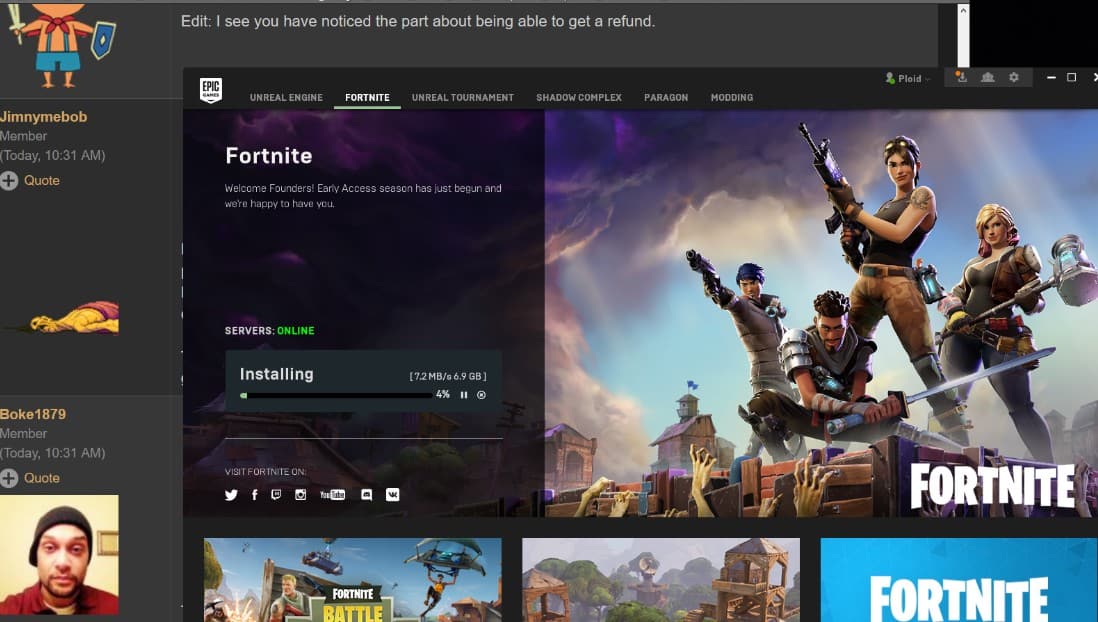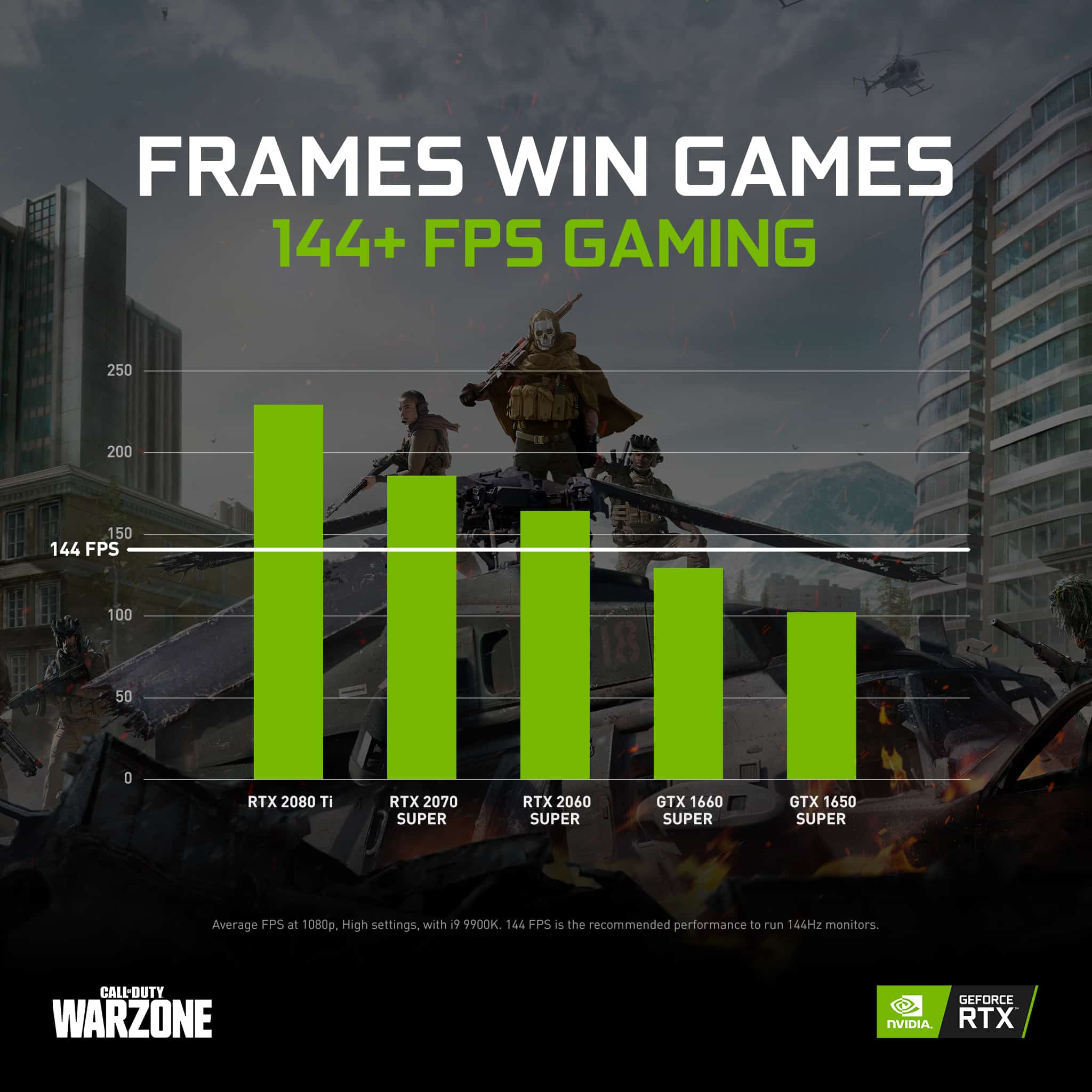How many GB is Fortnite?
The Fortnite file size on Windows and macOS is the same: 29.2 GB. If you intend to play Fortnite on your Xbox, you can expect it to be much smaller than macOS and Windows. The installation size is only 13 GB, and you may need an extra 5 GB after installing the game, making a total of 18 GB.Here are …