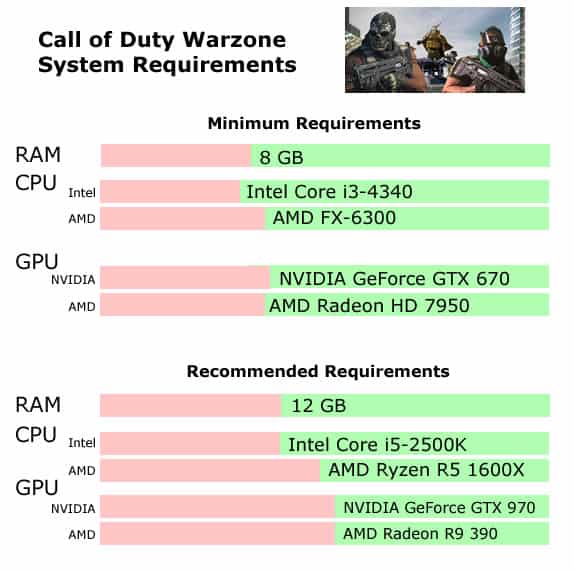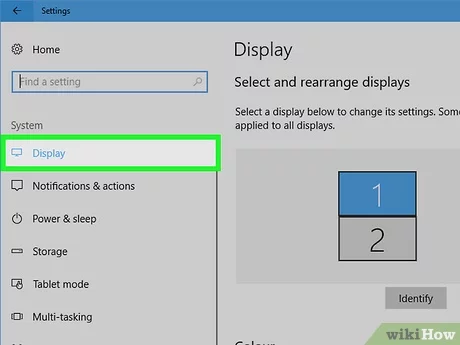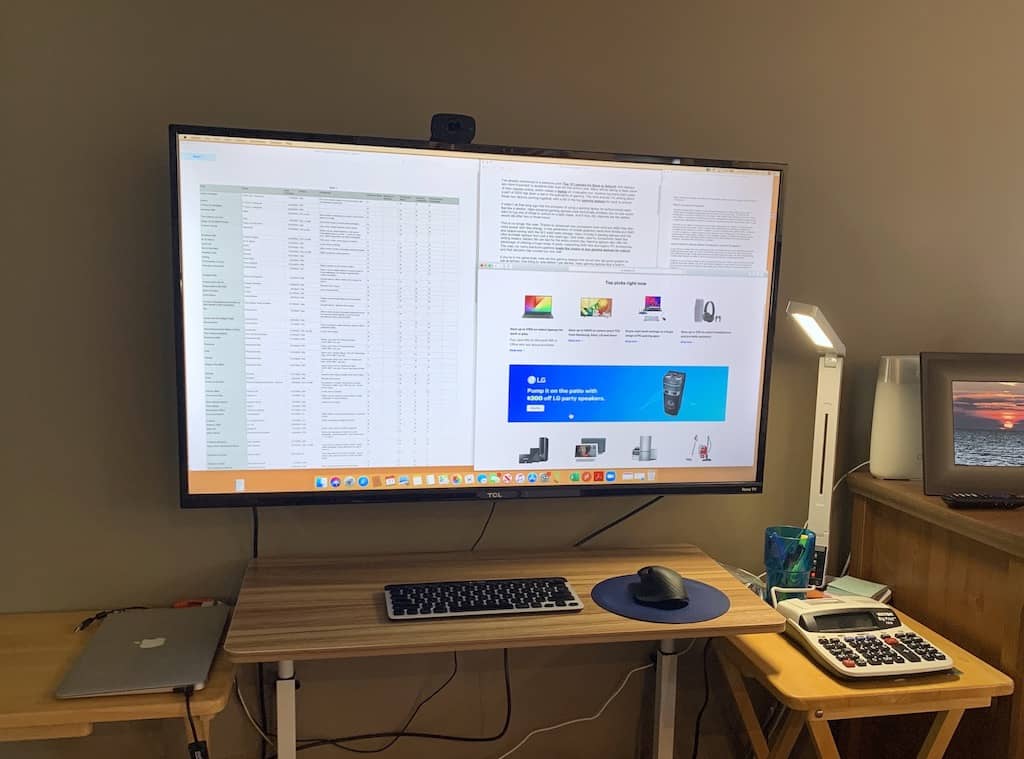Why is Warzone so laggy?
Warzone game lag can occur either because of low FPS or high network latency. In the case of the high latency (otherwise lag spikes), Warzone lags primarily because of internet connection issues. Such issues can result in data packet loss when playing multiplayer games. Why is Warzone so laggy all of a sudden? If you constantly feel lags when playing …