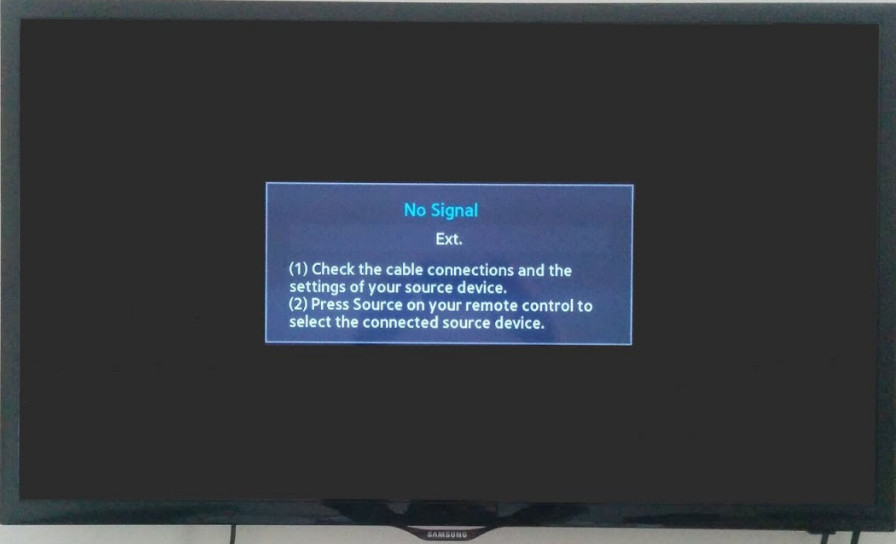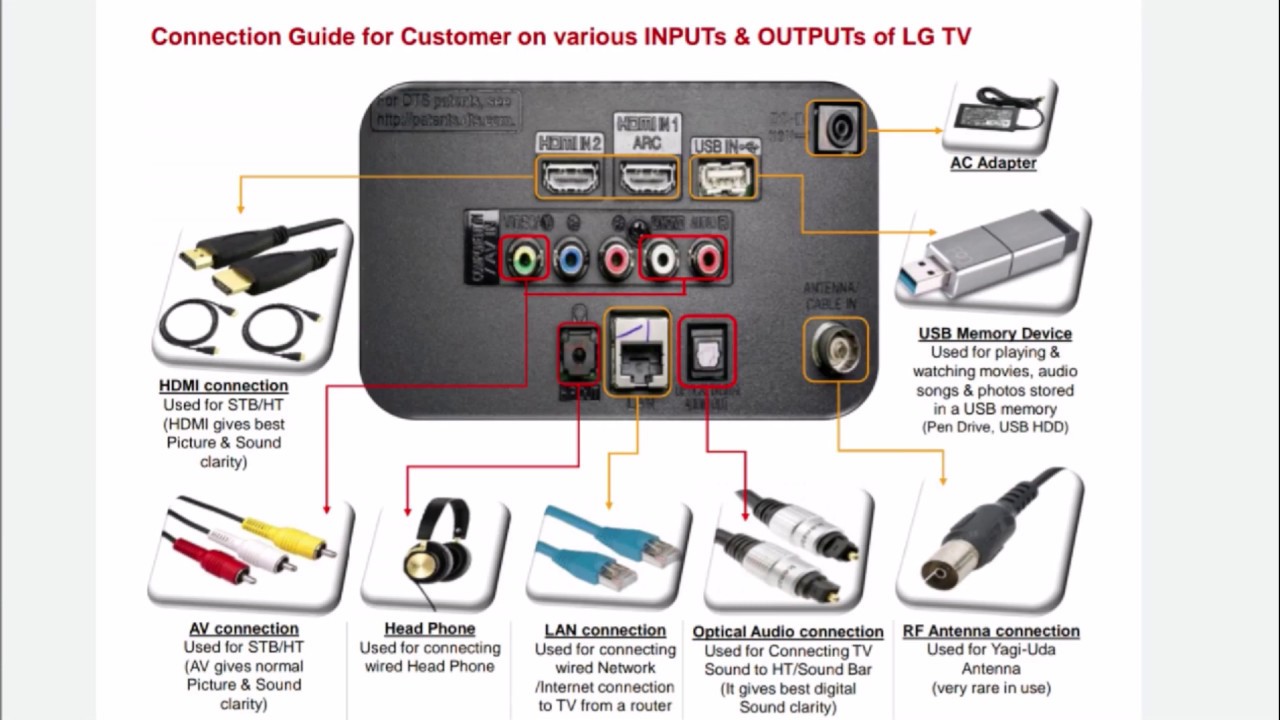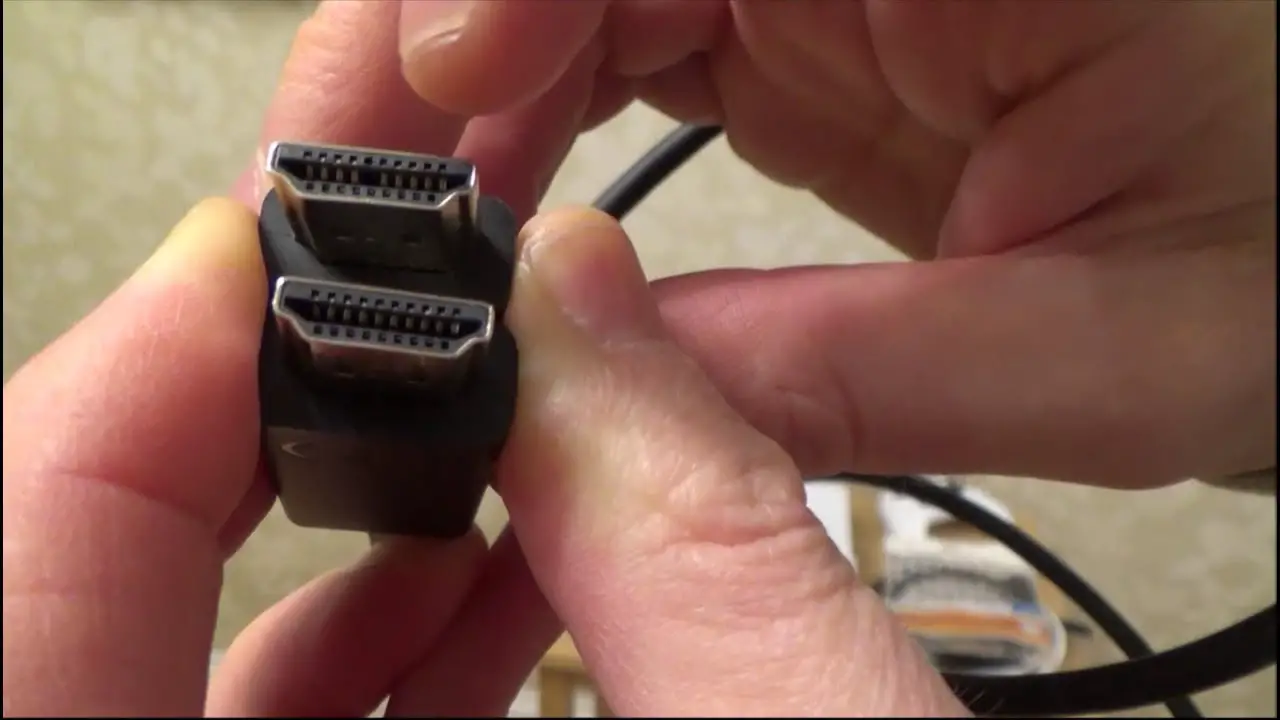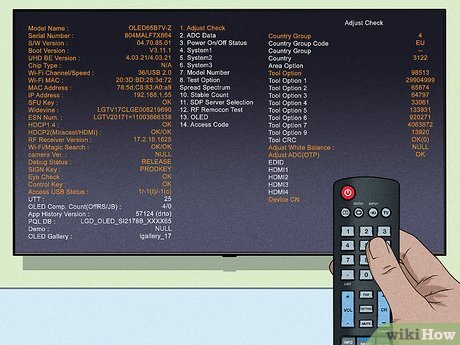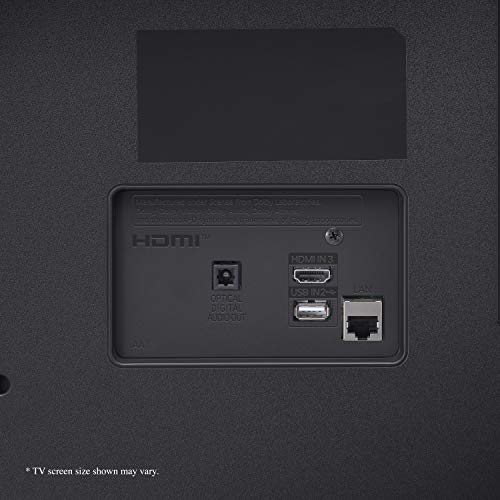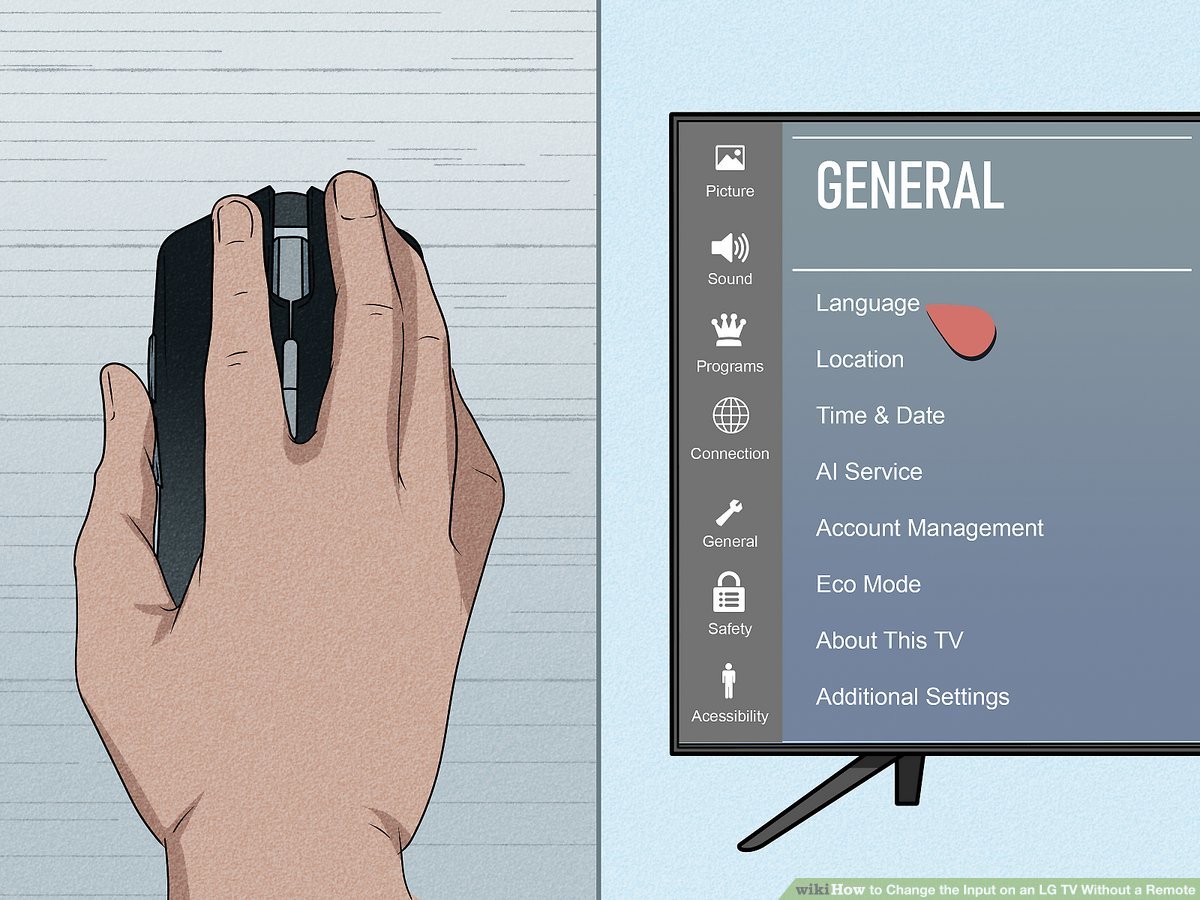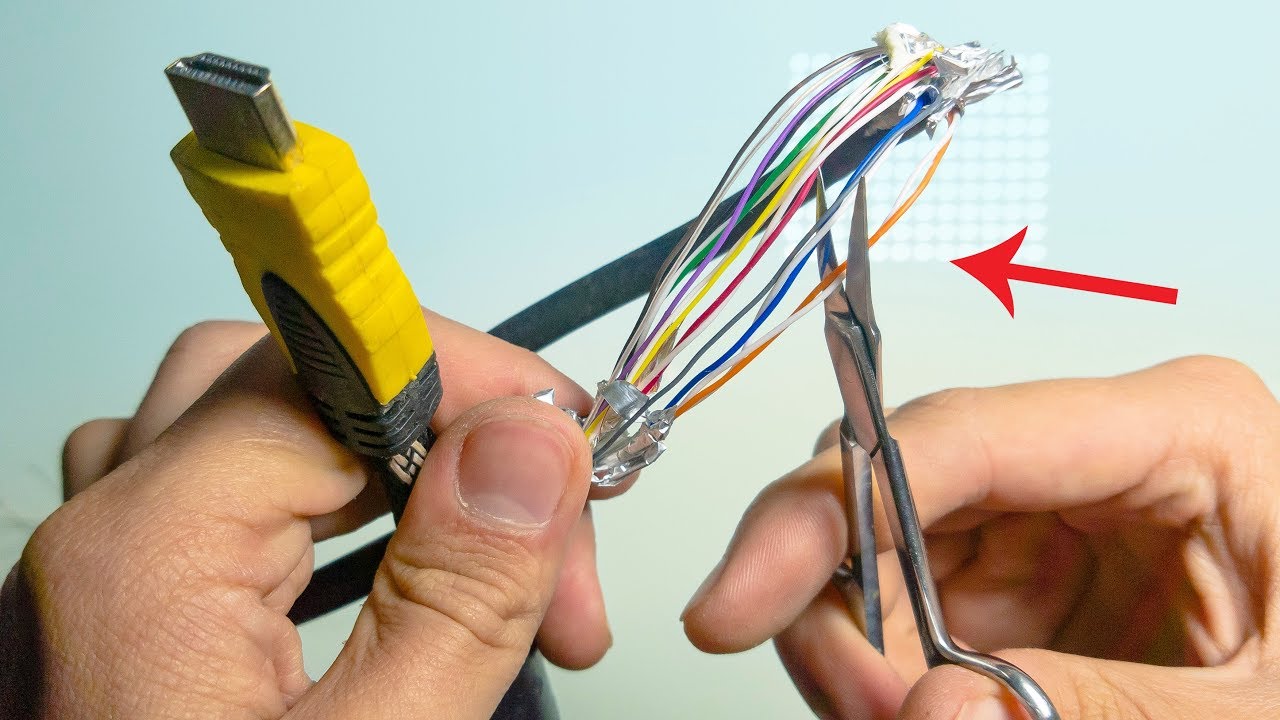Why does my monitor say no HDMI 2 signal?
To fix the HDMI no signal problem, check for any loose connections or frayed wires. If the cable is not damaged, change the input source and enable the HDMI connection setting. In addition to this, I have also mentioned other solutions such as updating the chipset and graphics of the TV and performing a power cycle. How do I fix …