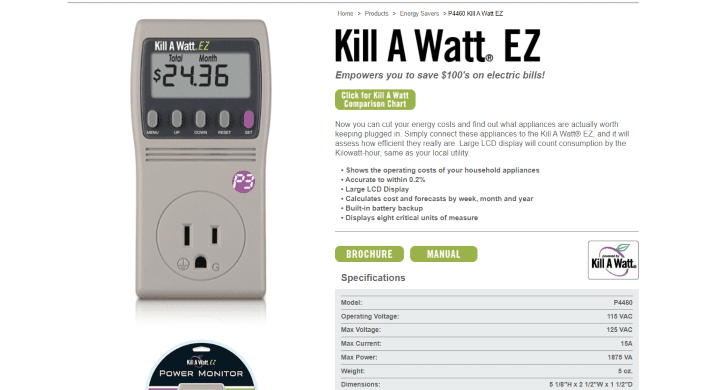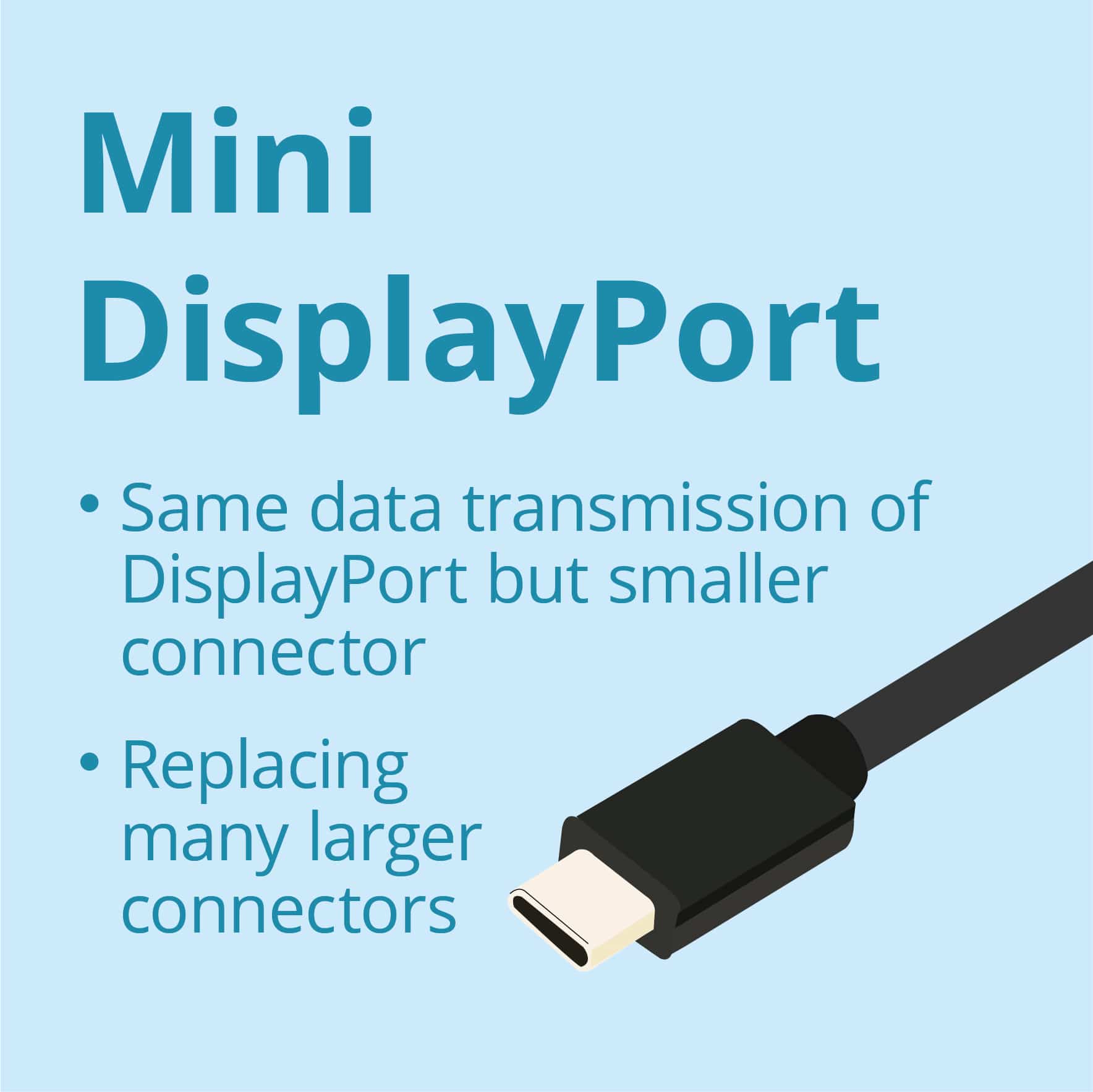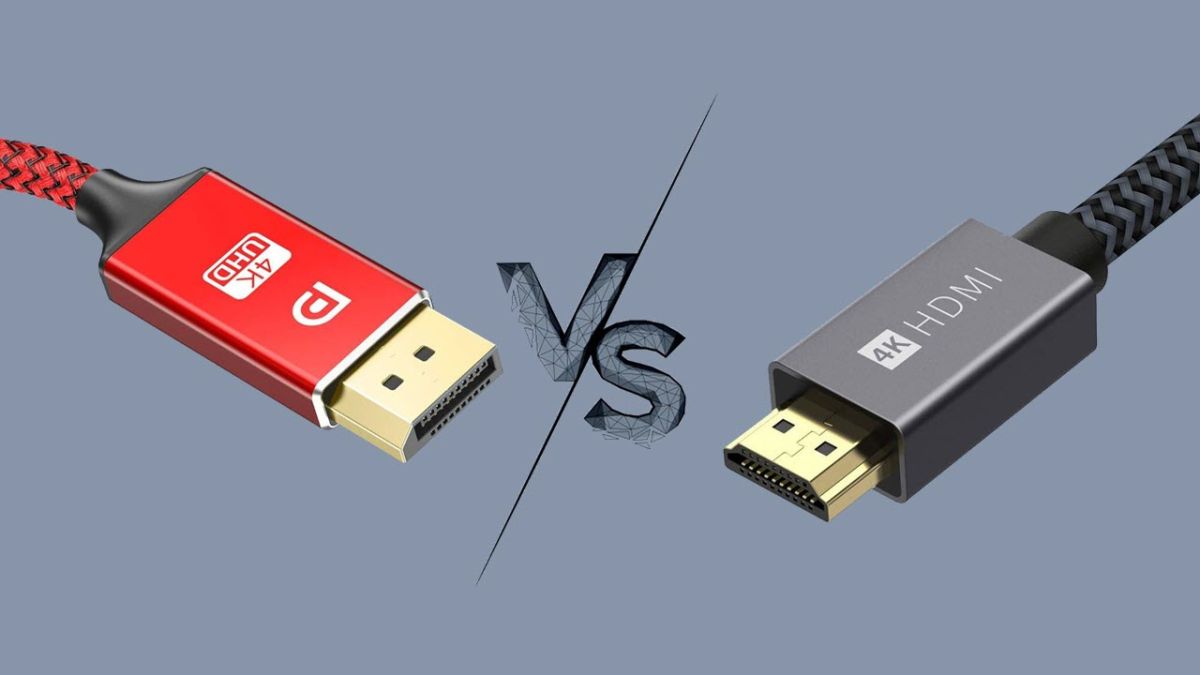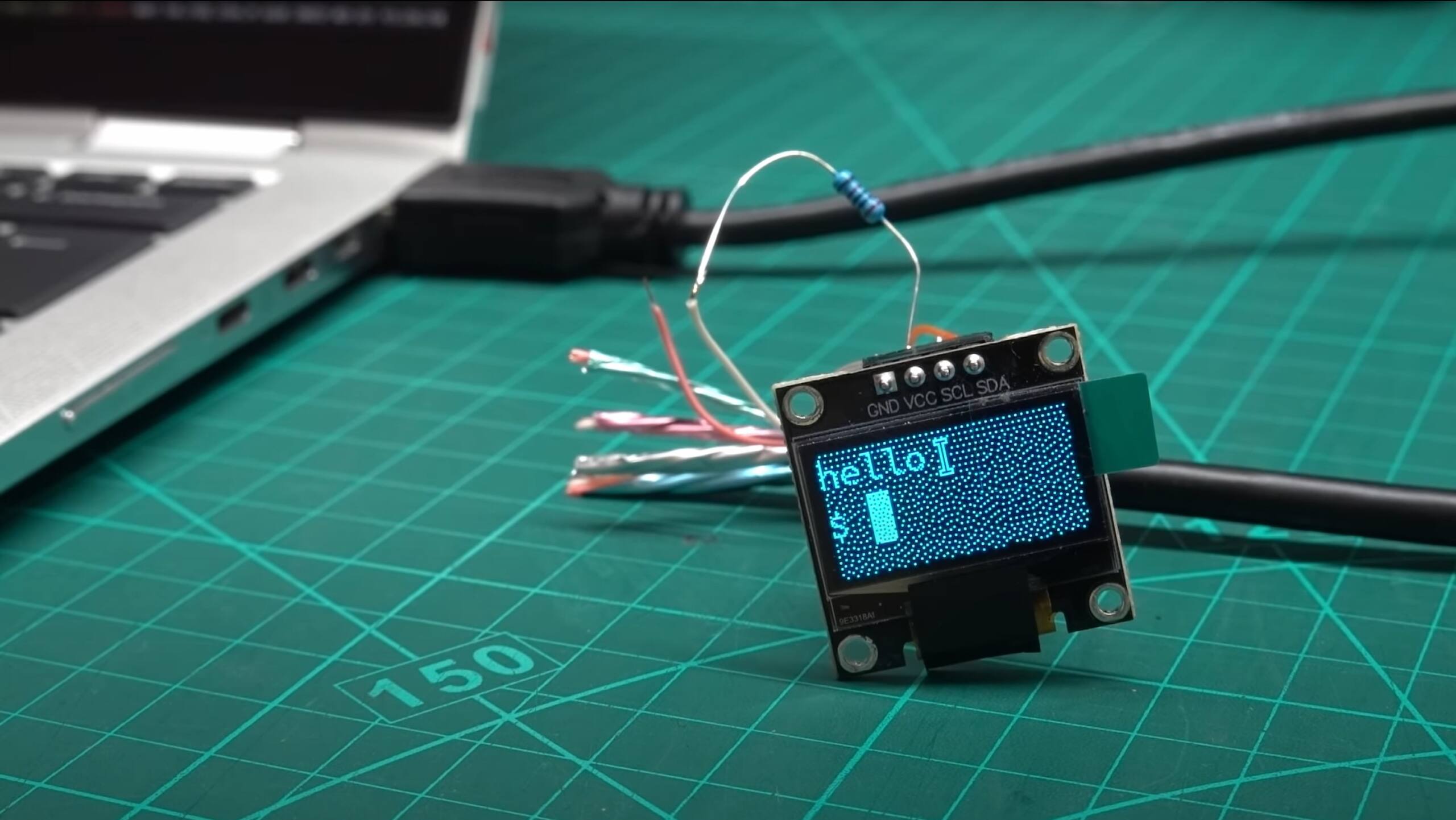Do monitors draw power from PC?
No not at all, they have their own power cables that you plug in, they are not powered from your pc. Does monitor use power from PC? Like monitors have their own power cables that plug into outlets but do monitors also draw from the psu? Nope. They have their own power supplied from the power cable. Do monitors use …