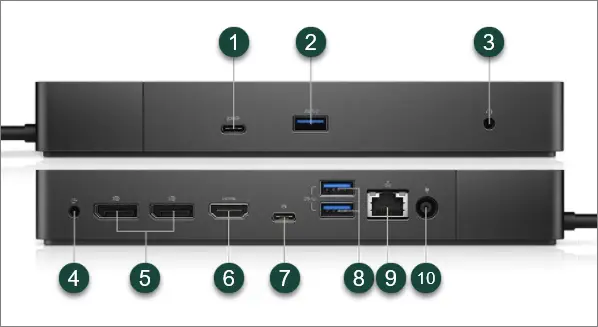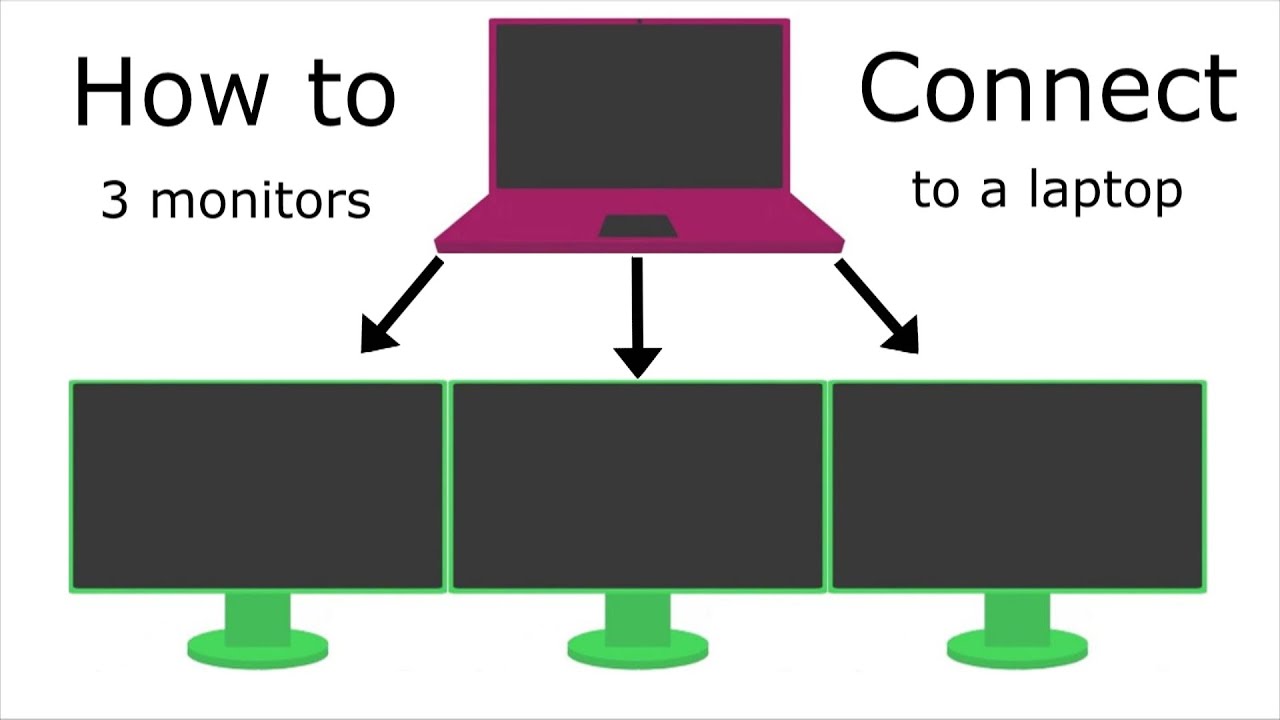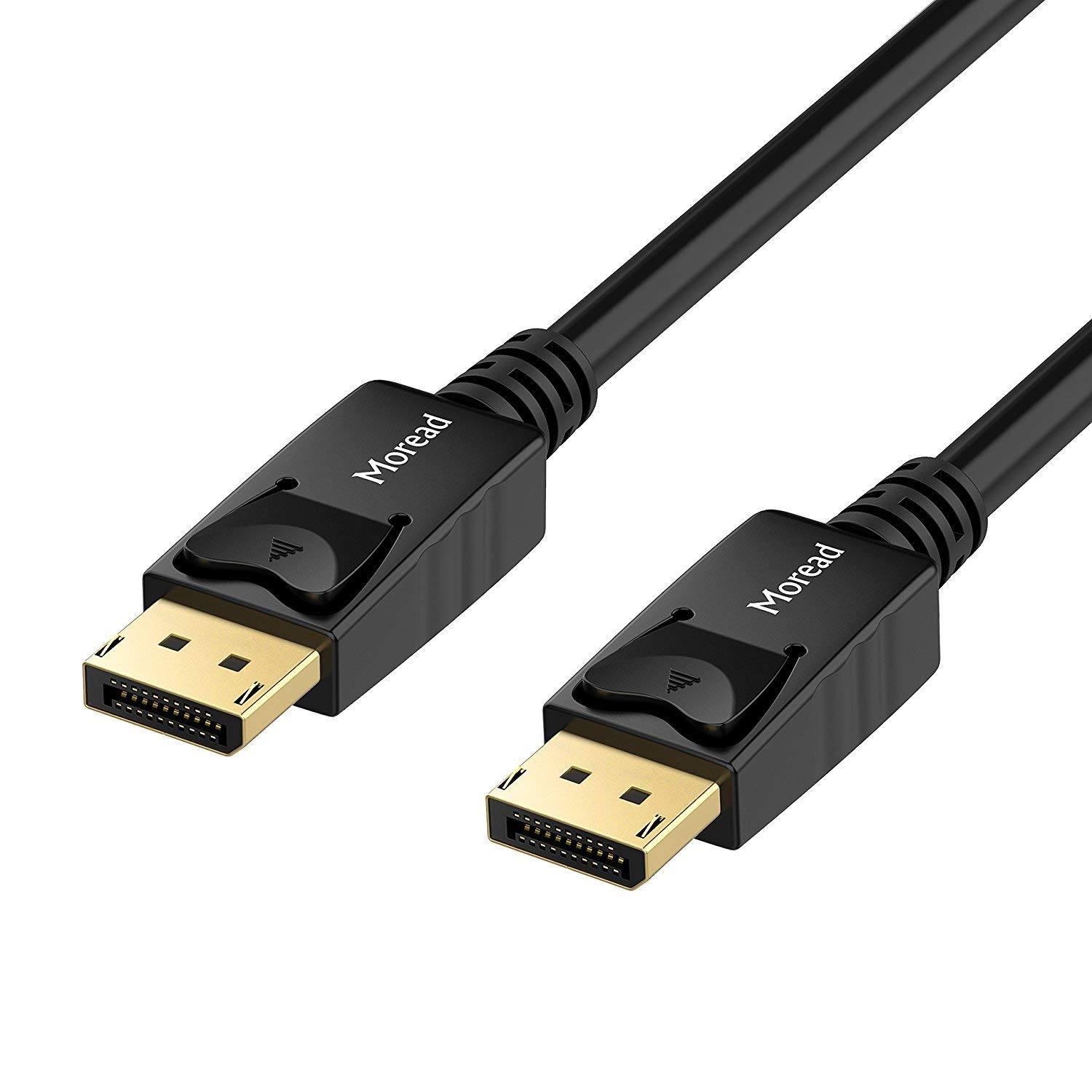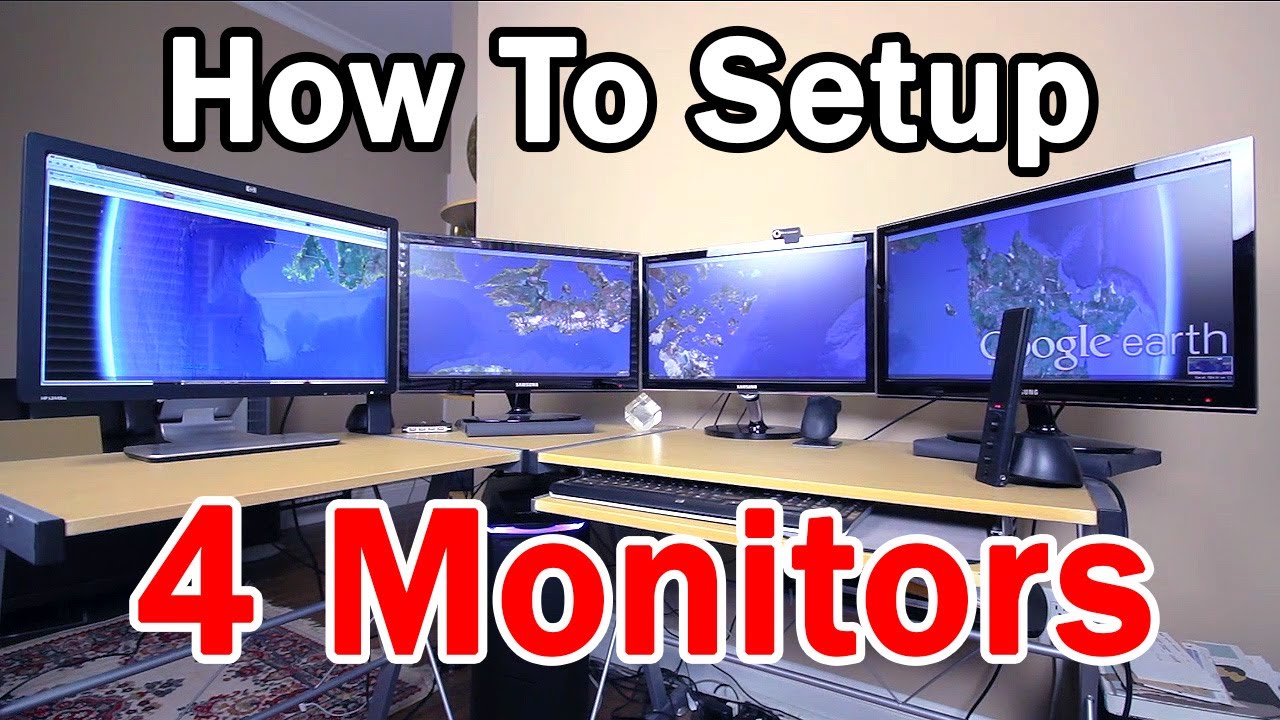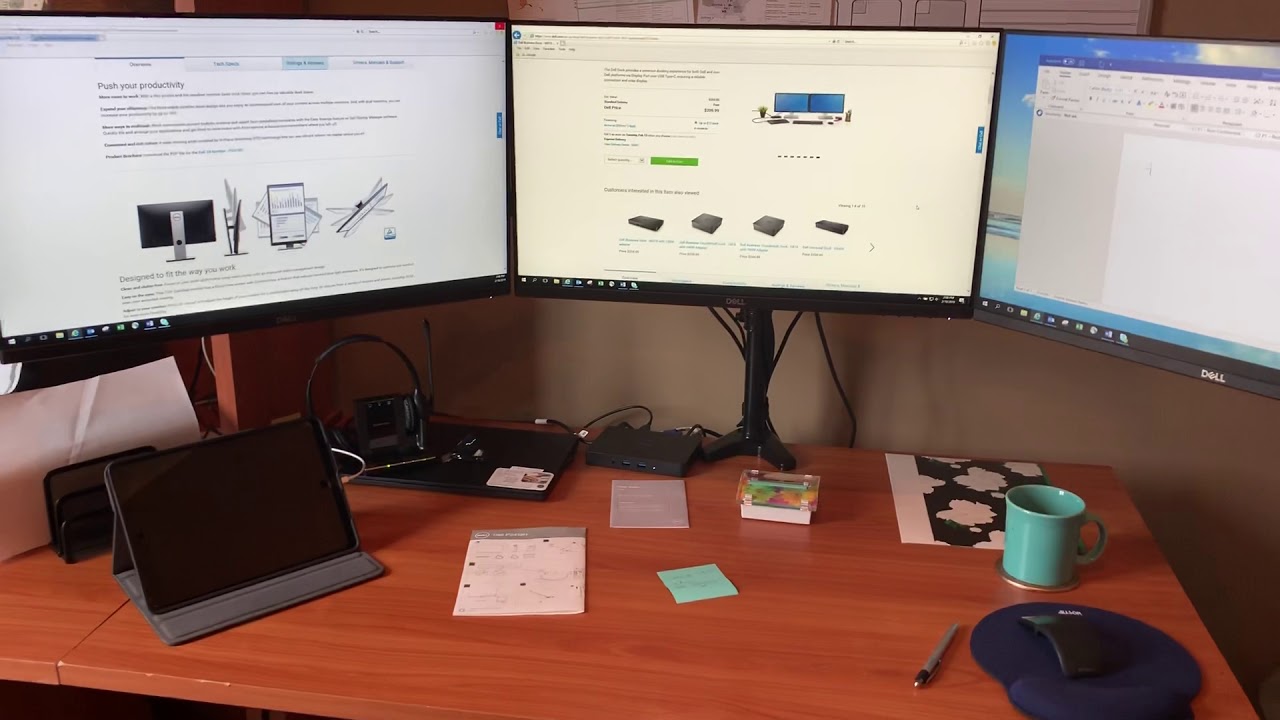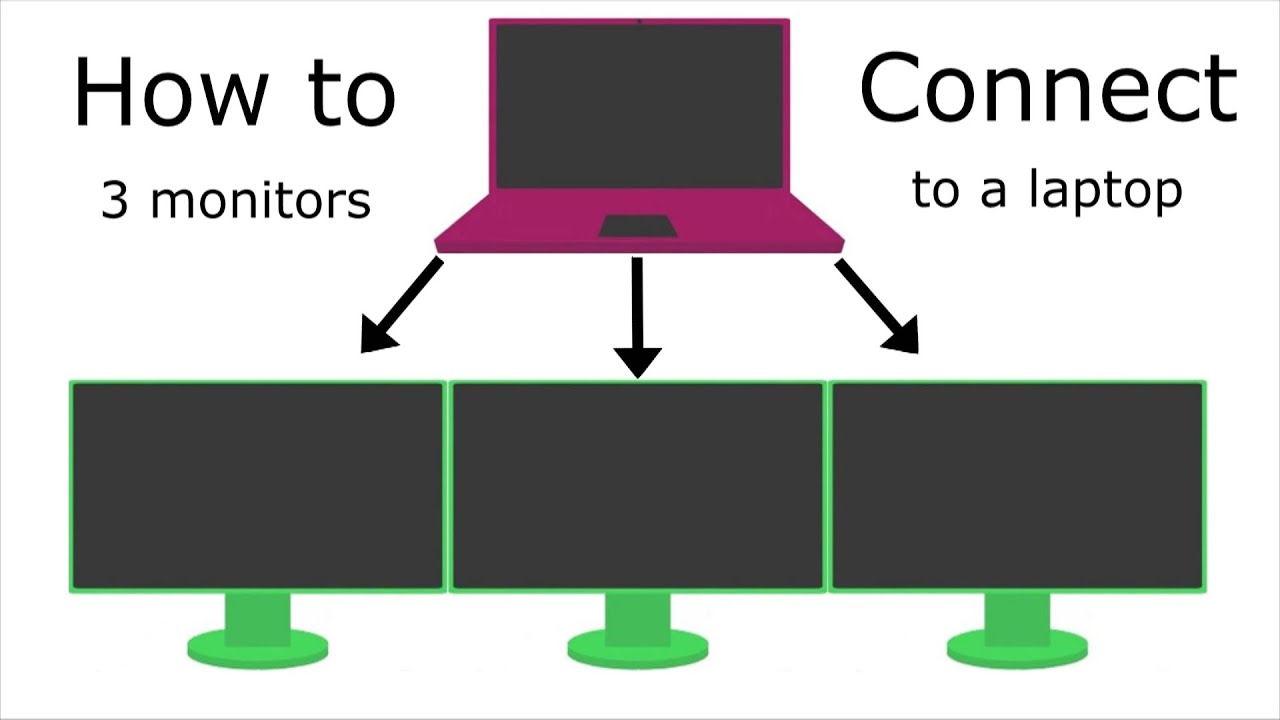Does a docking station allow dual monitors?
Most docking stations or port replicators have video ports to connect two or more external monitors, and is similar to connecting your computer to your monitor. How many monitors can a docking station support? Almost all laptops can drive a single external monitor by plugging the monitor in directly. Two monitors can be plugged into most laptop docking stations with …