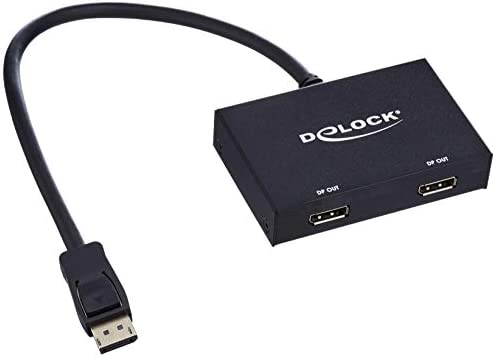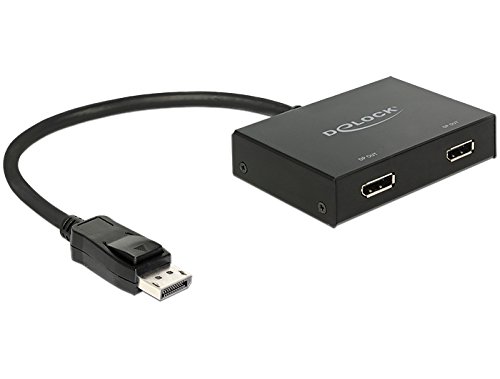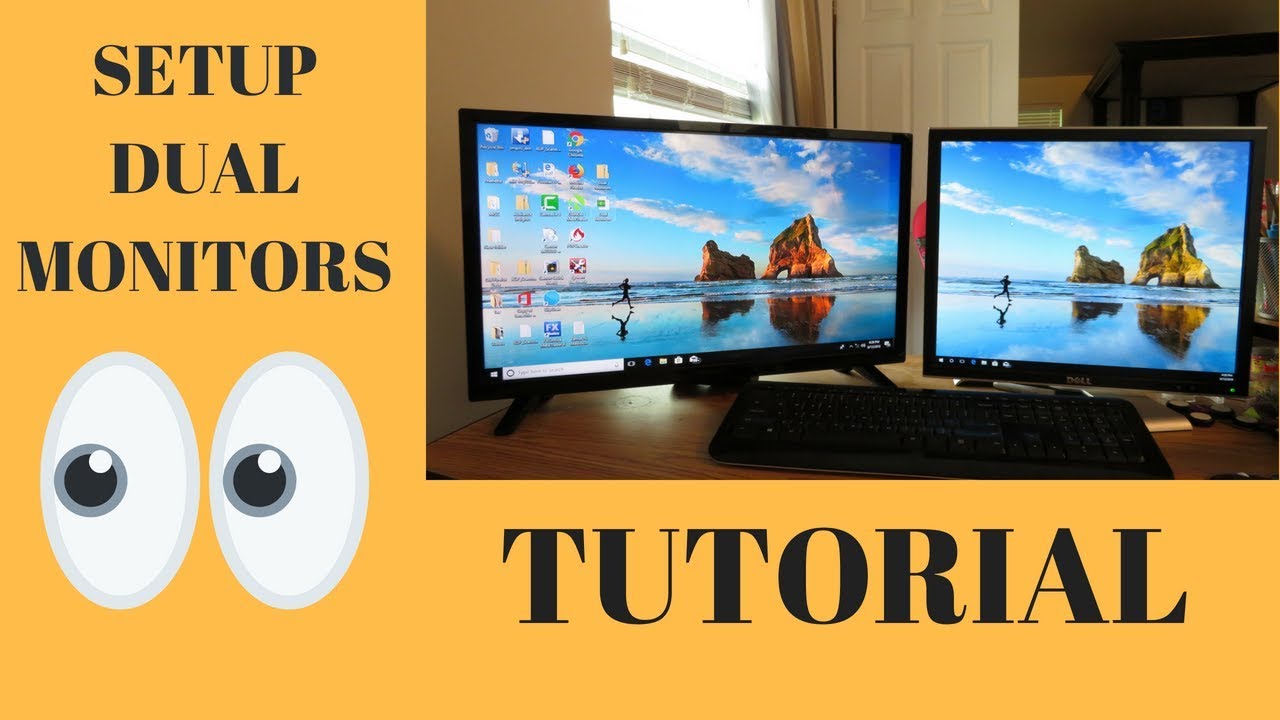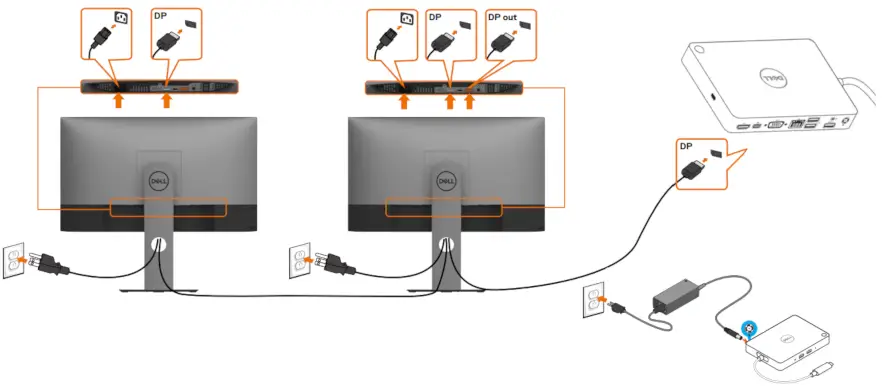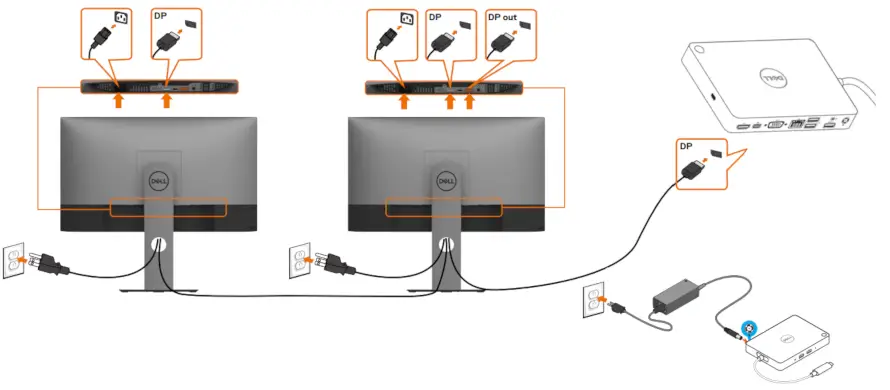Was ist ein DisplayPort Splitter?
Der DisplayPort 1.4 Splitter ist ein Multi-Stream Transport (MST) Hub und unterstützt die erweiterte Desktop Konfiguration von DisplayPort. Damit können mehrere Monitore zu einer großen Anzeige zusammengefasst werden. Für was braucht man ein DisplayPort? DisplayPort ist ein durch die Video Electronics Standards Association (VESA) genormter, universeller und lizenzfreier Verbindungsstandard für die Übertragung von digitalen Bild- und Tonsignalen. Anwendungsbereich ist im …