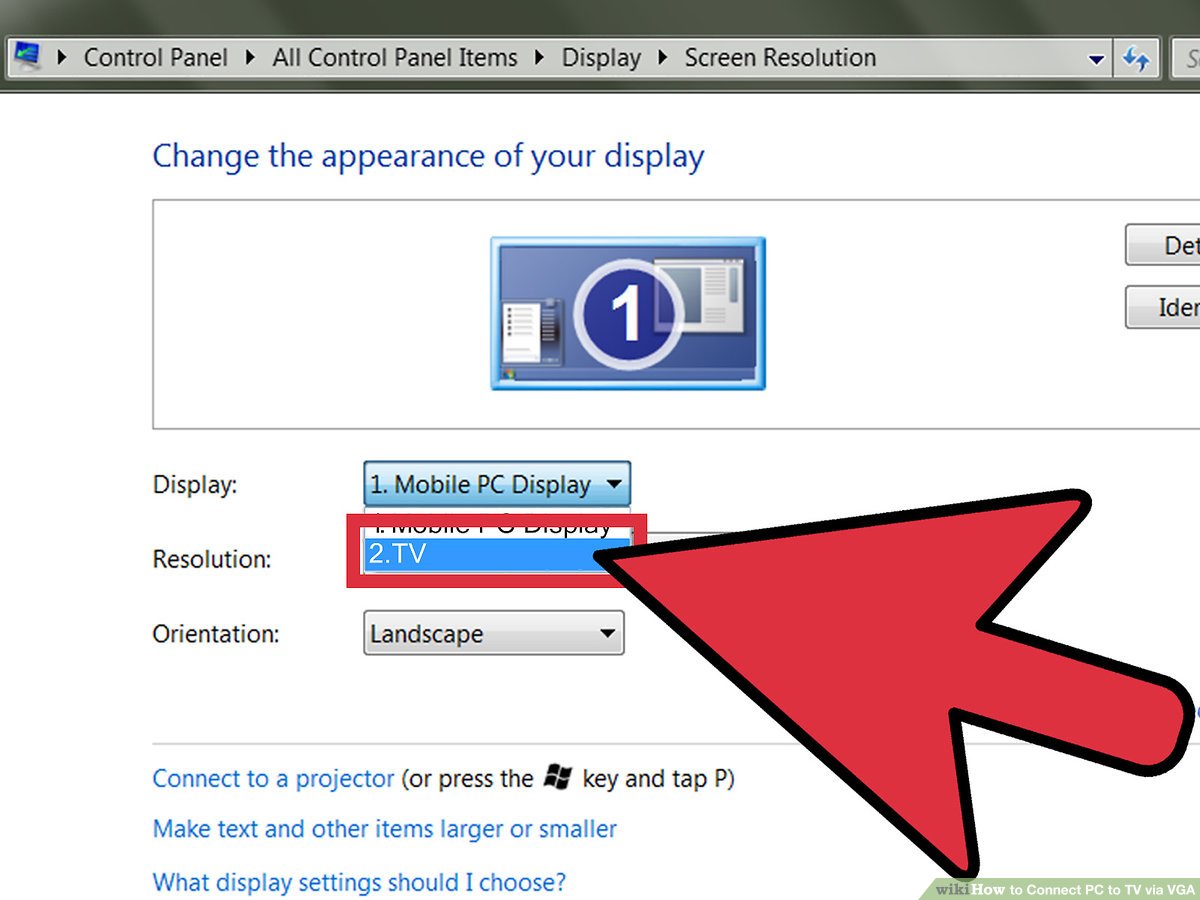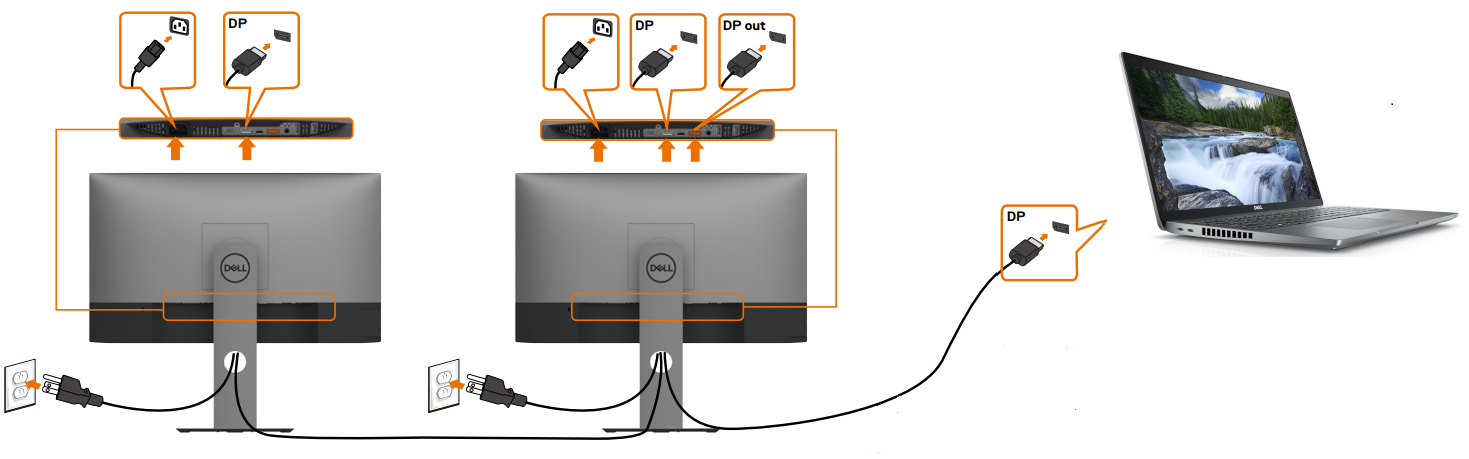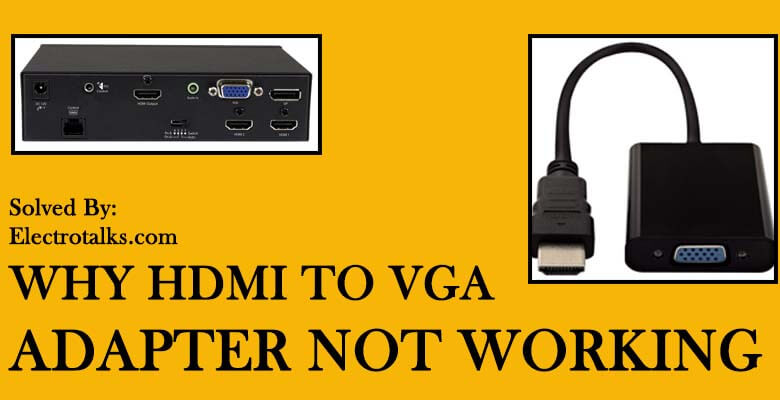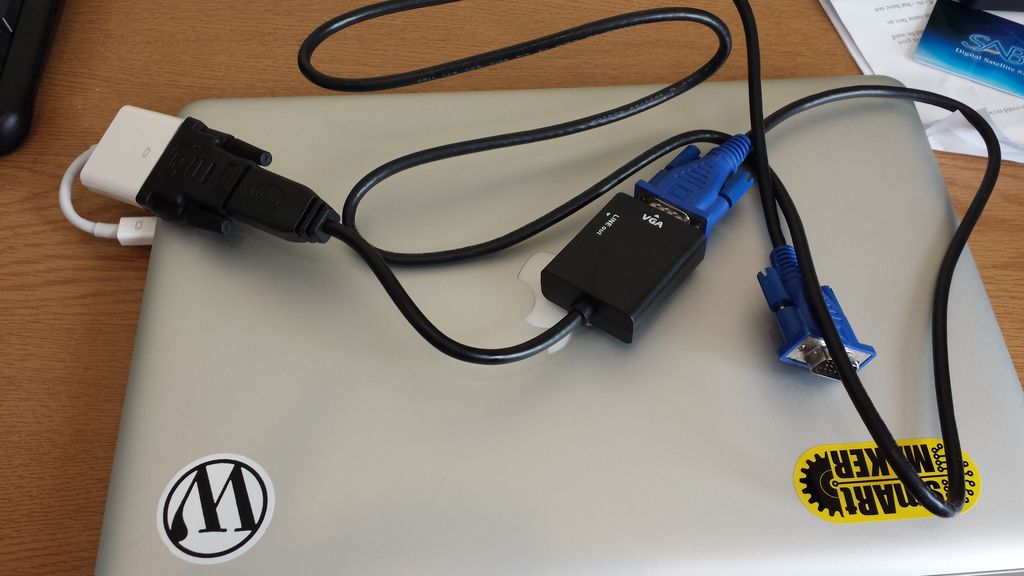Should I plug in HDMI and DP?
Do I need to connect both DP and HDMI? In other words, only one monitor needs to be directly linked to your PC with DisplayPort. With HDMI, each monitor needs an HDMI cable to your PC. You can freely combine HDMI, DisplayPort, and DVI. One monitor can be HDMI, the other DisplayPort and so forth. Is it better to connect …