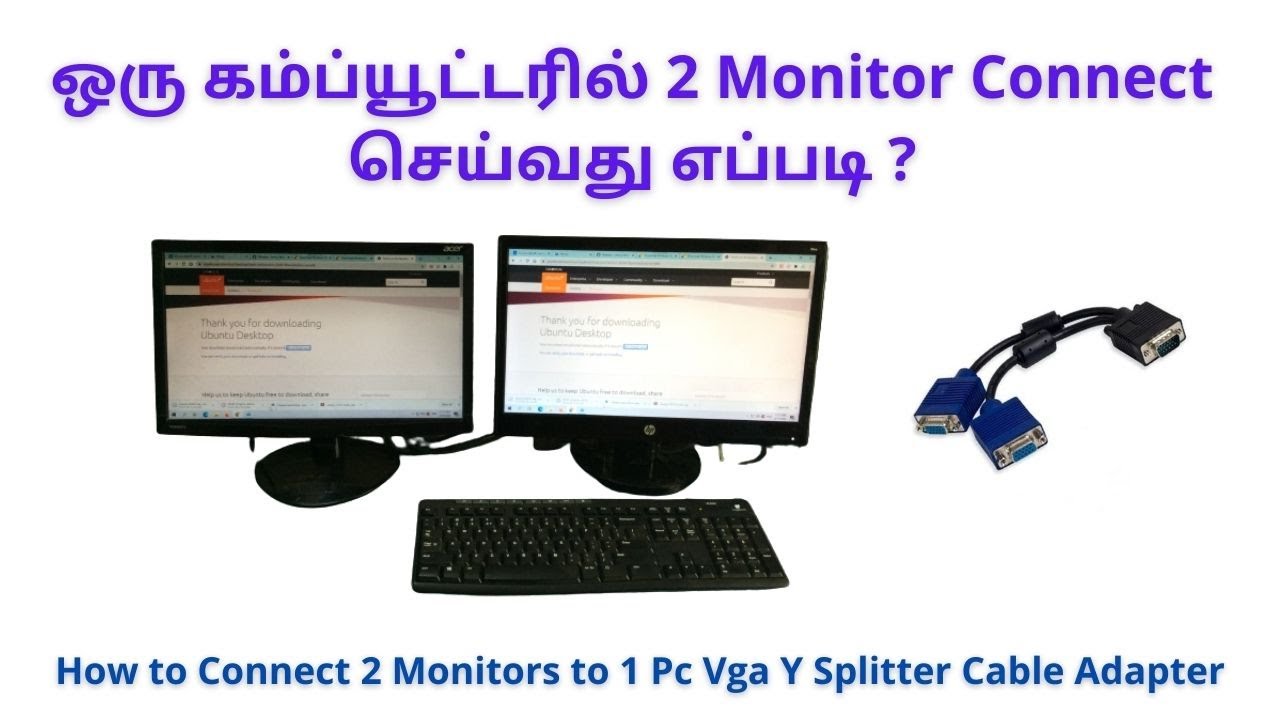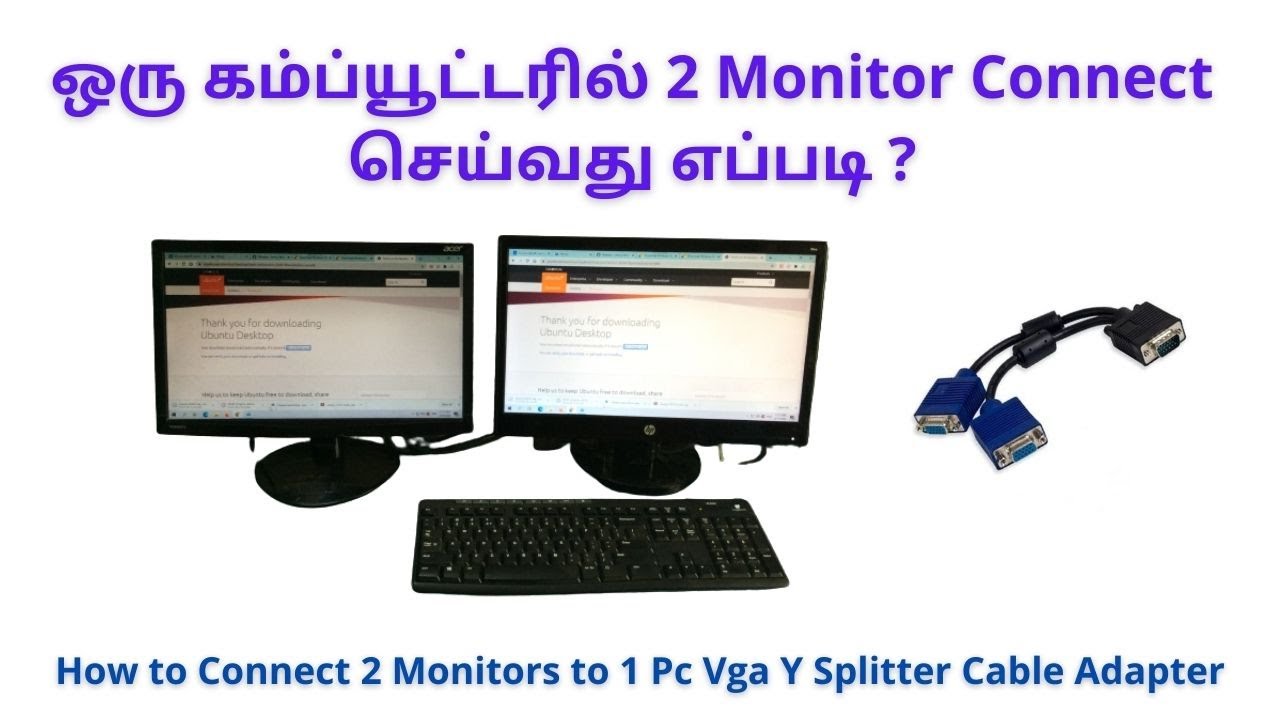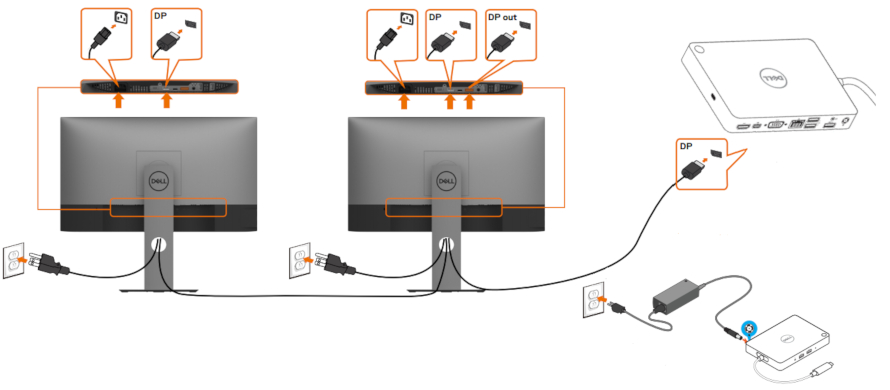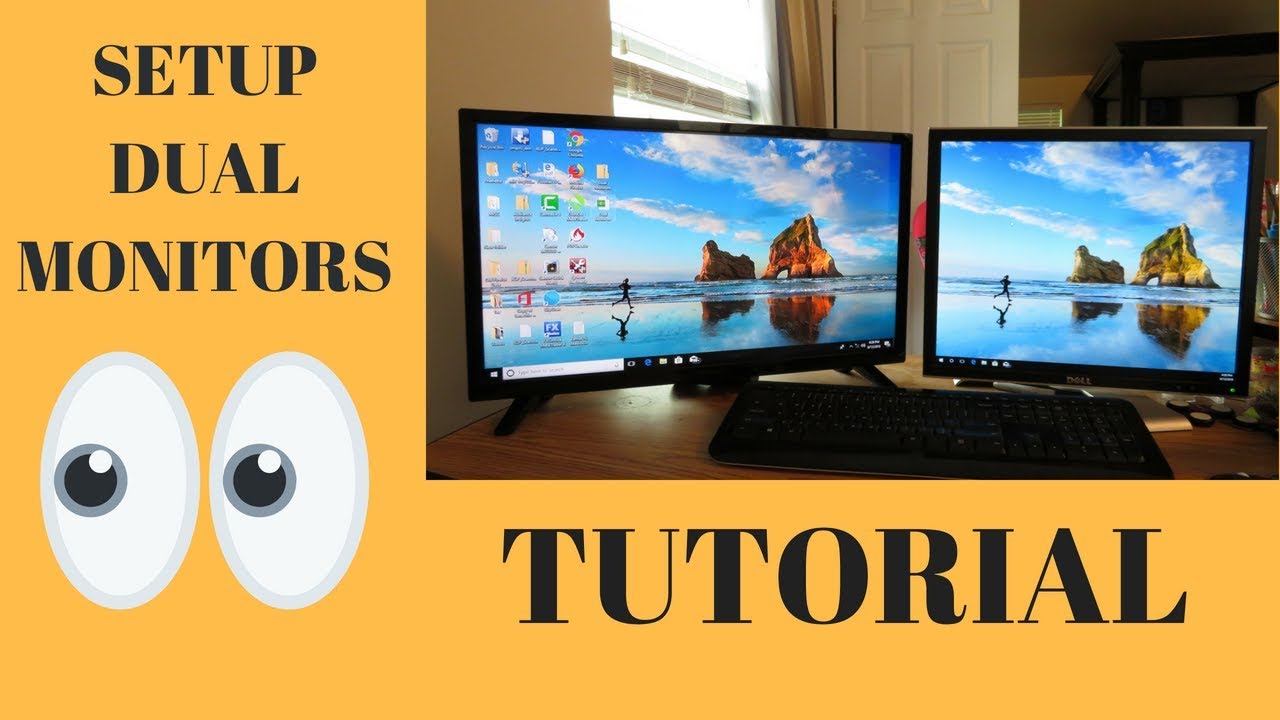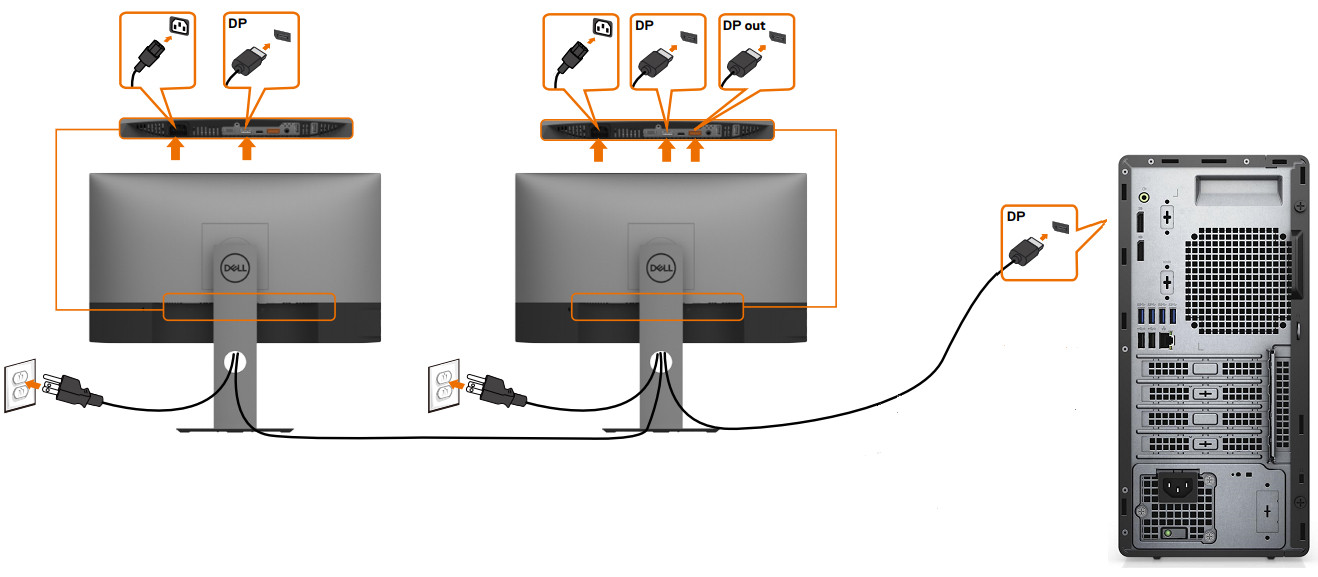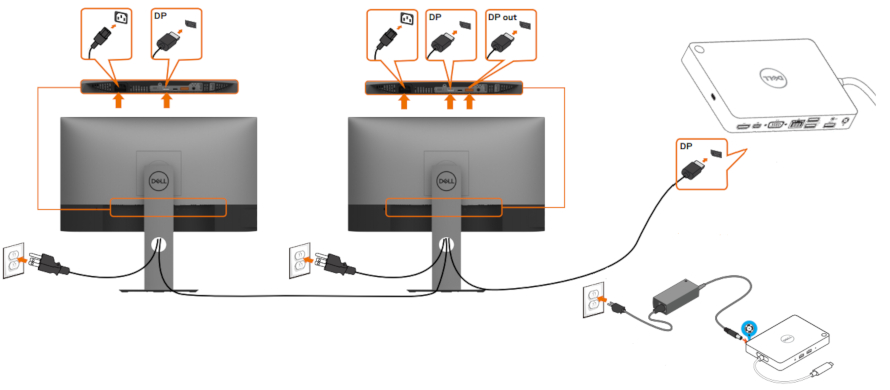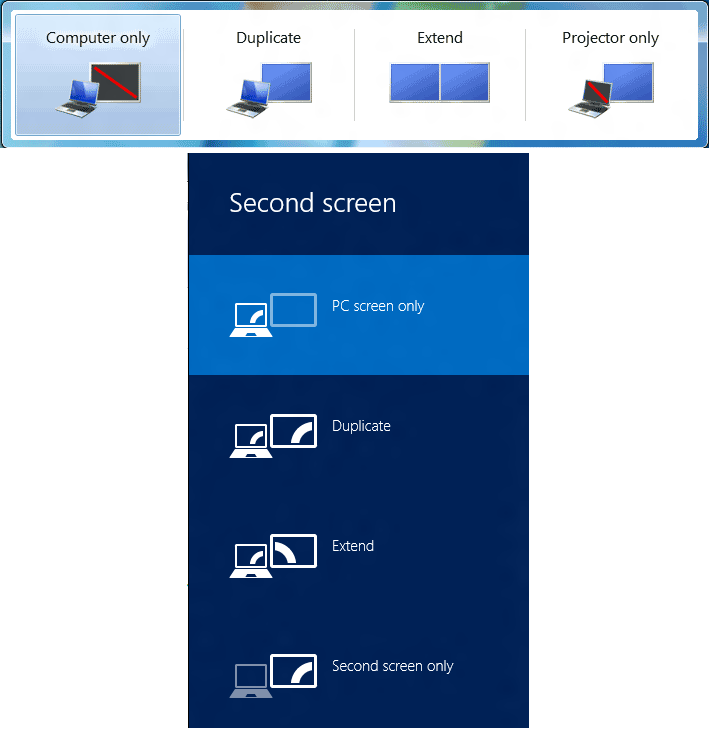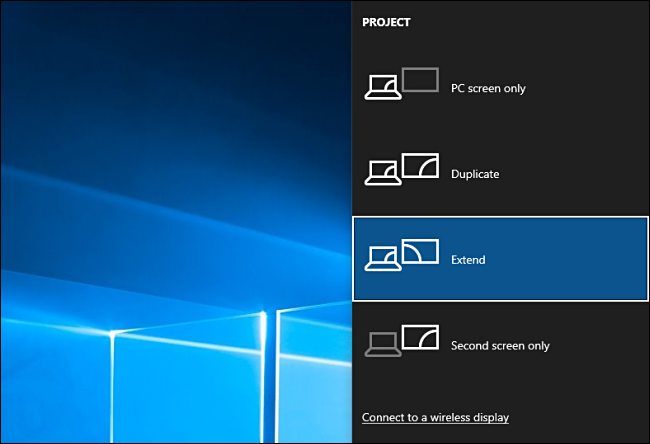Can you connect two monitors with VGA cables?
Yes, you can have dual monitors with one VGA port. To connect the monitor to the desktop, you typically require video interfaces such as Display Port, DVI, VGA, or HDMI. The VGA, or Video Graphics Array, the standard is used to link computers to displays. How do I connect 2 monitors to VGA? Connect a VGA cable from your VGA …