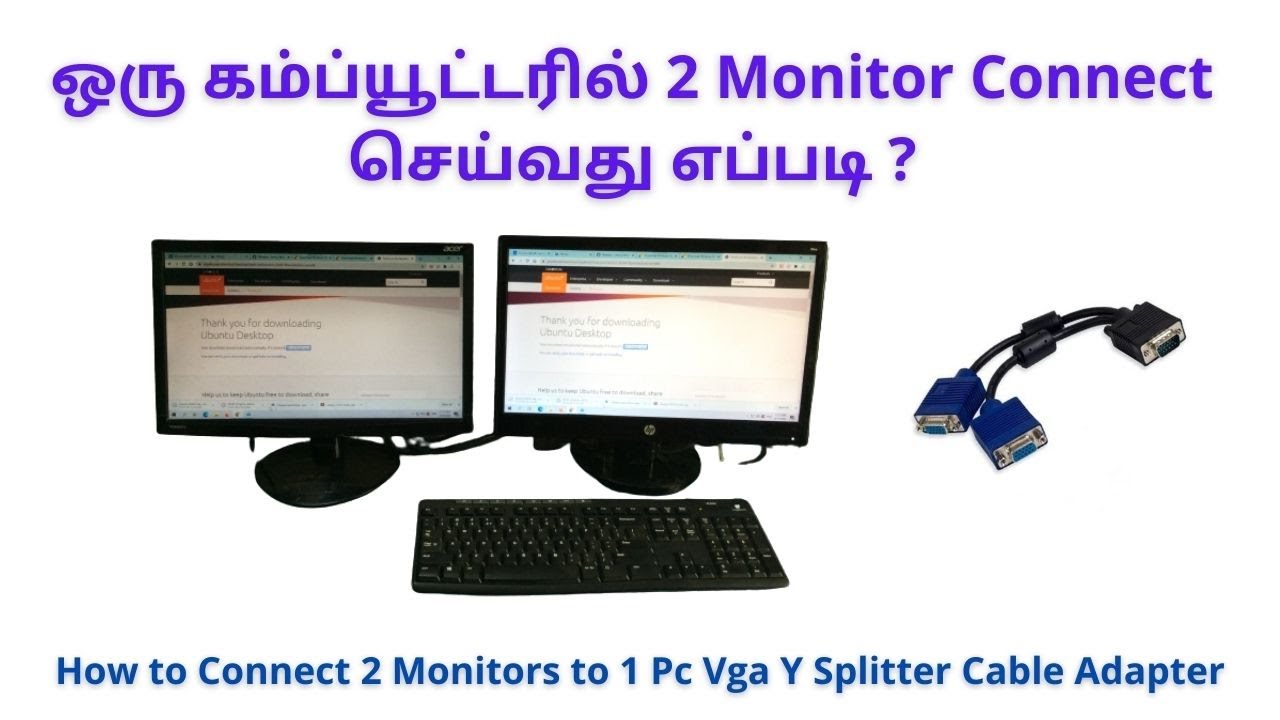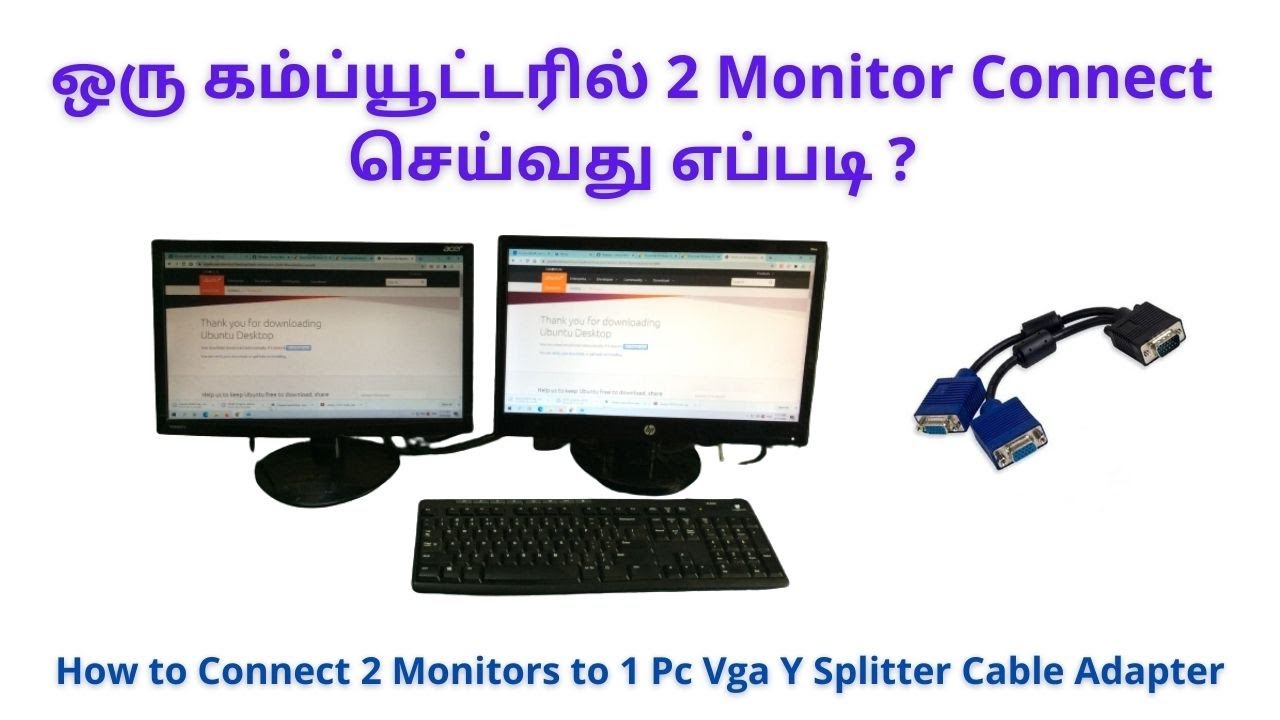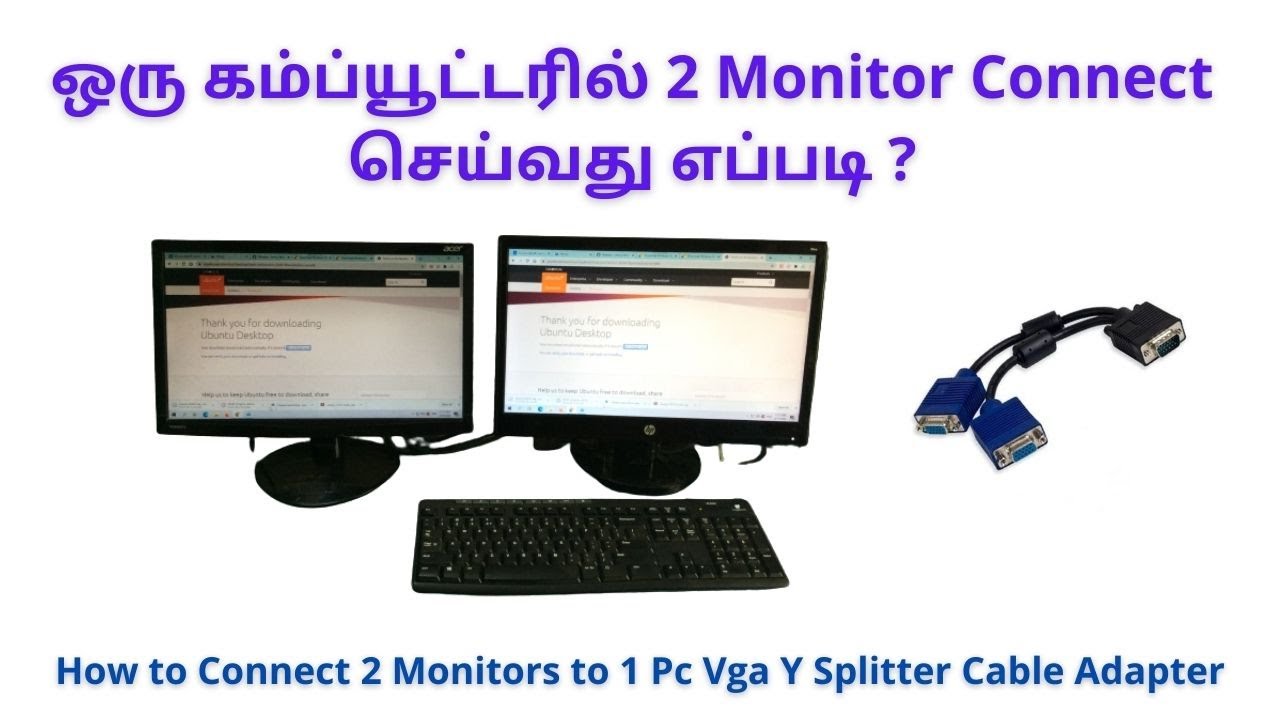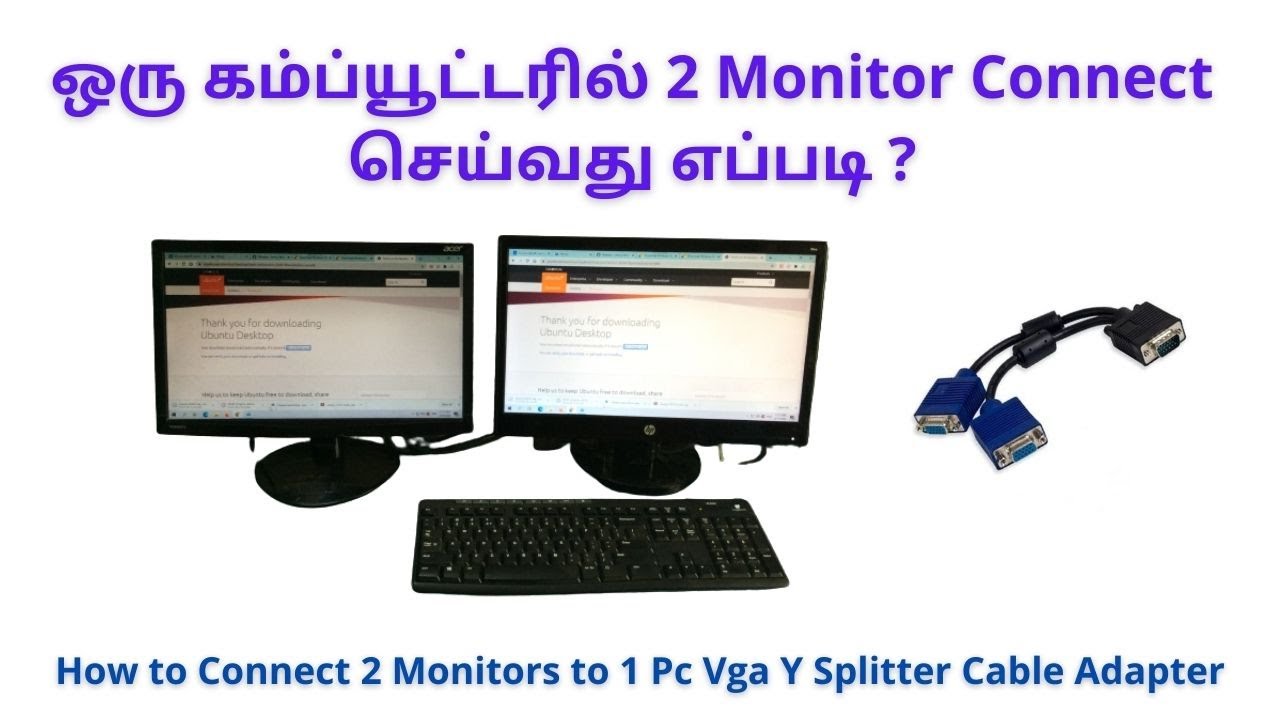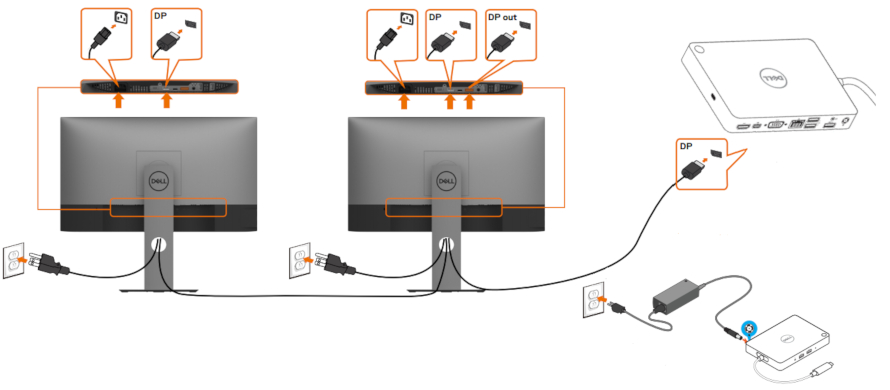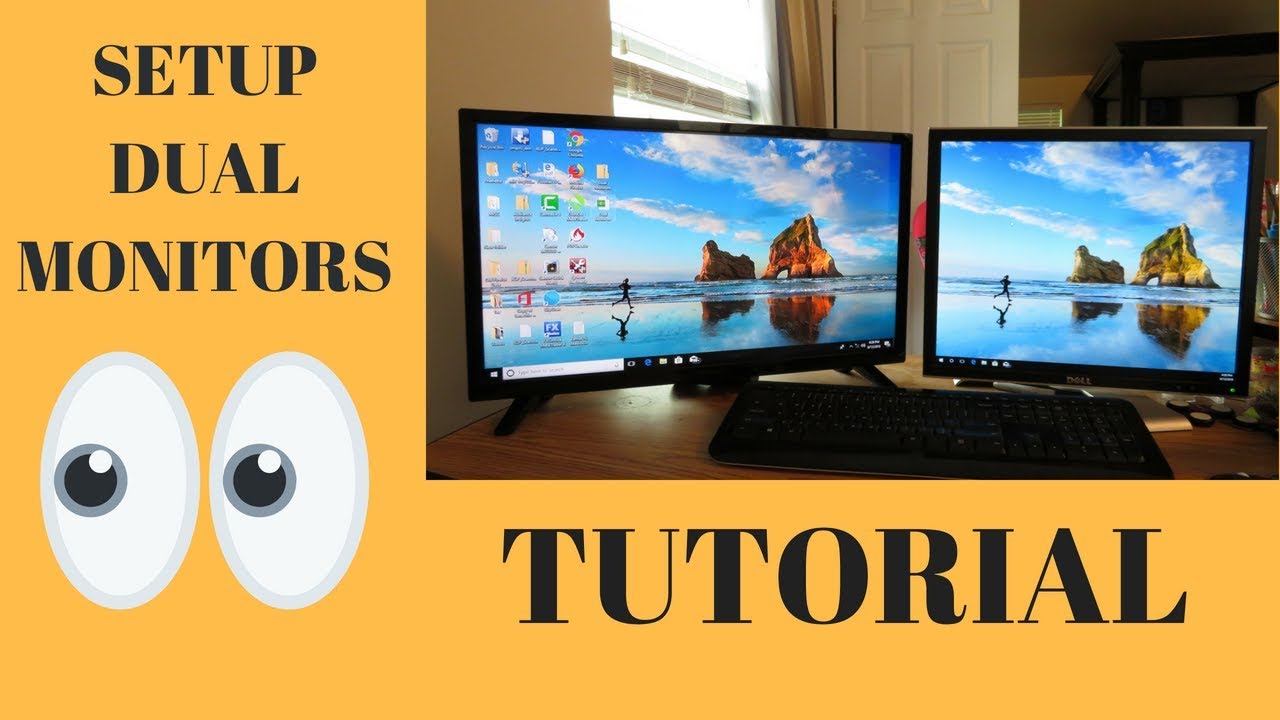Can I use VGA and DisplayPort for dual monitor?
In a word: Yes. You can use DisplayPort and VGA at the same time to connect two monitors to your PC. However, you should make sure that your motherboard is up for that type of work. Some motherboards don’t have the capabilities necessary to power two monitors. Can you use 2 display ports for 2 monitors? If you want to …