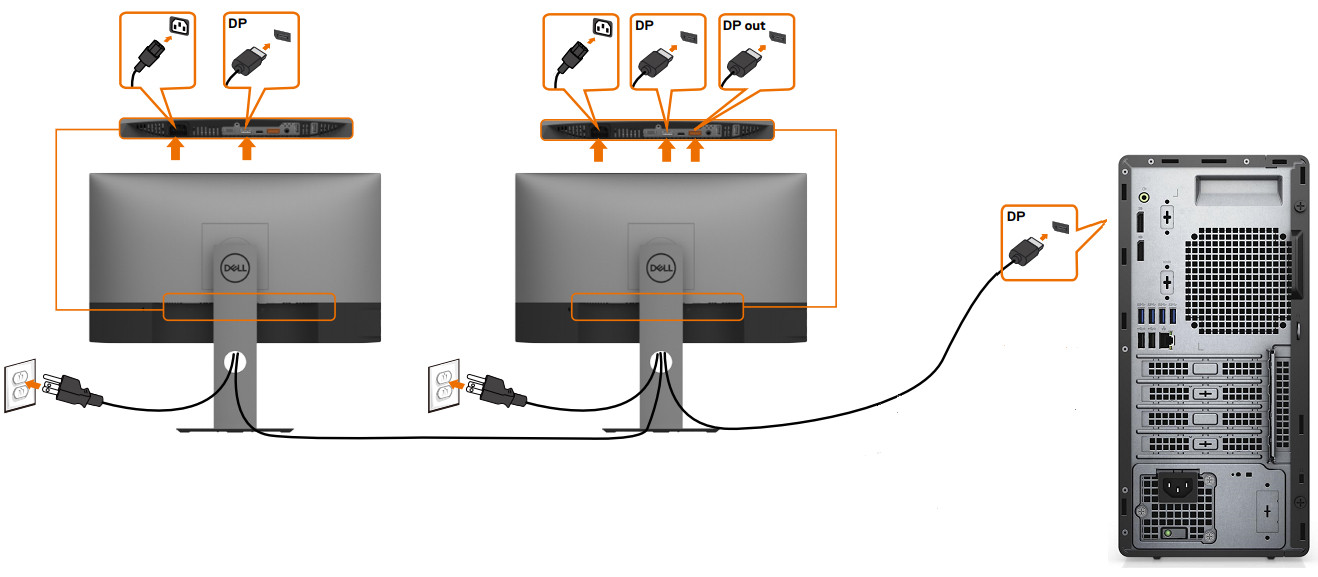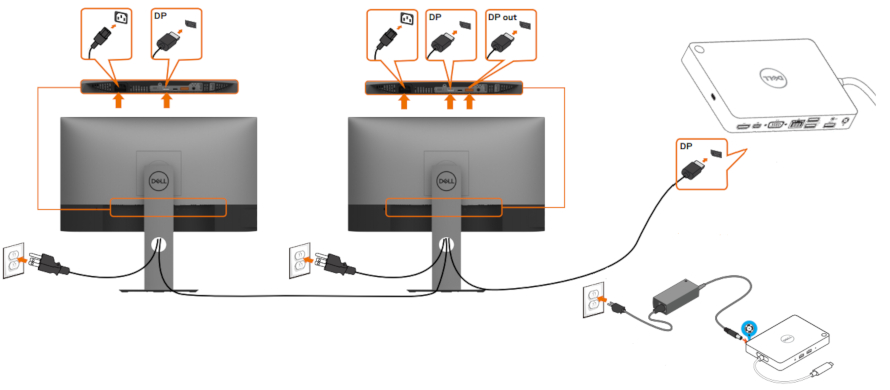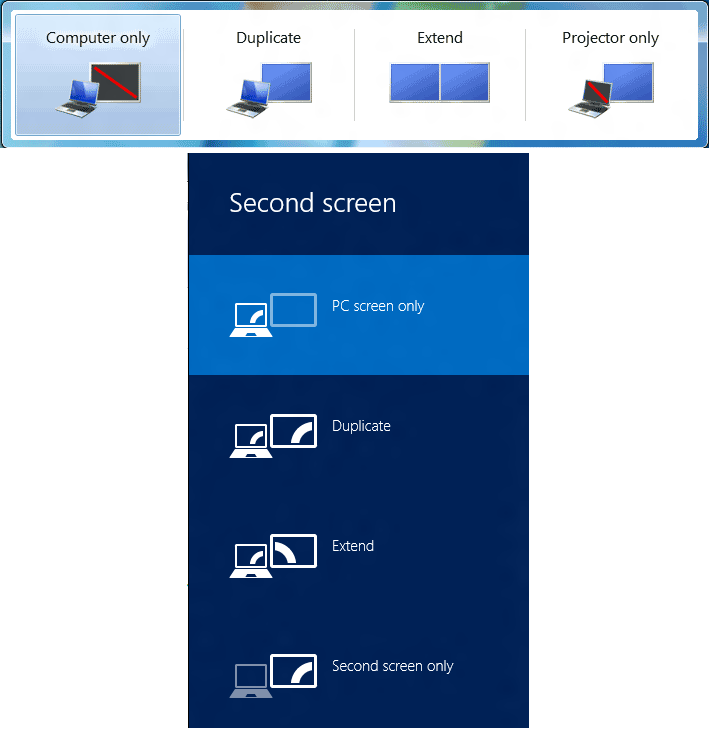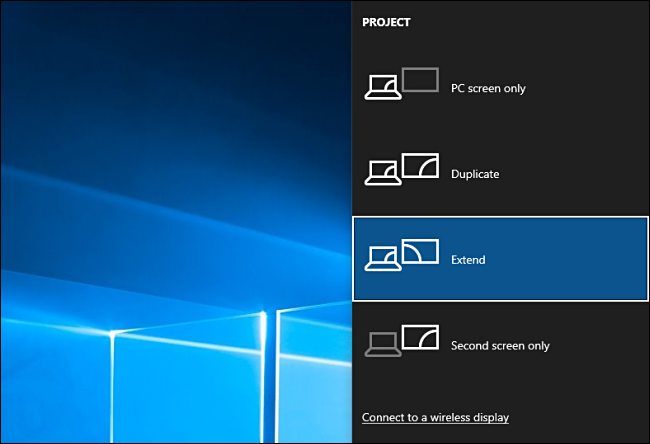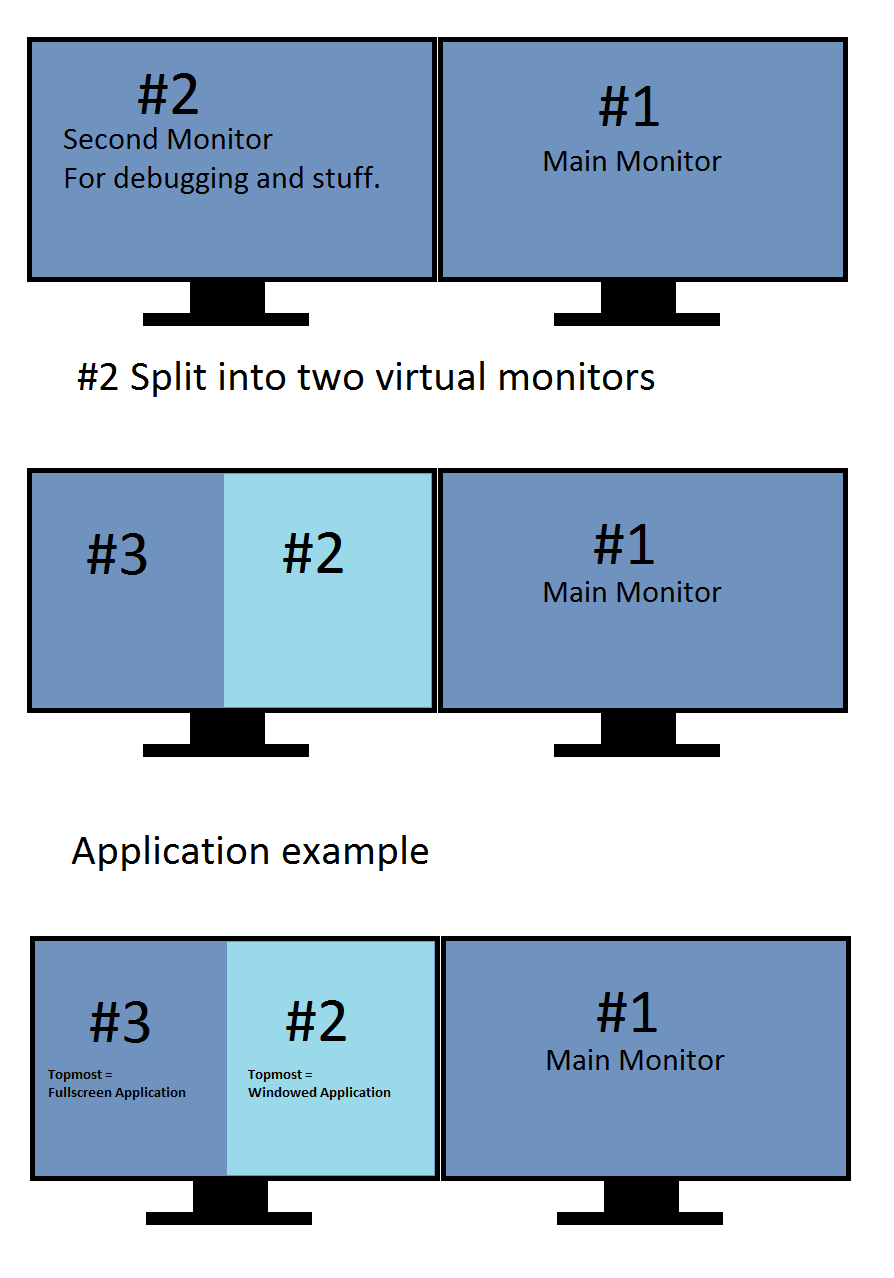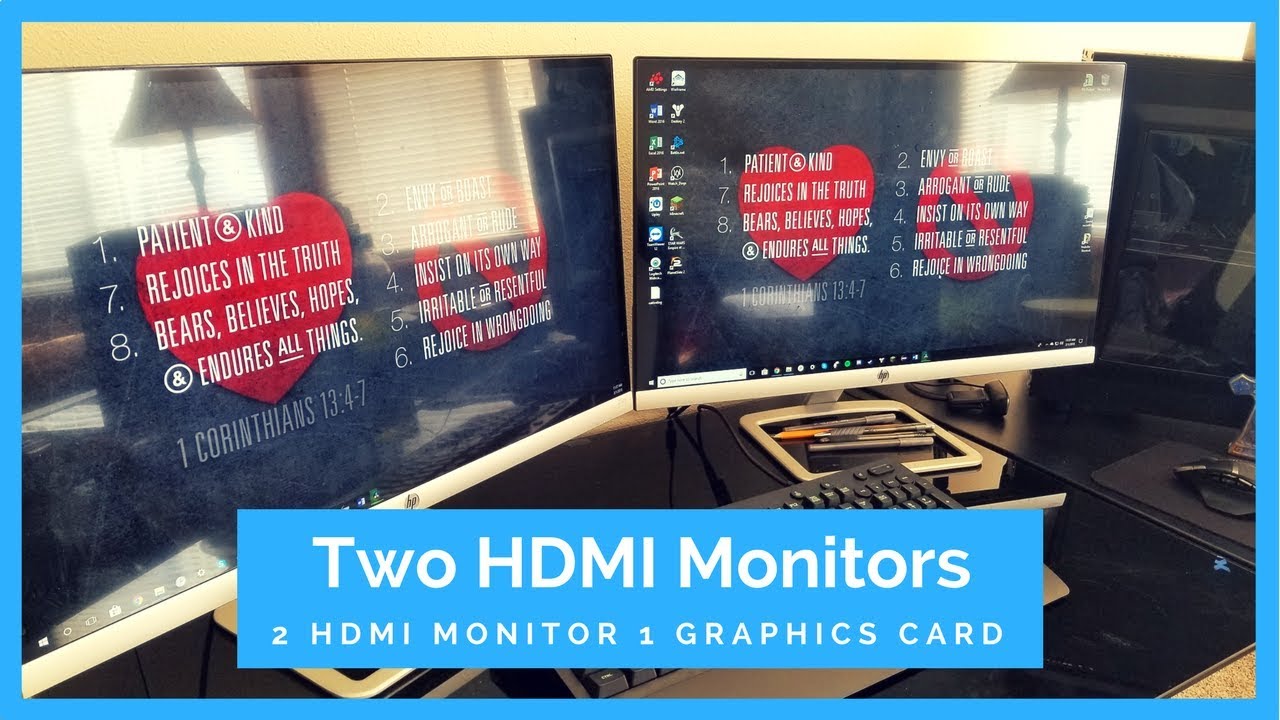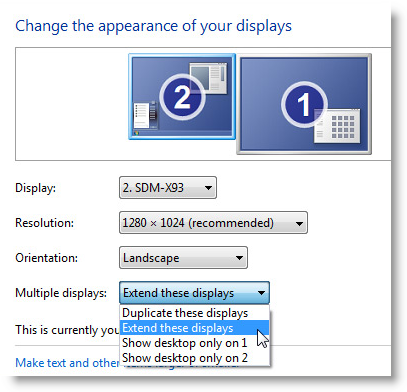Can I connect two monitors with HDMI?
You can run dual monitors with one HDMI port by using an adapter or an HDMI splitter. How do I use two monitors with one HDMI port? Sometimes you have only one HDMI port on your computer (typically on a laptop), but need two ports so that you can connect 2 external monitors. In this case: You can use a …