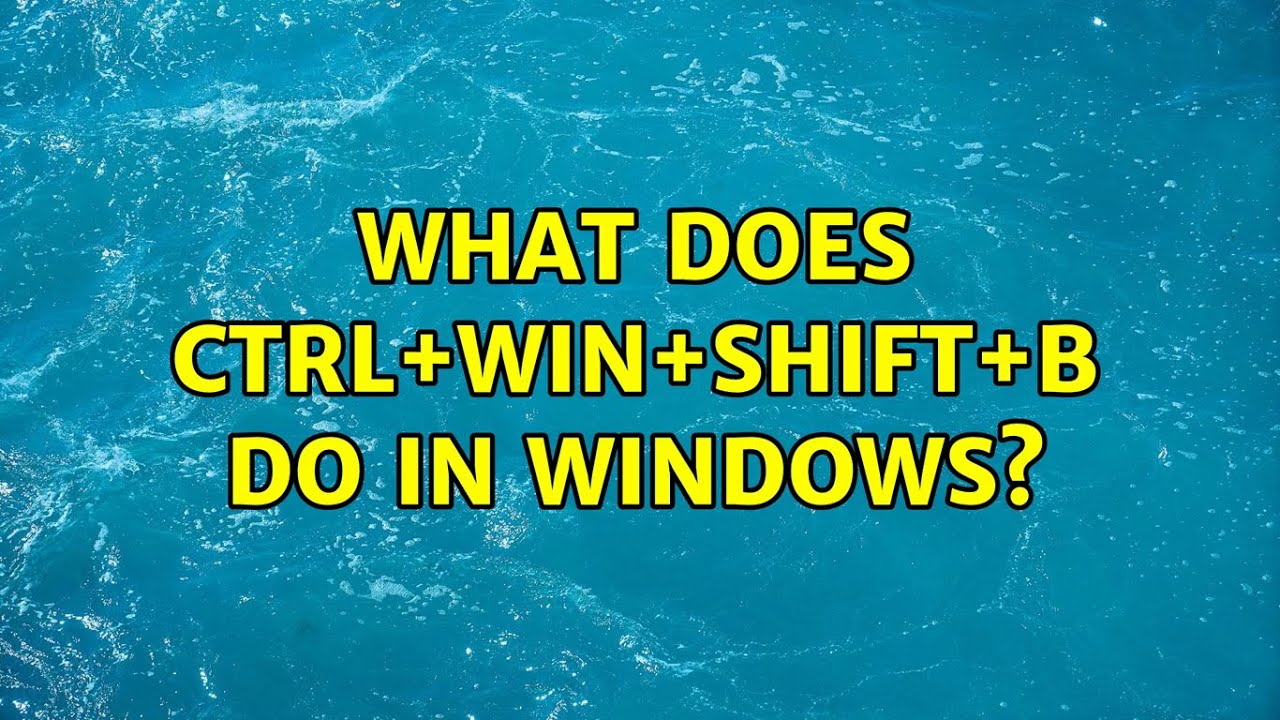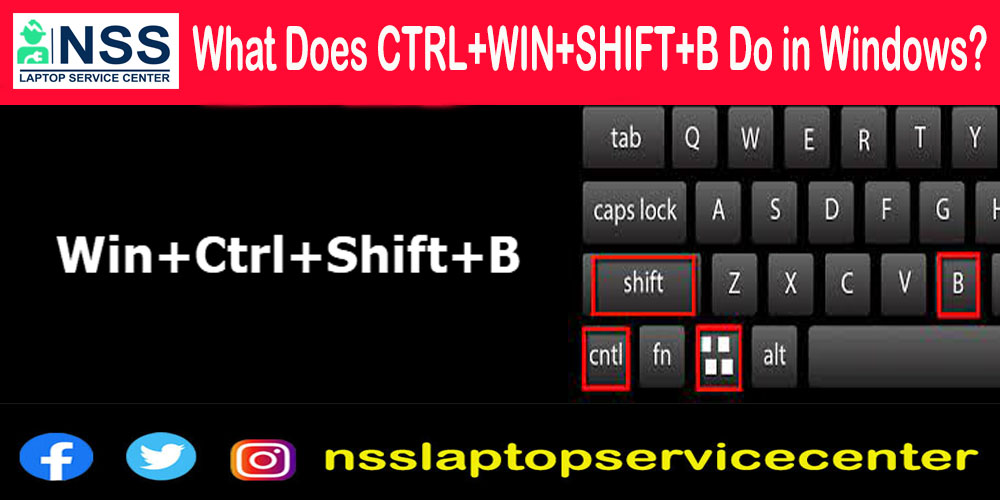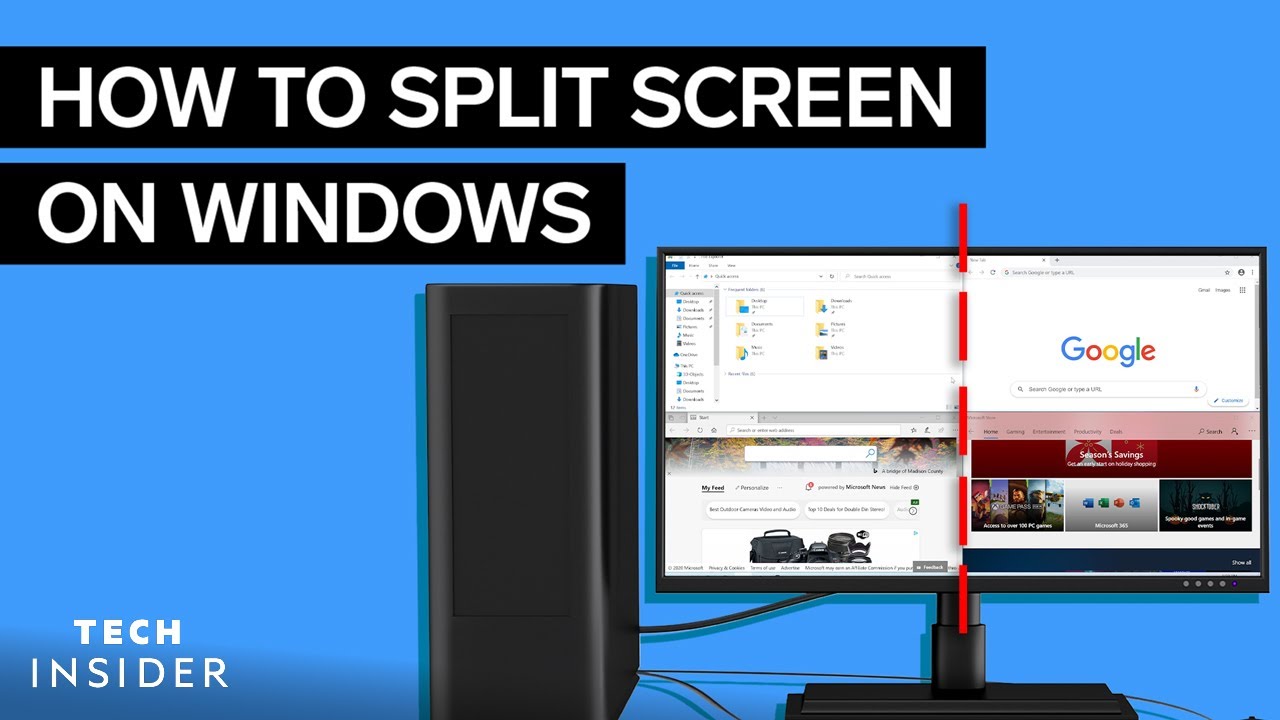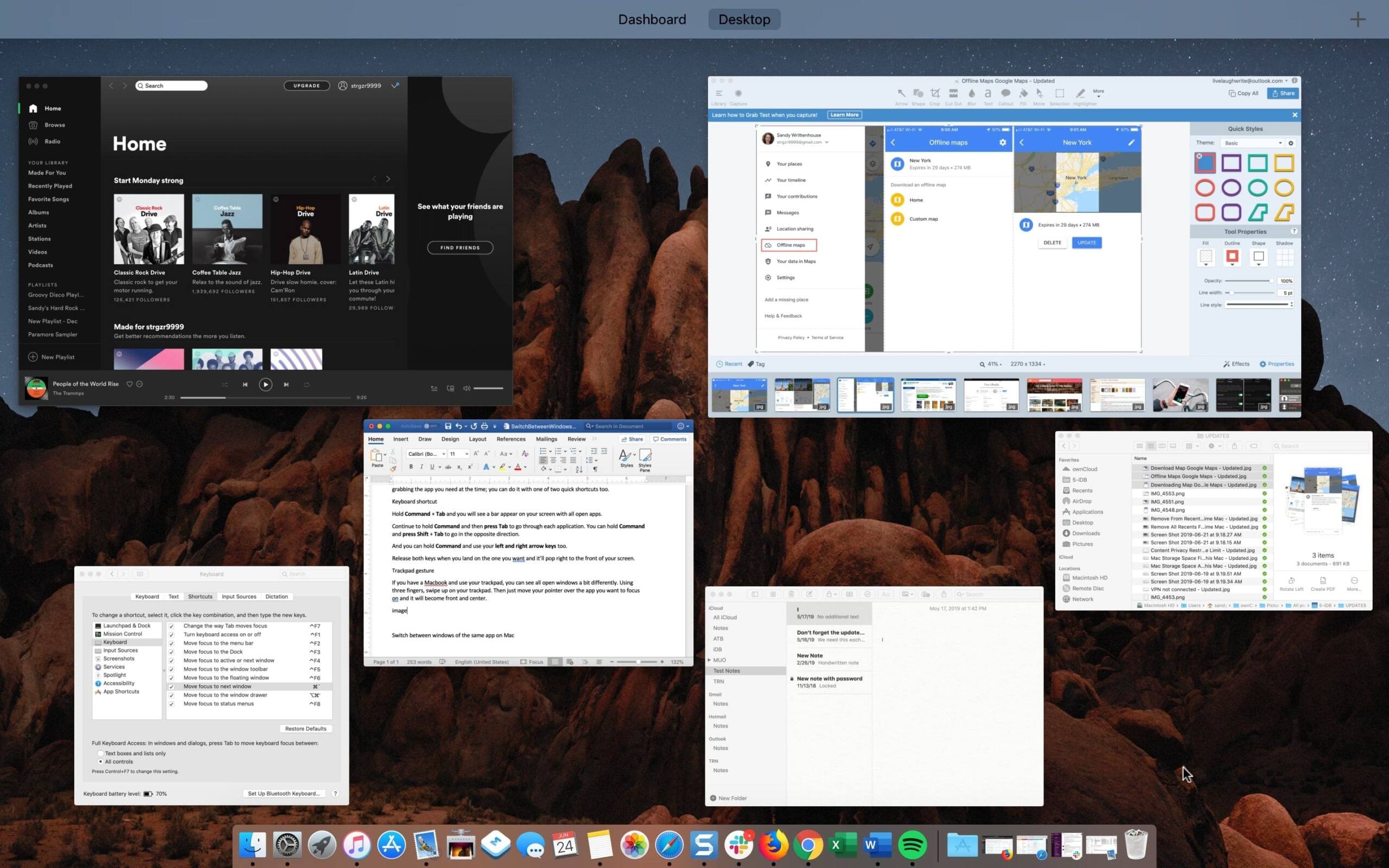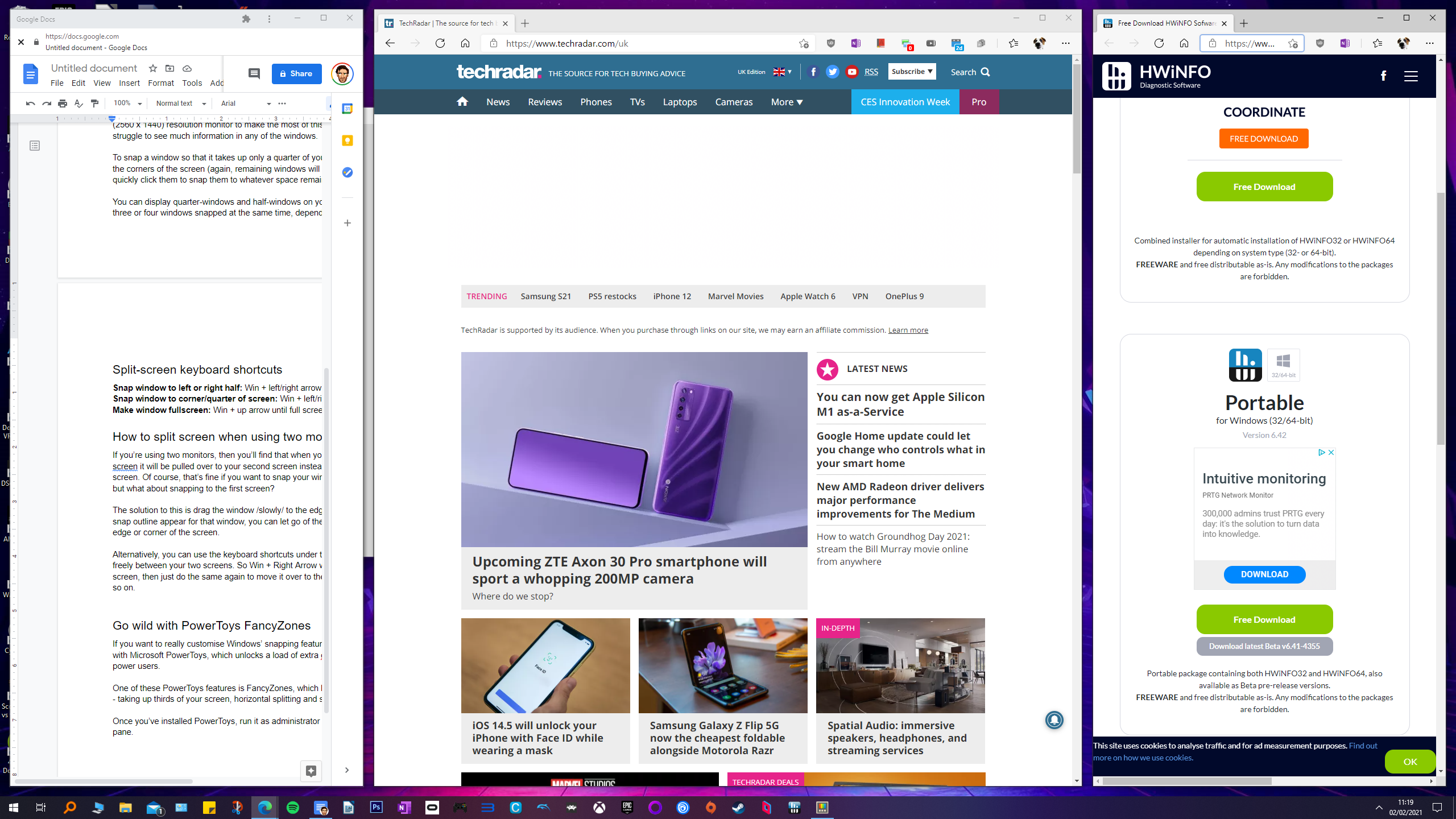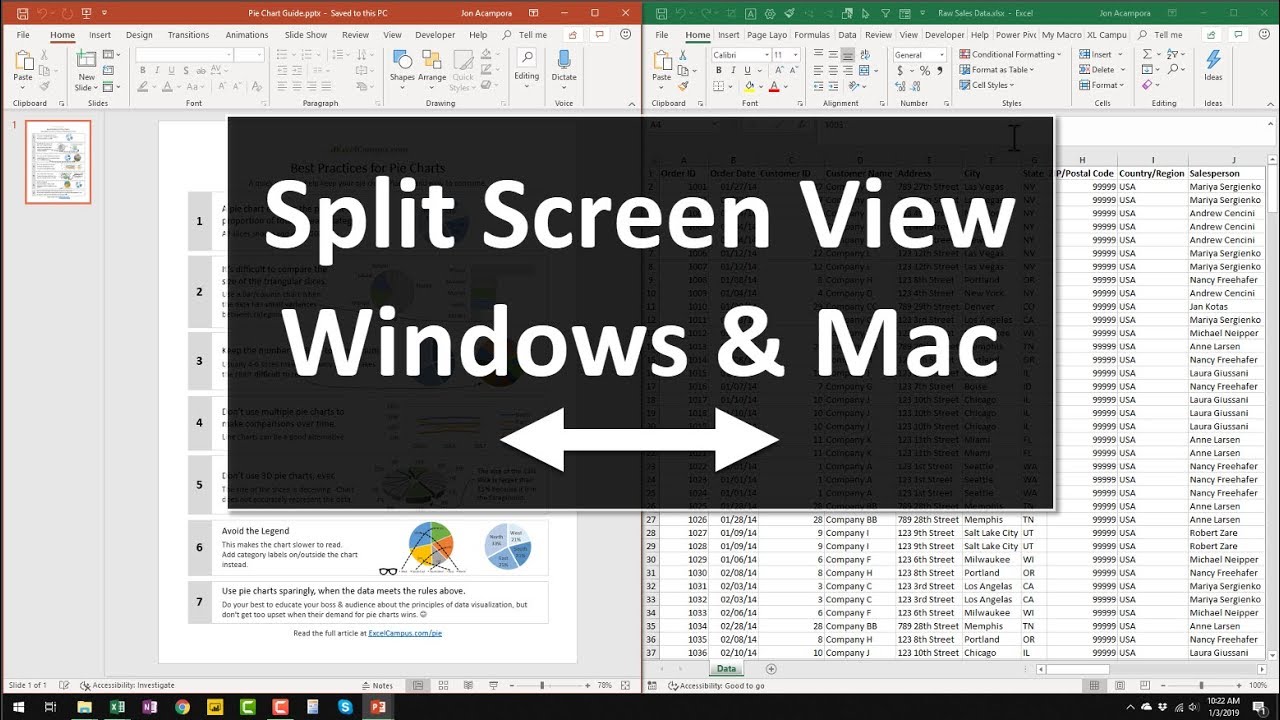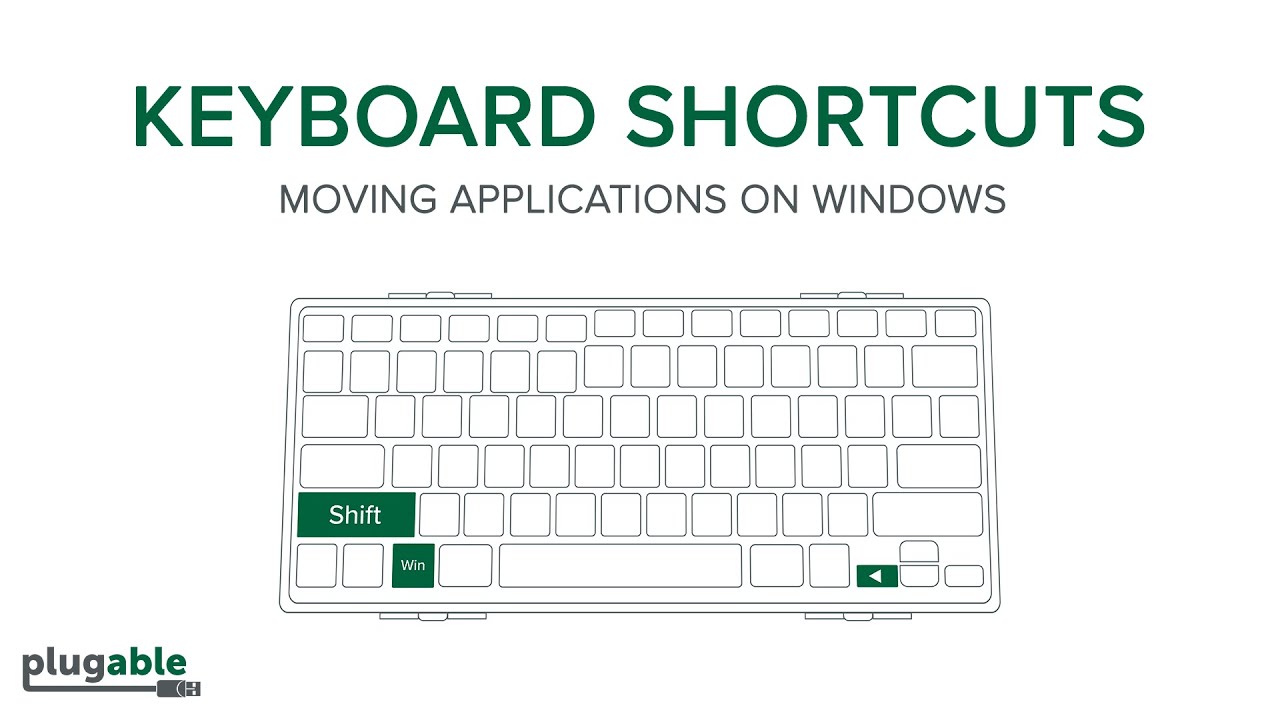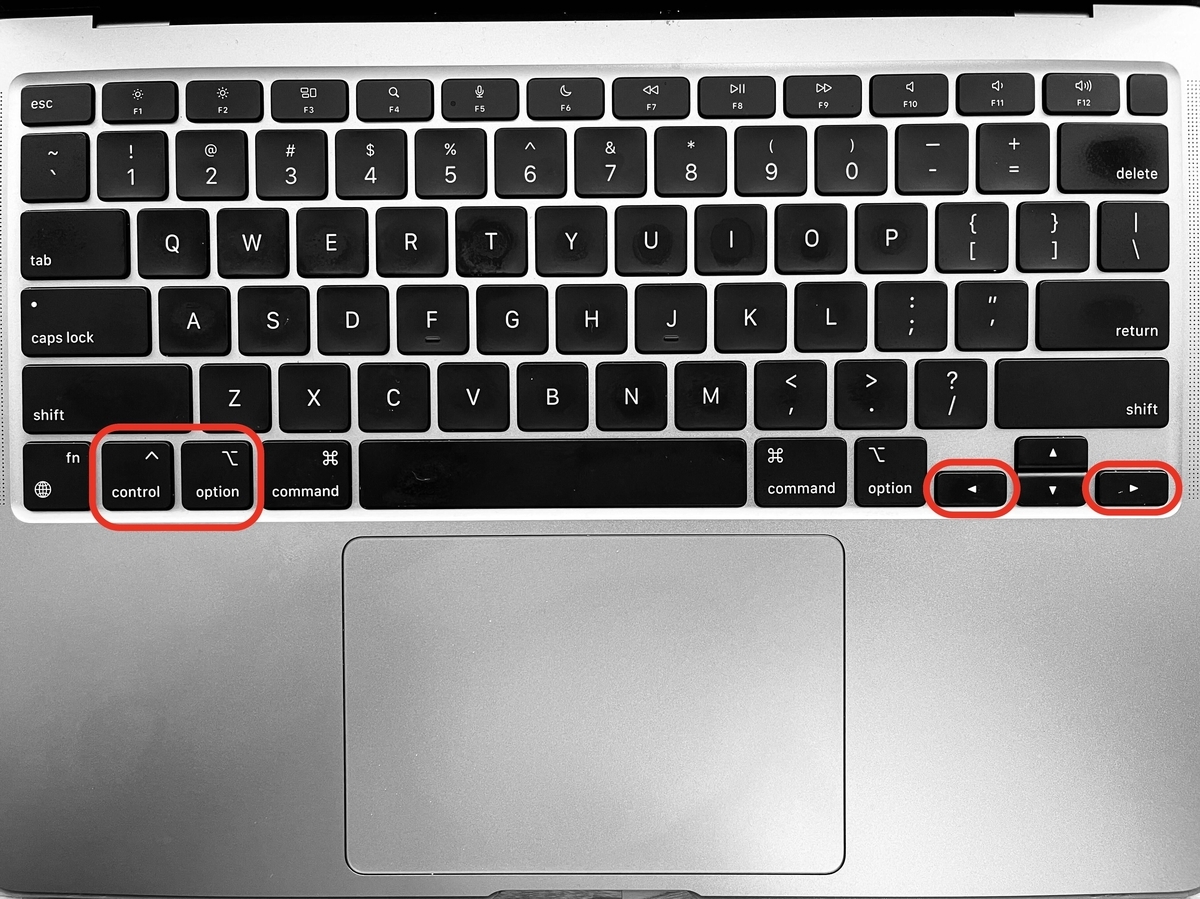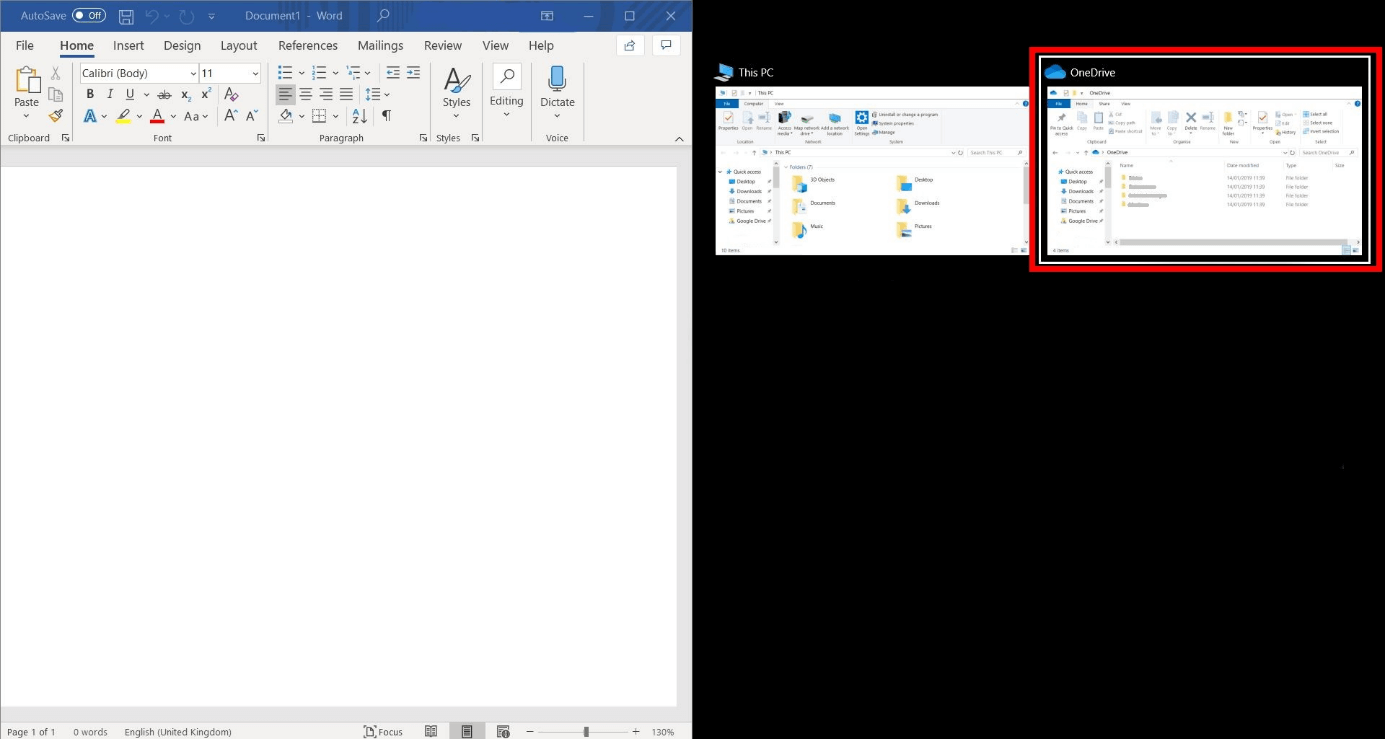What does Ctrl Shift Windows do?
Ctrl + Shift: Switch the keyboard layout when multiple keyboard layouts are available. Ctrl + Shift + Esc: Open the Task Manager. Windows key + Shift + V: Cycle through notifications in reverse order. Shift + click a taskbar icon for an app: Open an app or quickly open another instance of an app. What happens when you press Ctrl …