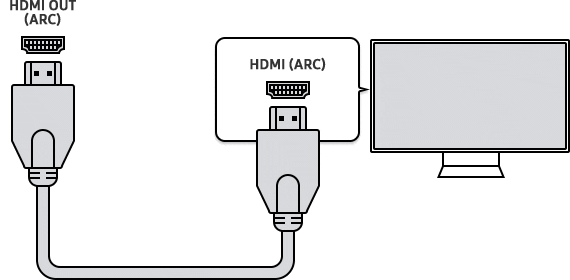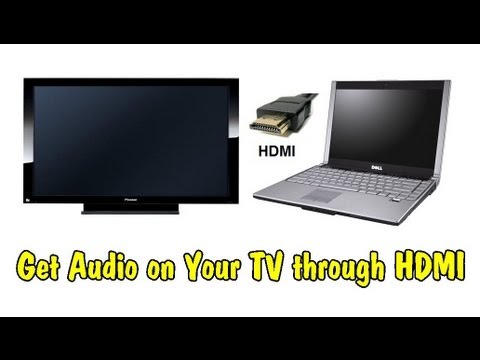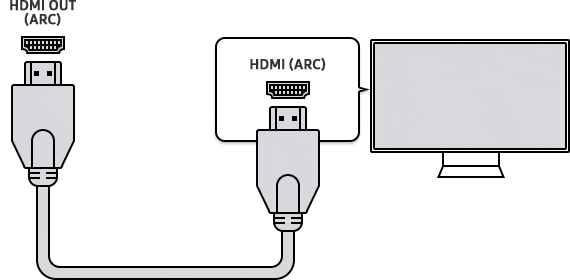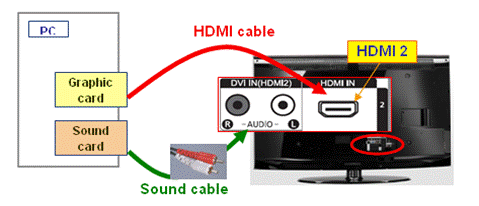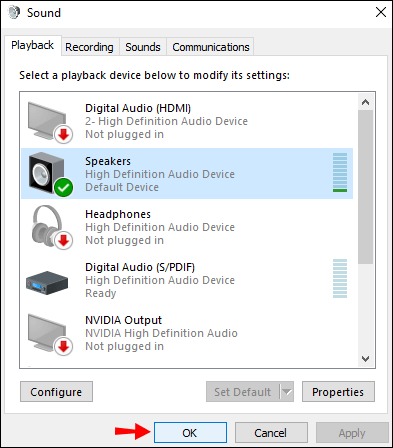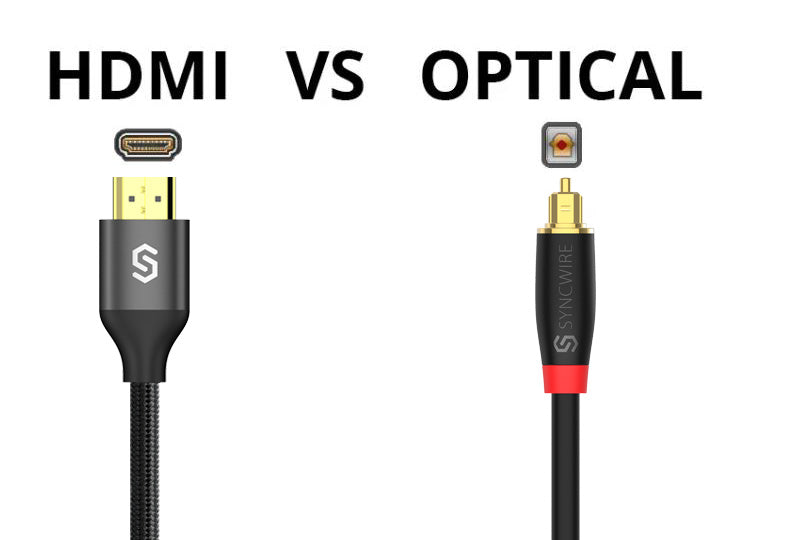How do I connect my soundbar to my TV with HDMI?
Connect one end of the HDMI cable (sold separately) to the HDMI IN port on your TV. Connect the other end to the TV OUT (ARC) port on your sound bar. Then, connect an optical audio cable from the TV’s Optical digital audio out to OPTICAL IN on your sound bar (this is necessary to hear the TV audio). How …