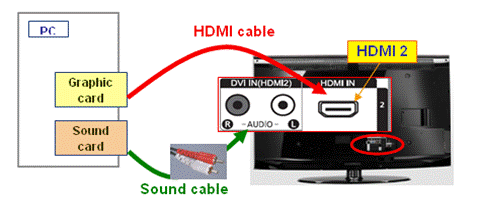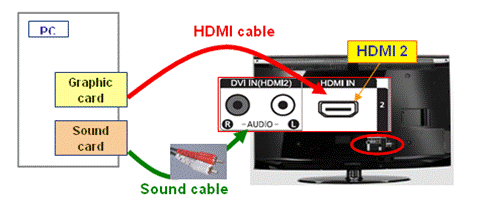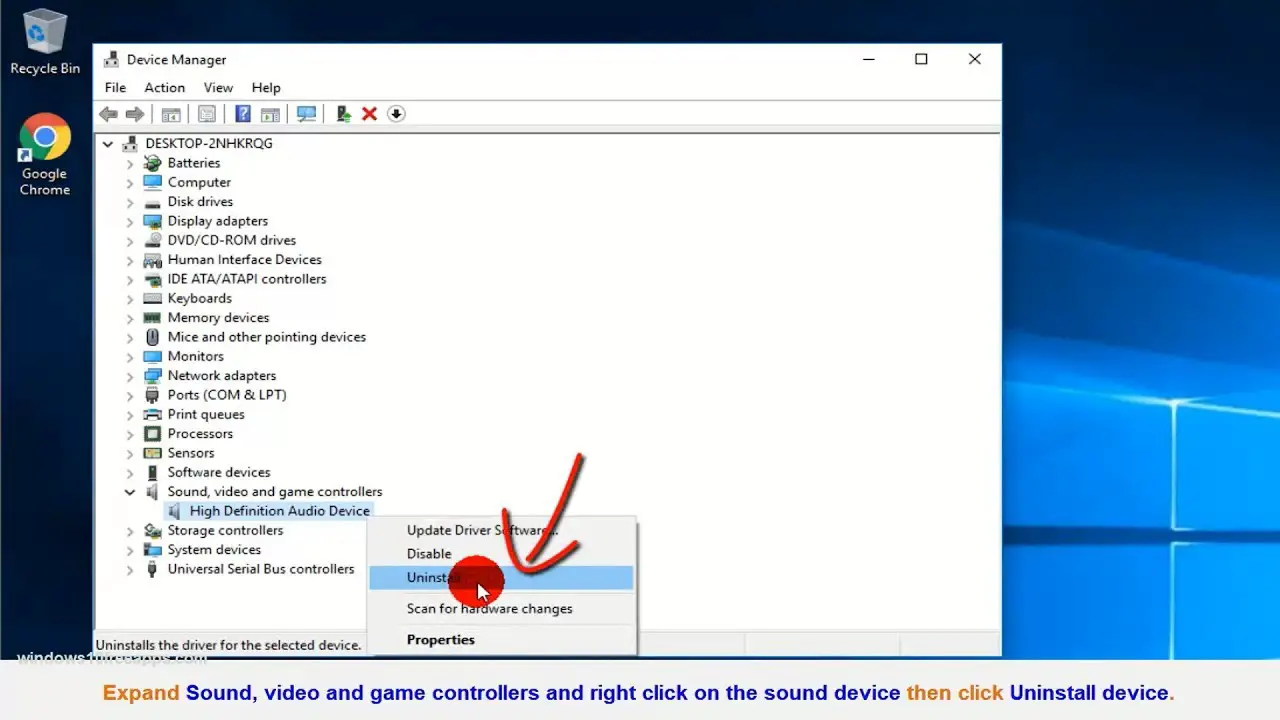How do I make my computer play sound through my TV?
To output audio to the TV, connect the composite audio output on the computer to the composite audio input on the TV. On a notebook computer, connect the headphones jack to the composite audio input on the TV. Be sure to use the audio input on the TV that is adjacent to the HDMI connection. Why won’t my TV play …