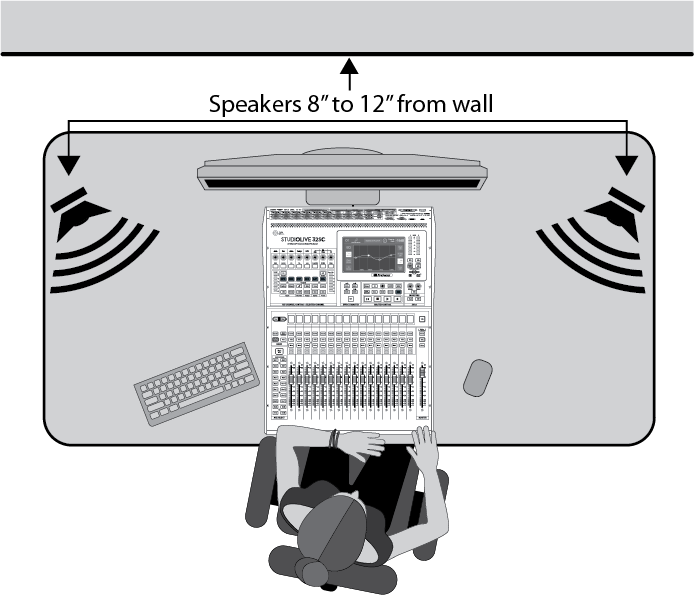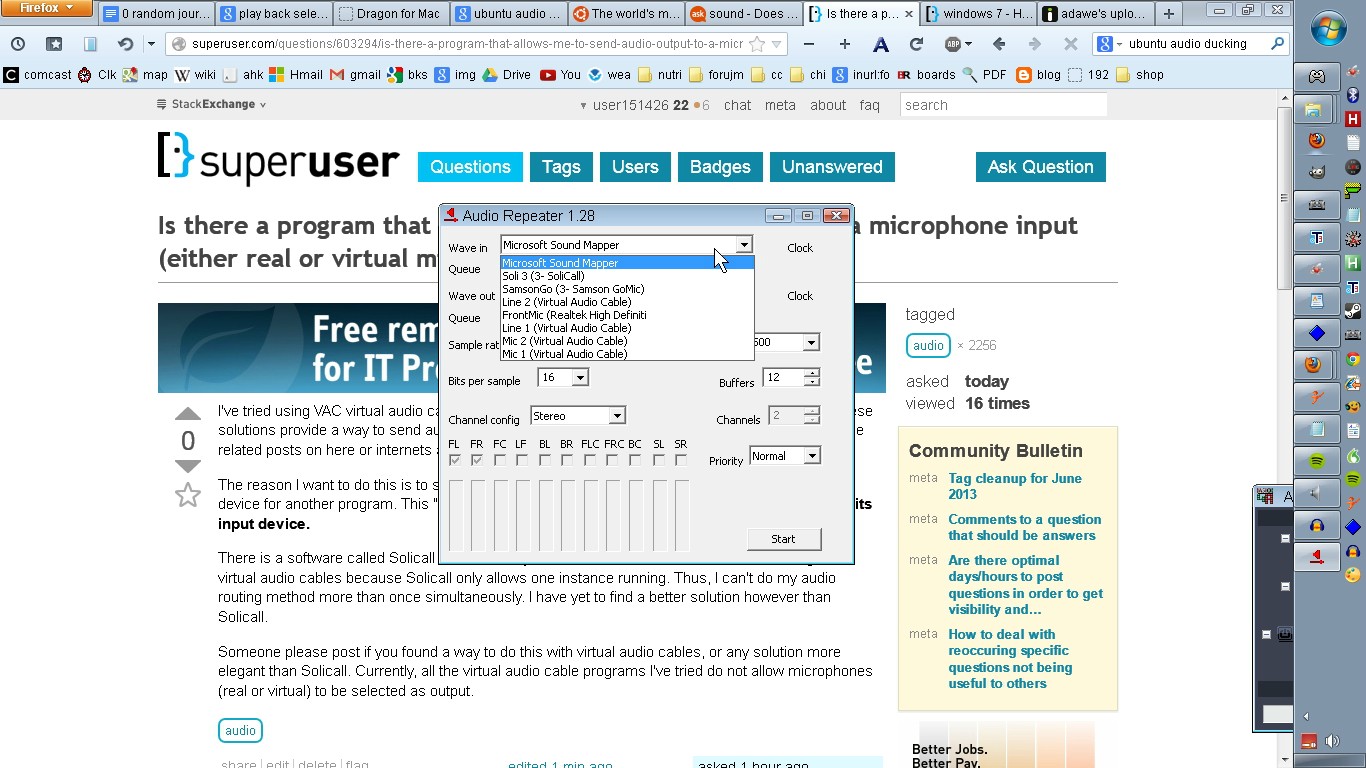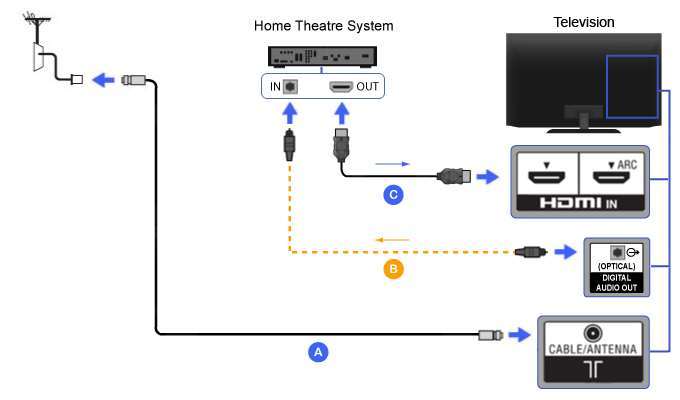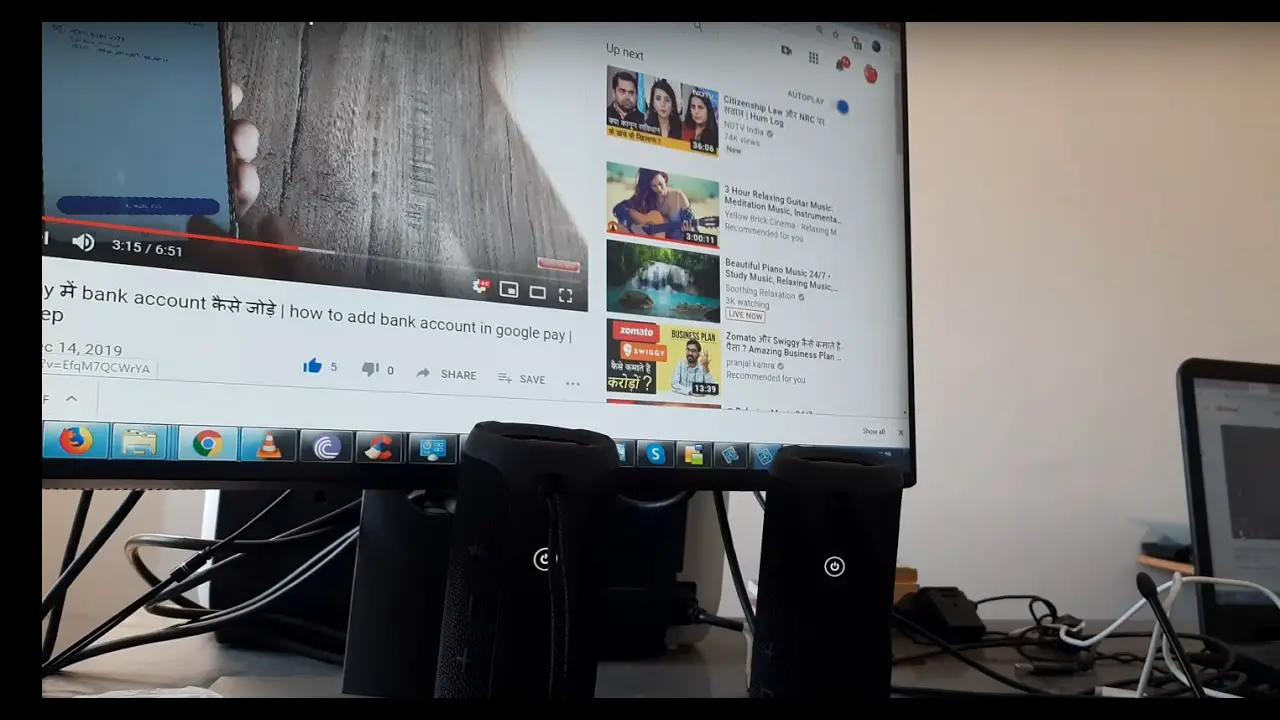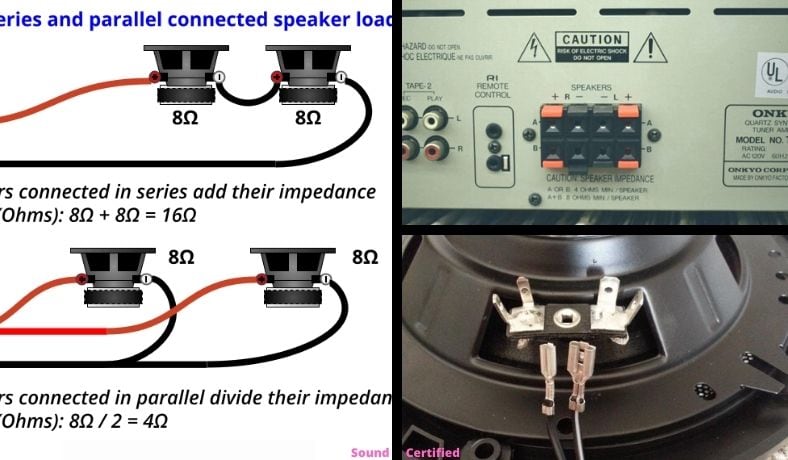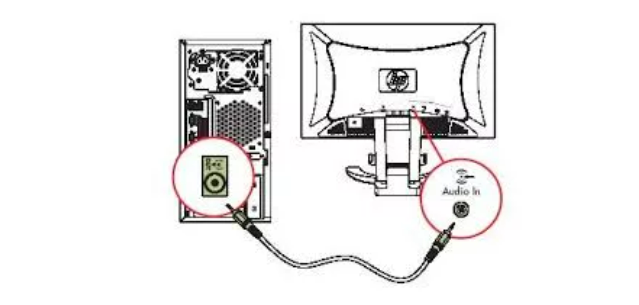How do I set up monitor speakers?
The best way to set up your monitors is to have them at the same height as your ears, and ensure they are not pointing slightly up or down, but exactly AT your ears. They should be as far apart from each other as each speaker is apart from you; in other words – your speakers and you should form …