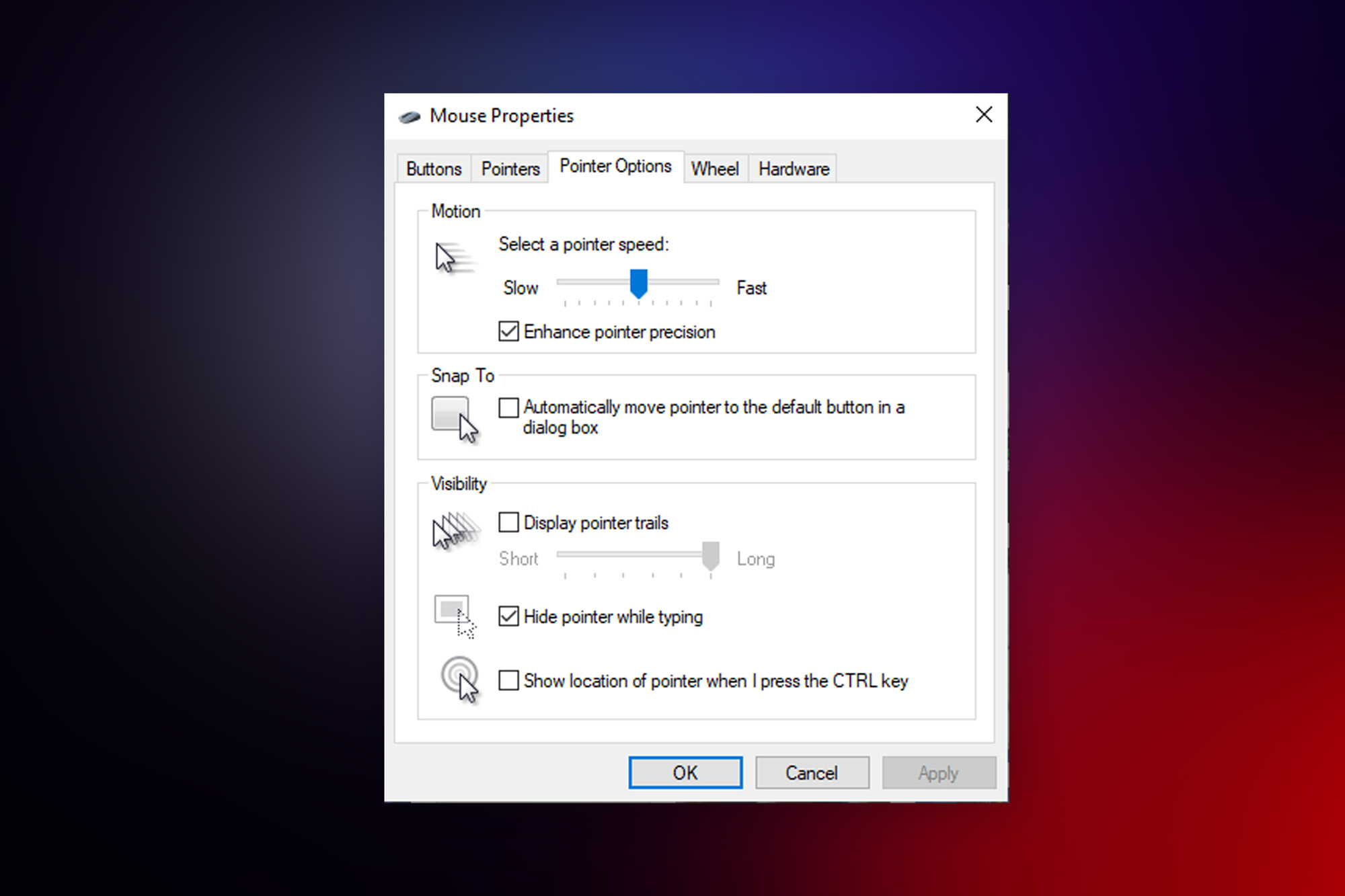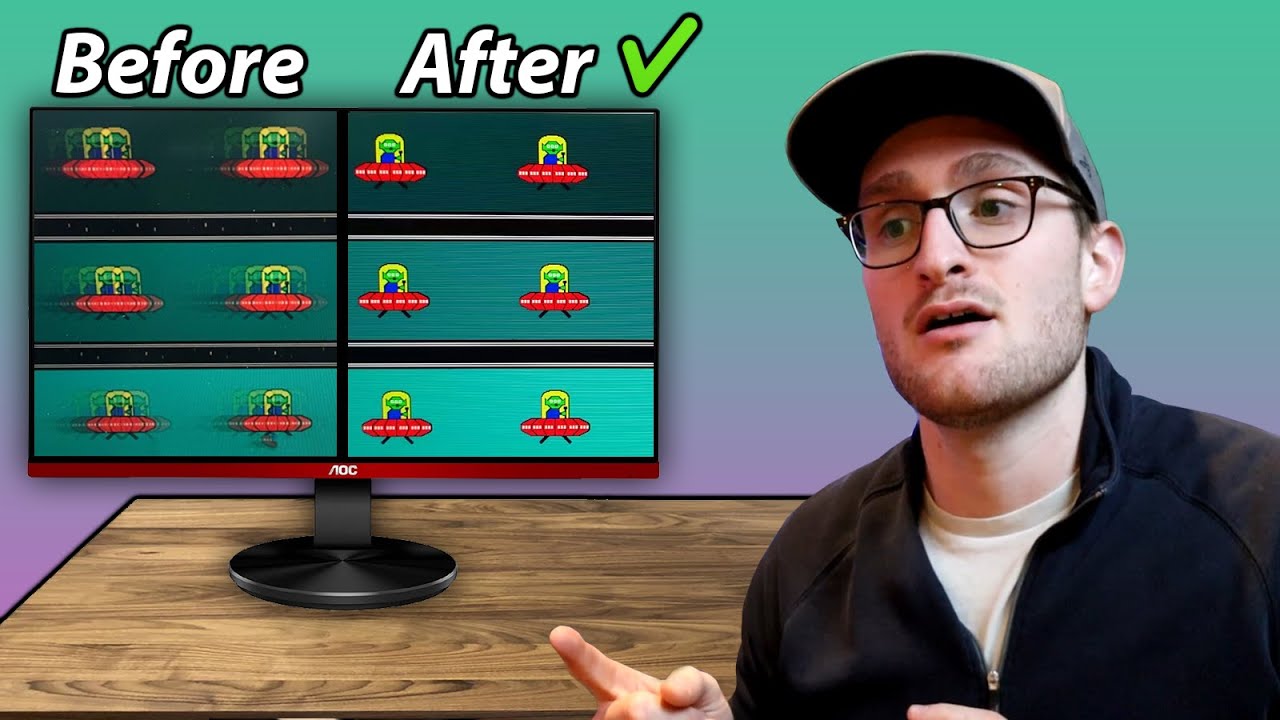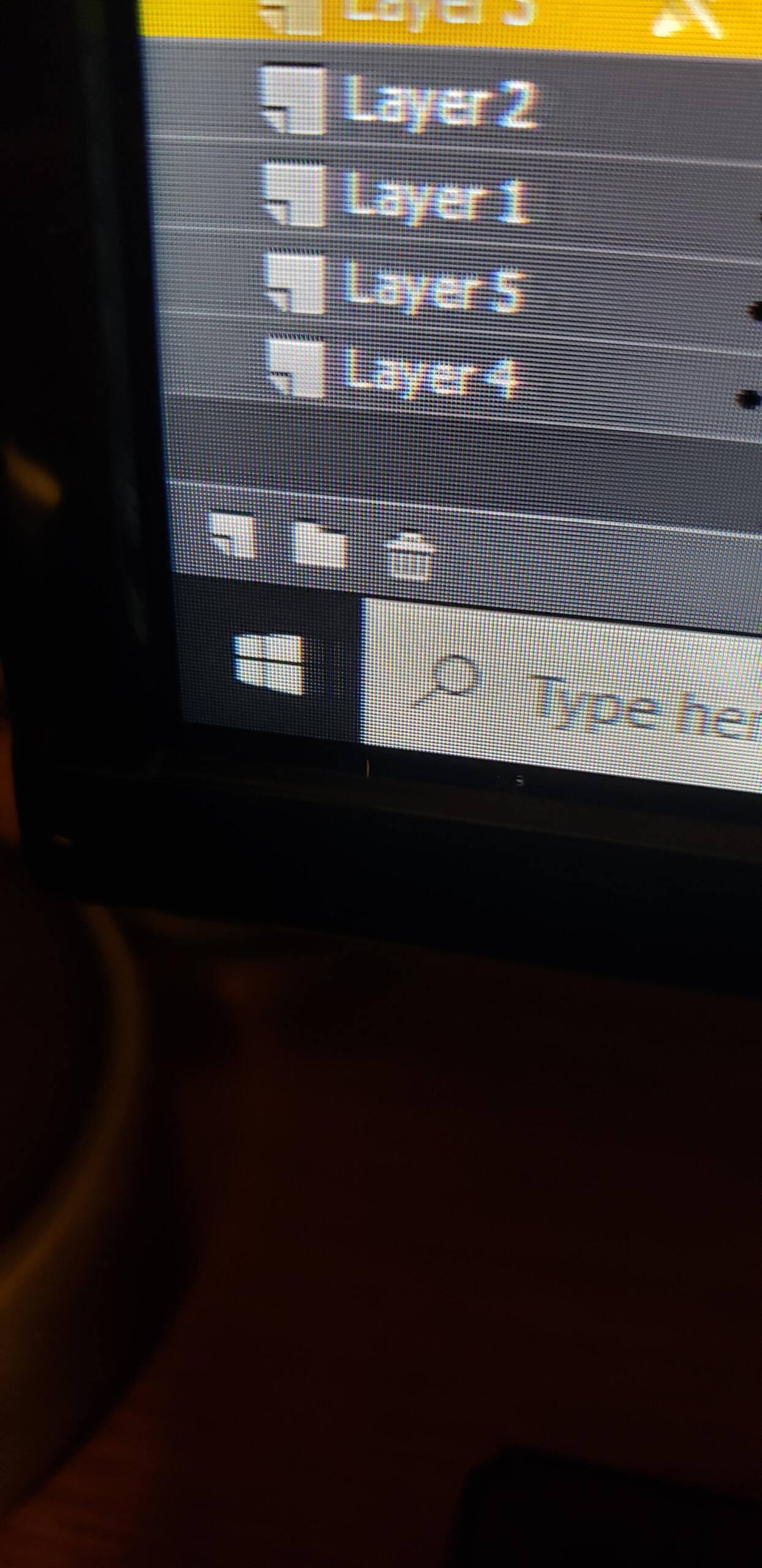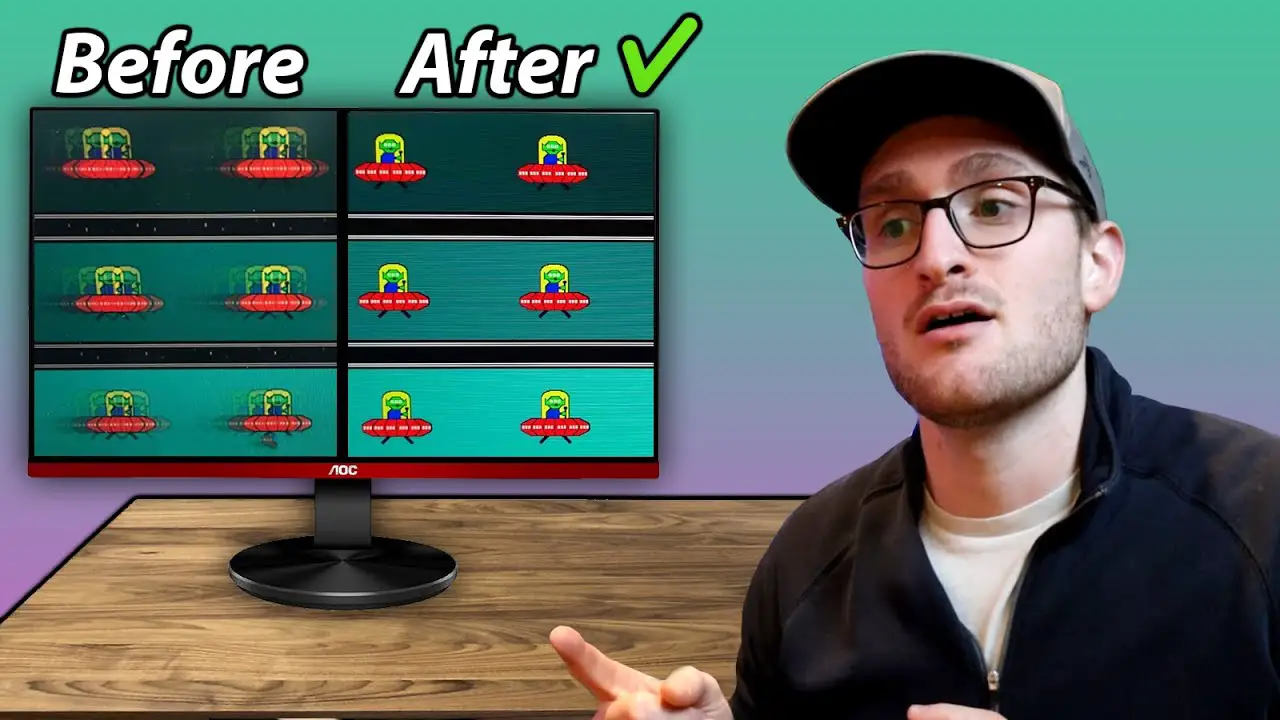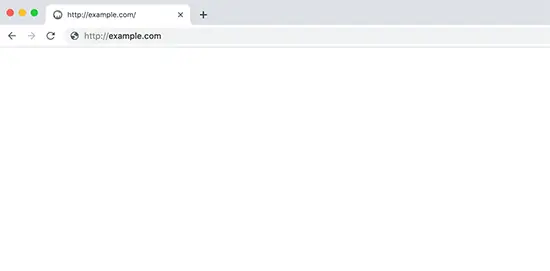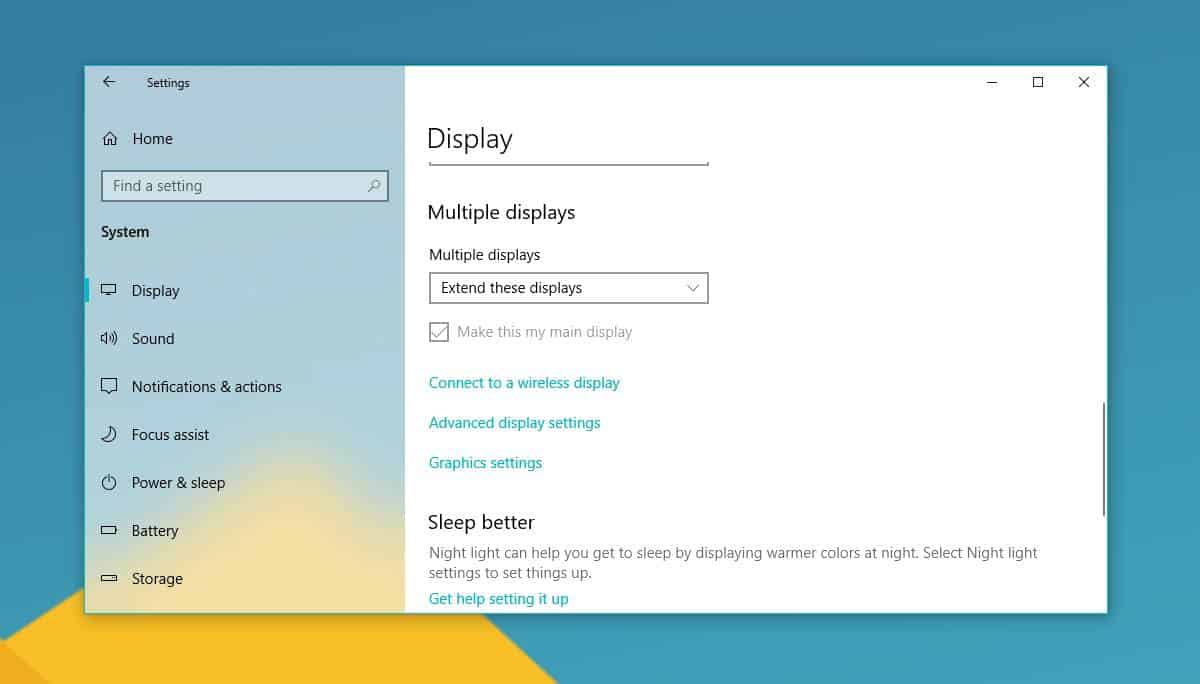Do all VA monitors have ghosting?
Most VA panel monitors have slow black to gray pixel transition speed, resulting in noticeable trailing behind fast-moving objects in dark scenes – this is often referred to as dark level smearing. Do all IPS monitors have ghosting? Ghosting is mostly caused by the slow reaction time of some types of LCD panels. When the image is refreshed, the physical …