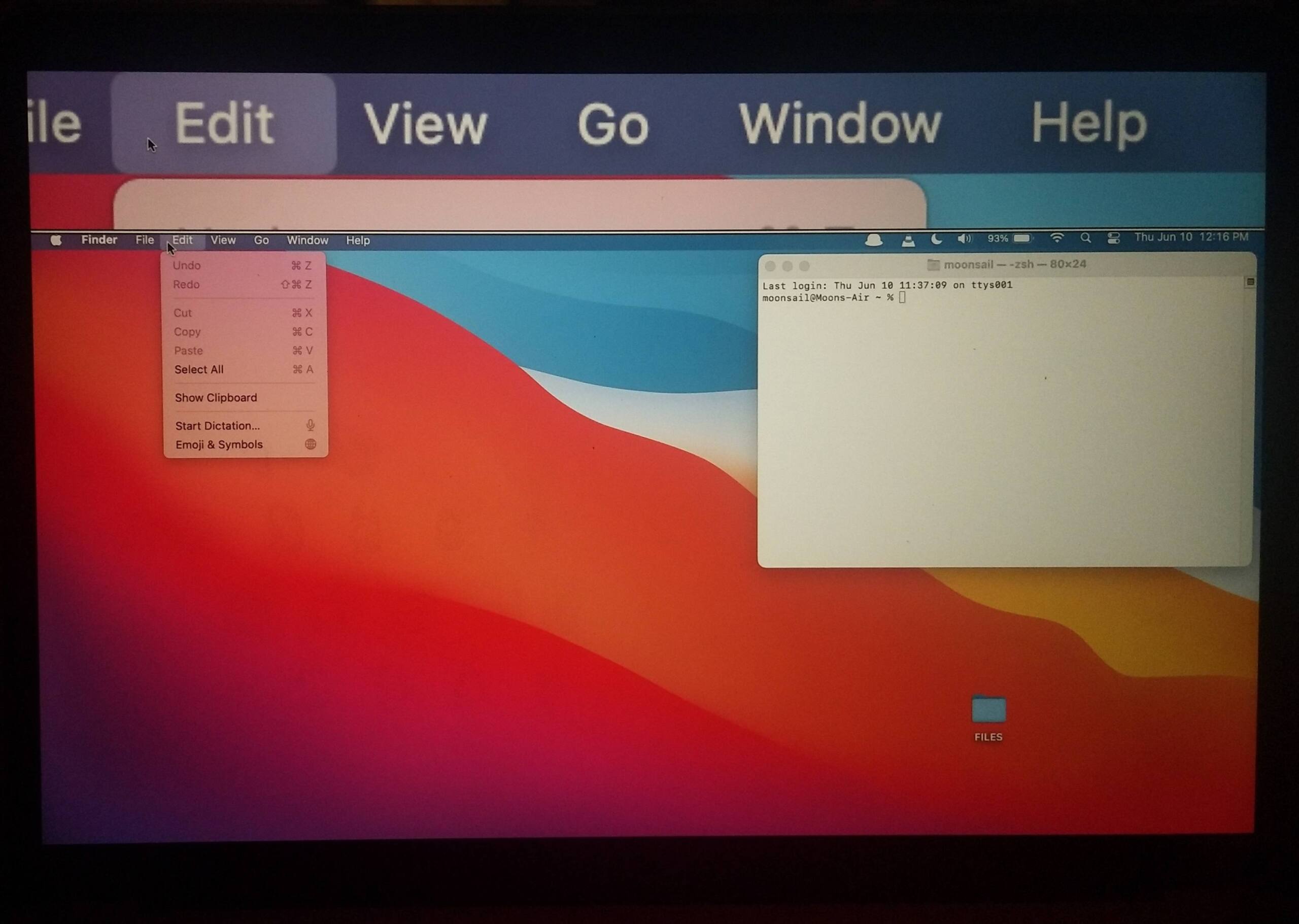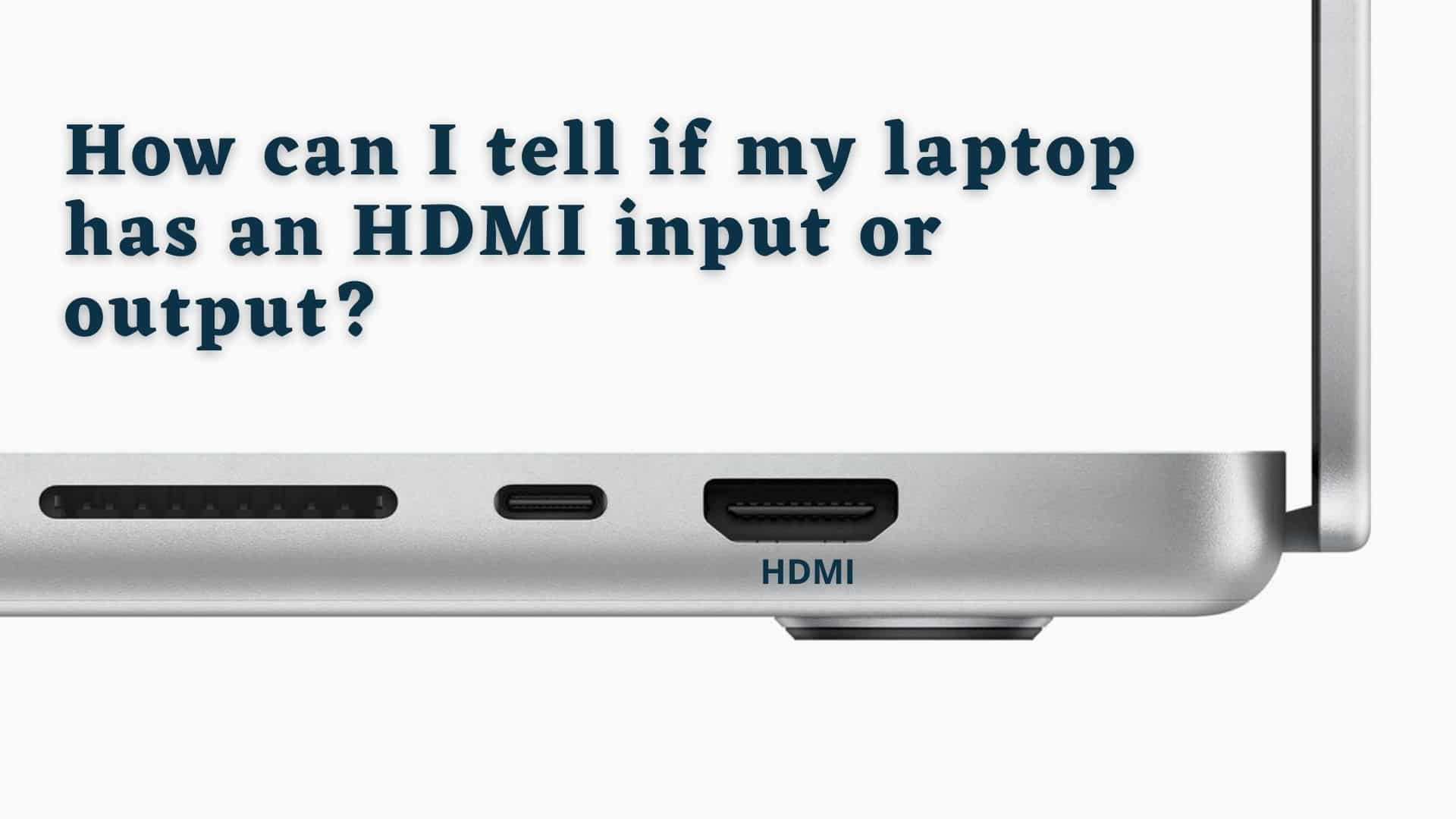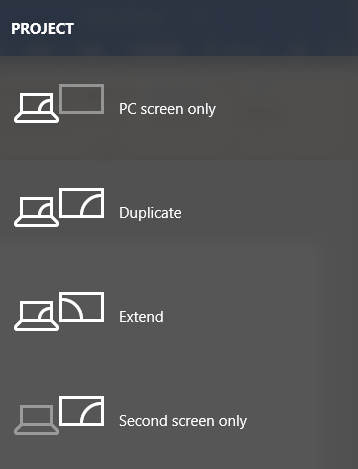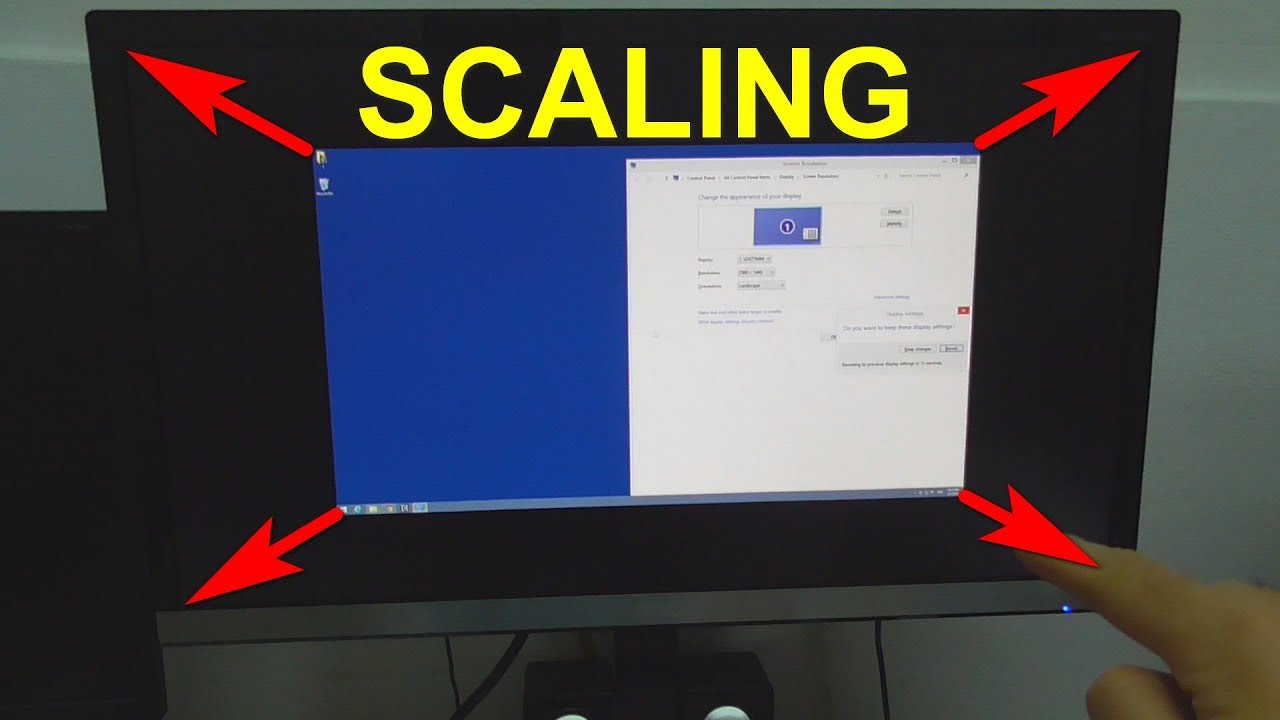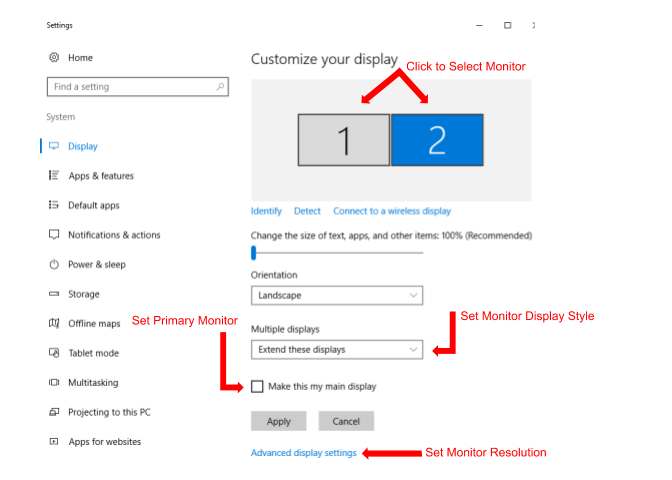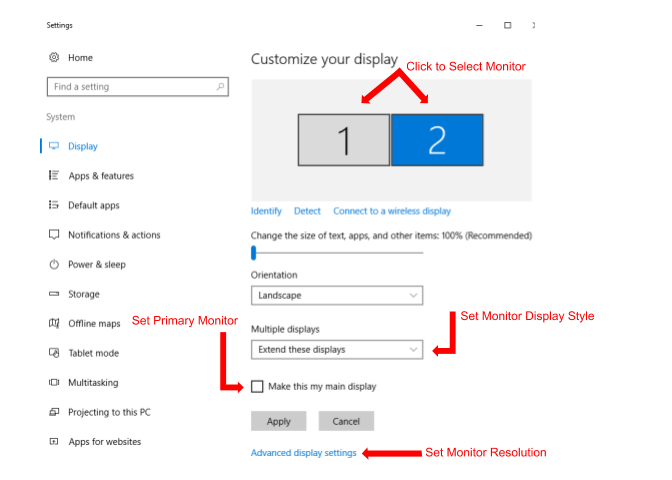How do I get a full screen back on my computer?
On a Windows computer, you can set Google Chrome, Internet Explorer, Microsoft Edge, or Mozilla Firefox to full-screen mode, hiding the toolbars and address bar by pressing the F11 key. To reverse this action and show these items again, press F11 again. How do I restore my screen to full size Windows 10? Today, we’re going to show you how …