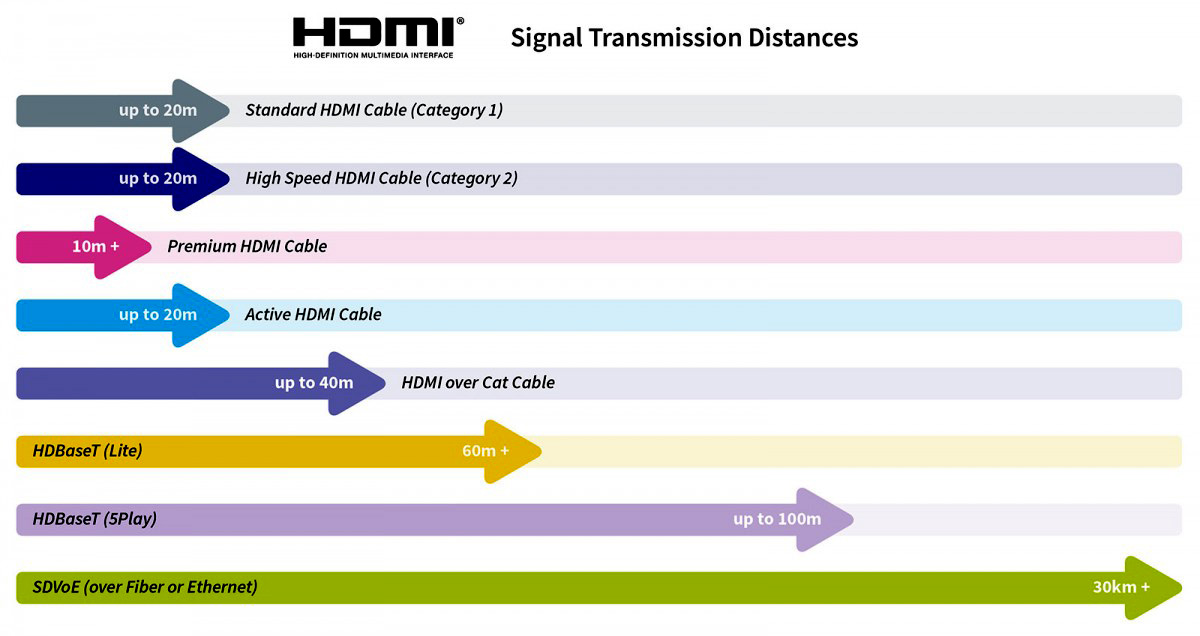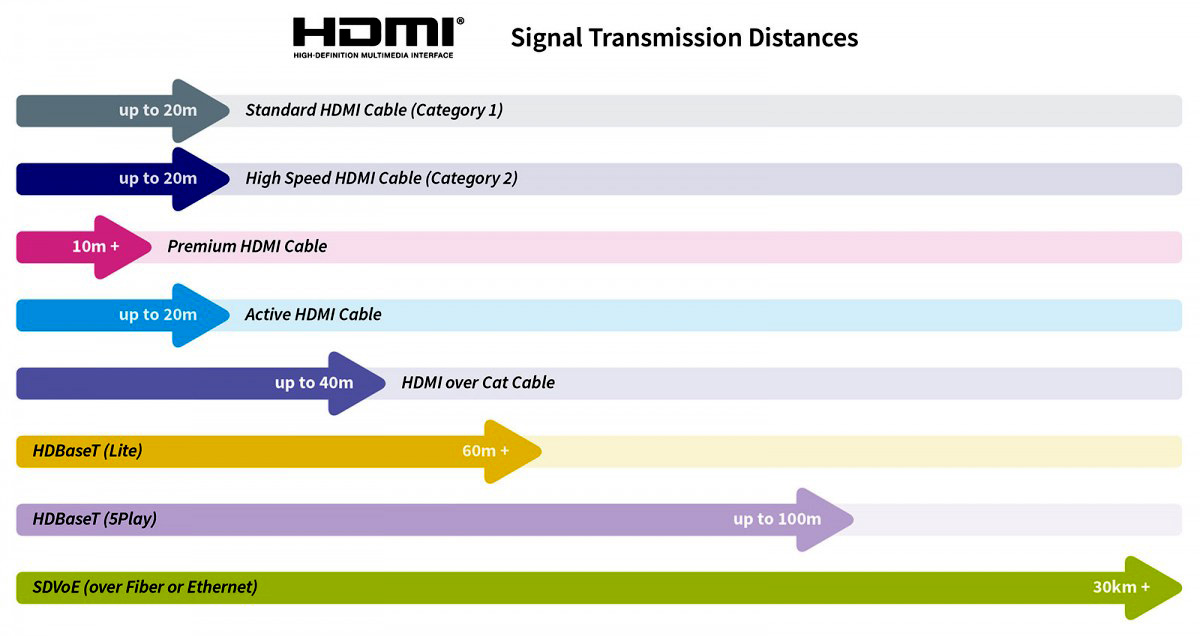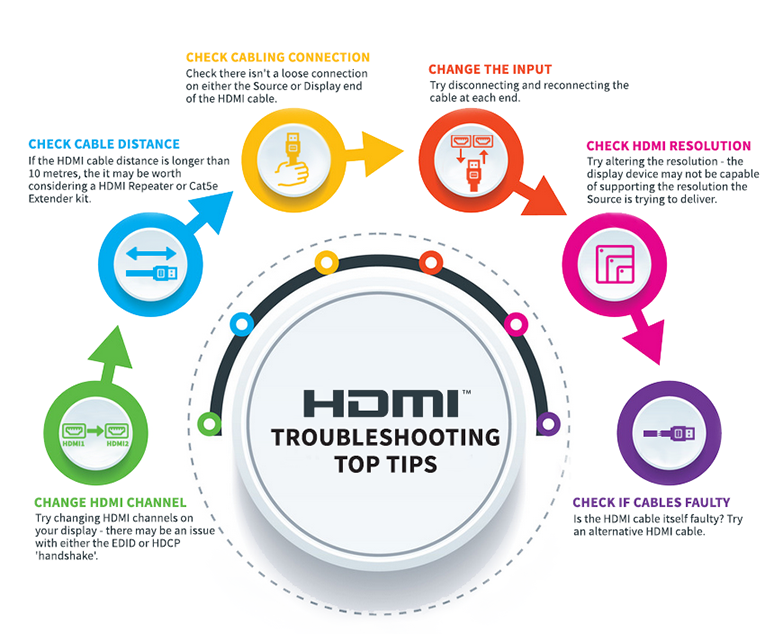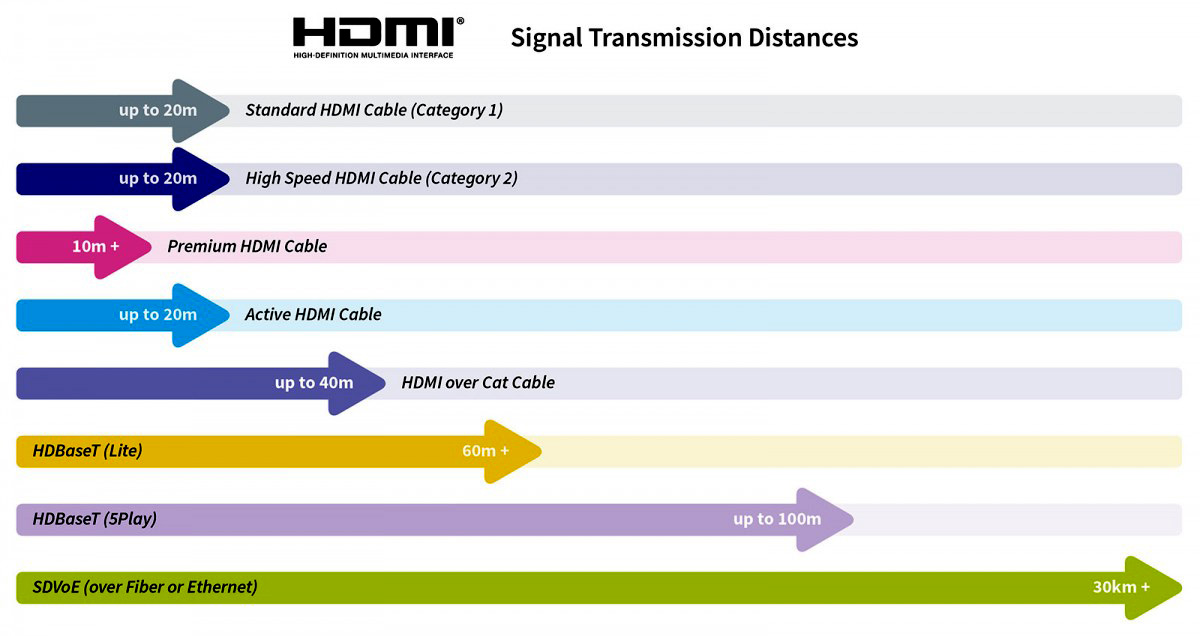What does HDMI interference look like?
Since HDMI cables transmit electrical signals, they are bound to experience signal interference now and then. In some cases, the cords cause the interference, and in others, they are the ones picking up the interference. Can HDMI cables get interference? Since HDMI cables transmit electrical signals, they are bound to experience signal interference now and then. In some cases, the …