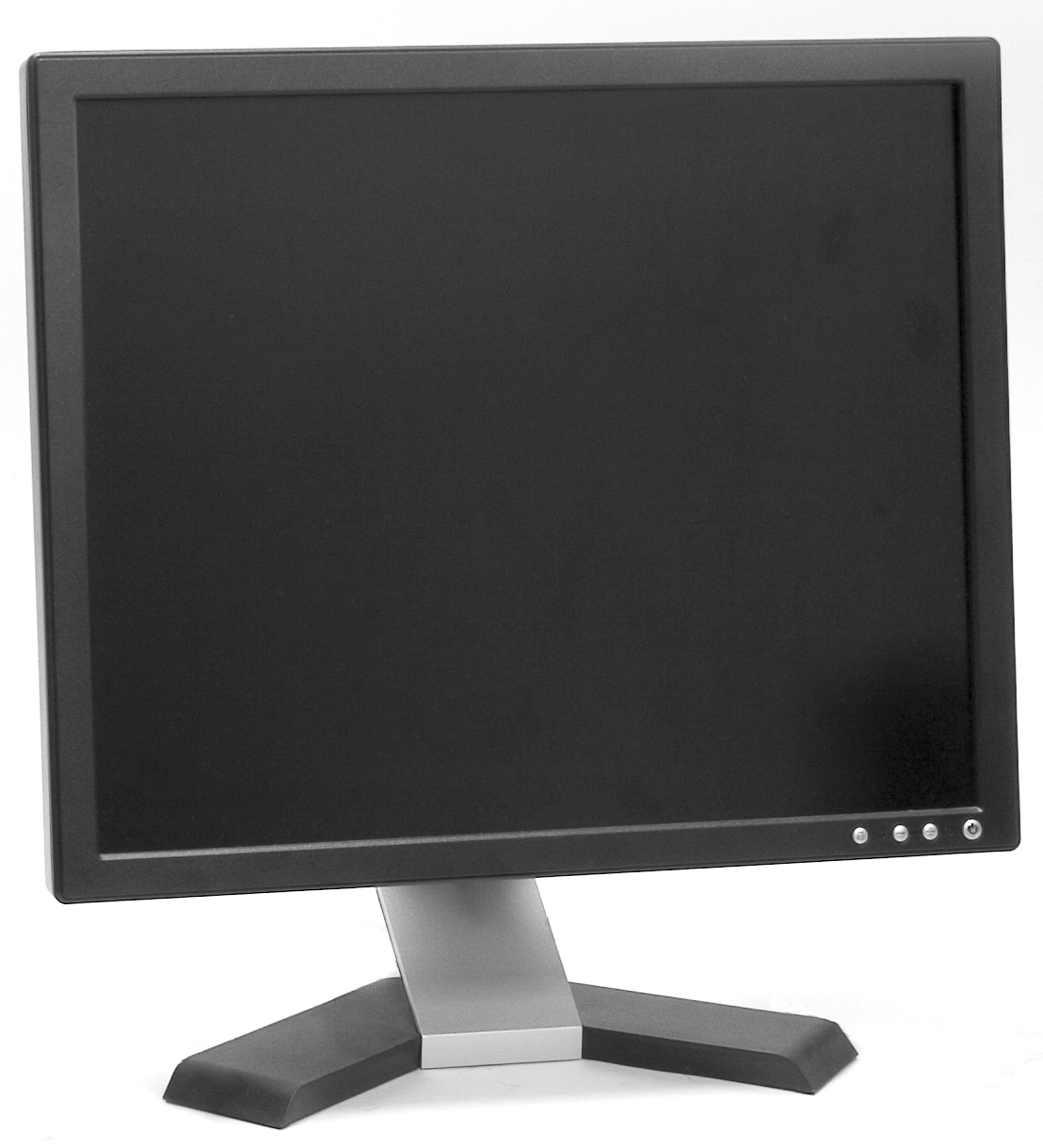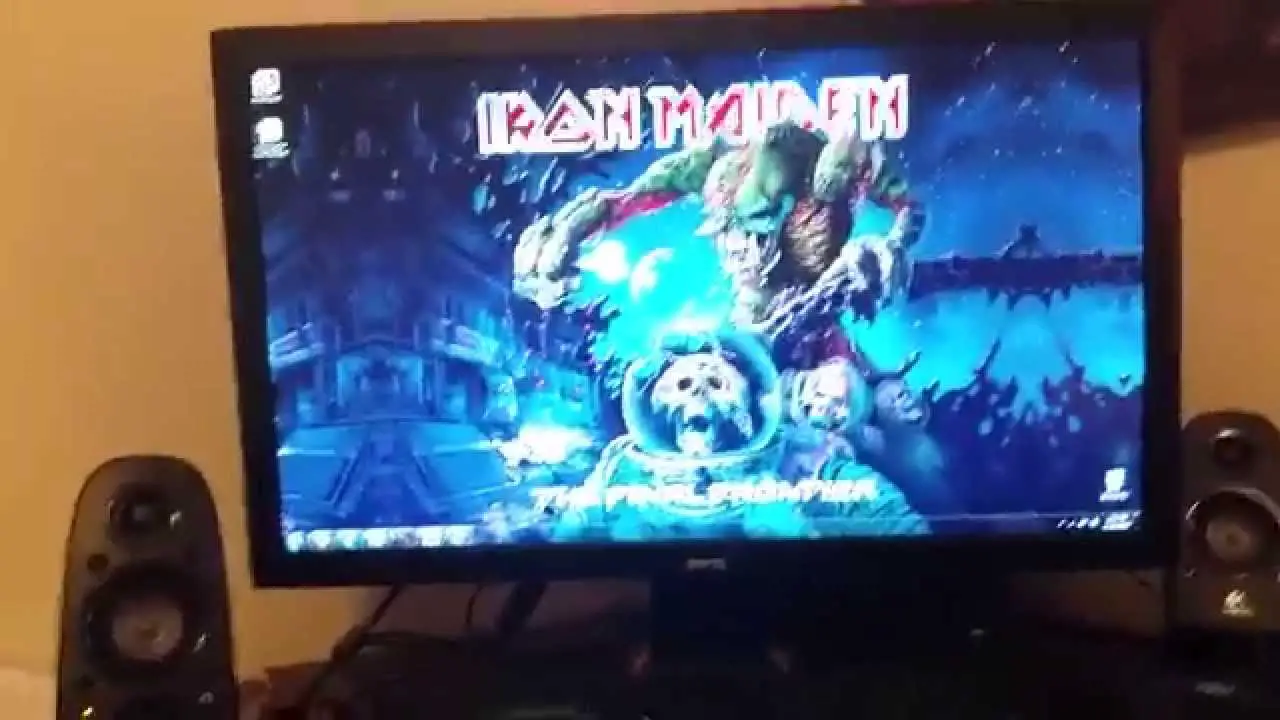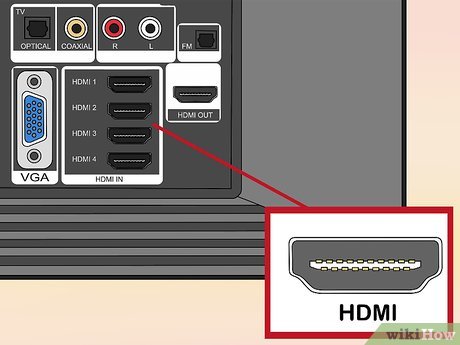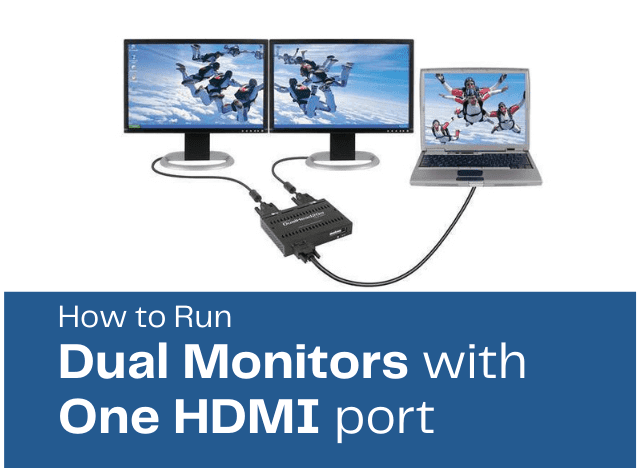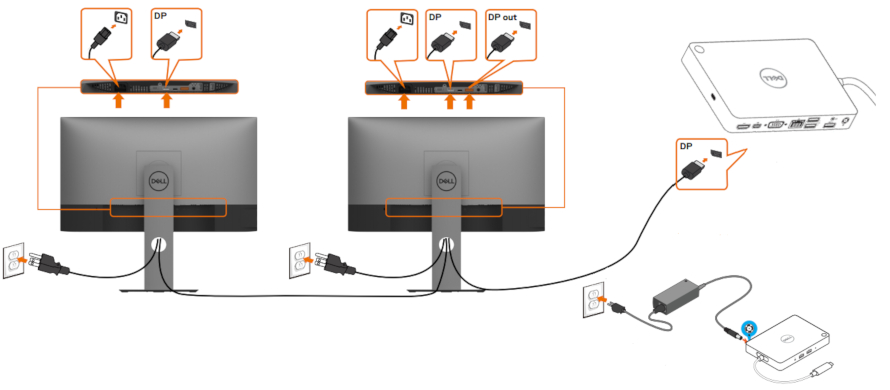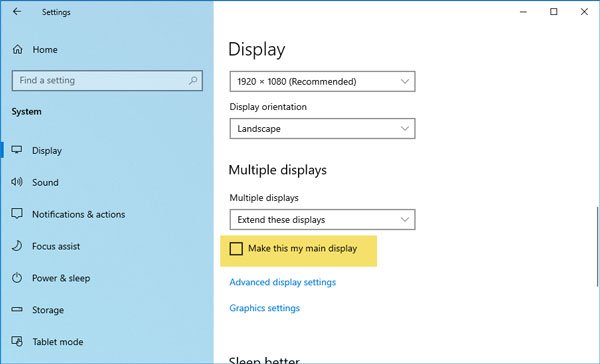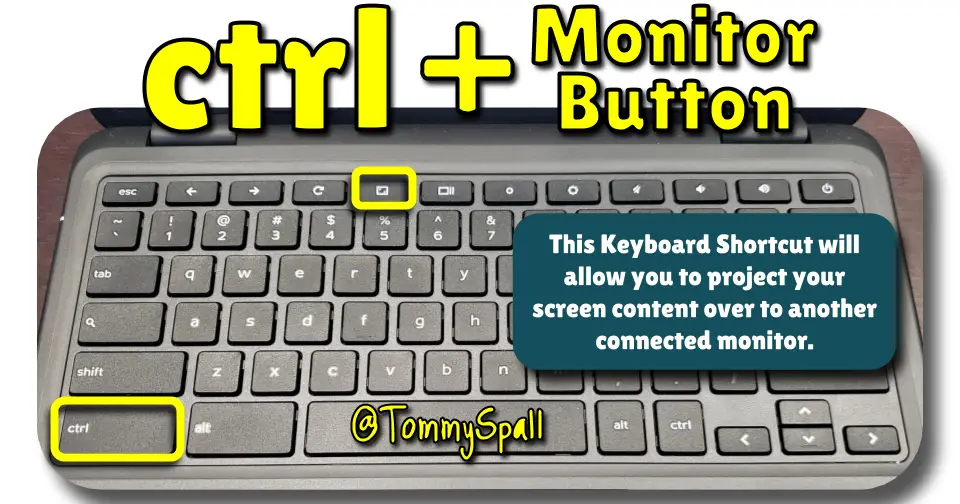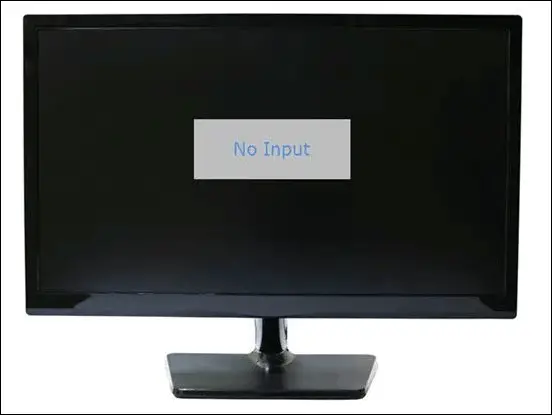Where is the monitor on a computer?
On a desktop computer, the monitor connects via a cable to a port on the computer’s video card or motherboard. Even though the monitor sits outside the main computer housing, it’s an essential part of the system. What does the monitor look like? A monitor looks like a TV screen. The CPU uses the monitor to show us photos, movies …