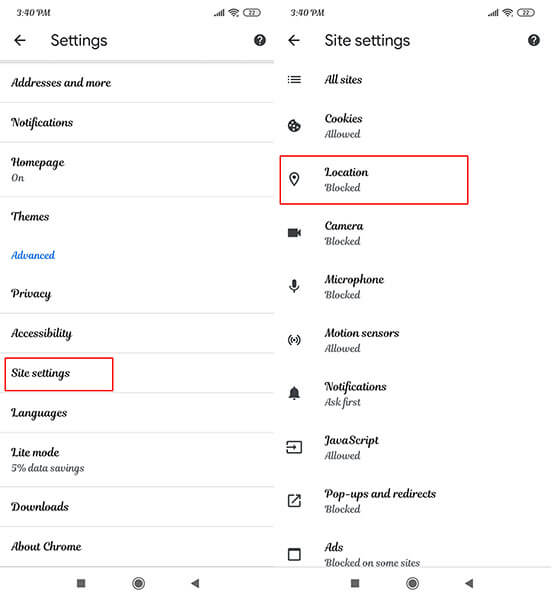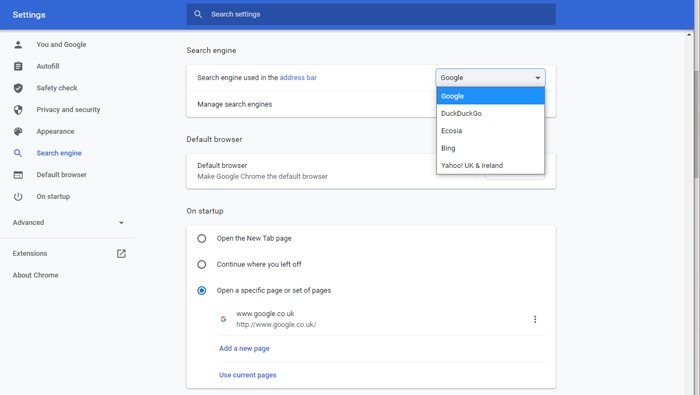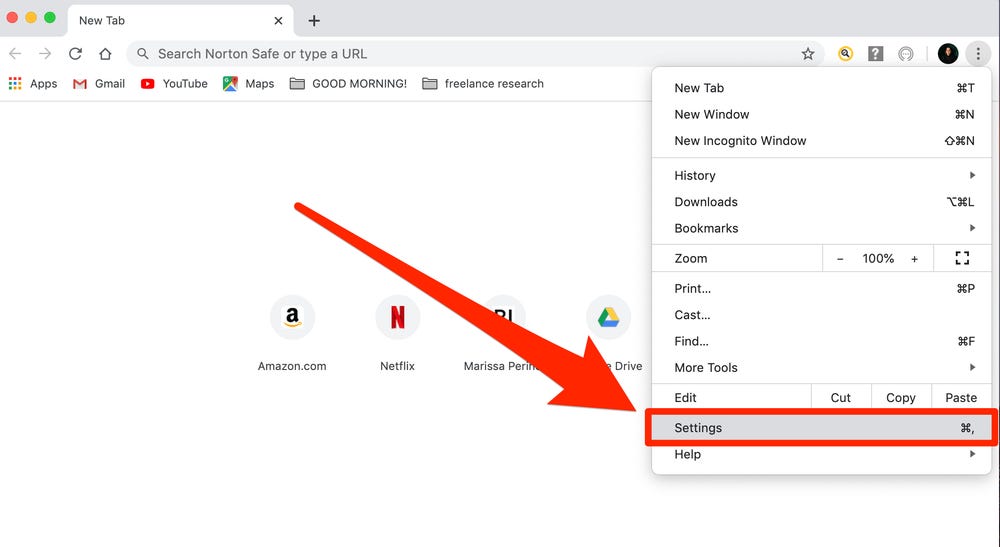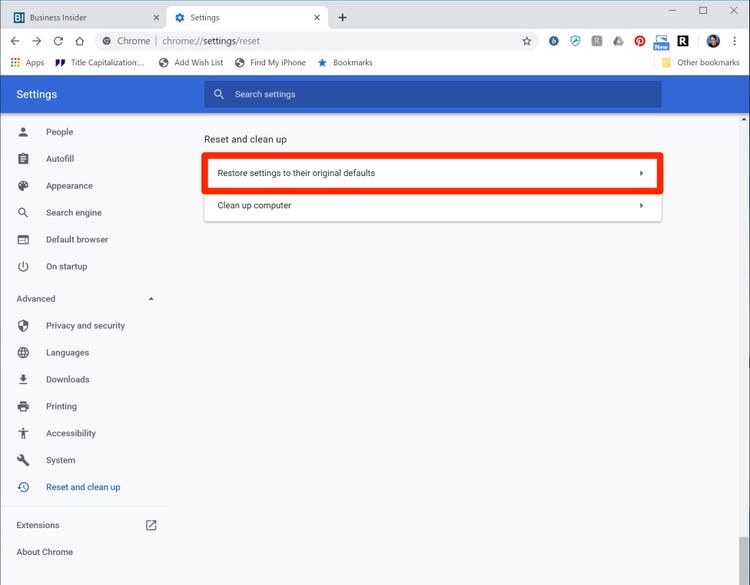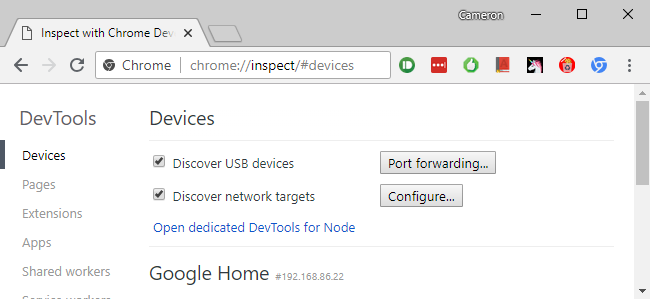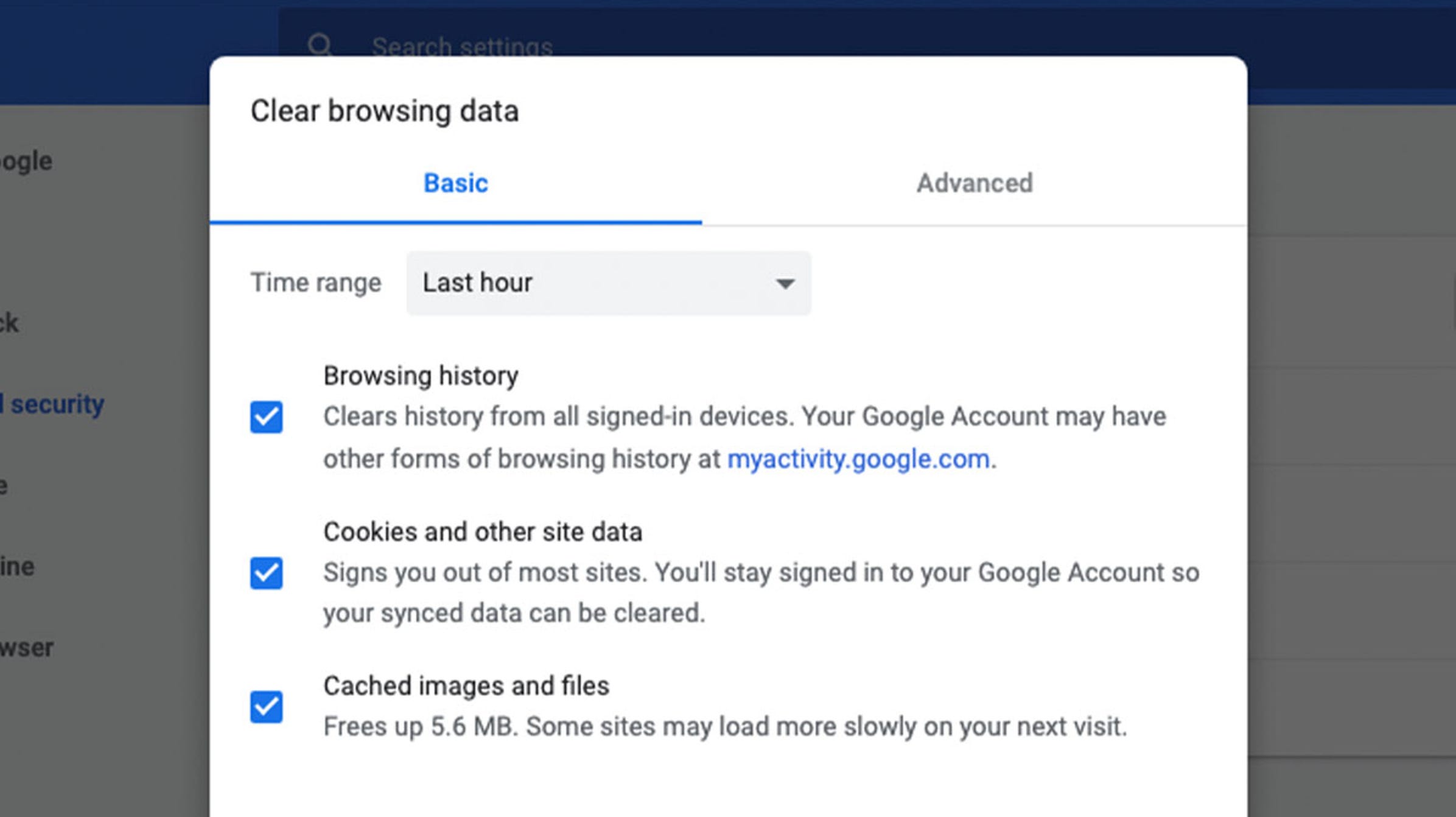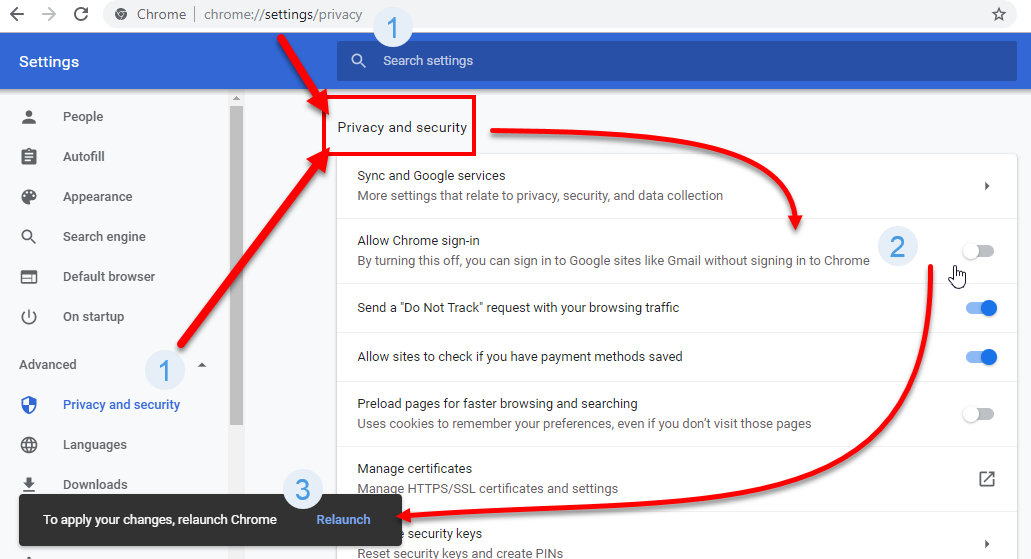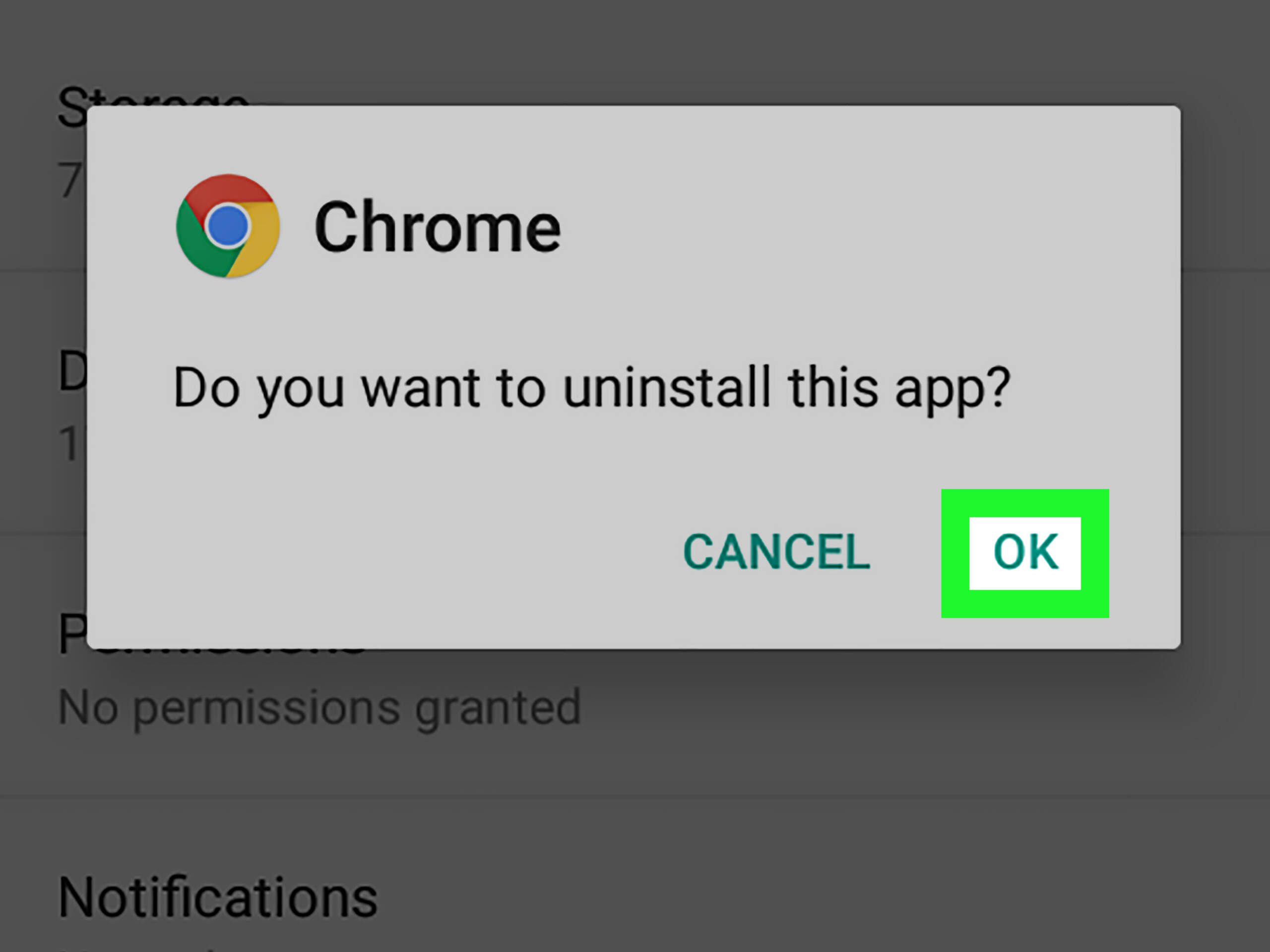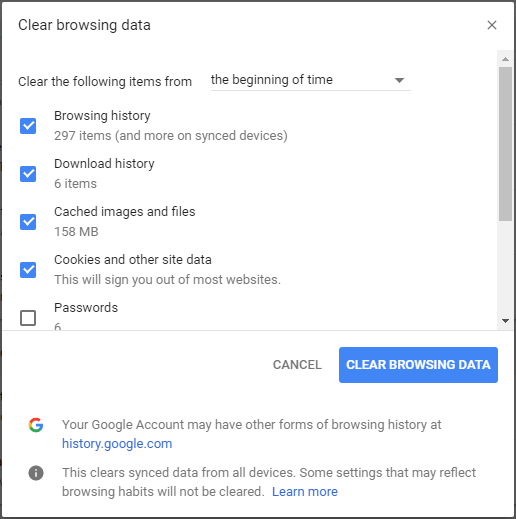Why does Google Chrome show my Location wrong?
That’s because Google will try to detect your location based on the IP address. Sometimes location databases have incorrect information and end up determining that you are in a different country. Why is my Chrome location wrong? Sometimes when you change your location with a VPN, you can end up connected to a server in the wrong location. This may …