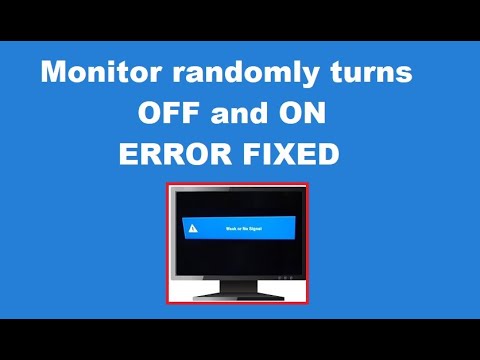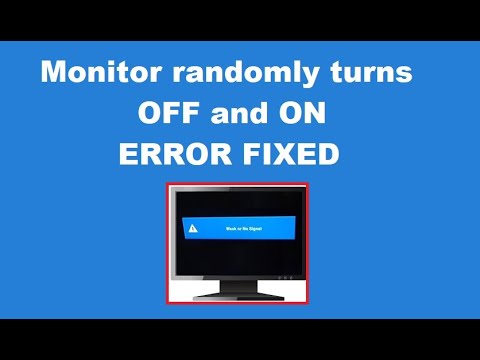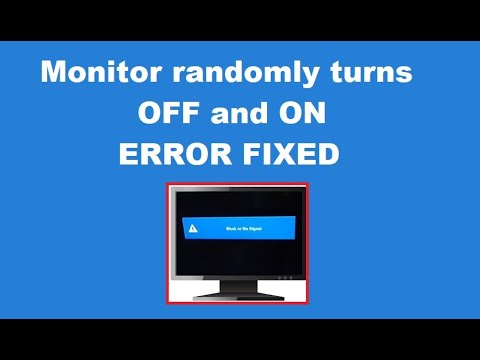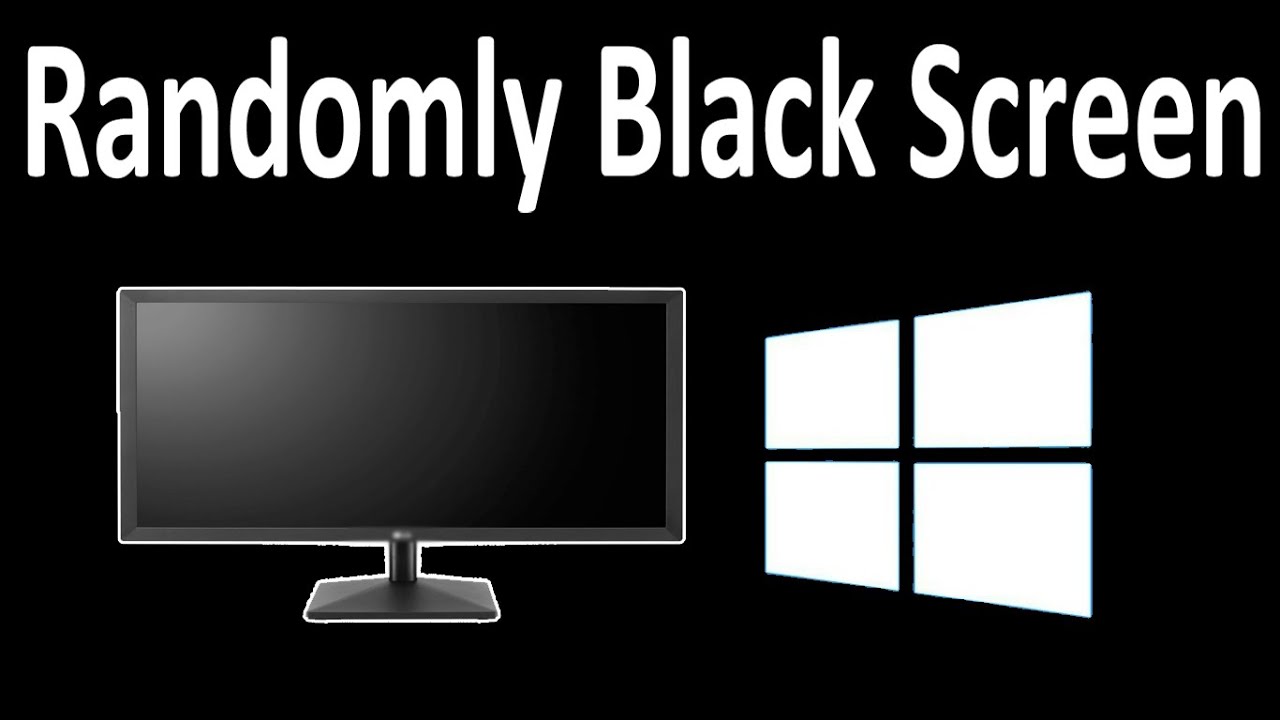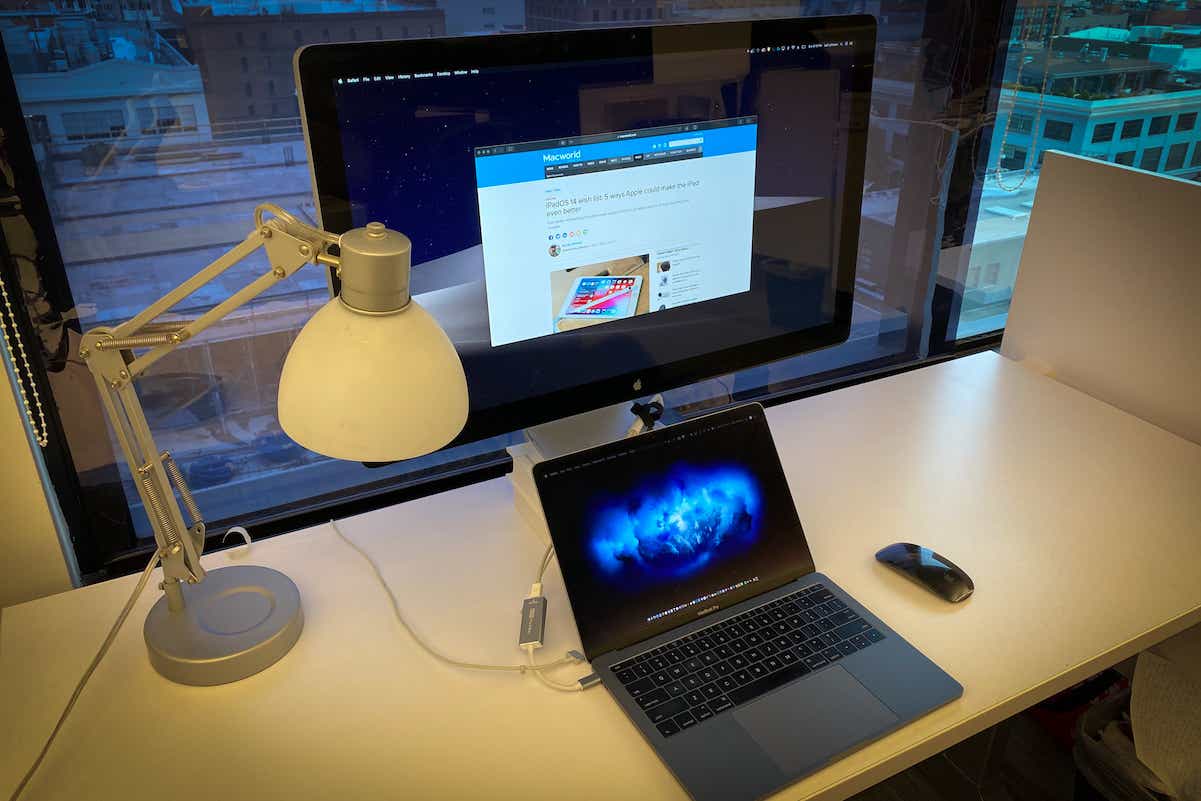Why does my computer screen randomly turn off?
When a monitor overheats, it shuts off to prevent damage to the circuitry inside. Causes of overheating include dust build-up, excessive heat or humidity, or blockage of the vents that allow the heat to escape. If the monitor is overheating, unplug the monitor and let it cool down fully before using it again. Why does my monitor keep turning off …