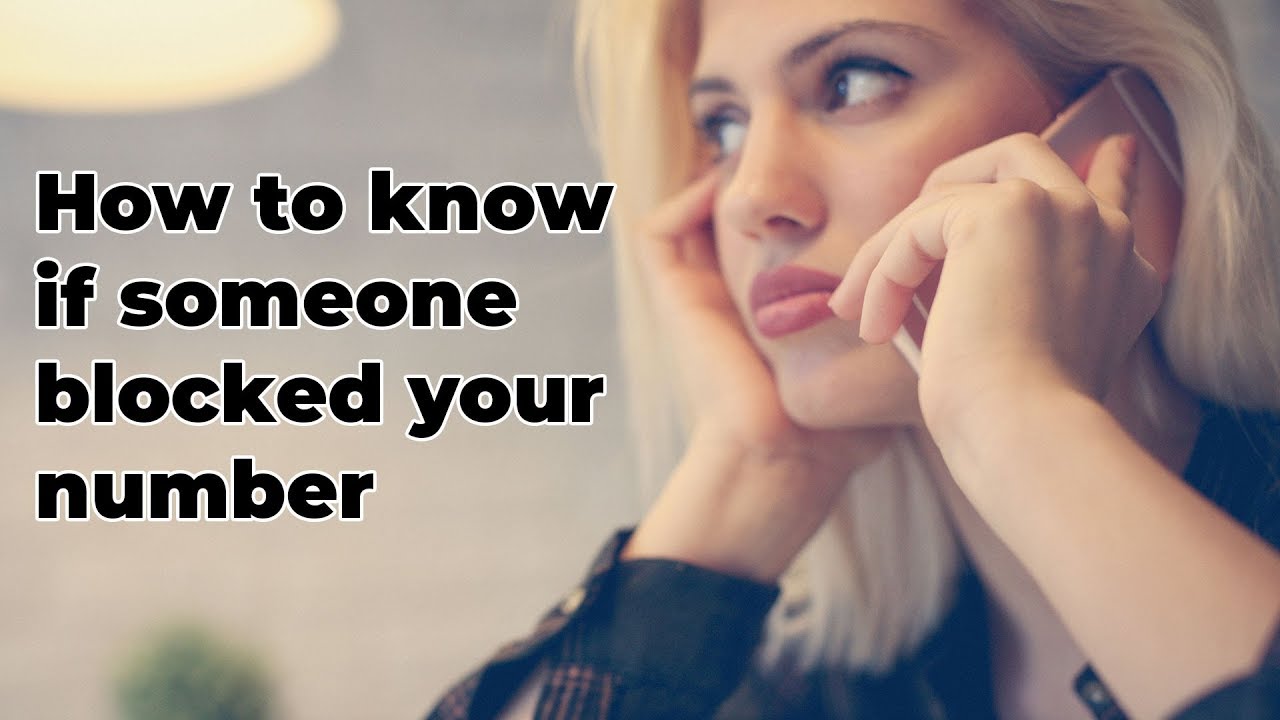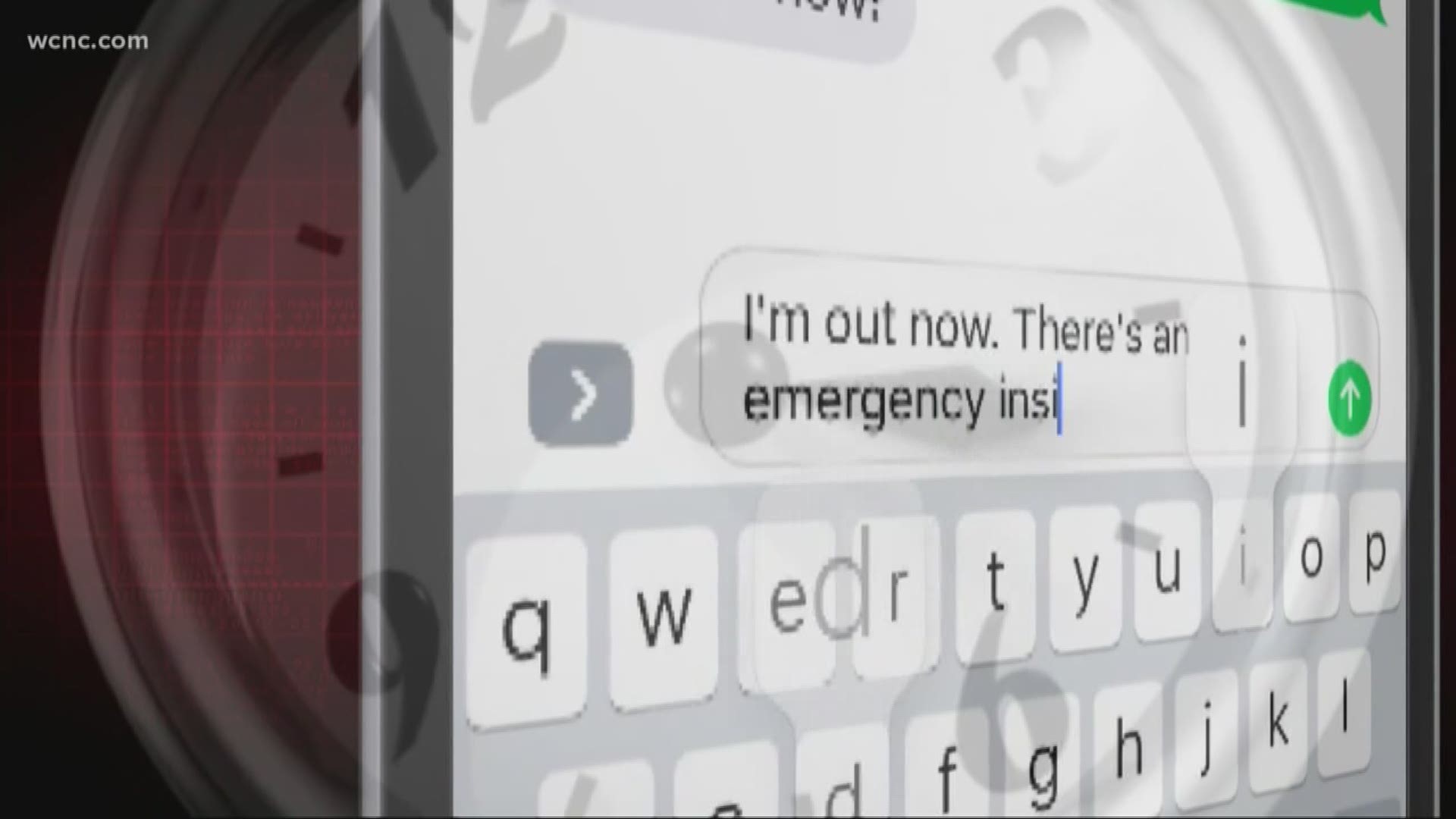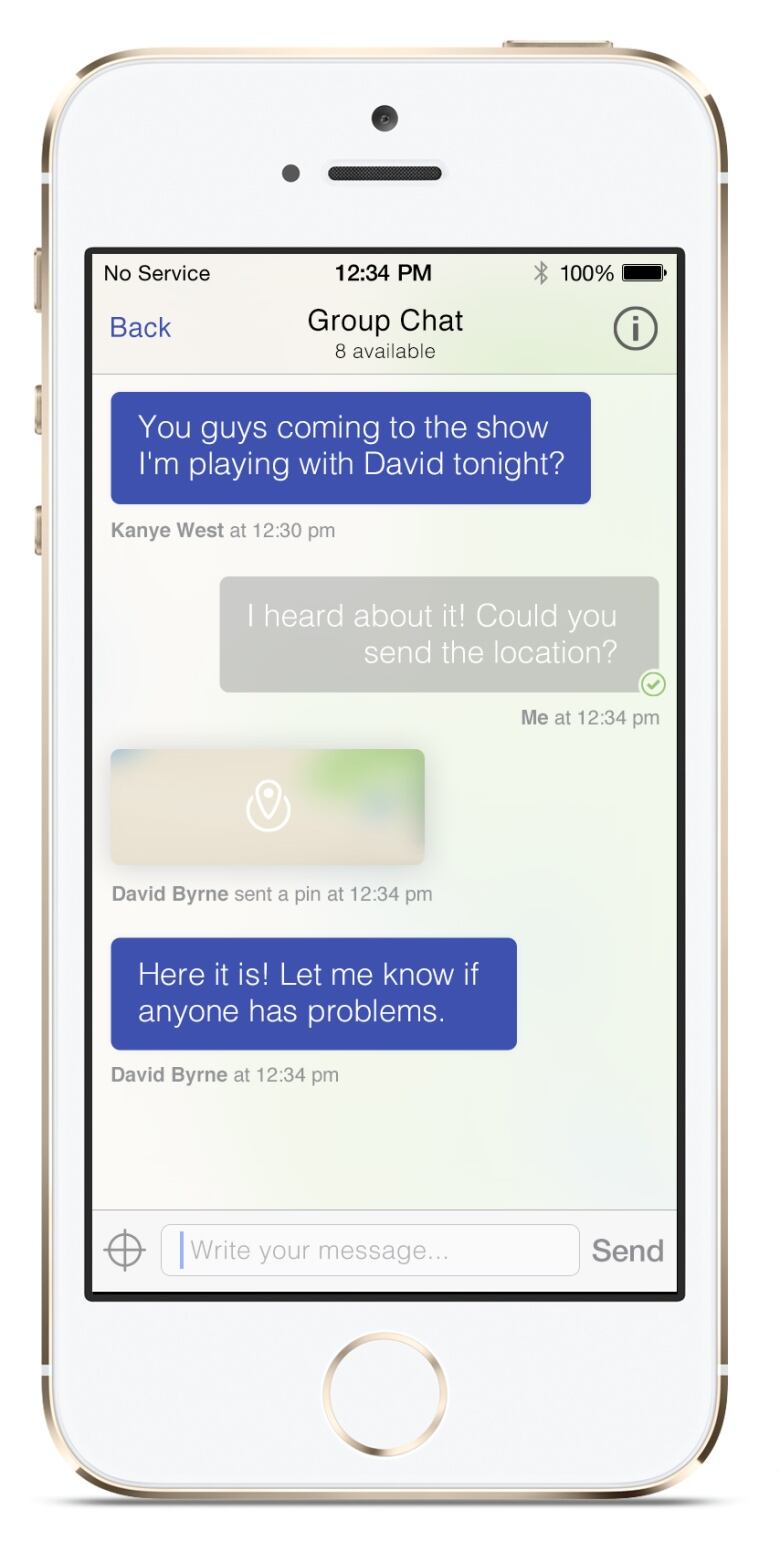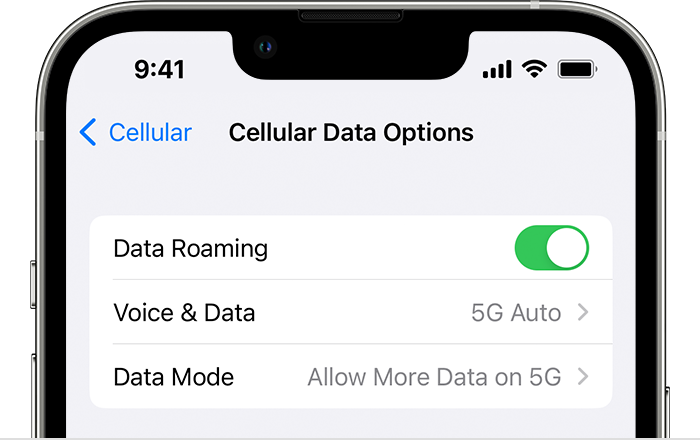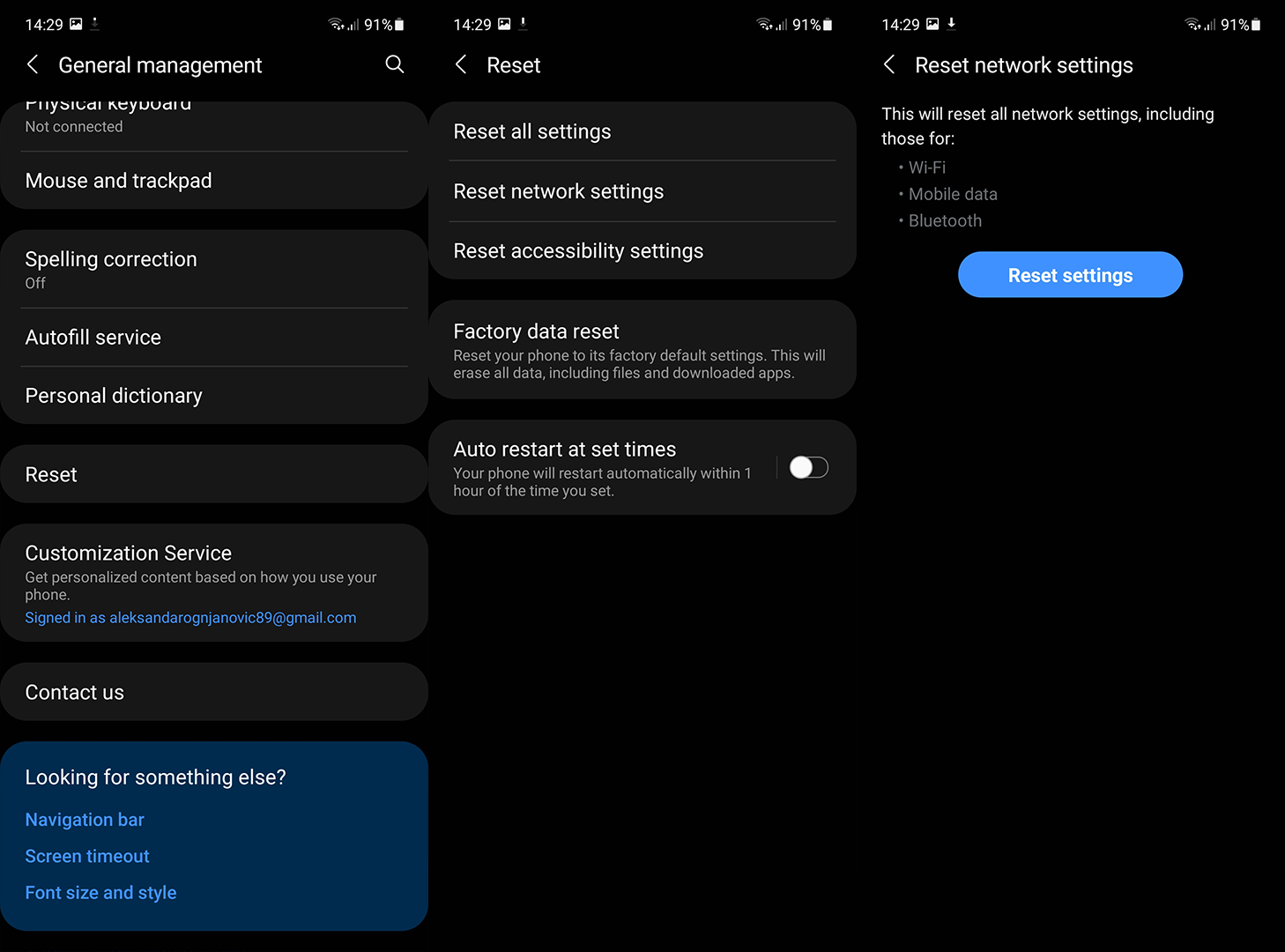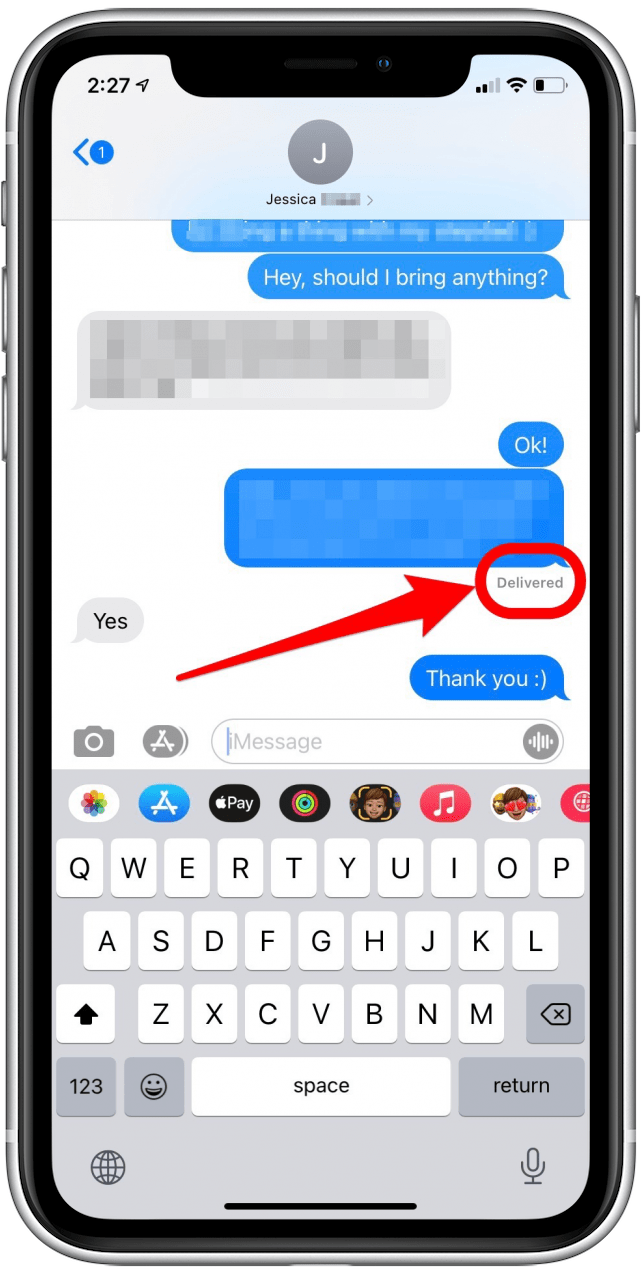Why is my phone out of service?
Service interruptions may be caused by a simple setting change, such as Airplane Mode or carrier settings. In a few cases, the iPhone needs to have its cellular settings updated through a software update from your cellular service provider. Less often, you need to reset or replace the phone’s SIM card. Why is my phone no service all of a …