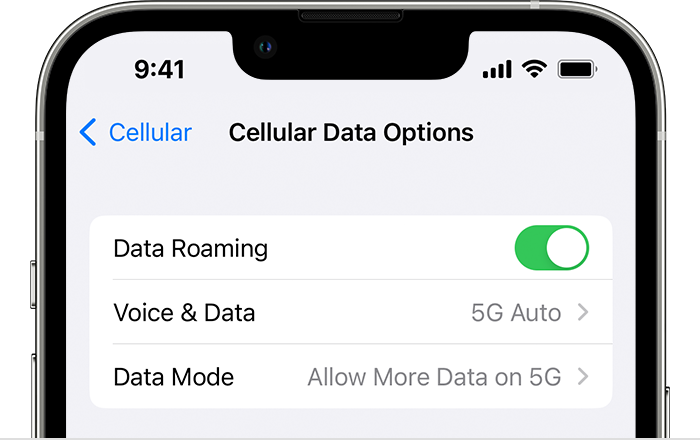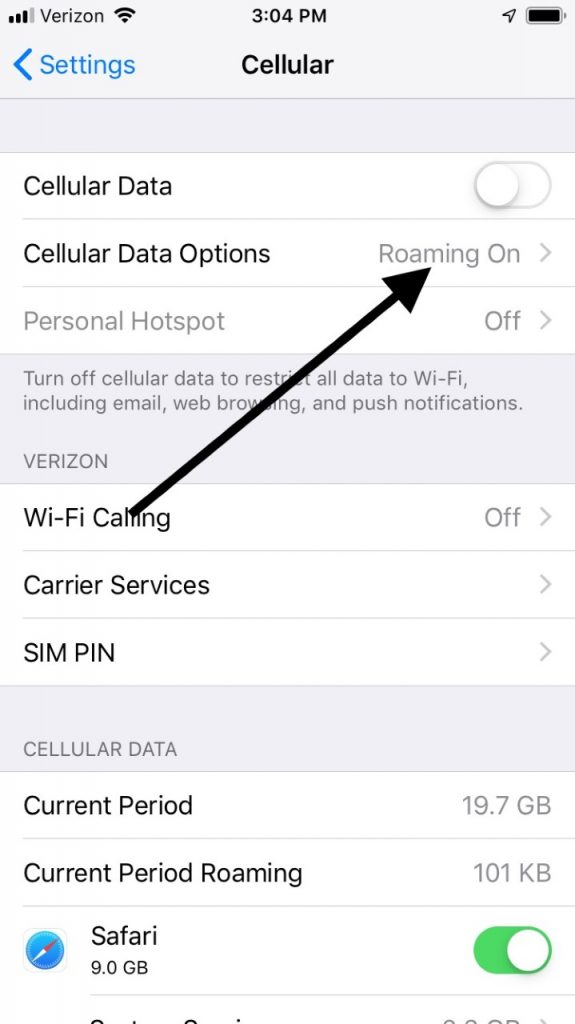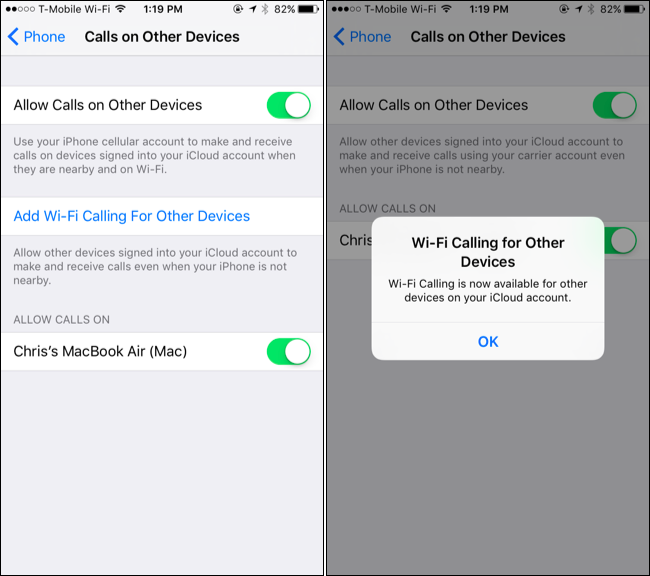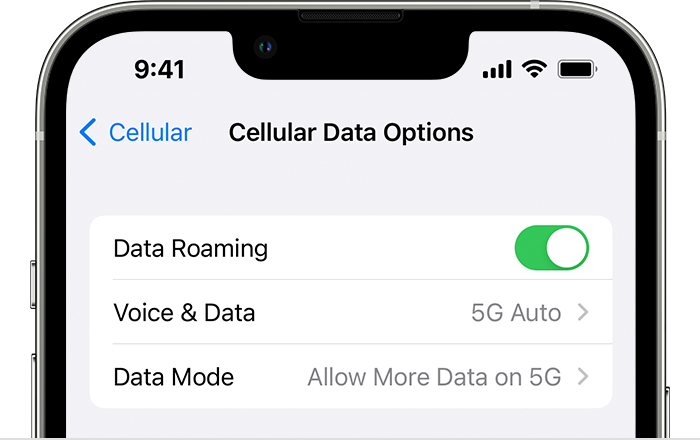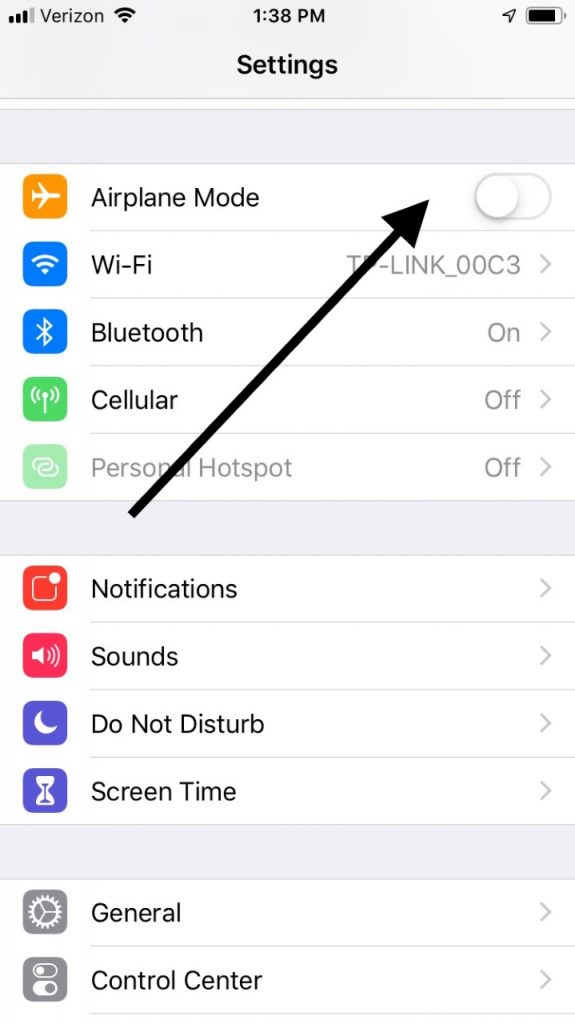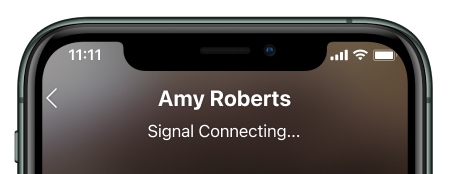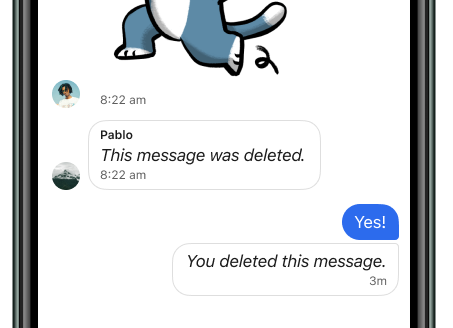What does my iPhone say no service?
If you see No Service or Searching in the status bar on your iPhone or iPad (Wi-Fi + Cellular), your device isn’t connected to a cellular network. If you see SOS or “SOS only” in the status bar, your device can still make emergency calls. How do I fix no service on my iPhone? Go to Settings > Cellular and …