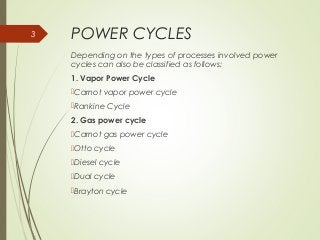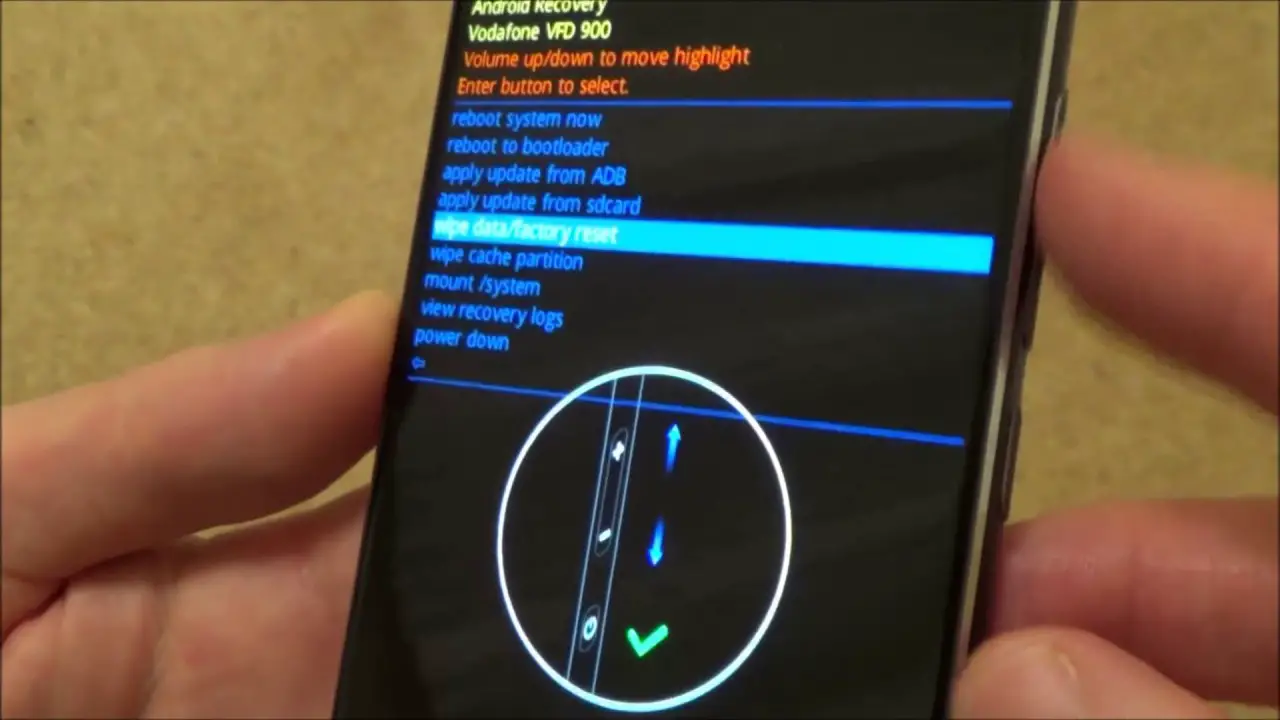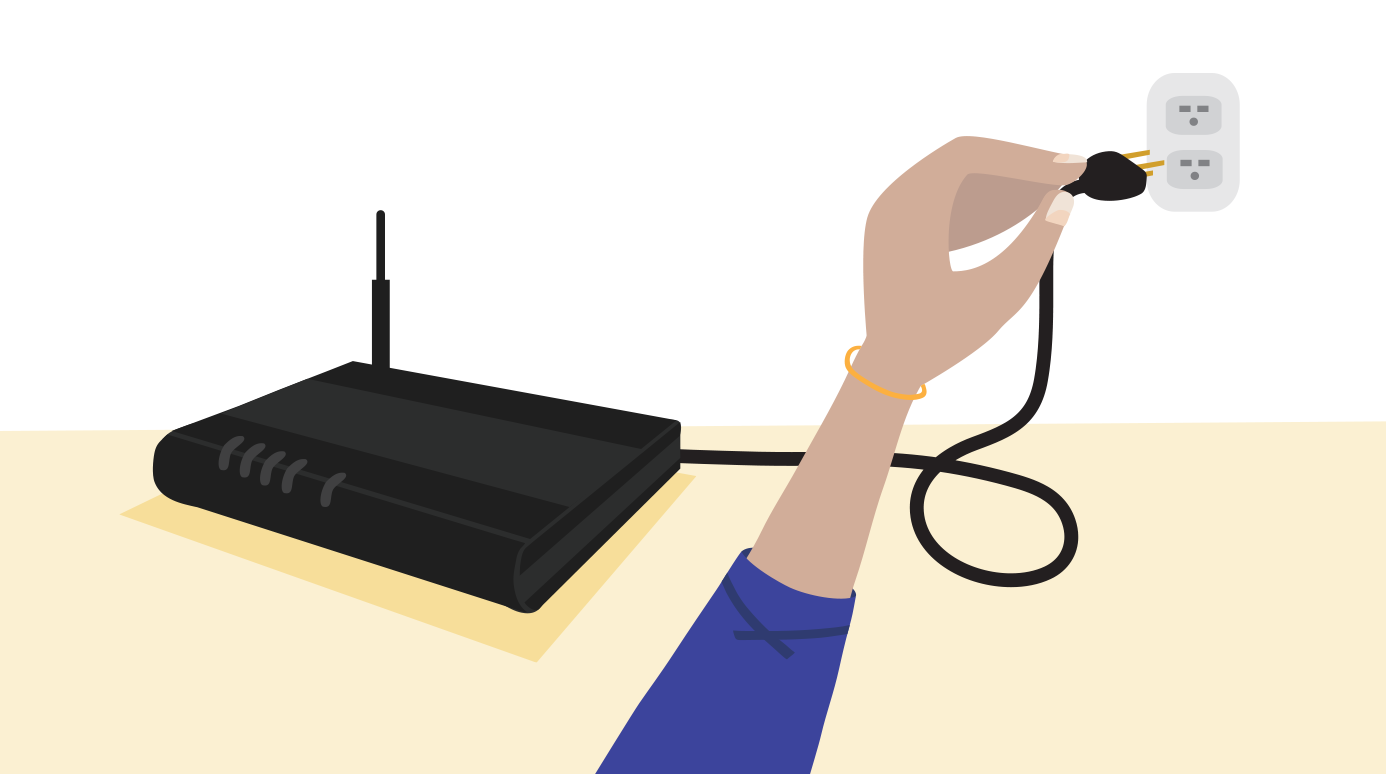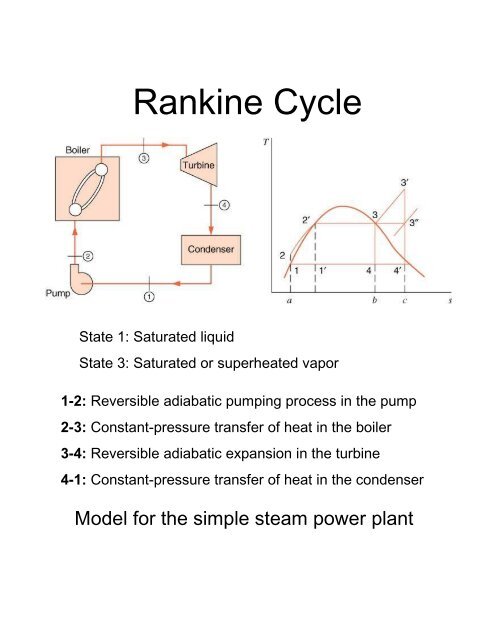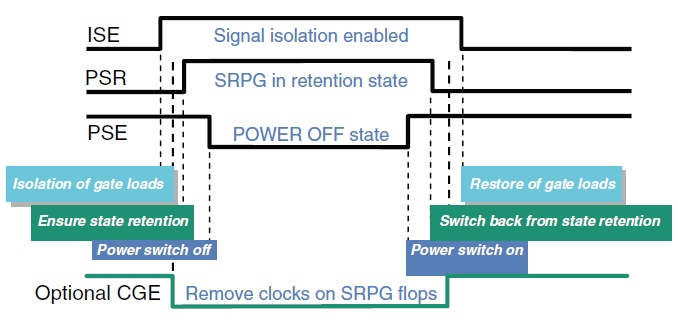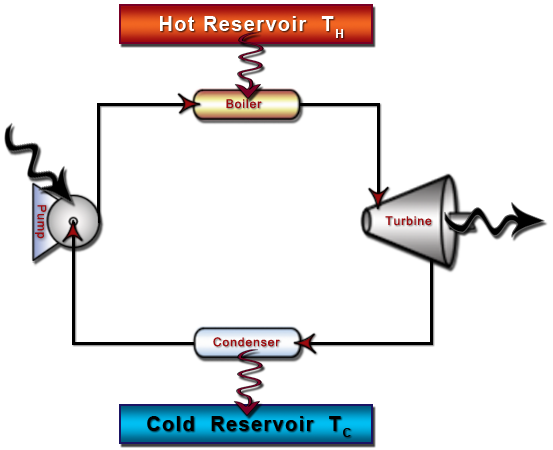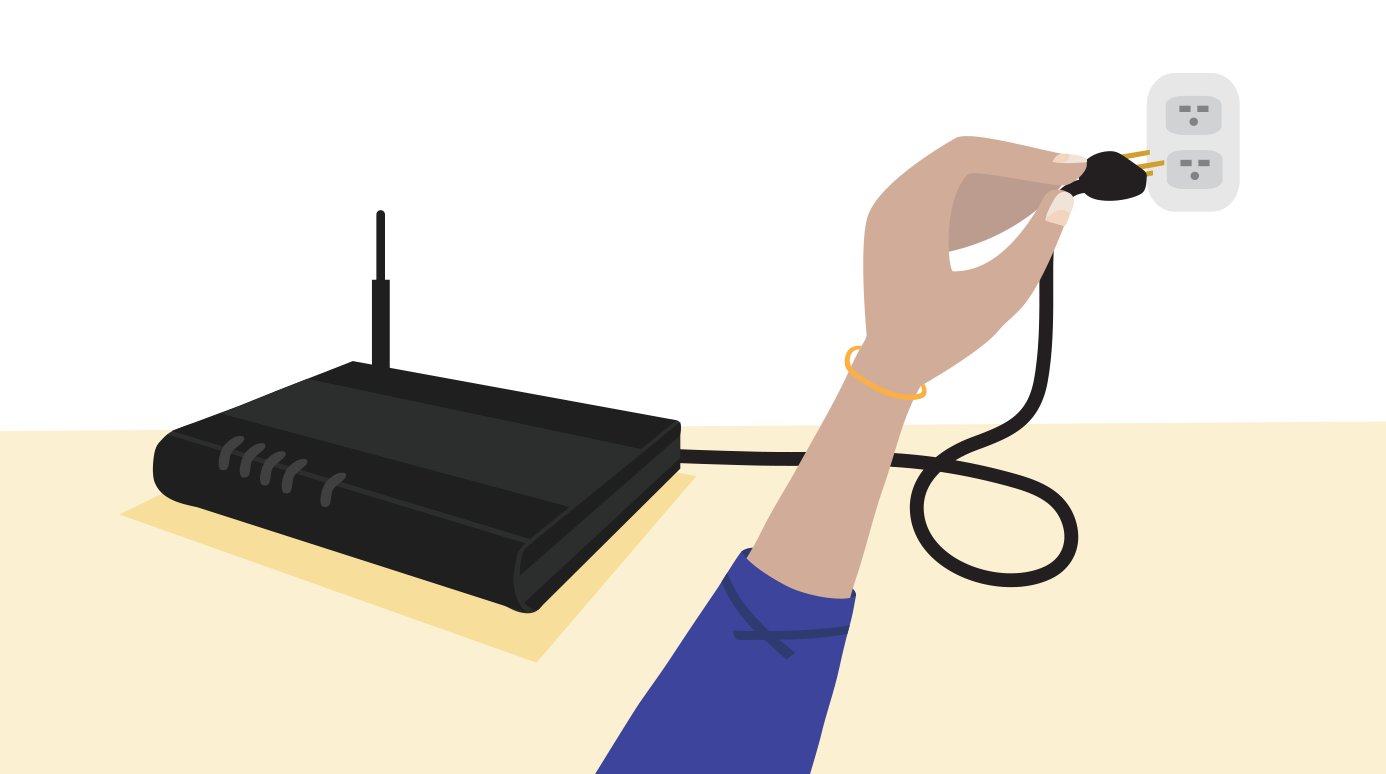What are the different types of power cycle?
The 2 main thermodynamic cycles used widely in the generation of electricity are the Rankine and Brayton cycles. These cycles are also referred to as power cycles, as they convert heat input into mechanical work output. What are the stages of a power cycle called? The power cycle for generating electricity from steam-dominated resources is comparatively simple, consisting of a …