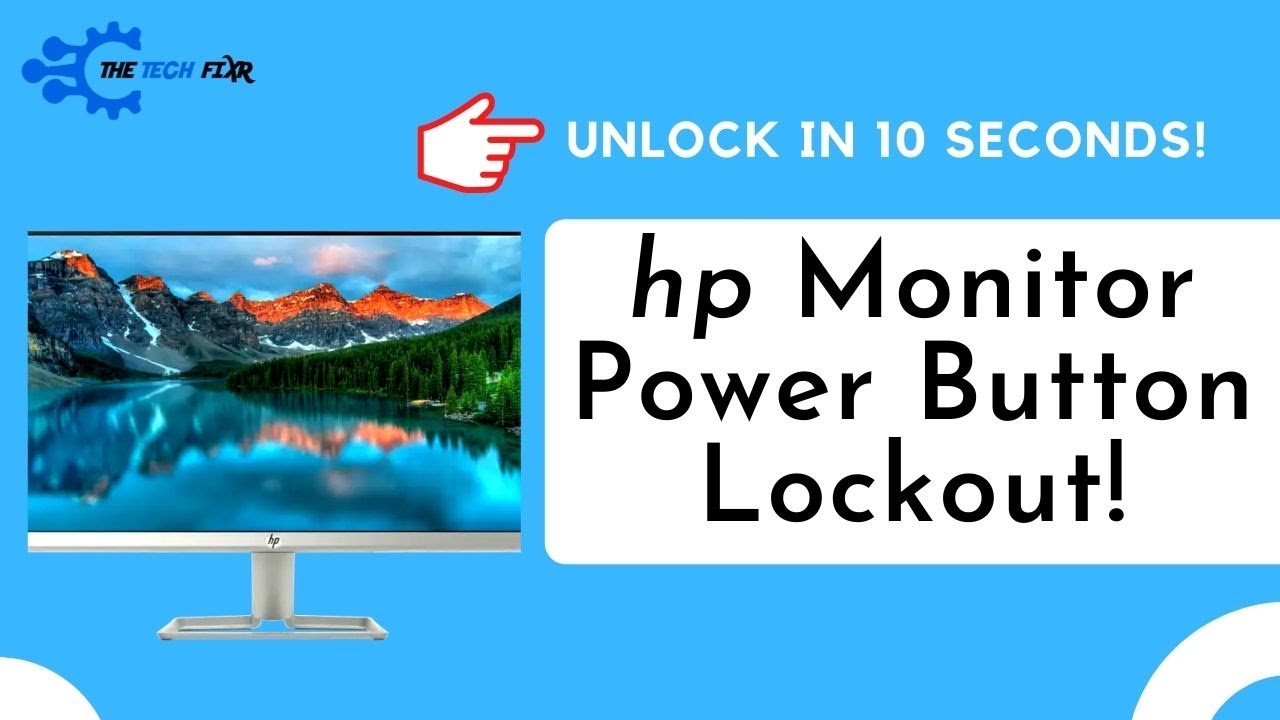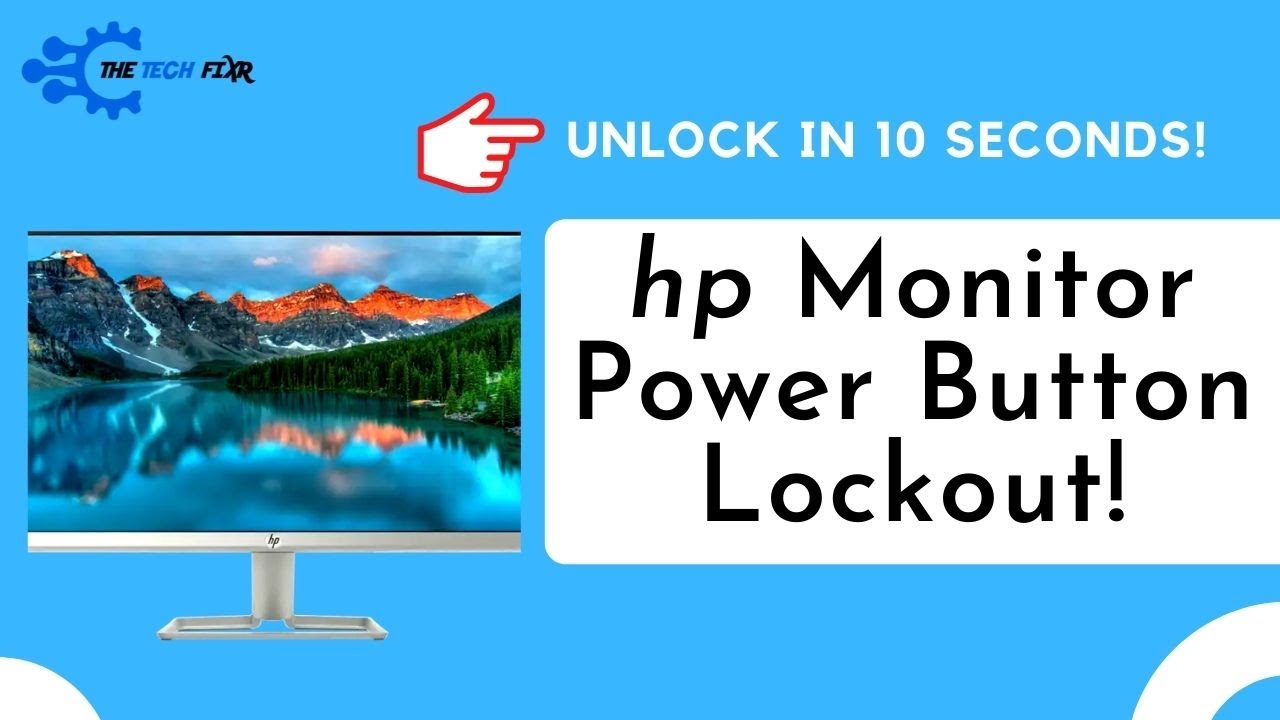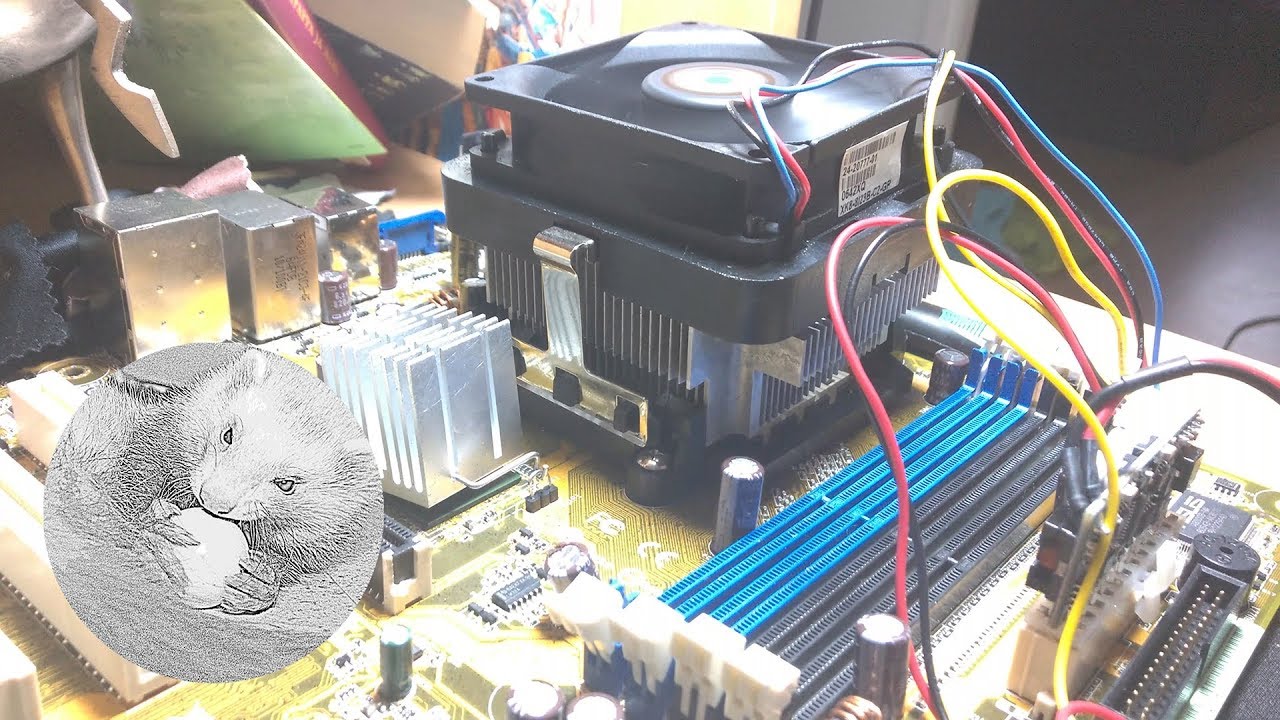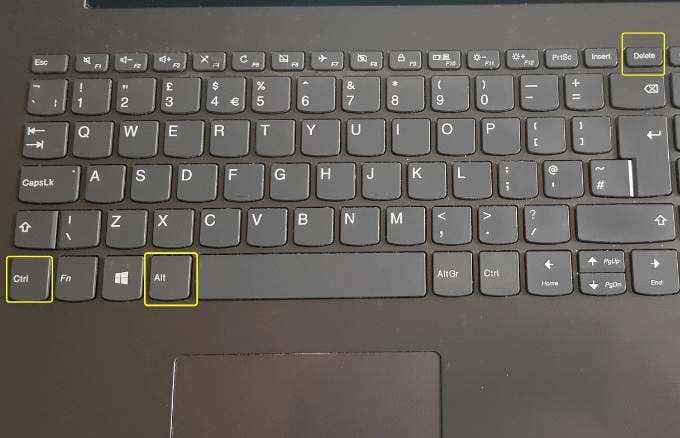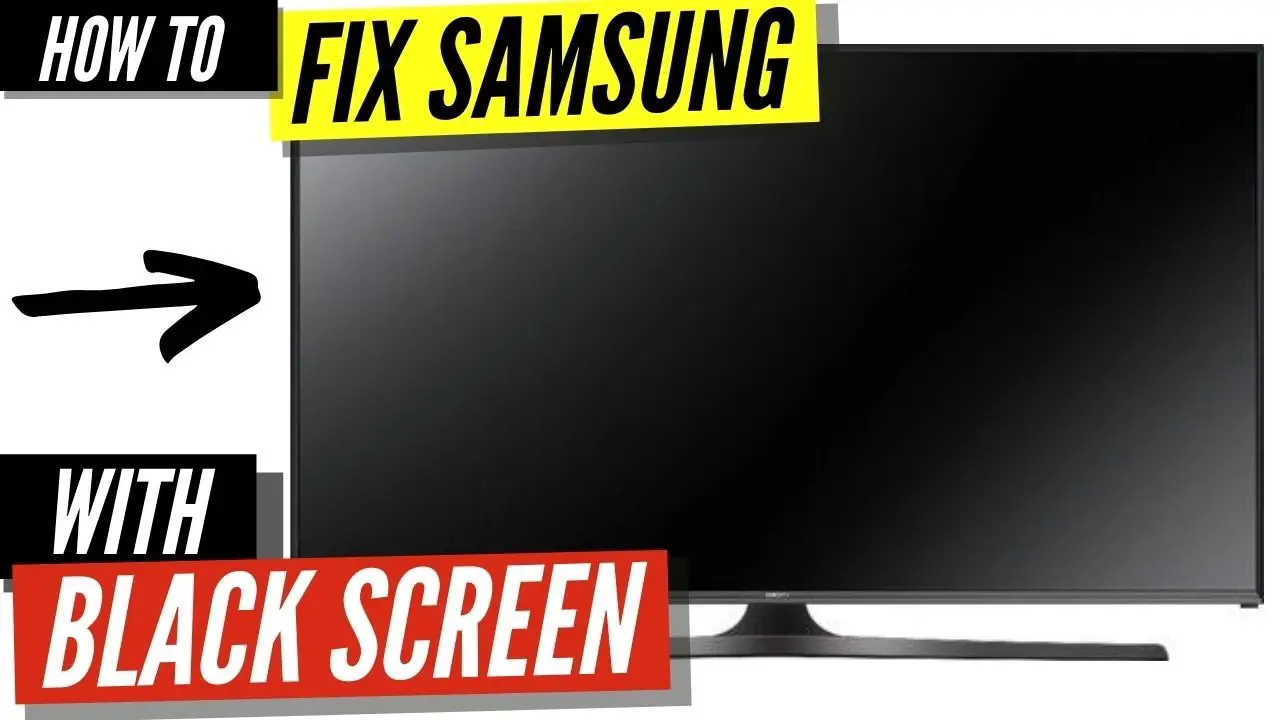Why is my monitor power button locked?
To remove the OSD Lockout message, release the Power button (if something was pressing against it), and press and hold the button again for about 10 seconds, until the message goes away. If the OSD Lockout message does not go away, the button may be stuck or the hardware behind the button might have become defective. How do you fix …