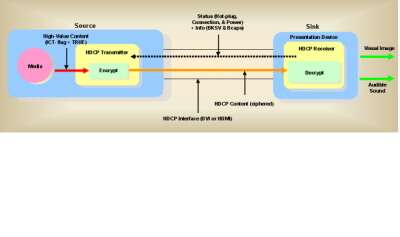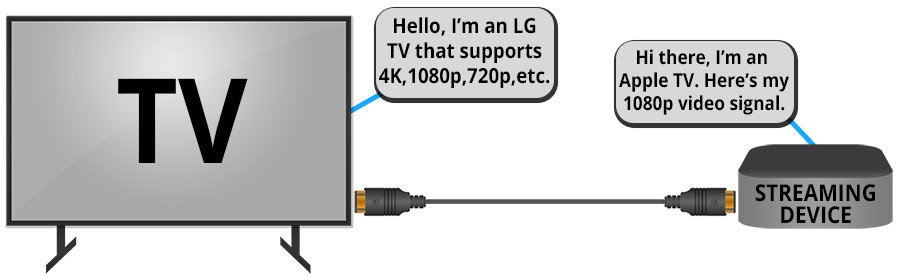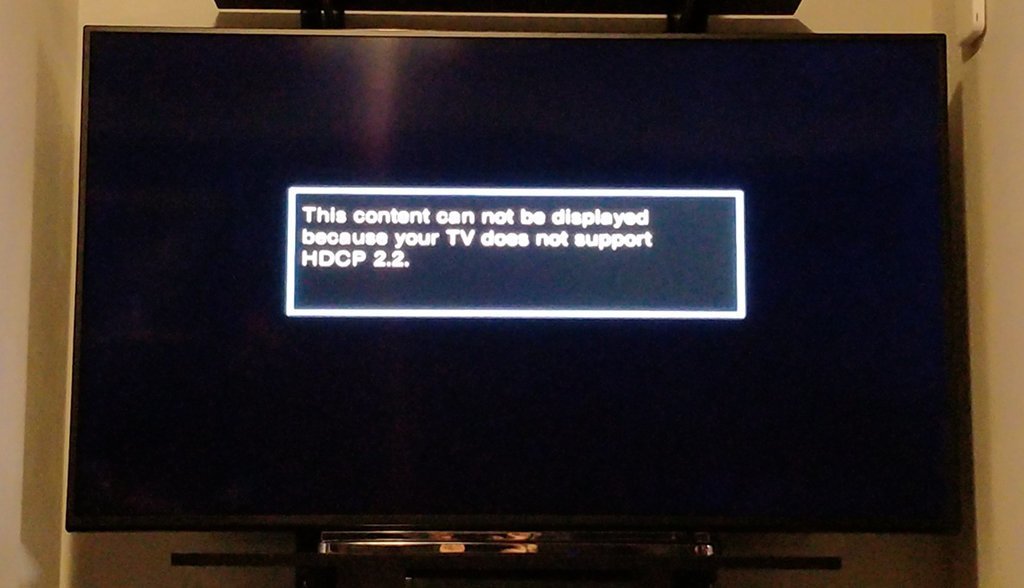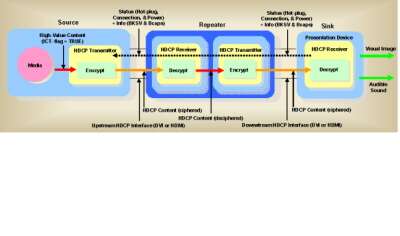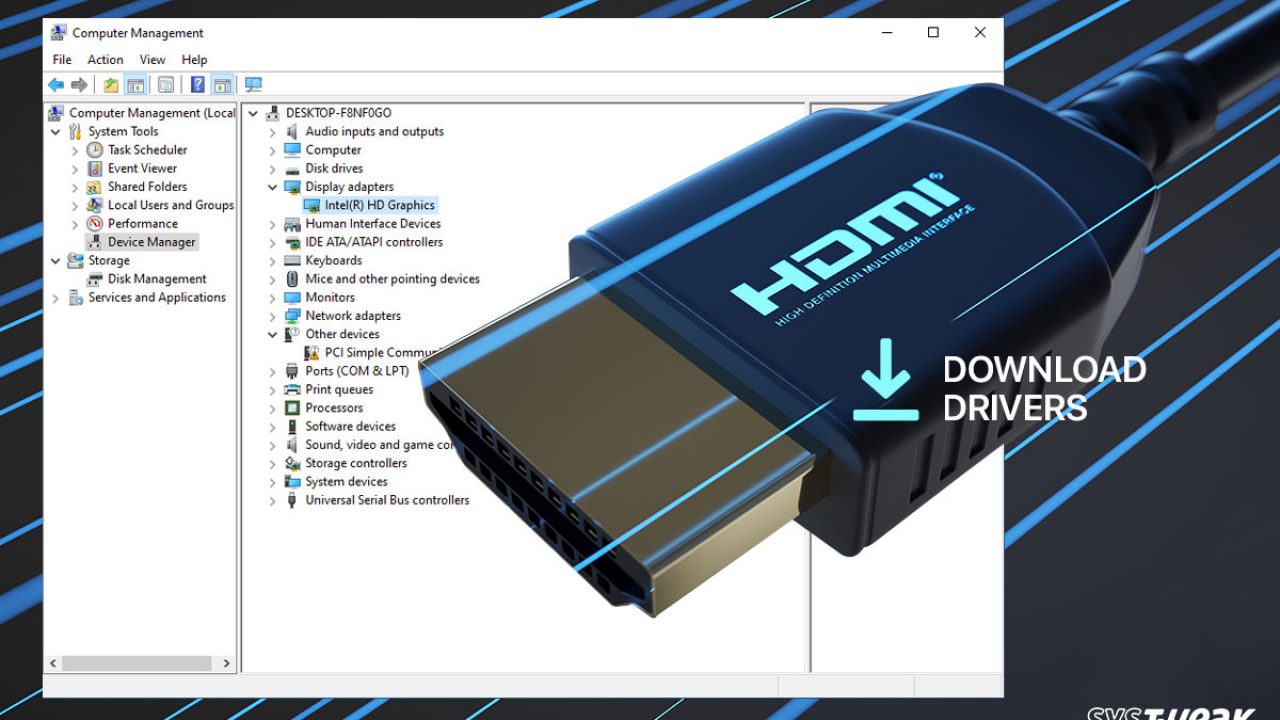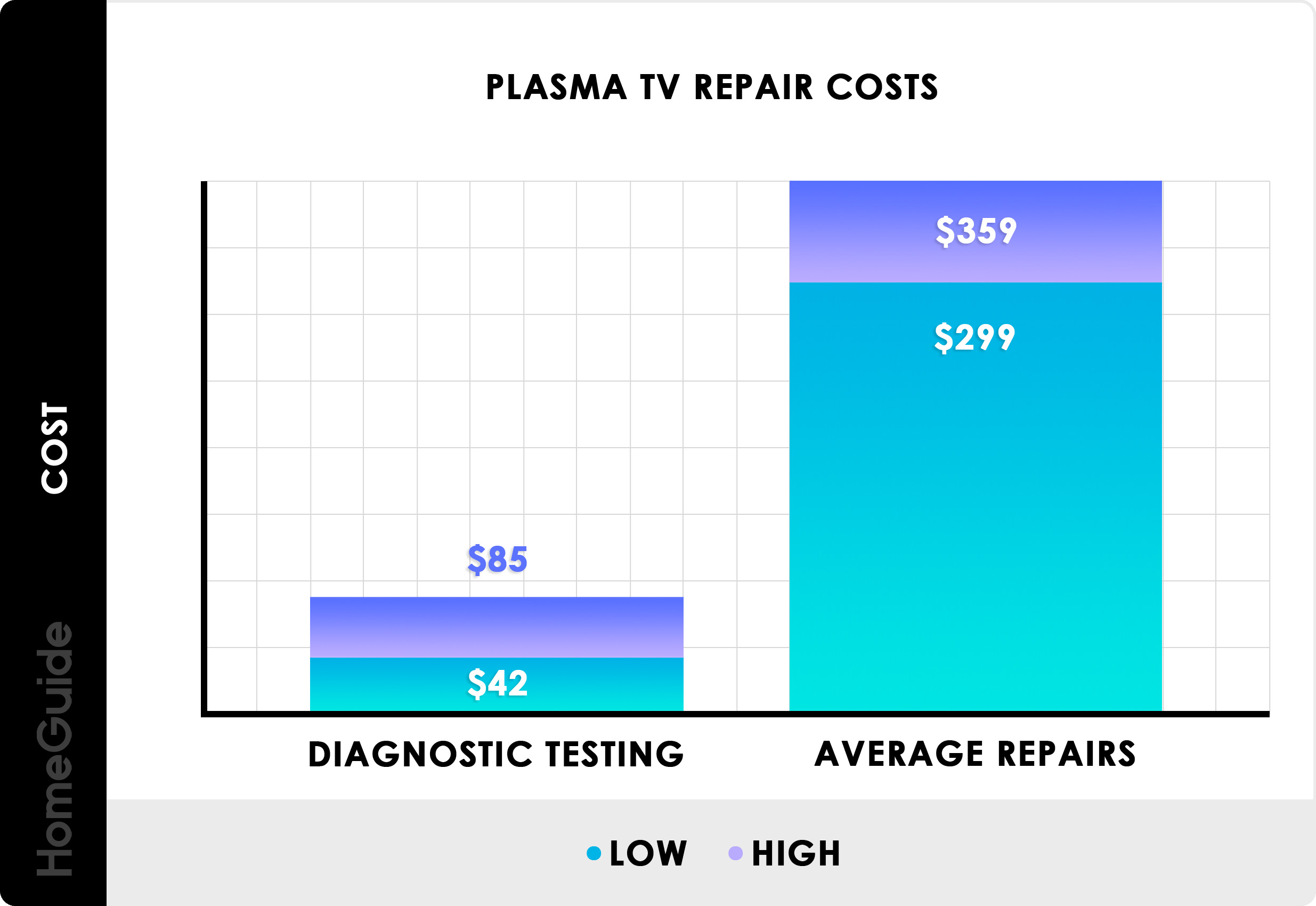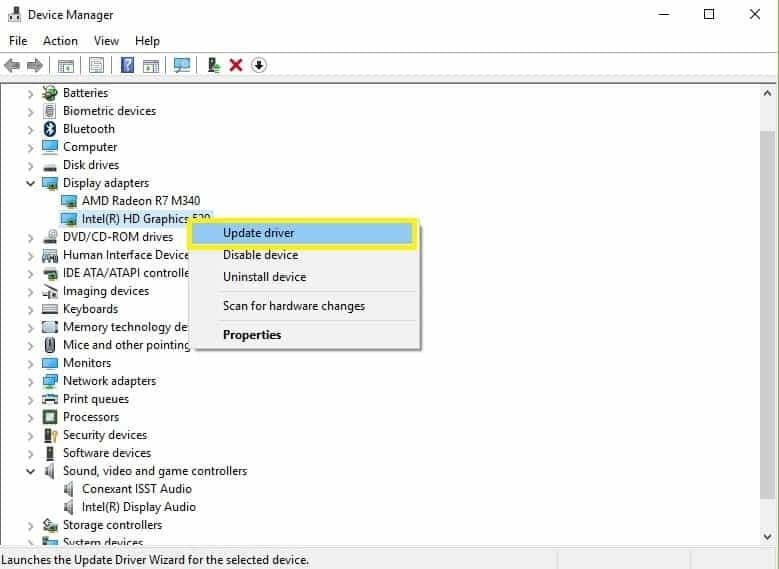How do I reset my HDCP handshake?
When a HDMI / HDCP Handshaking issue occur the easiest way to re-negotiate the handshake is to power cycle the source device or the display. Always wait 10 seconds or longer when the display or source has been power cycled for the HDMI distribution equipment to reset hdmi handshake / timing. How do you fix HDMI handshake issues? Try changing …