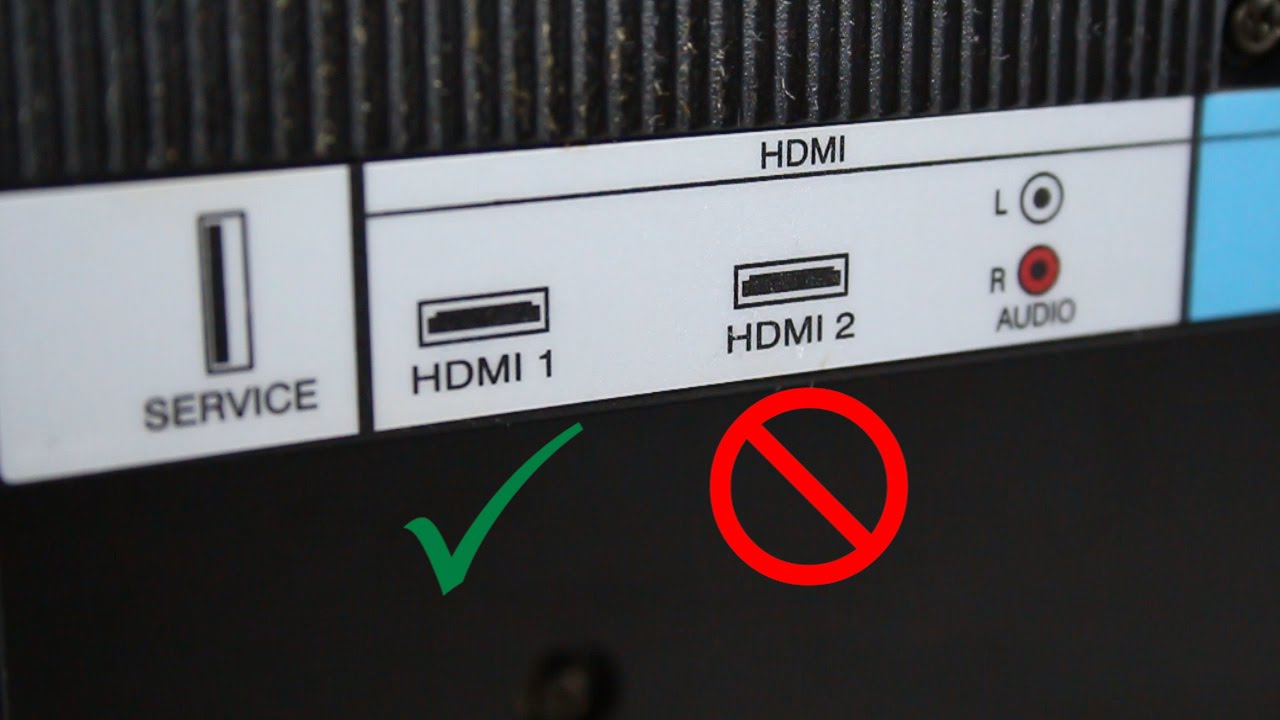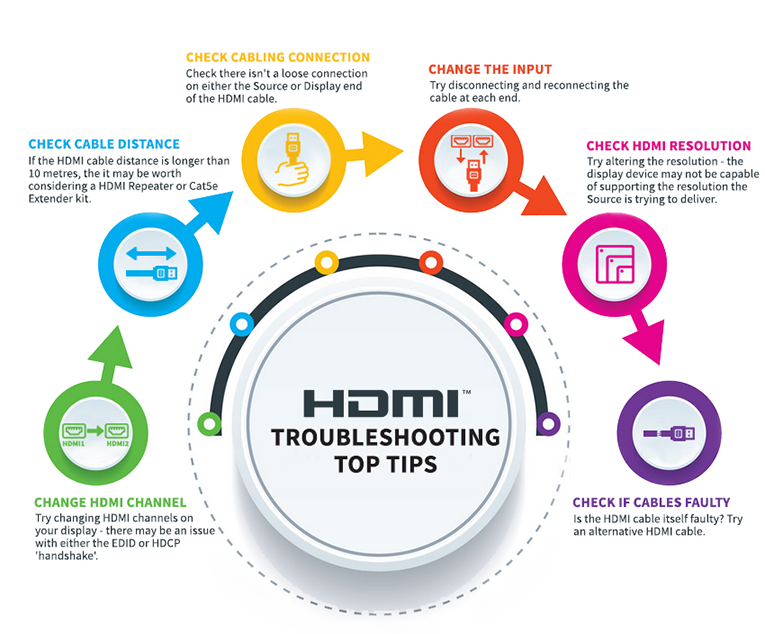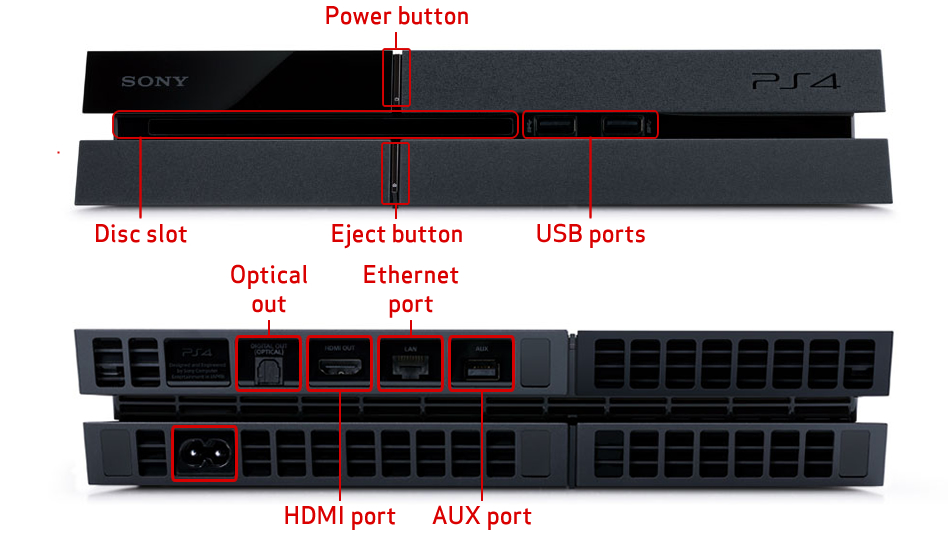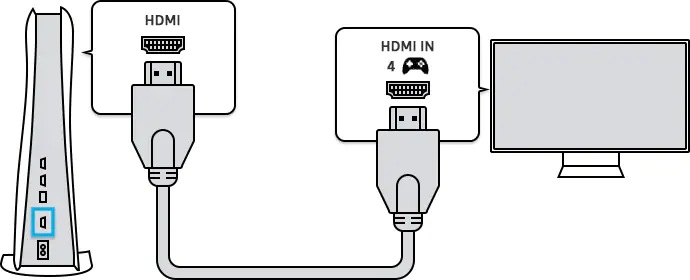How do you clean a PS4 HDMI port?
After you have removed the old PS4 HDMI port, clean the area of the board with a Q-tip and a bit of isopropyl alcohol. Using the new solder, make sure the anchor holes are empty, then drop in the new port, line up the pins with the solder pads, and solder it into place. Reassemble the PS4. How do you …