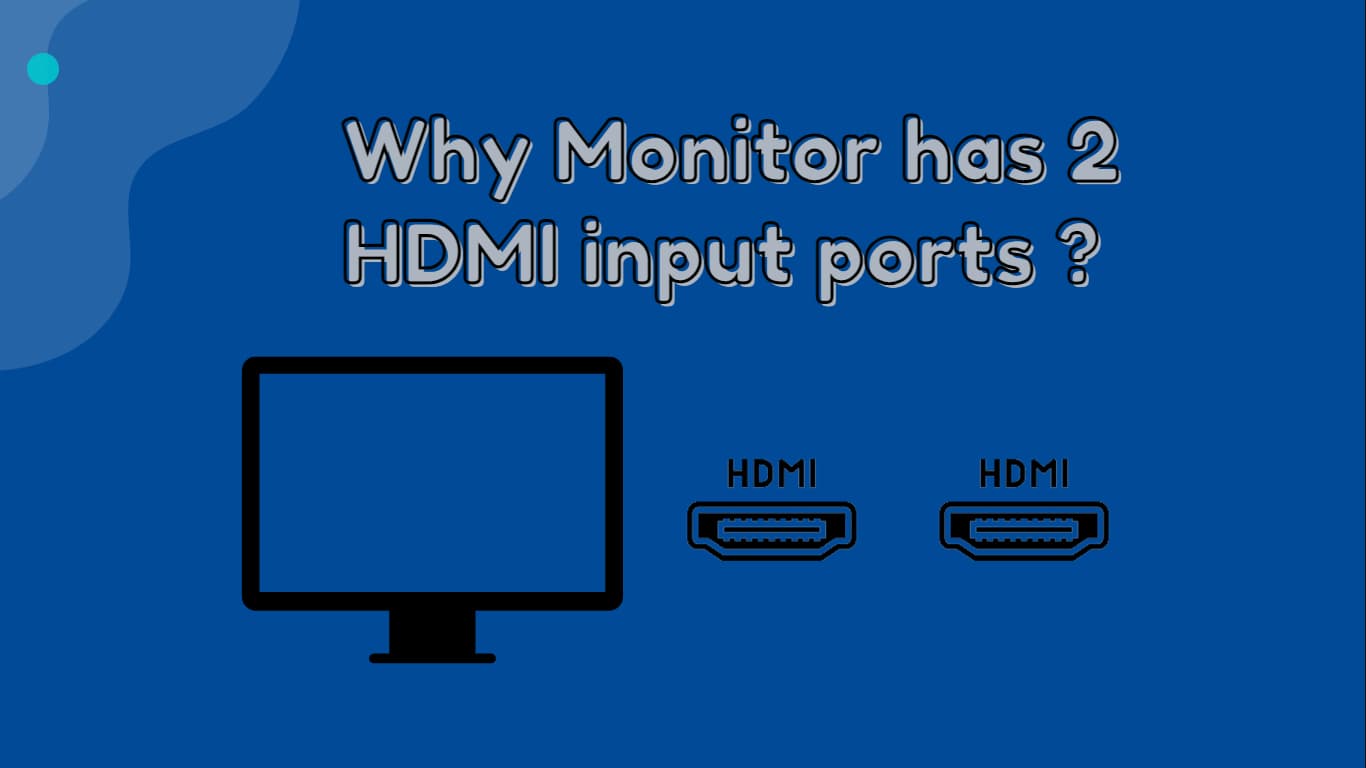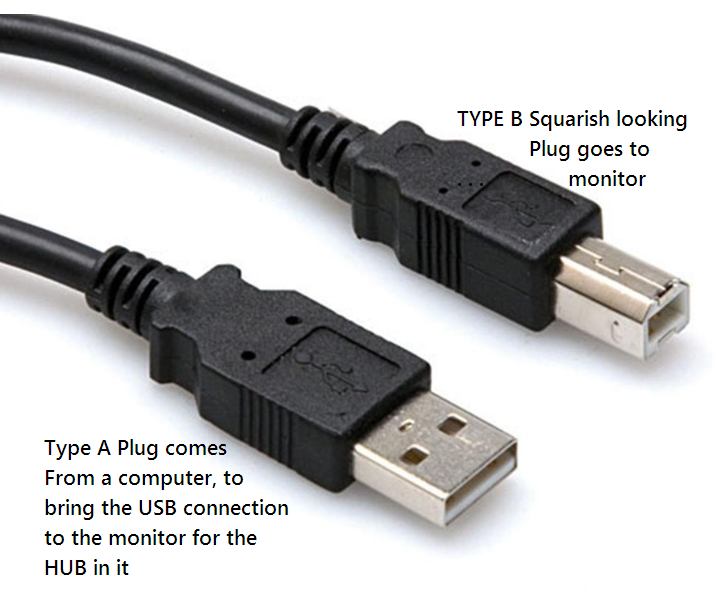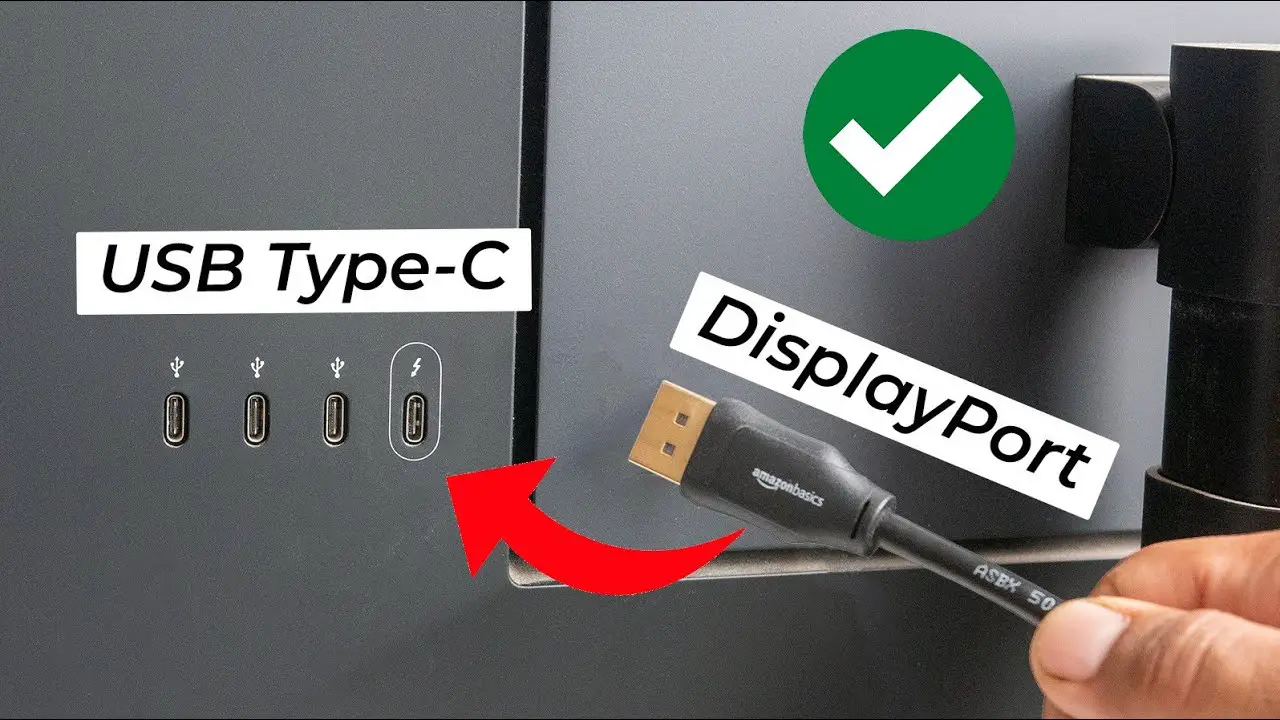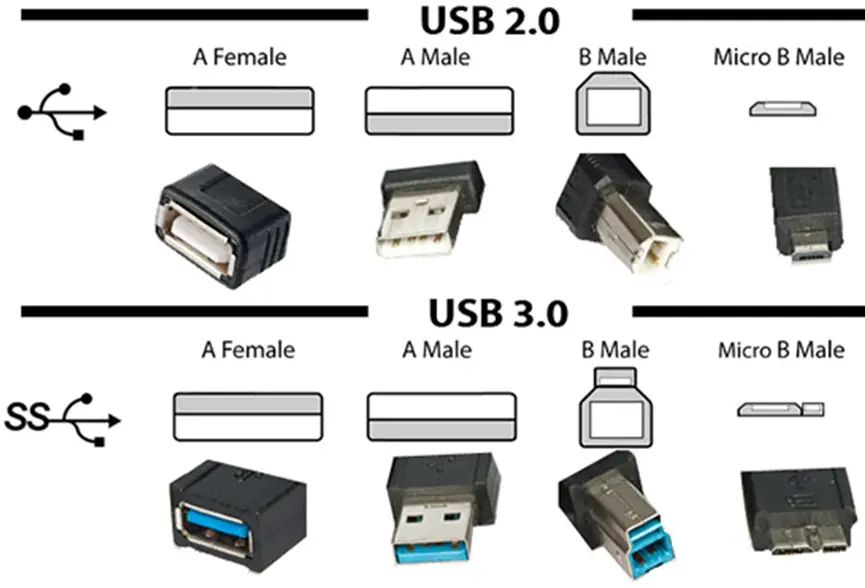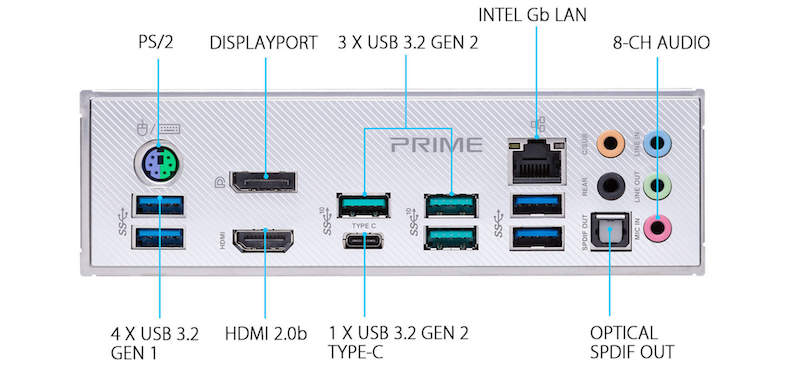Why do computers have 2 HDMI ports?
Two HDMI’s in… two common reasons: They support resolutions beyond the HDMI standard and allow multiple inputs to support a resolution/refresh rate beyond that of standard HDMI. They expect that you will be attaching multiple devices — say a computer and an gaming console. Why do you need 2 HDMI outputs? There are really only two reasons you might need …