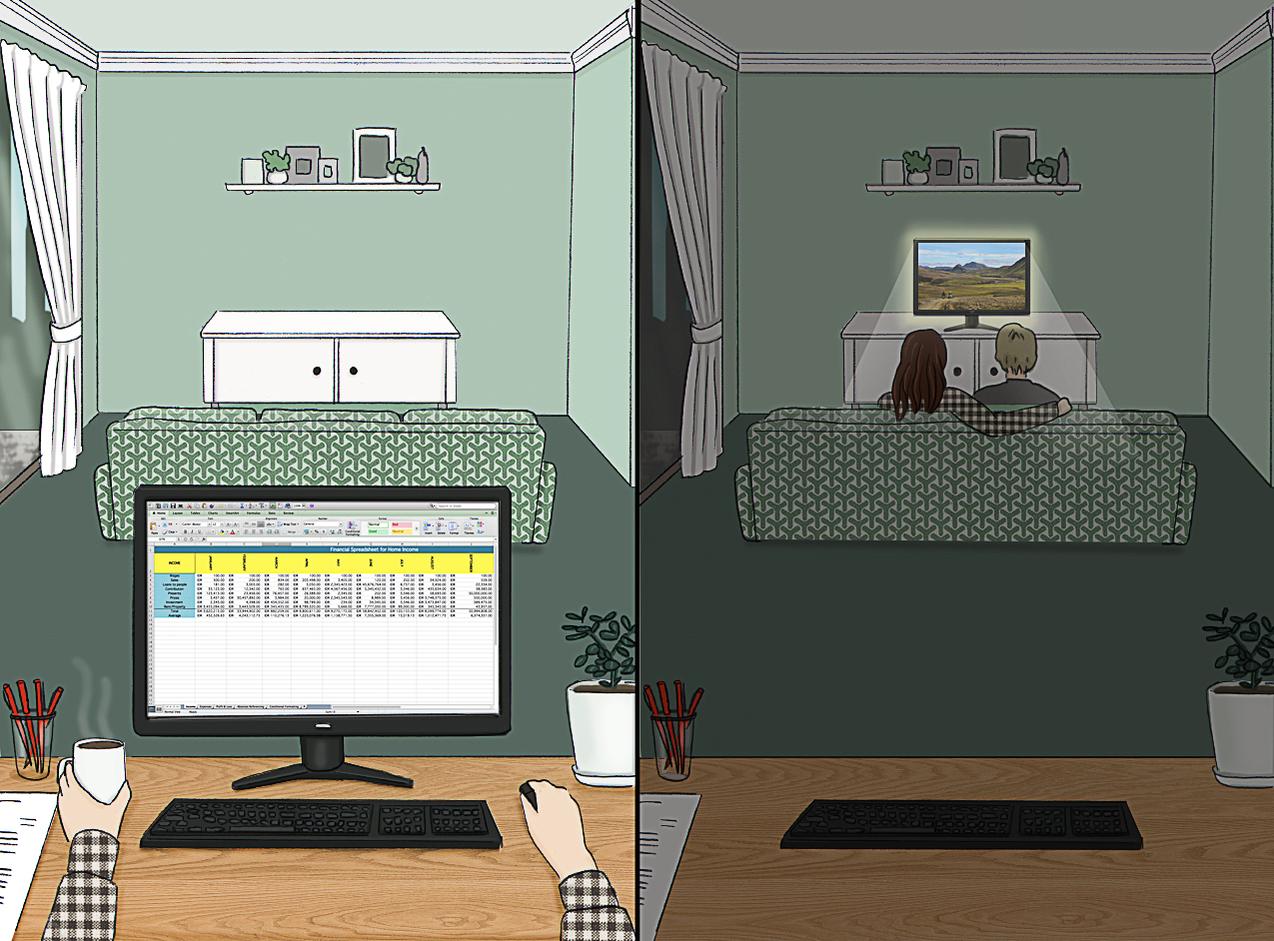Can TV box connect to monitor?
Hooking A Cable Box To Your Monitor Using a cable box with your computer monitor is a pretty straightforward process. If your monitor has decent built-in audio with an HDMI port, it’s actually the exact same thing as using your television. Plug one end of the cable to the HDMI output of your cable box. How do I connect my …