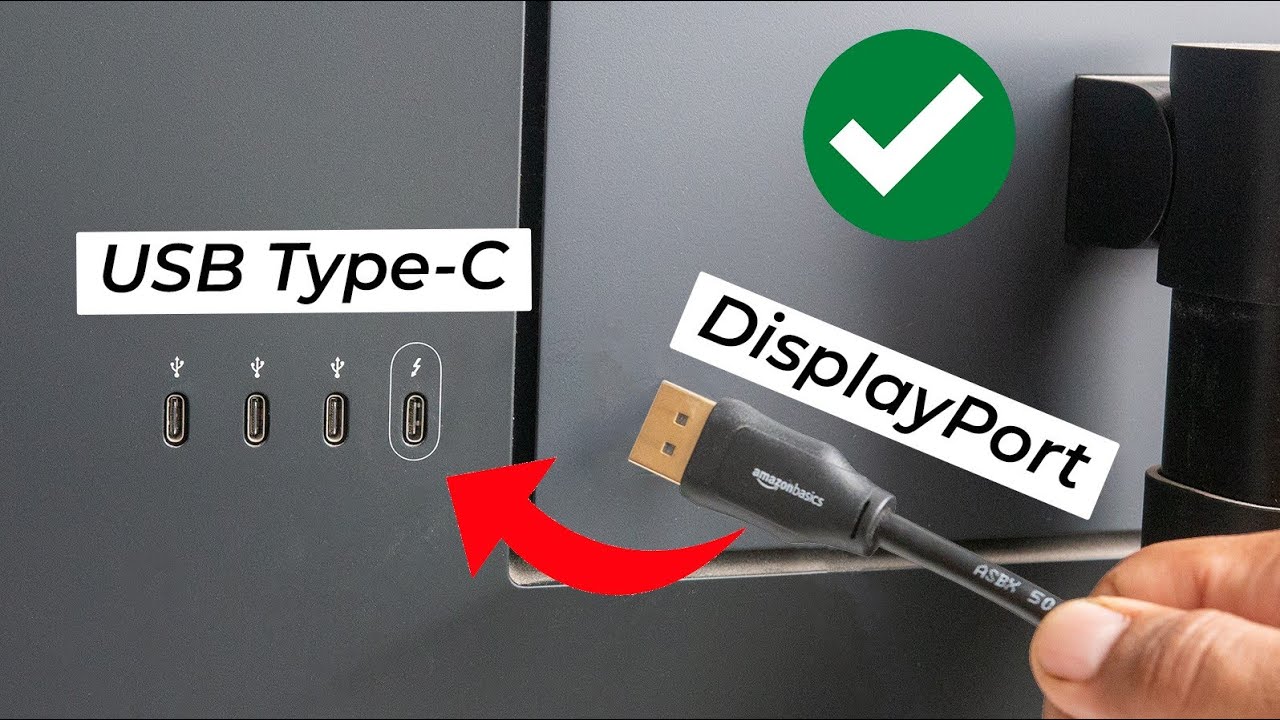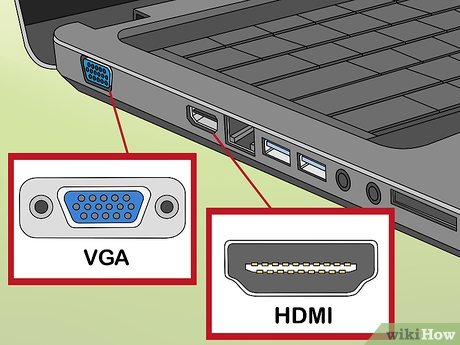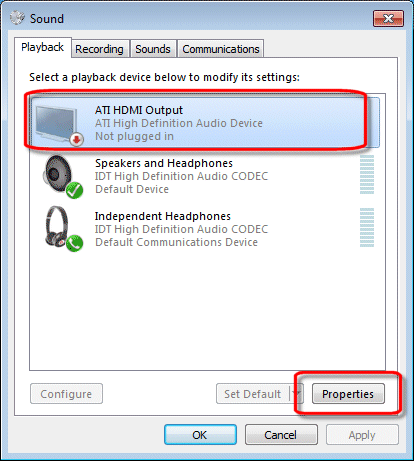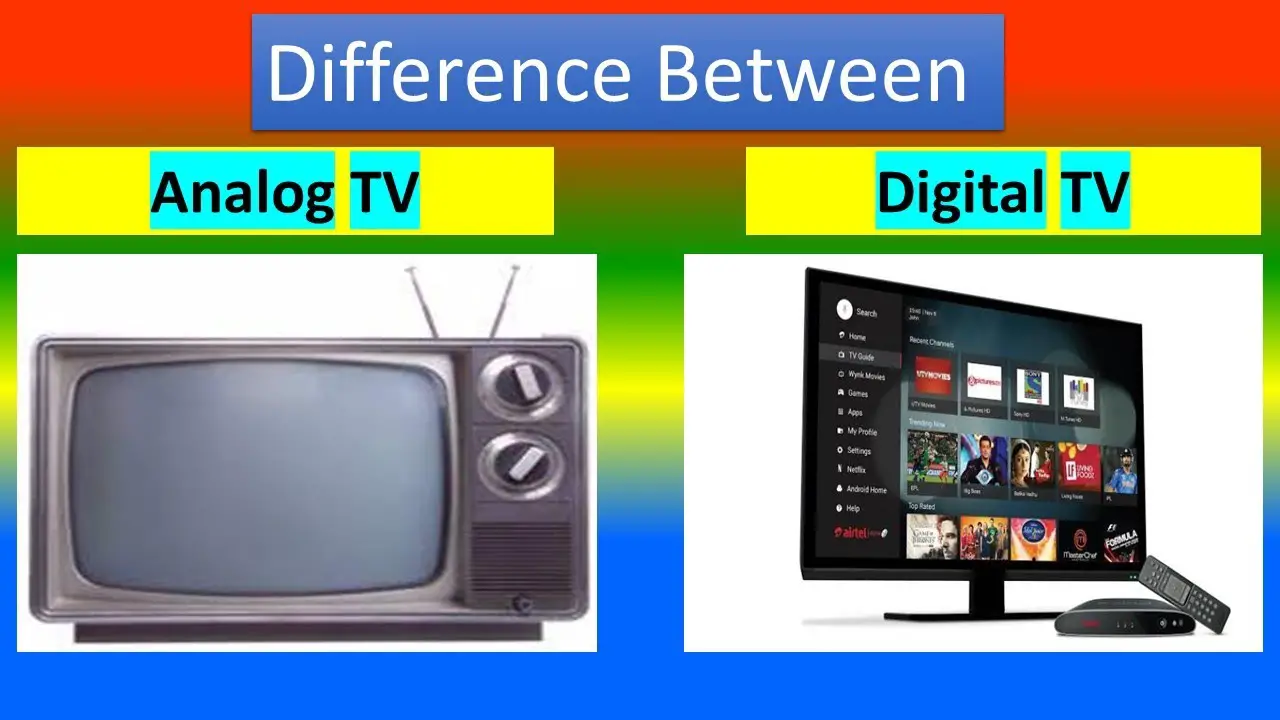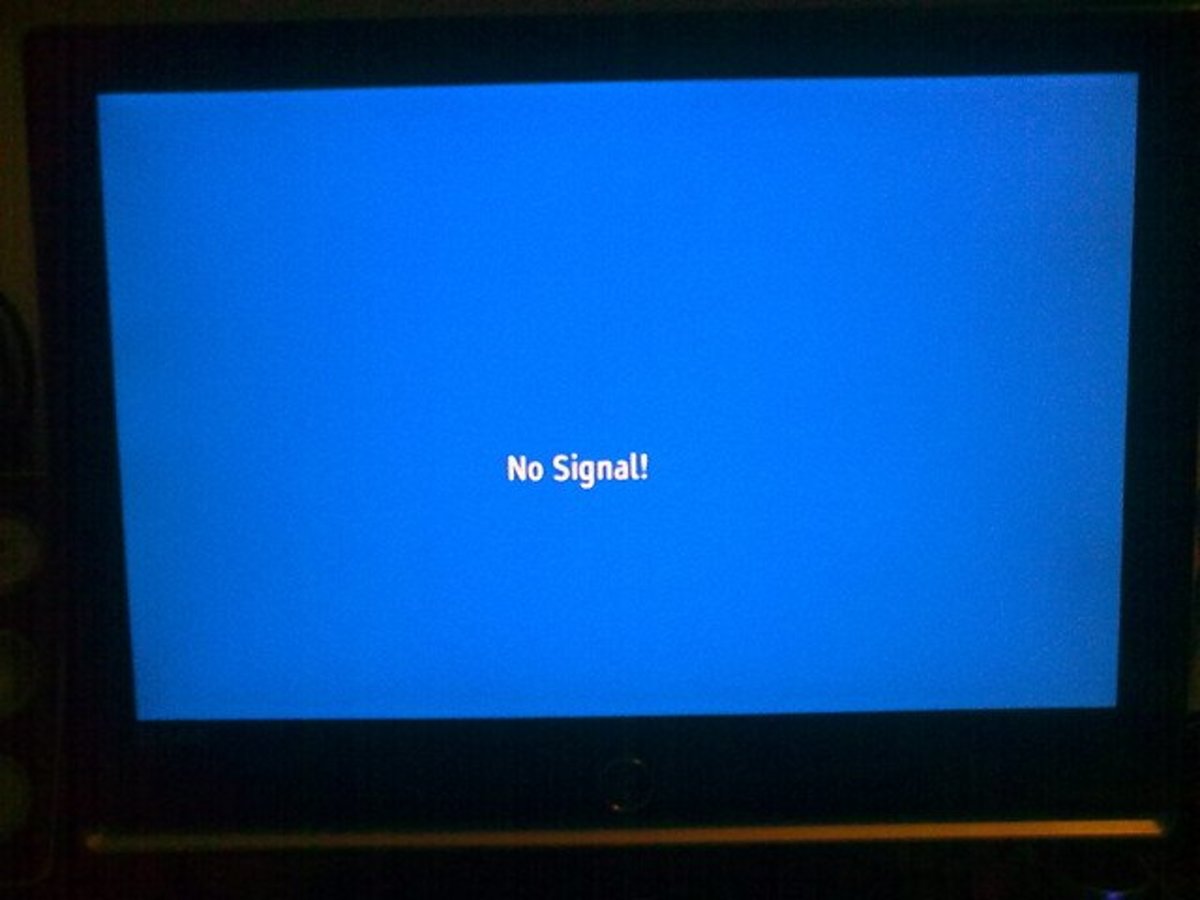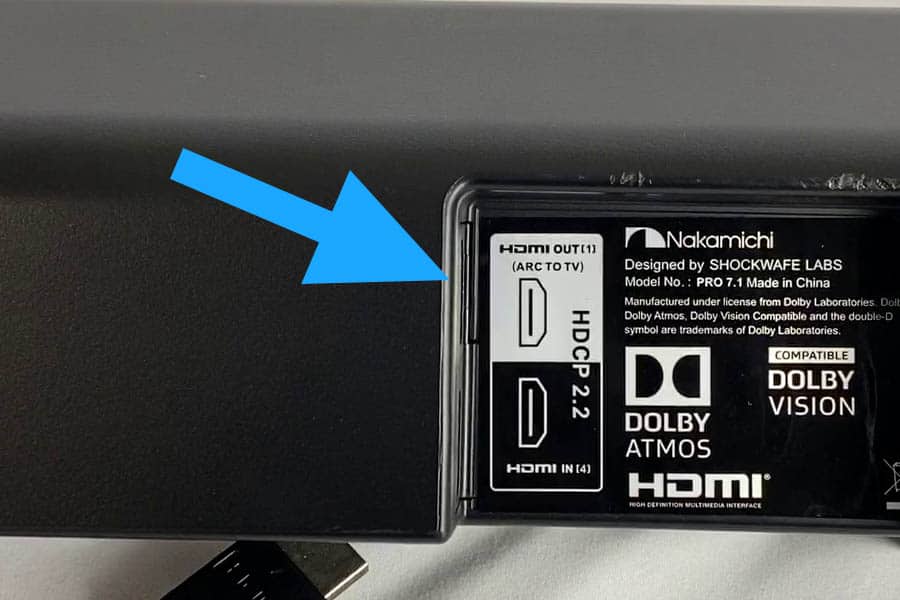Can you connect an external monitor via USB?
Yes, a USB port can be used for a video monitor. Numerous peripherals can connect with a PC via USB ports. Even though the video monitor is usually connected through DVI, HDMI and DisplayPorts, there are options to connect it through USB ports.