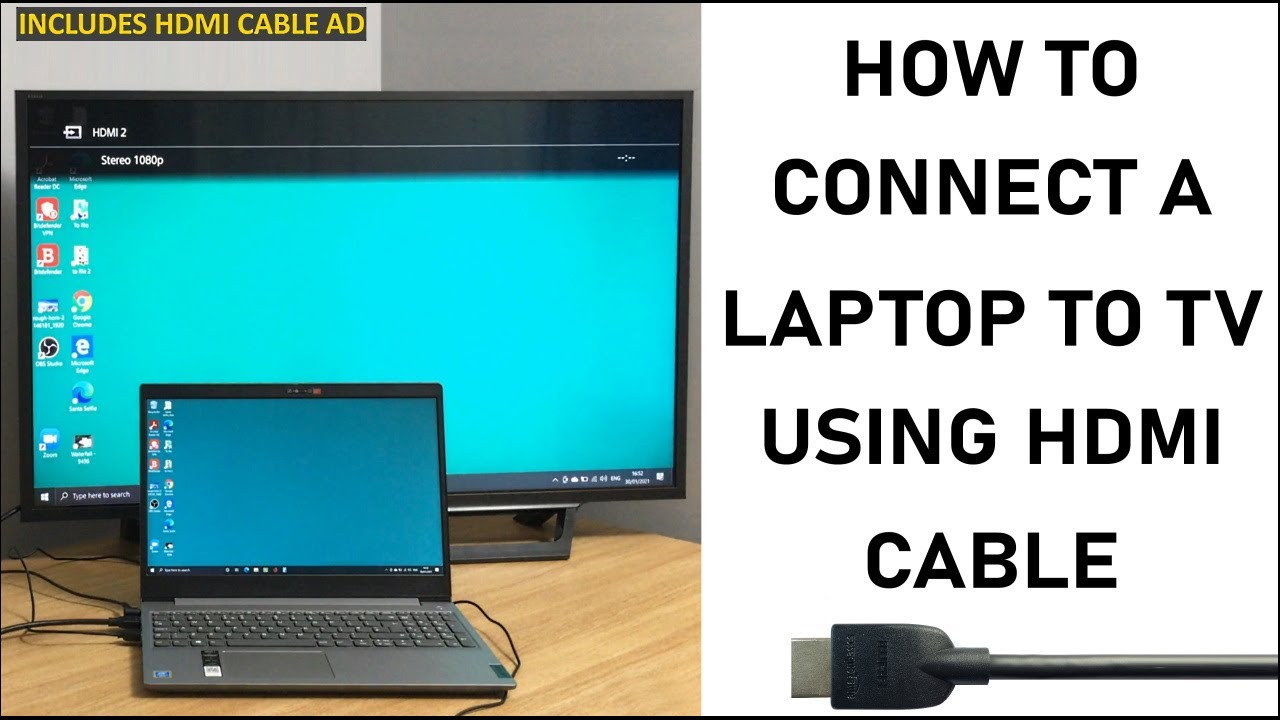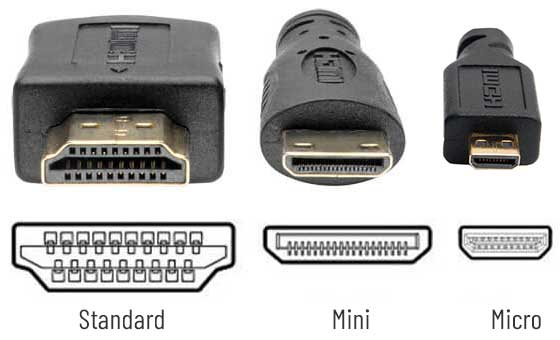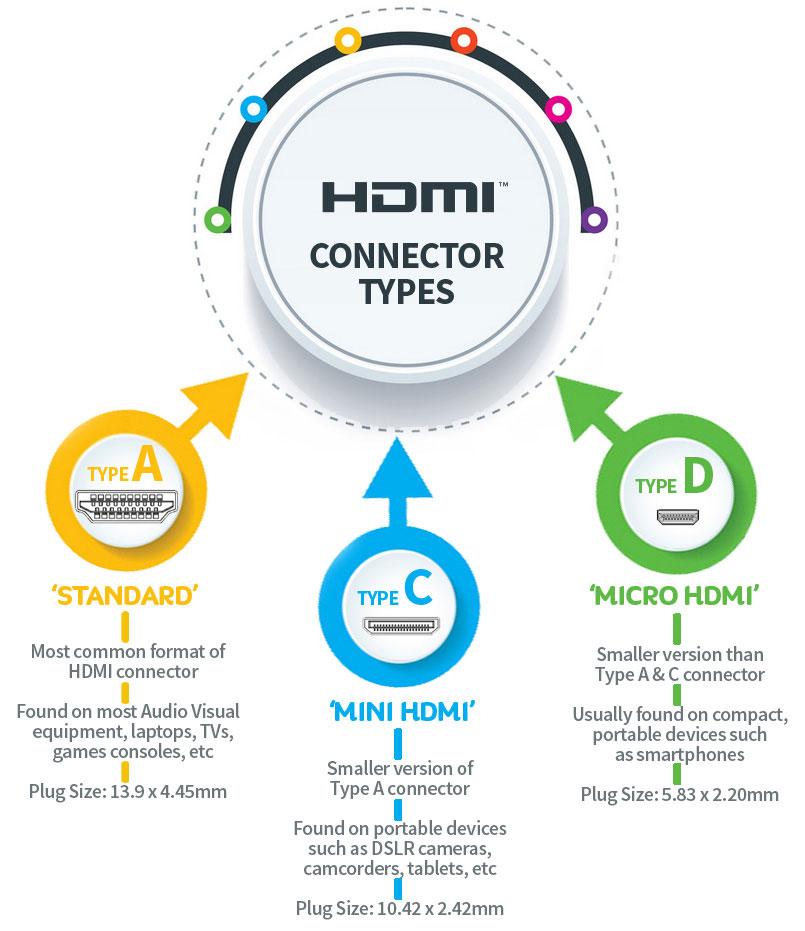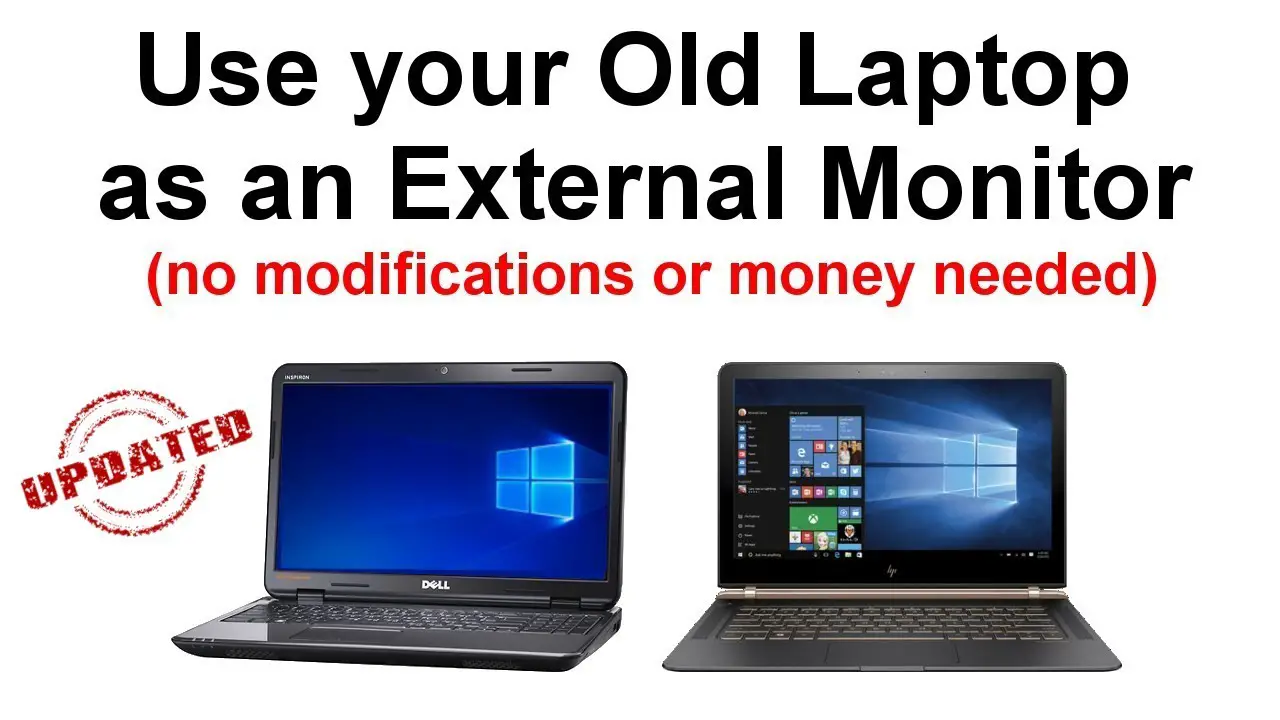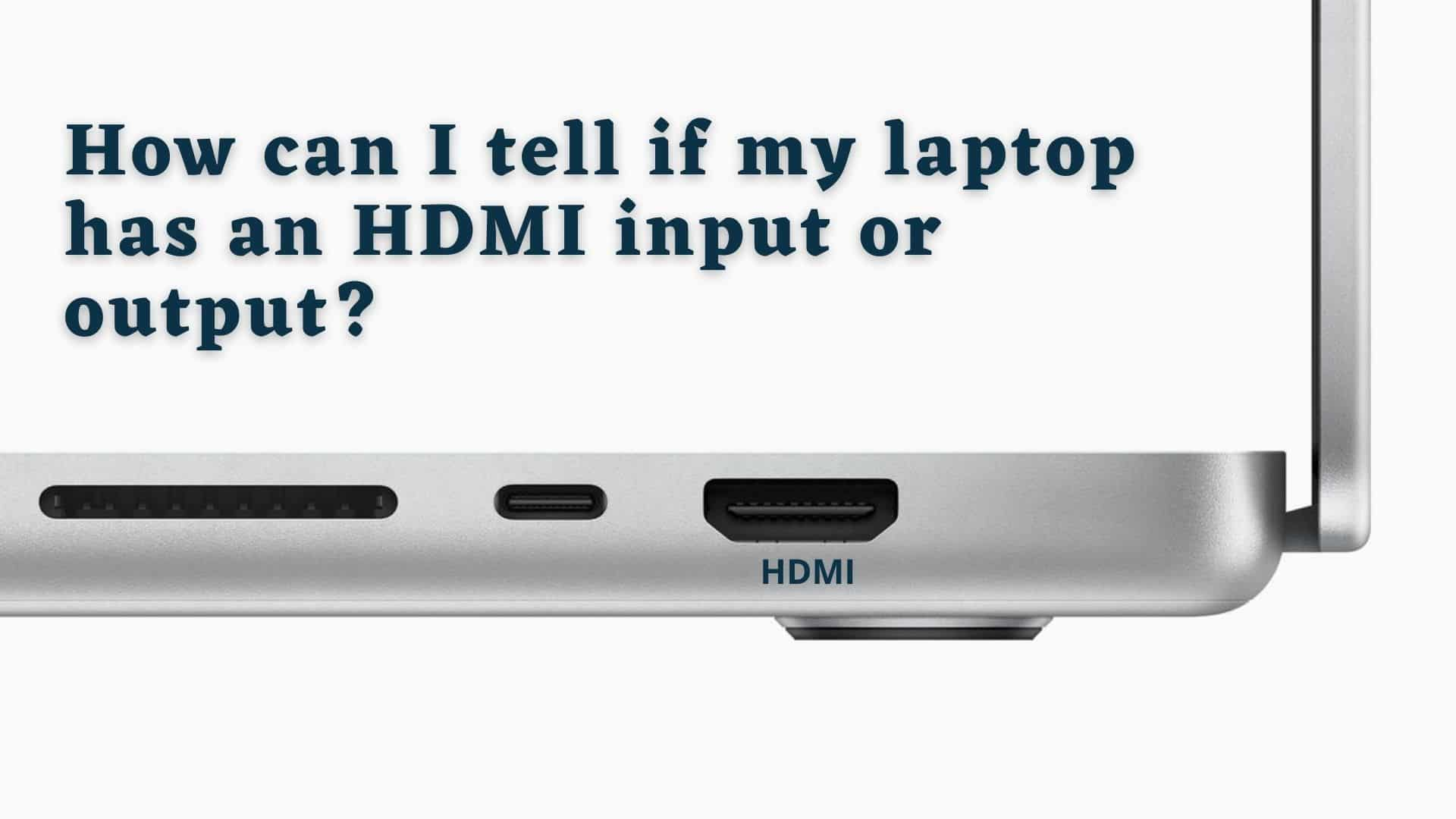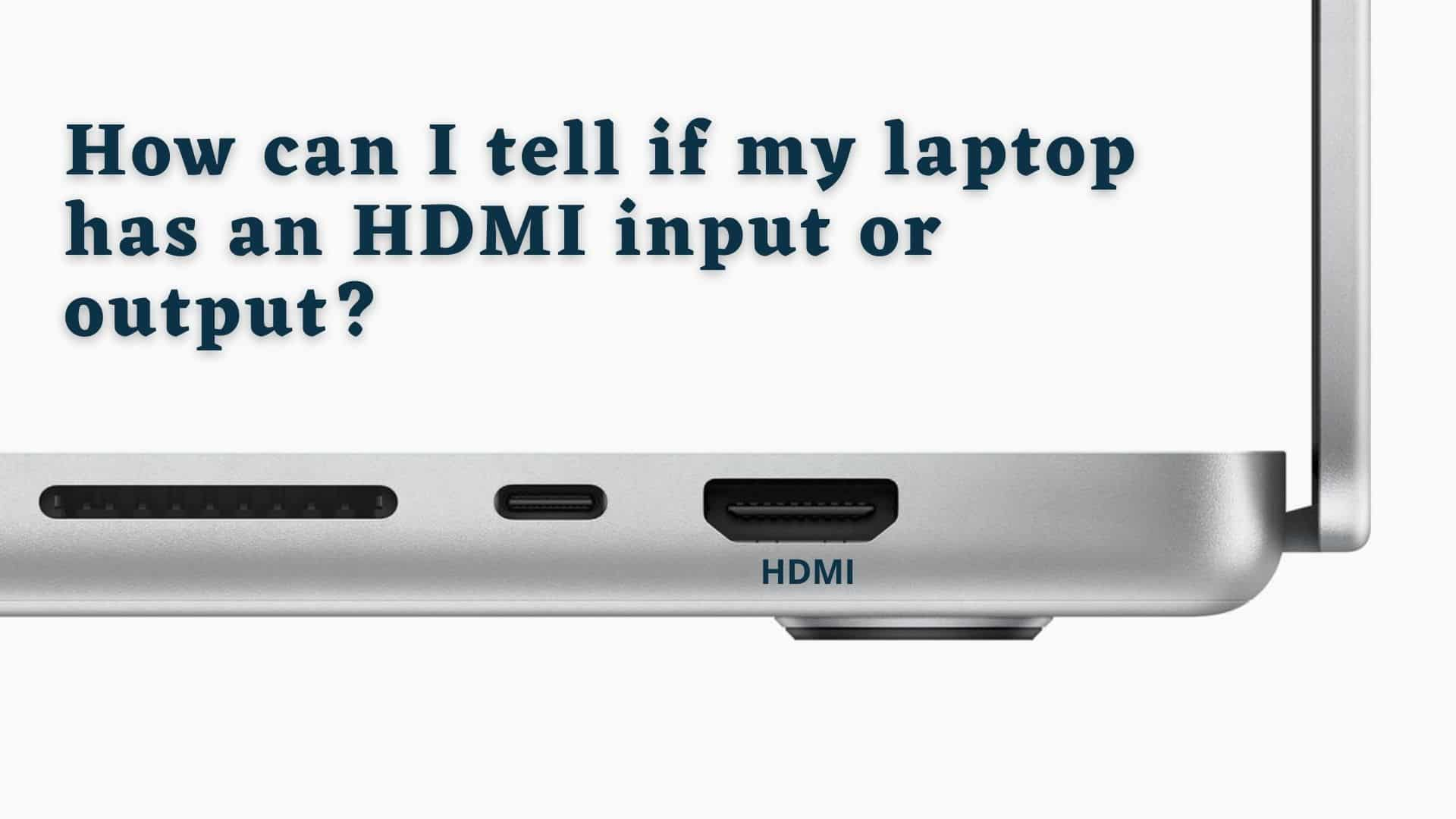How do I connect my computer to my TV with an HDMI cable?
Try booting up your PC/Laptop with the HDMI cable connected to a TV that is on. You can try booting up the PC/Laptop while the TV is off and then turn on the TV. If the above options don’t work, try booting up the PC/Laptop first, and, with the TV on, connect the HDMI cable to both the PC/Laptop and …