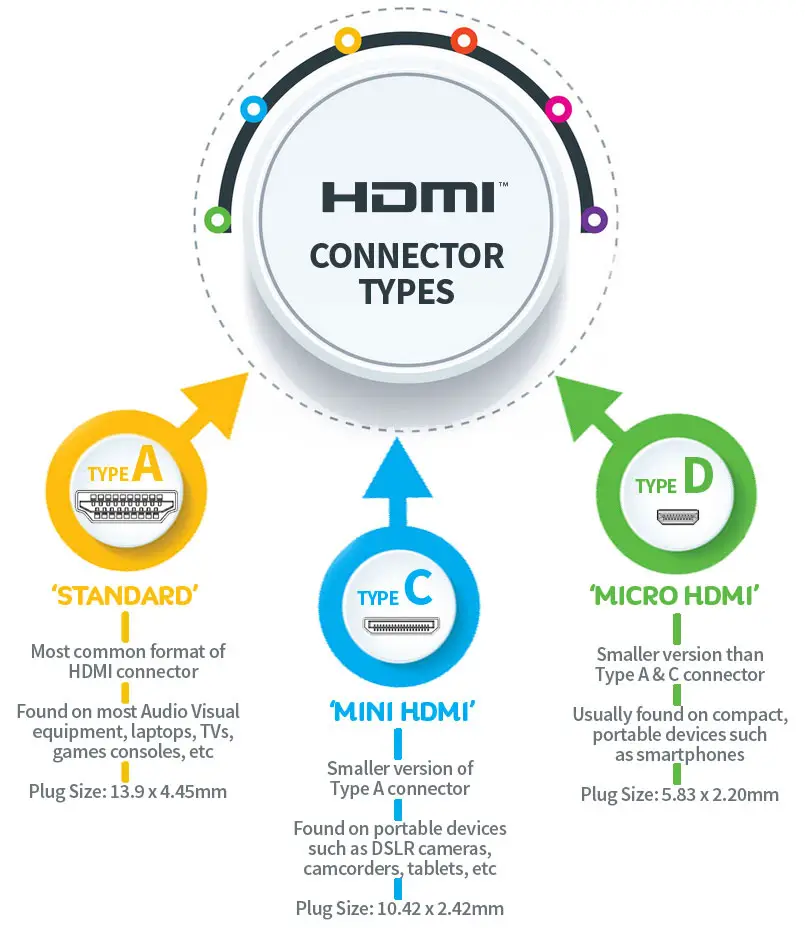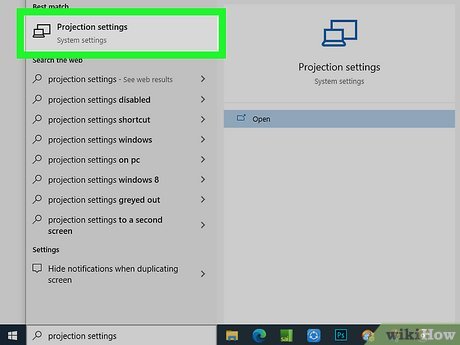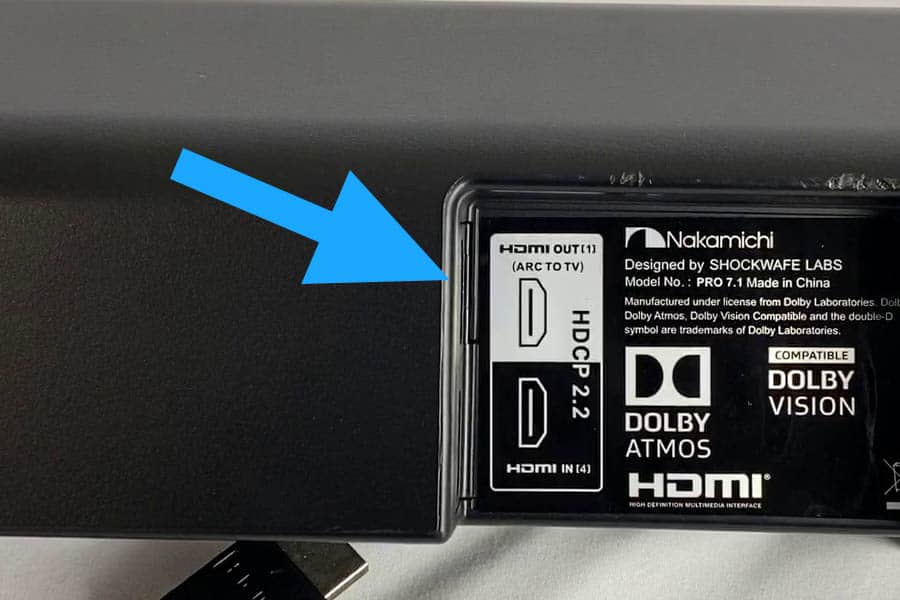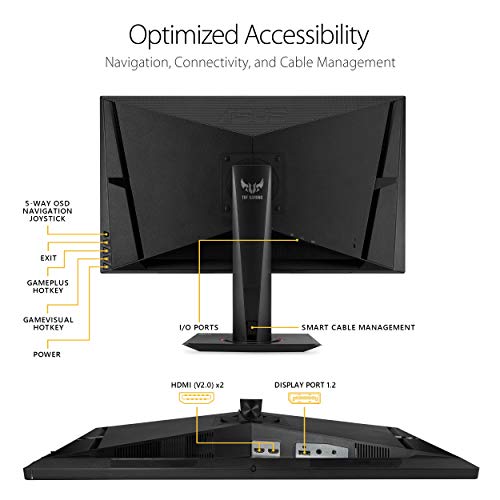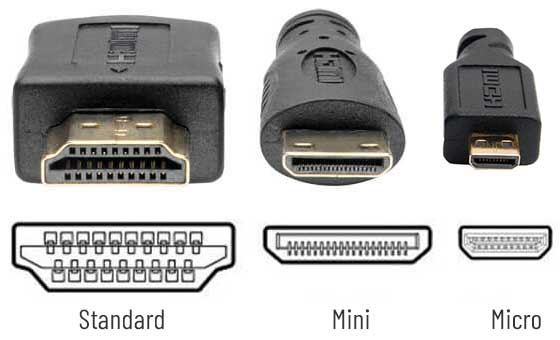What do I do when my TV says no signal?
Reconnect all cables at the back of the TV or box, making sure that the cables are all properly connected (you want to avoid loose cables that could cause signal loss) and if you have a signal booster connected, try removing that and plug the antenna cable straight into your receiver, recorder or TV. How do you fix a TV …