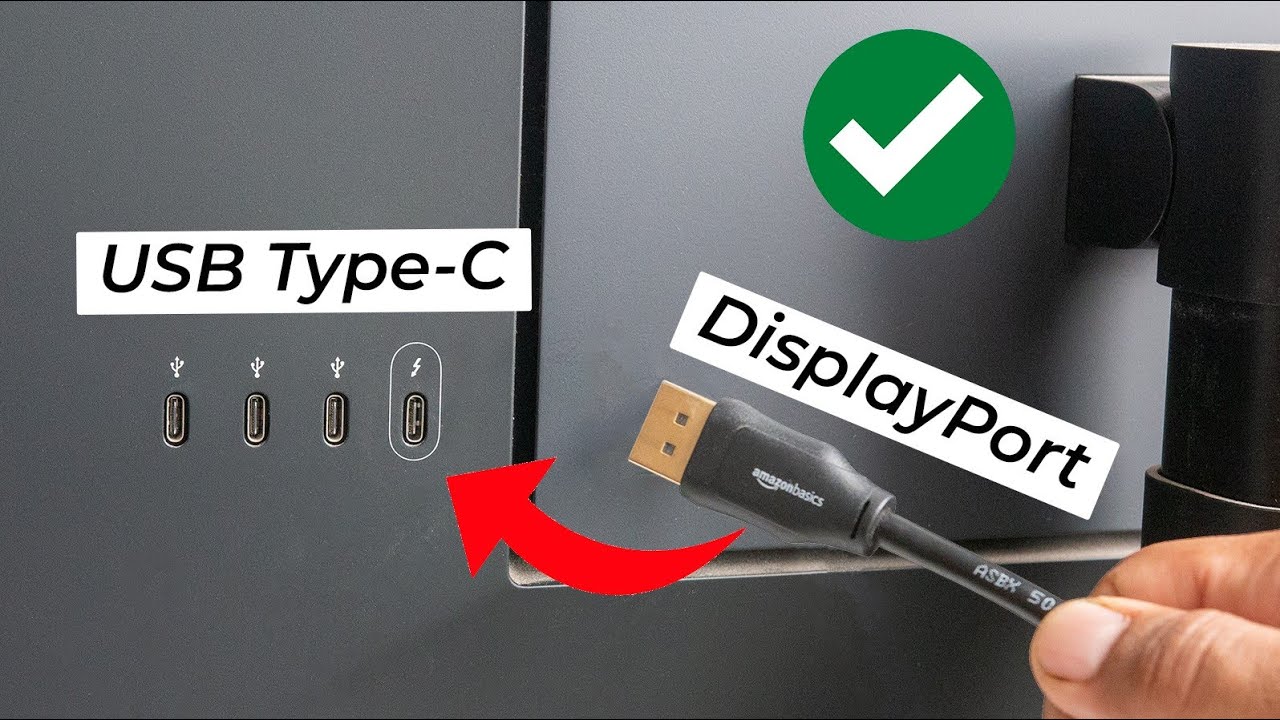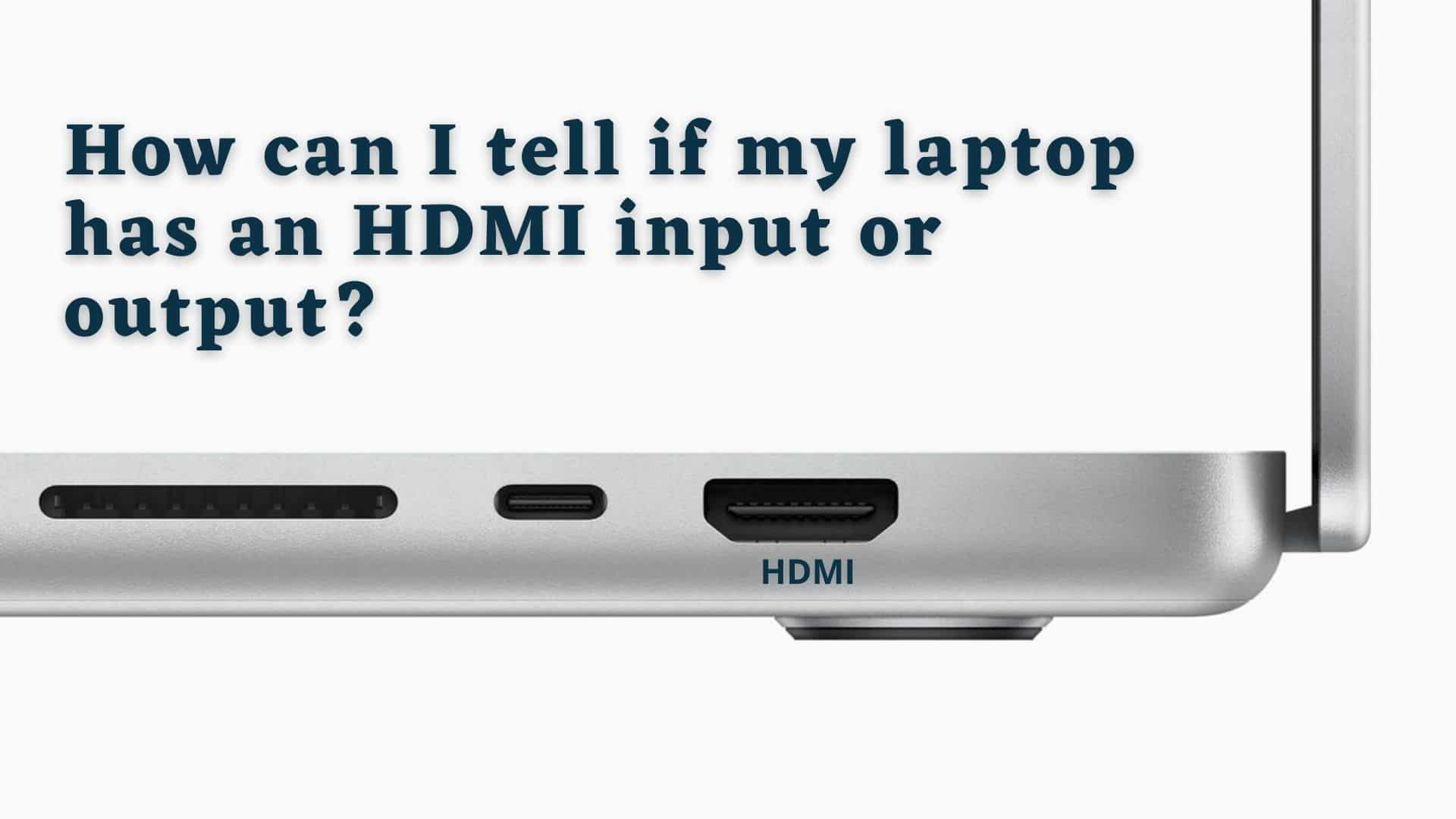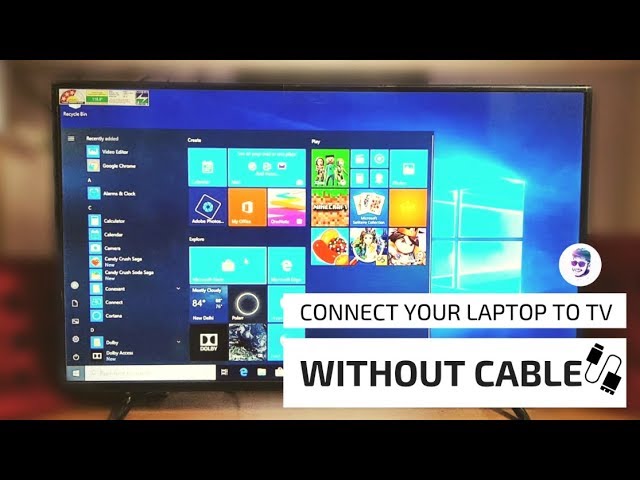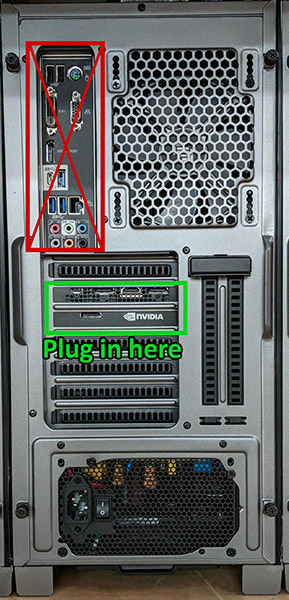Can you use an HDMI cable to connect a laptop to a laptop?
Connecting the two laptops To connect the two laptops, attach an HDMI cable to the primary laptop as you would for any external monitor. With many laptops not having HDMI ports anymore, this will likely include using an adapter from a mini-DisplayPort or USB-C port. Connect the HDMI cable to the Video Capture device. Can HDMI work from laptop to …