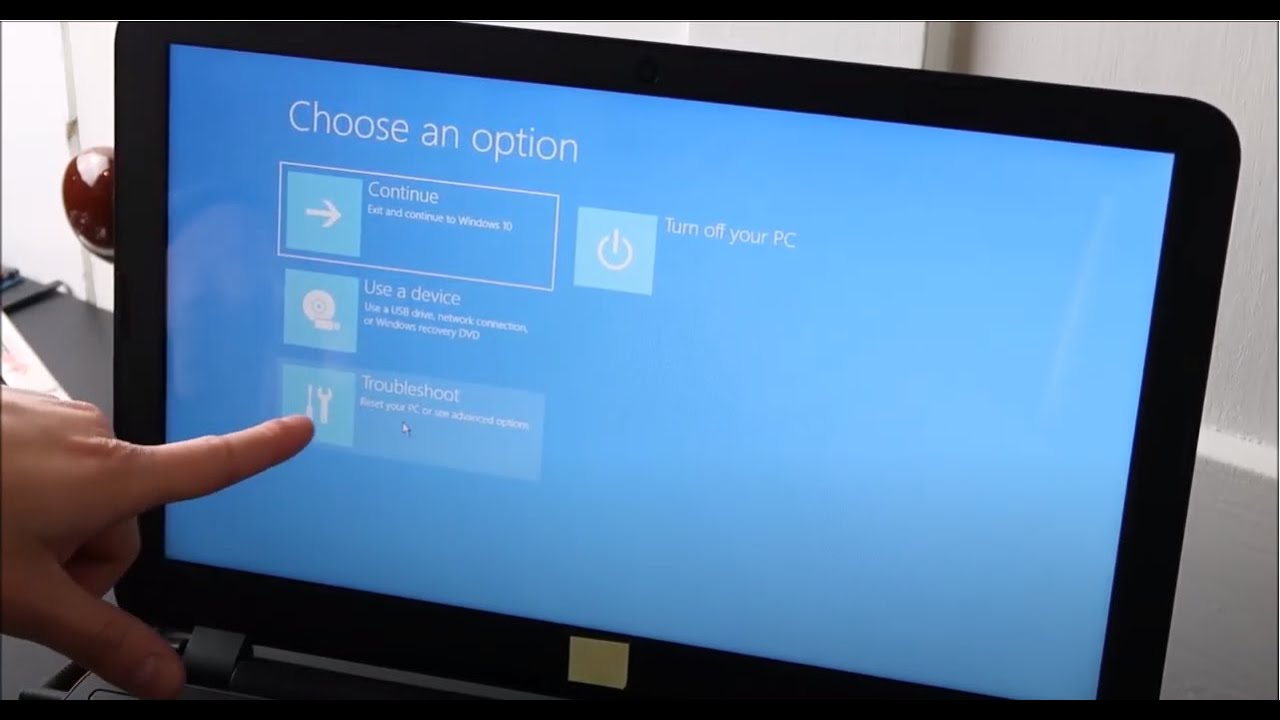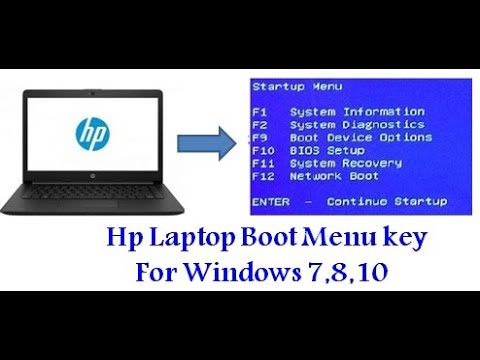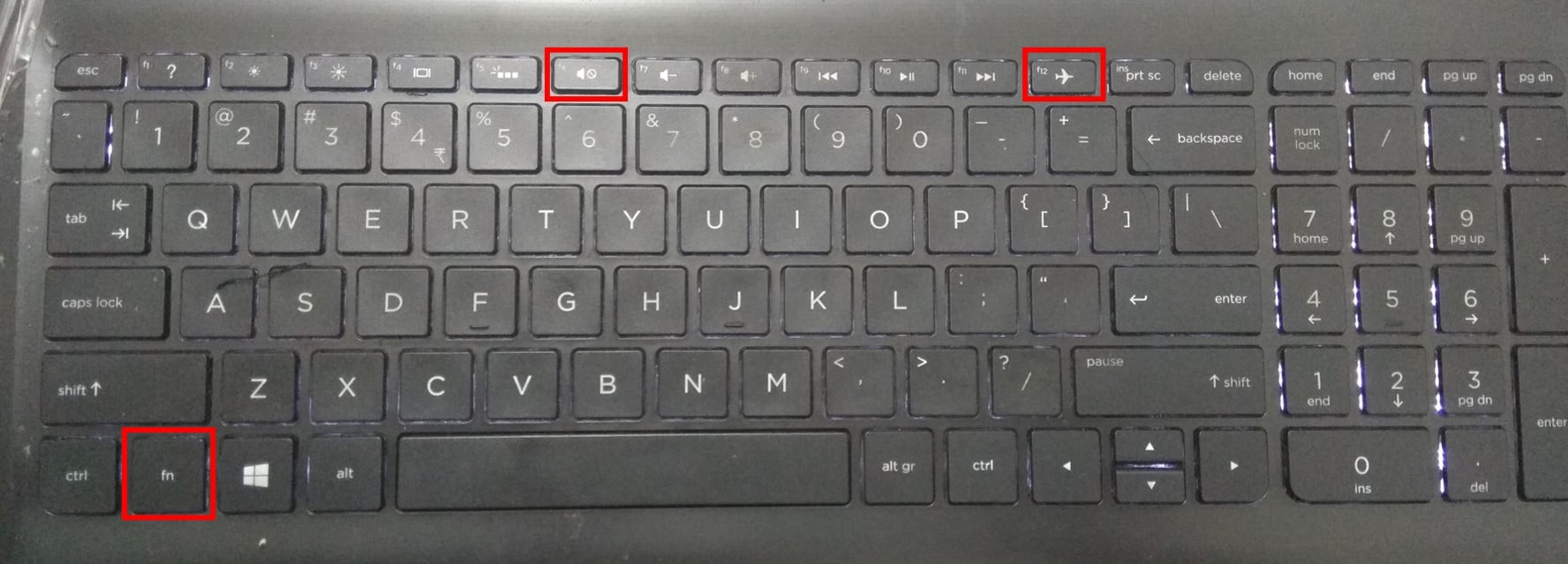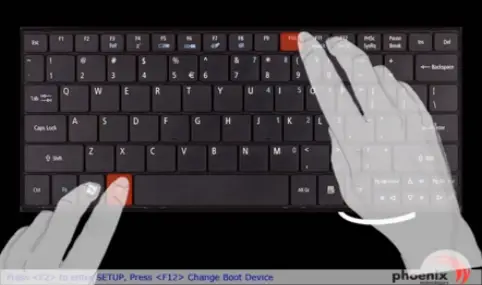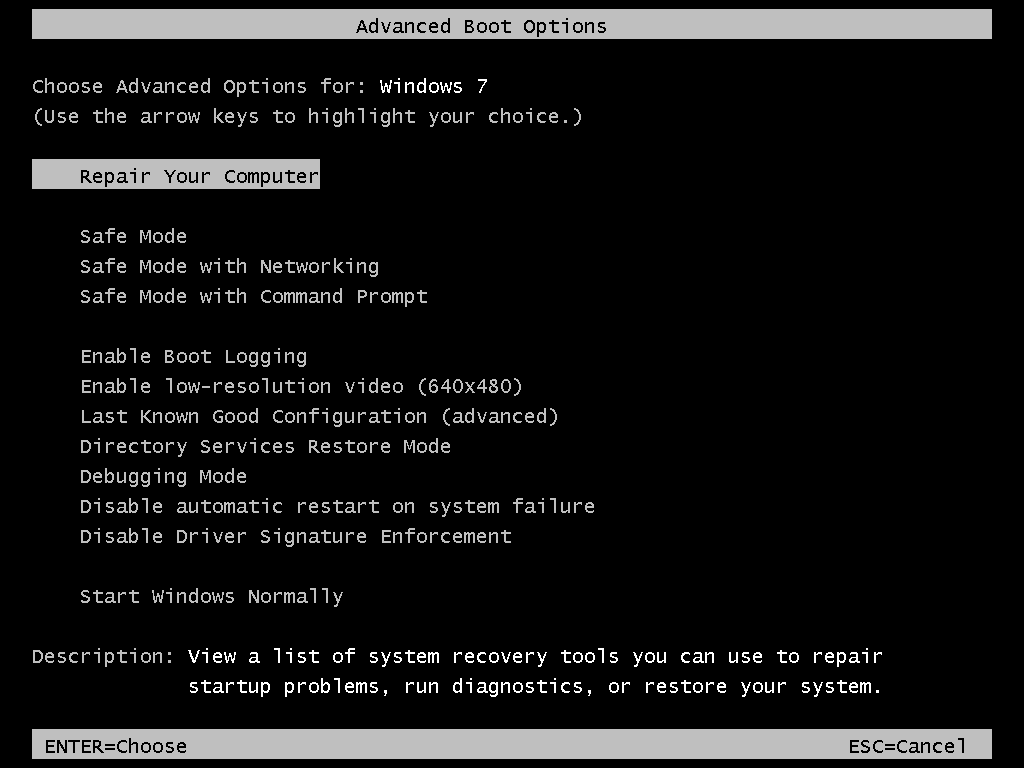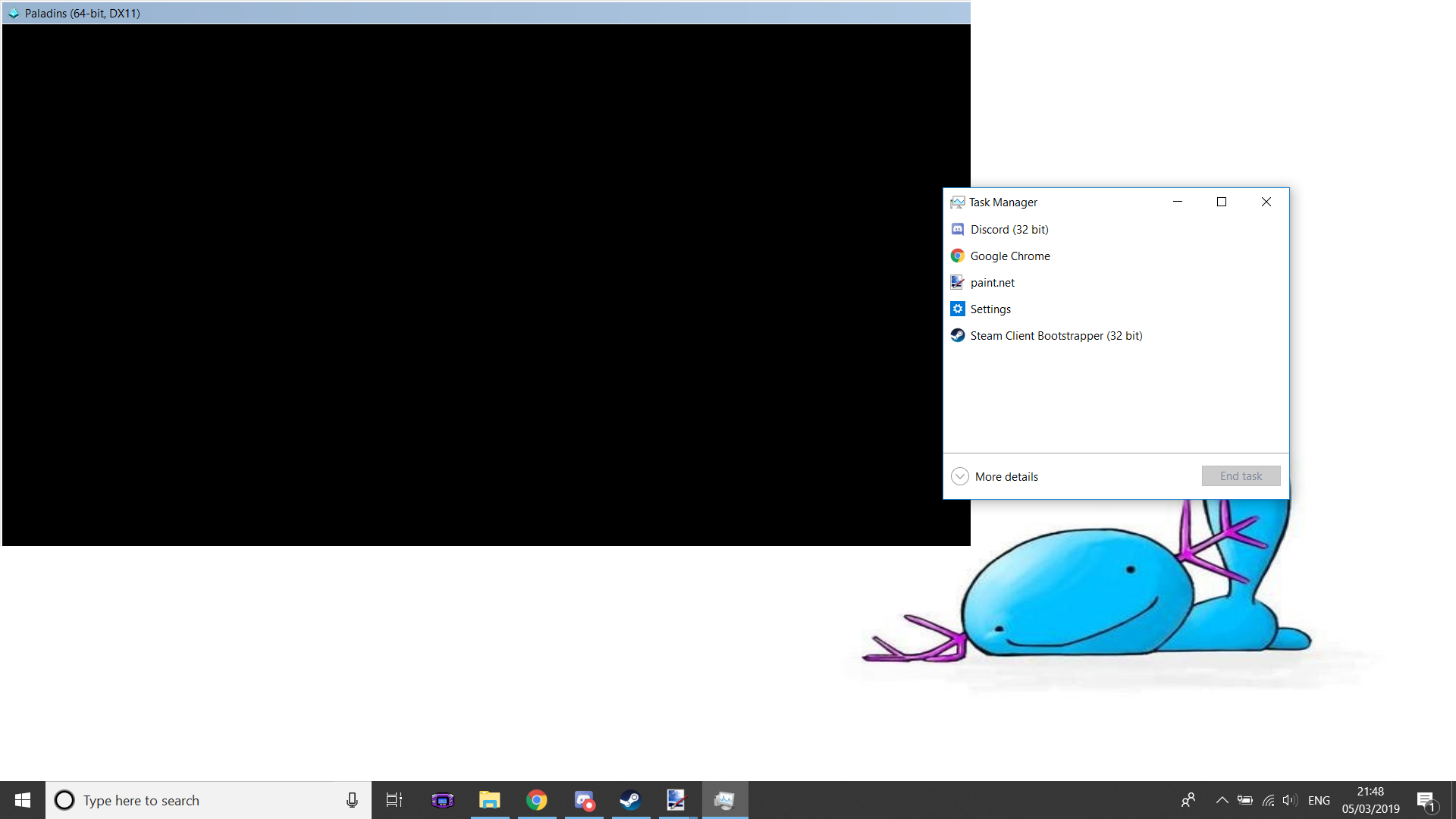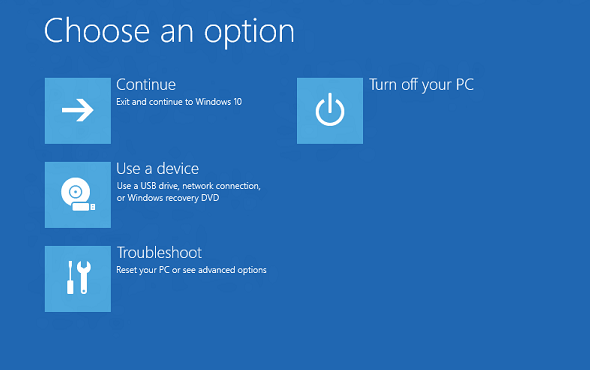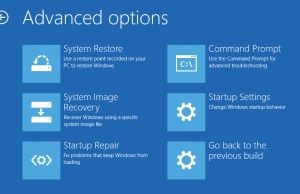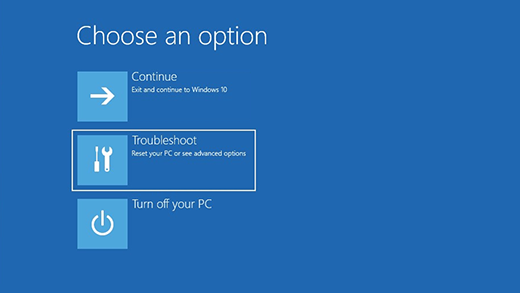How do I factory reset my HP laptop?
Step 1: Open the Settings window on your Windows 10 laptop by pressing Windows Key + I. Step 2: Select the Update and security option, and then select Recovery. Step 3: For a clean reset of the HP laptop where it goes back to its factory setting, select Get started situated below the Reset this PC section. How do I …