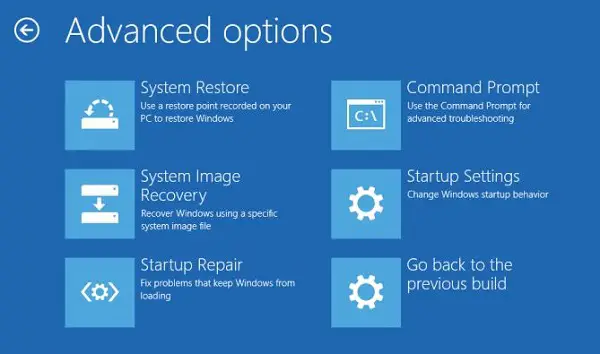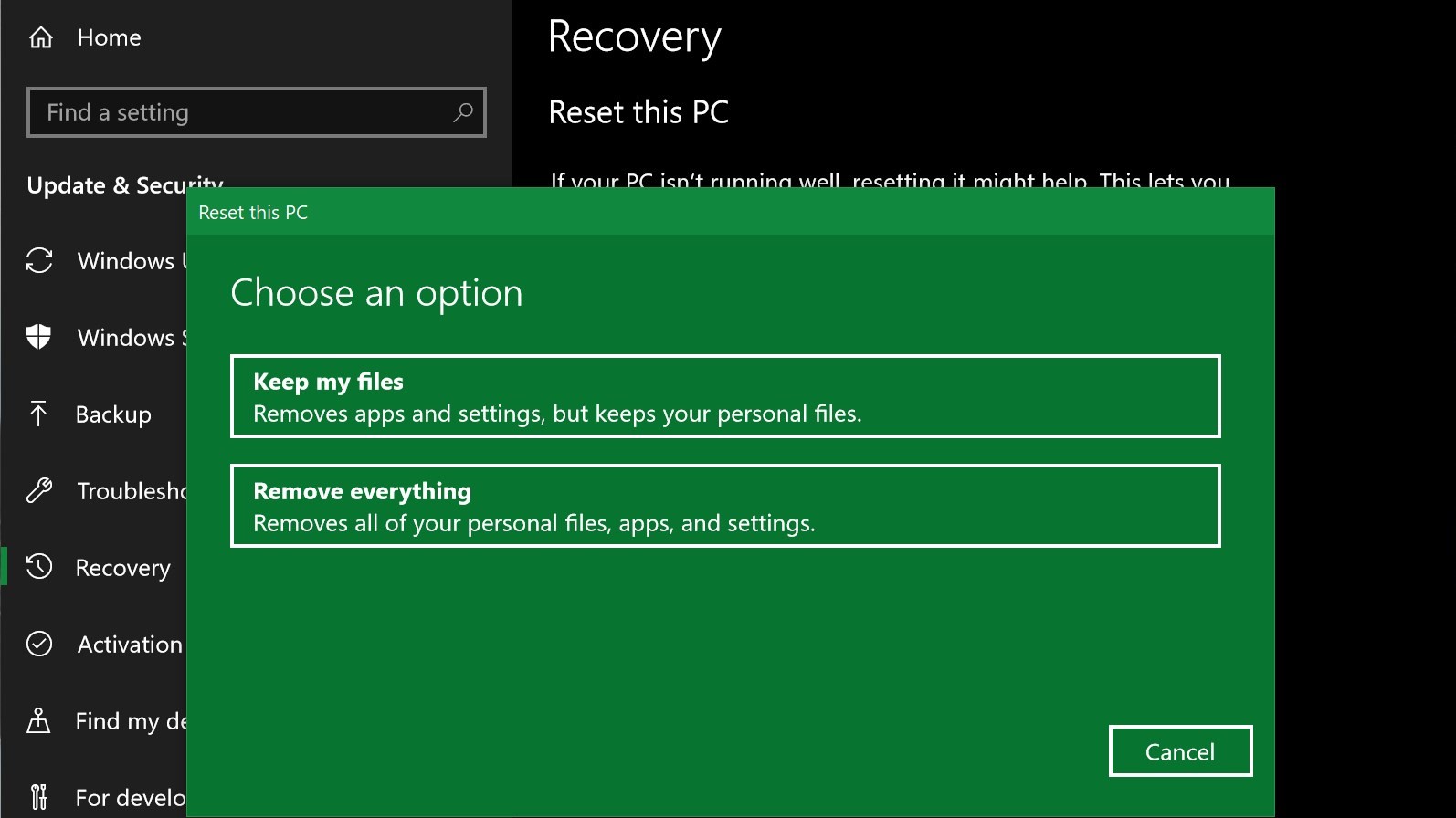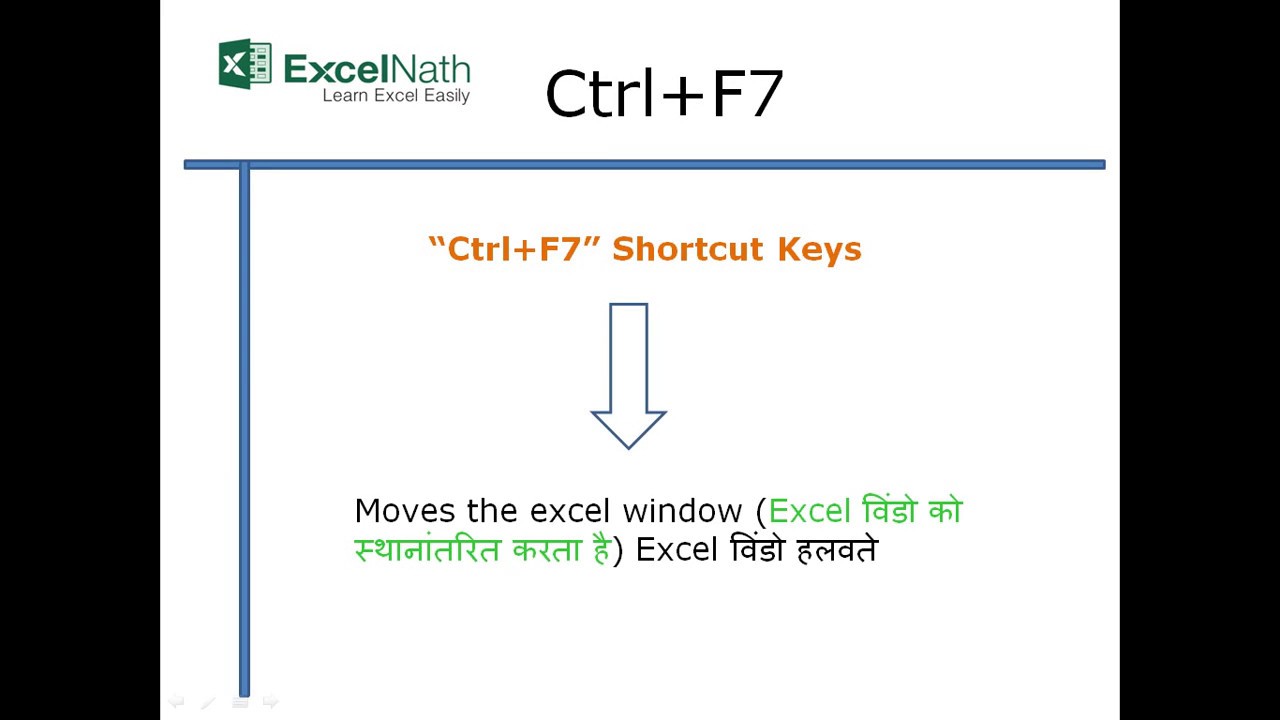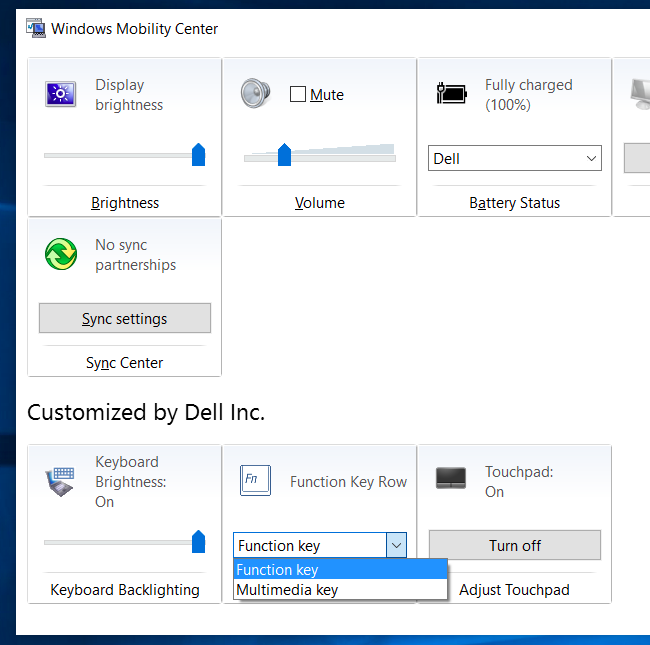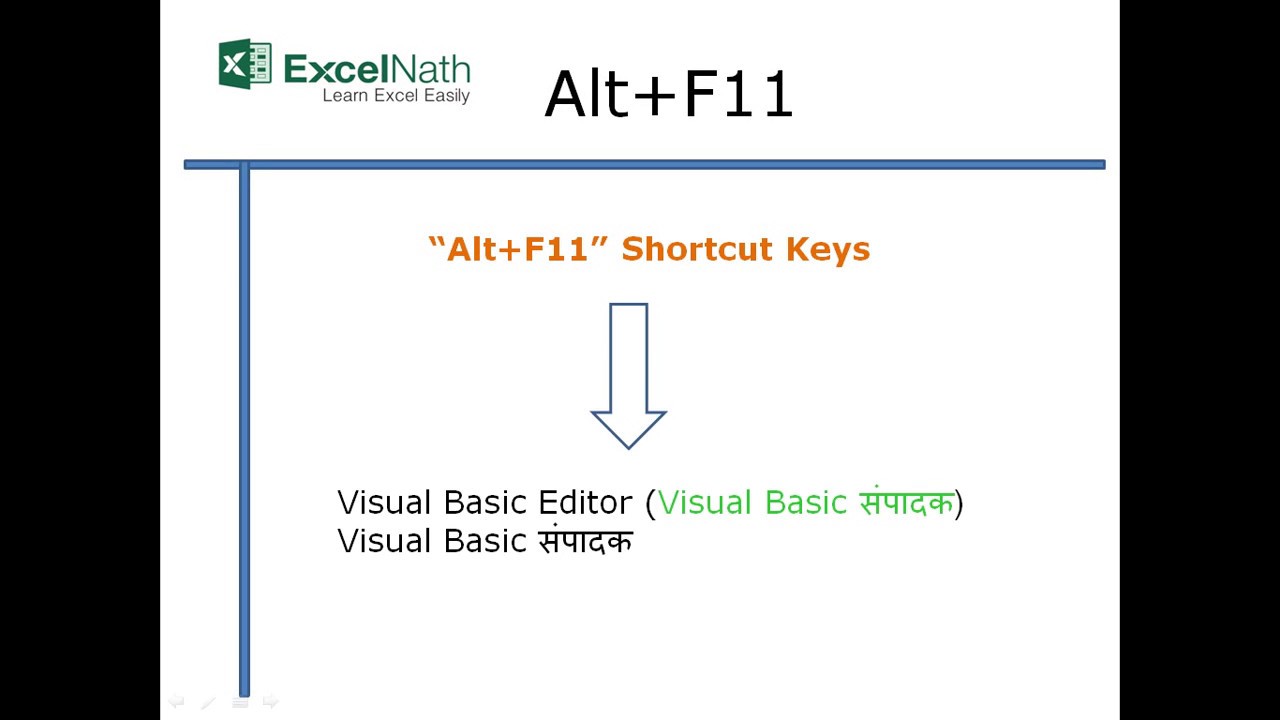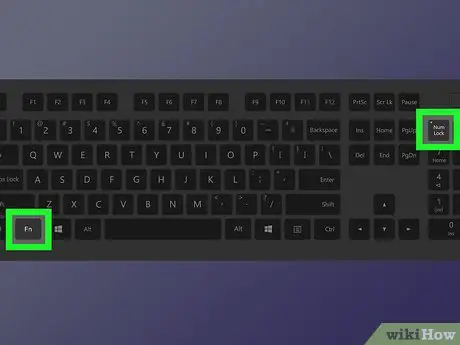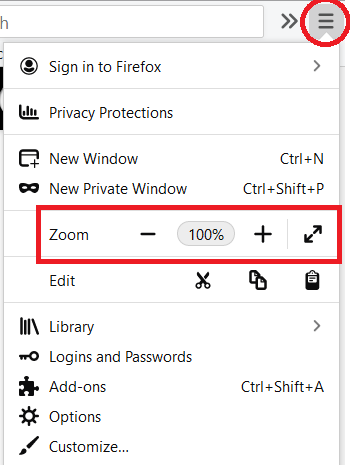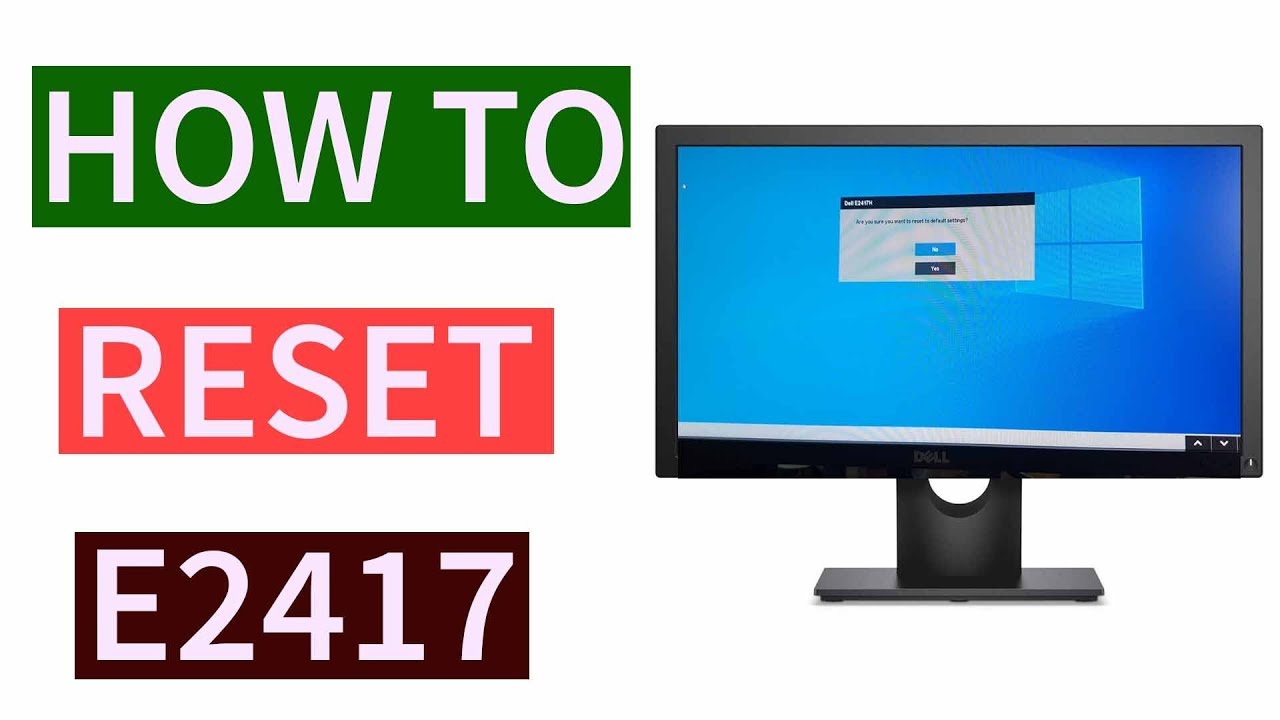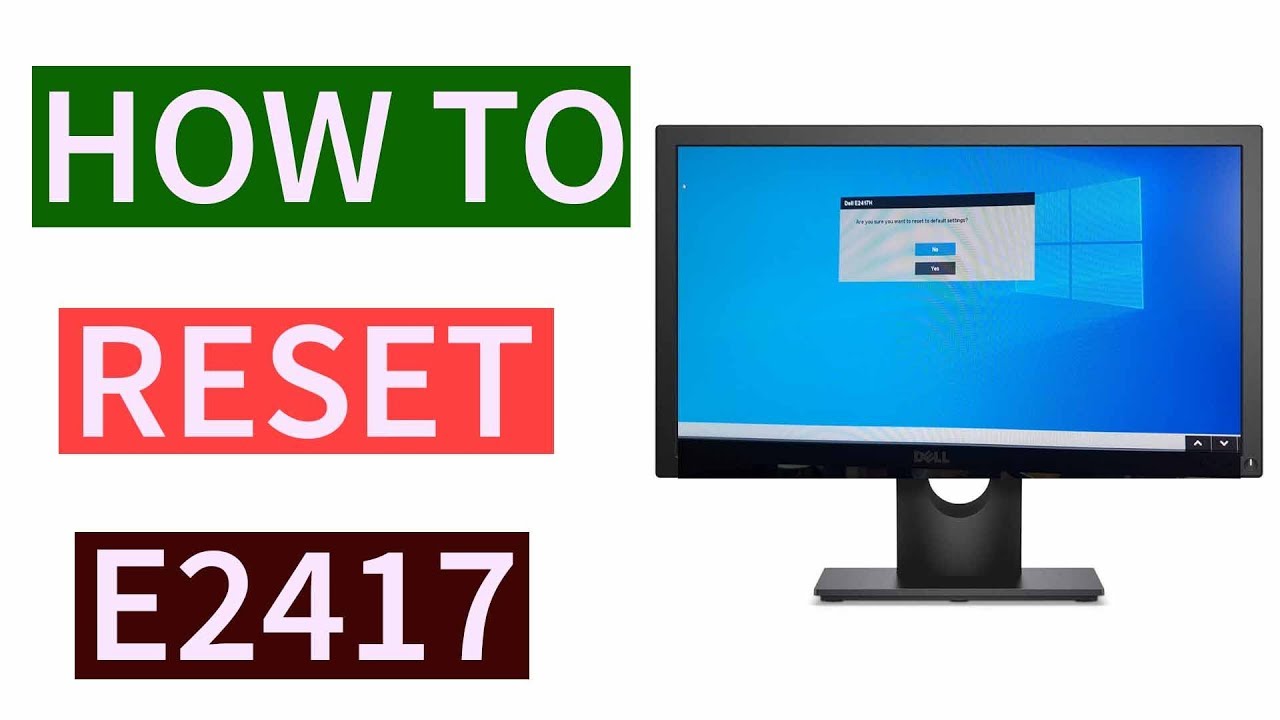What is the cause of black screen on laptop?
If you see the full black screen before login, it’s probably caused by a malfunctioning device driver or hardware issue. If the blank screen happens after login, there’s probably something wrong with Windows, like a buggy Windows 10 update, or a problem with an installed application.