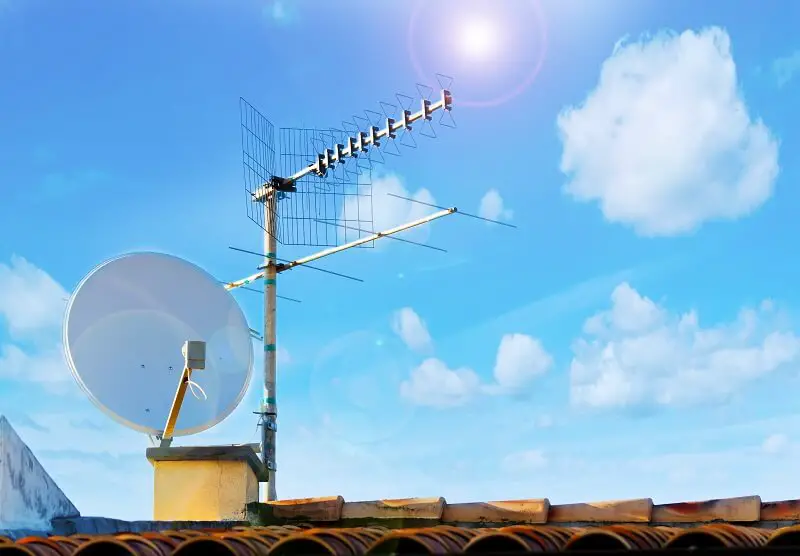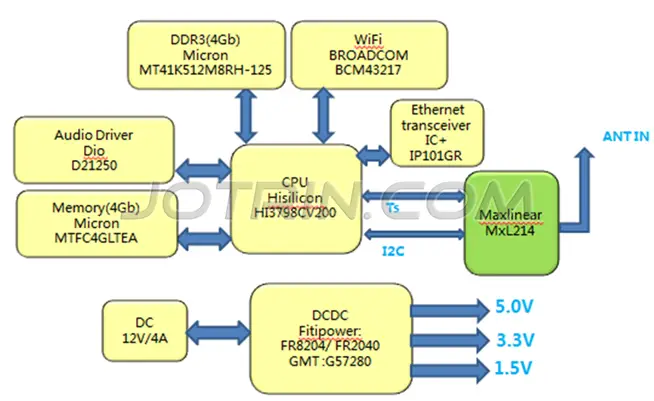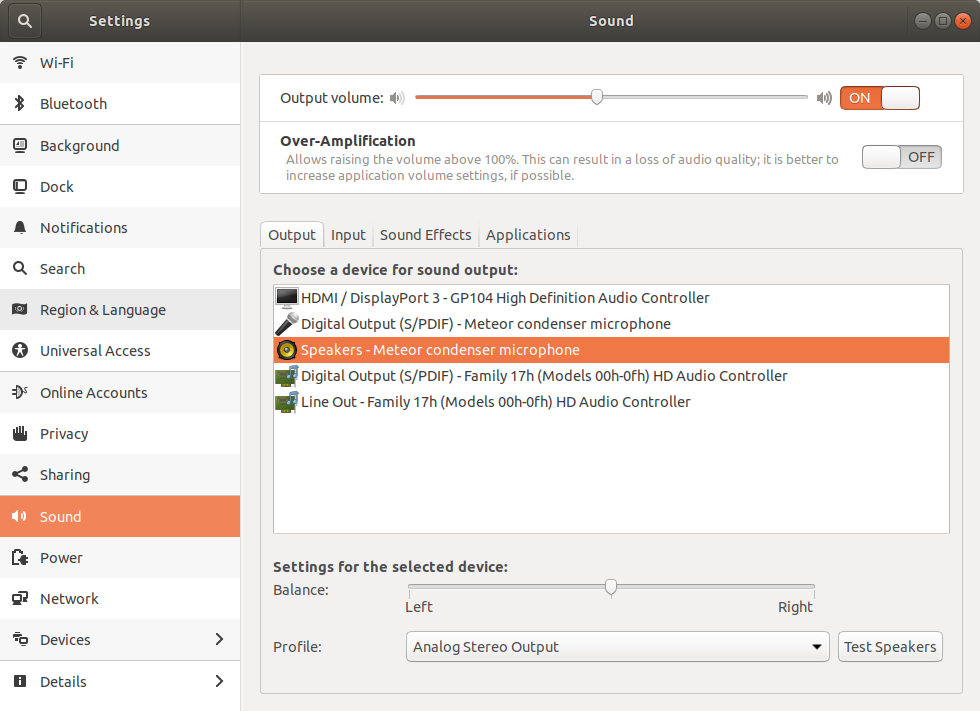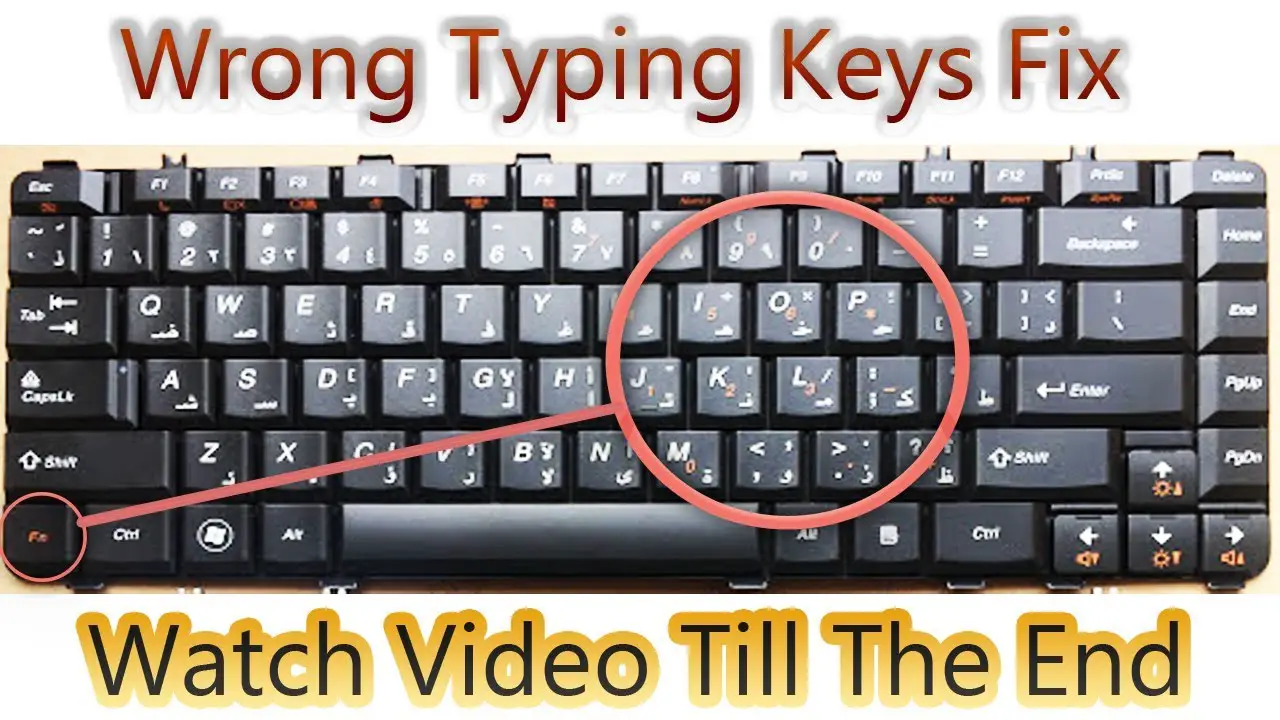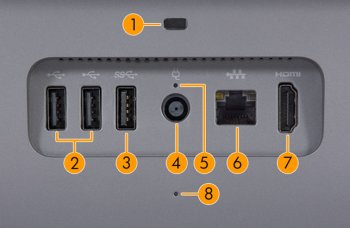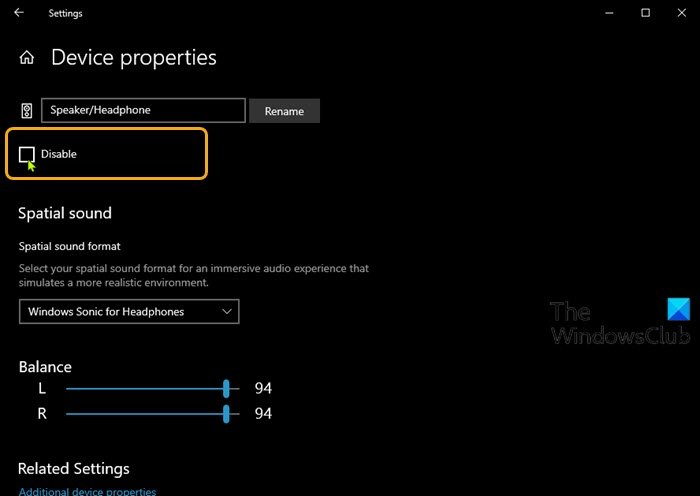Why am I not receiving TV channels?
First check that your TV is set to the correct Source or Input, try changing the Source or Input to AV, TV, Digital TV or DTV if you haven’t already. If your “No Signal” message is not due to incorrect Source or Input being selected, then it’s most likely caused by a set up or antenna fault. How do I …