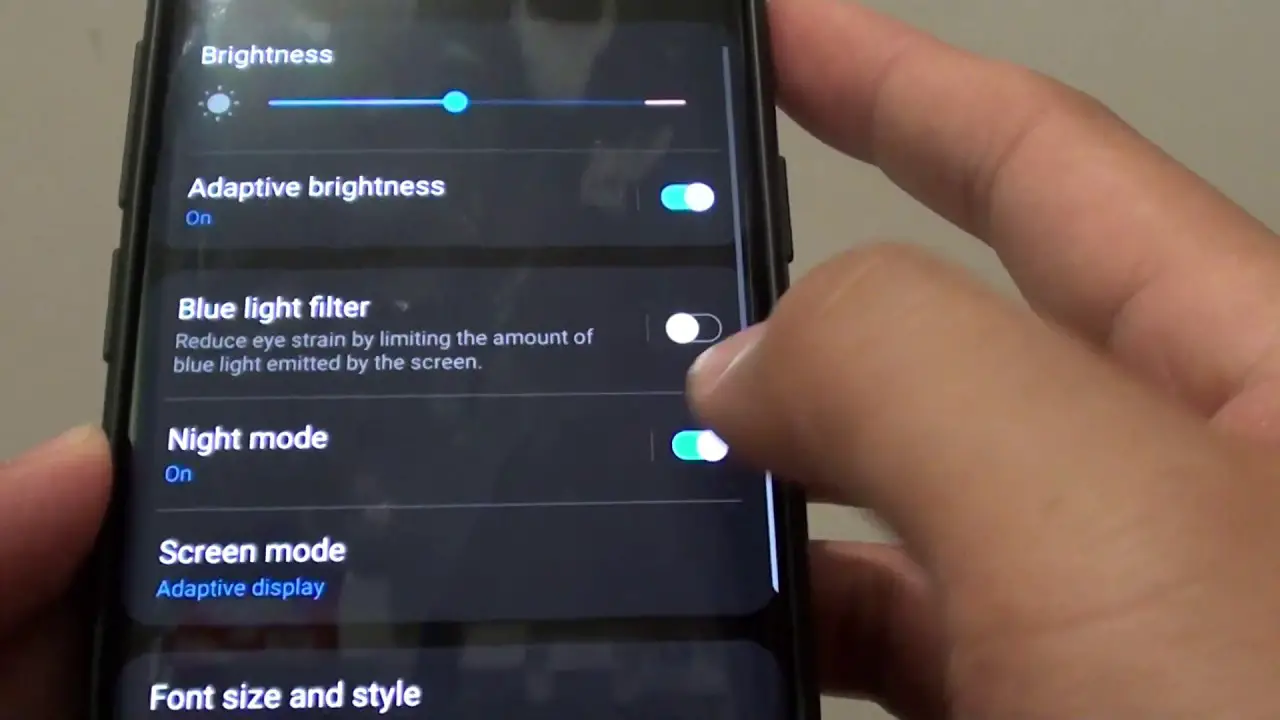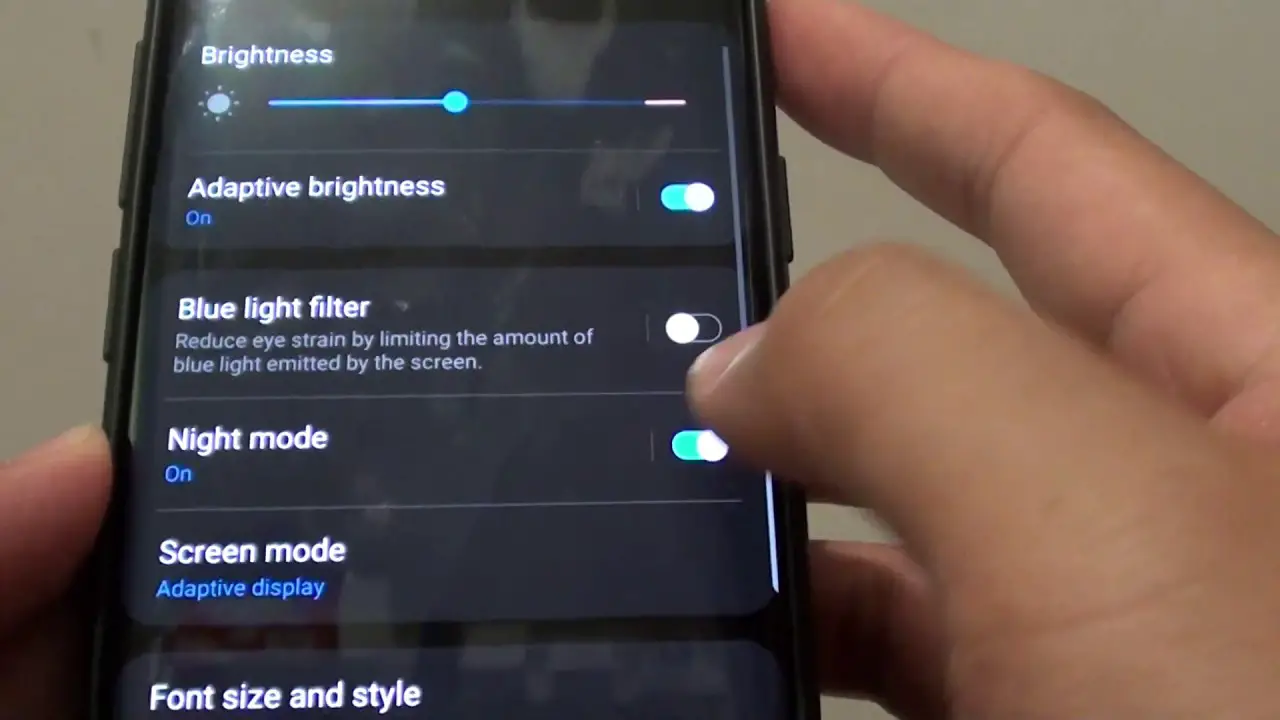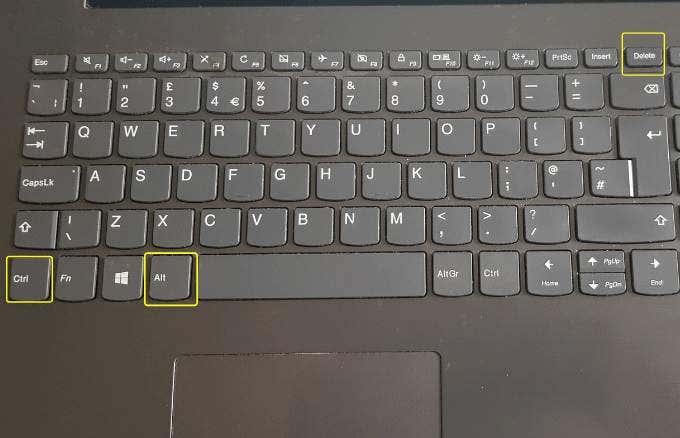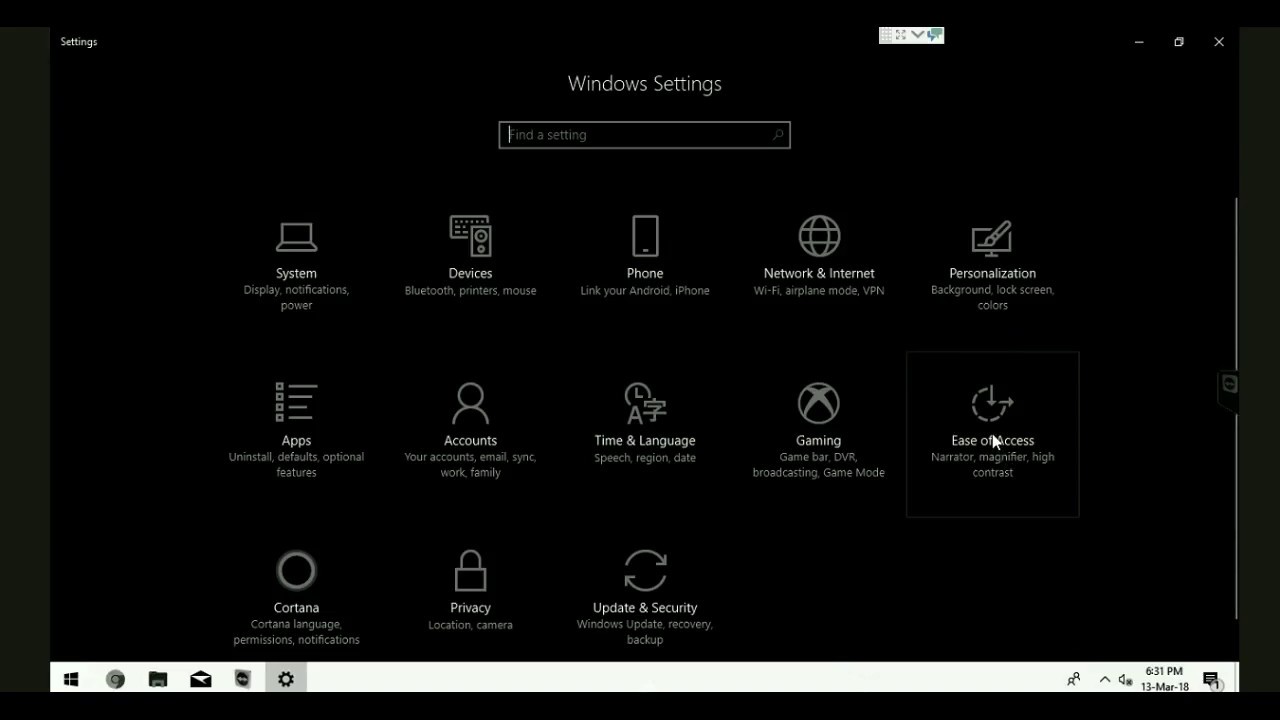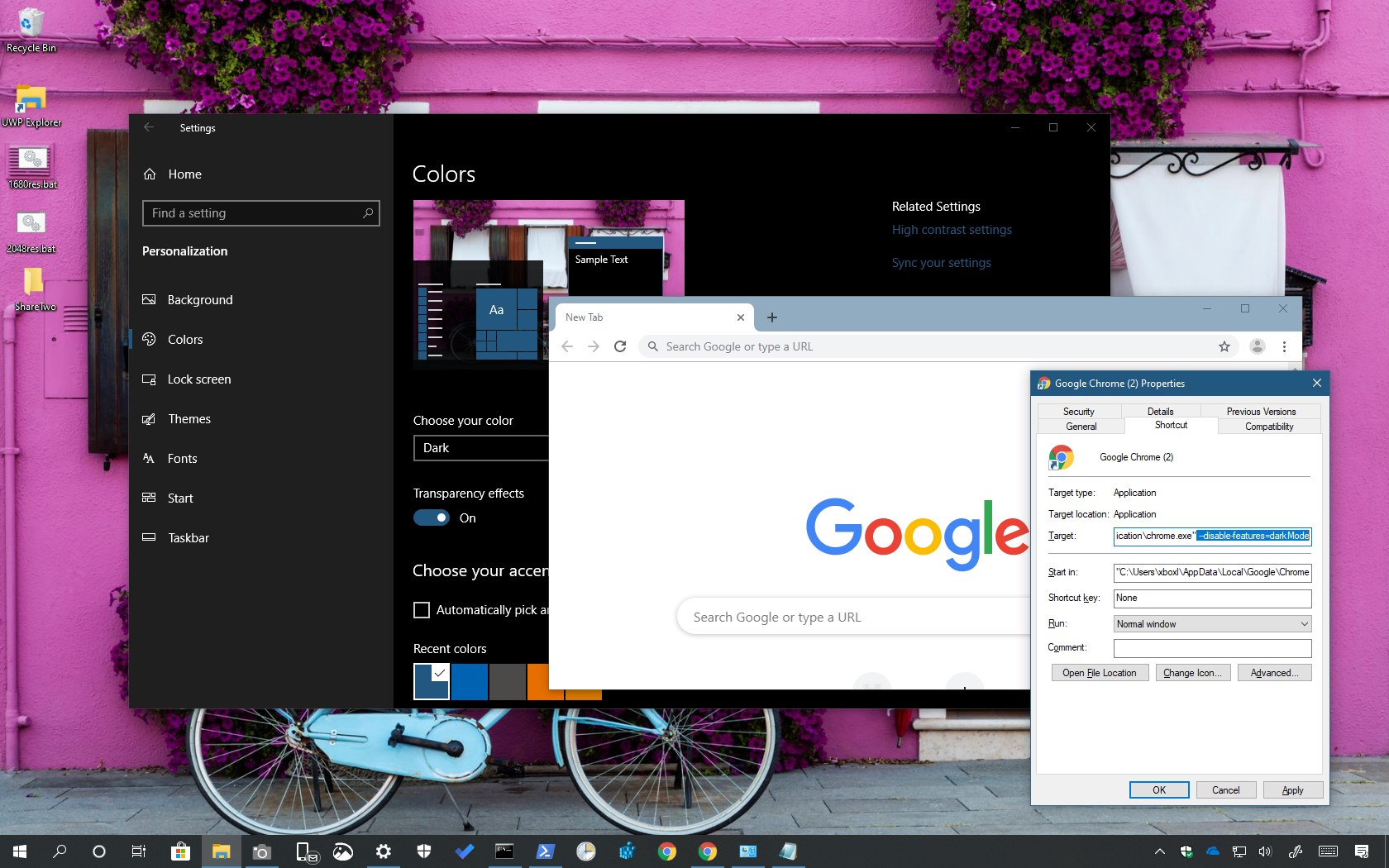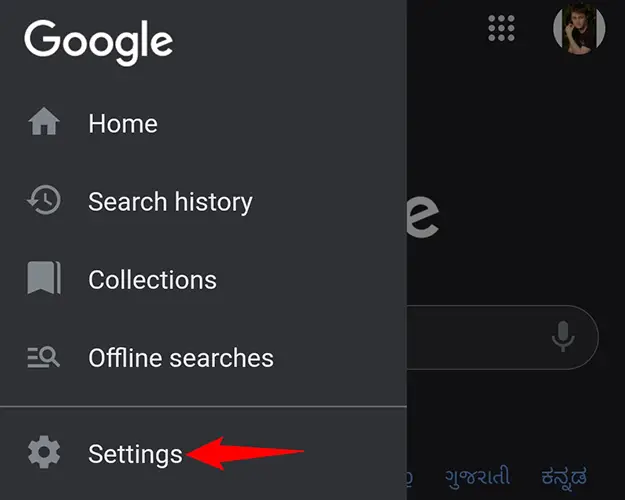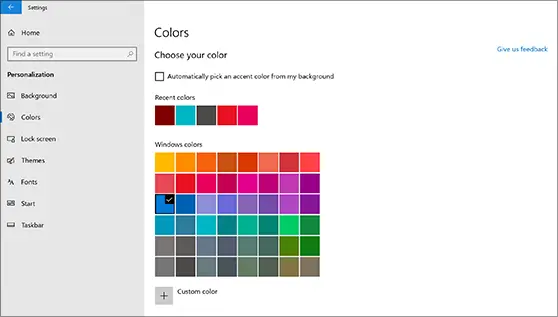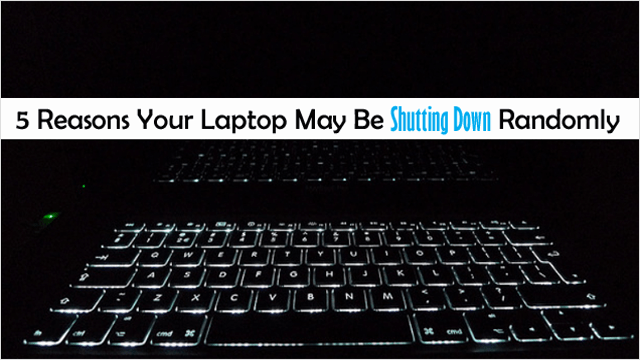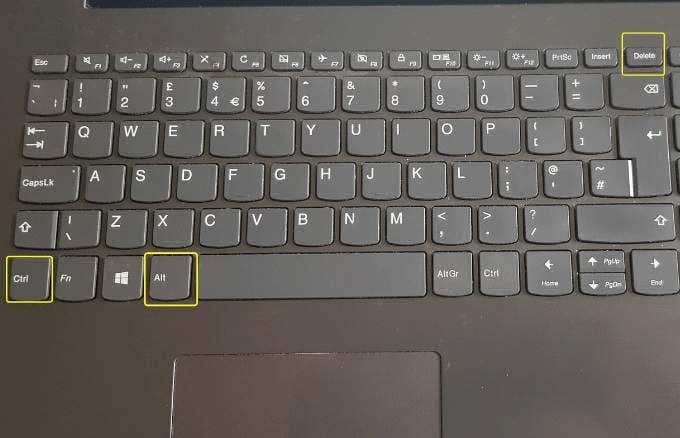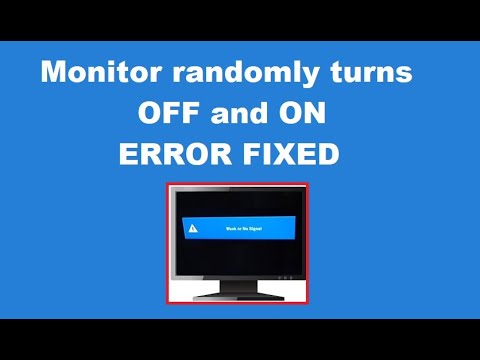Why is my background black on my Android?
Check the Grayscale settings. Under Android Accessibility settings, you’ll find the Grayscale setting under Screen colors under the Vision menu. If this is enabled, disable it to see if it fixes your screen color issue. Double-check you haven’t inverted colors. How do I get rid of the black background on my Android? It’s easy to turn off dark mode if …