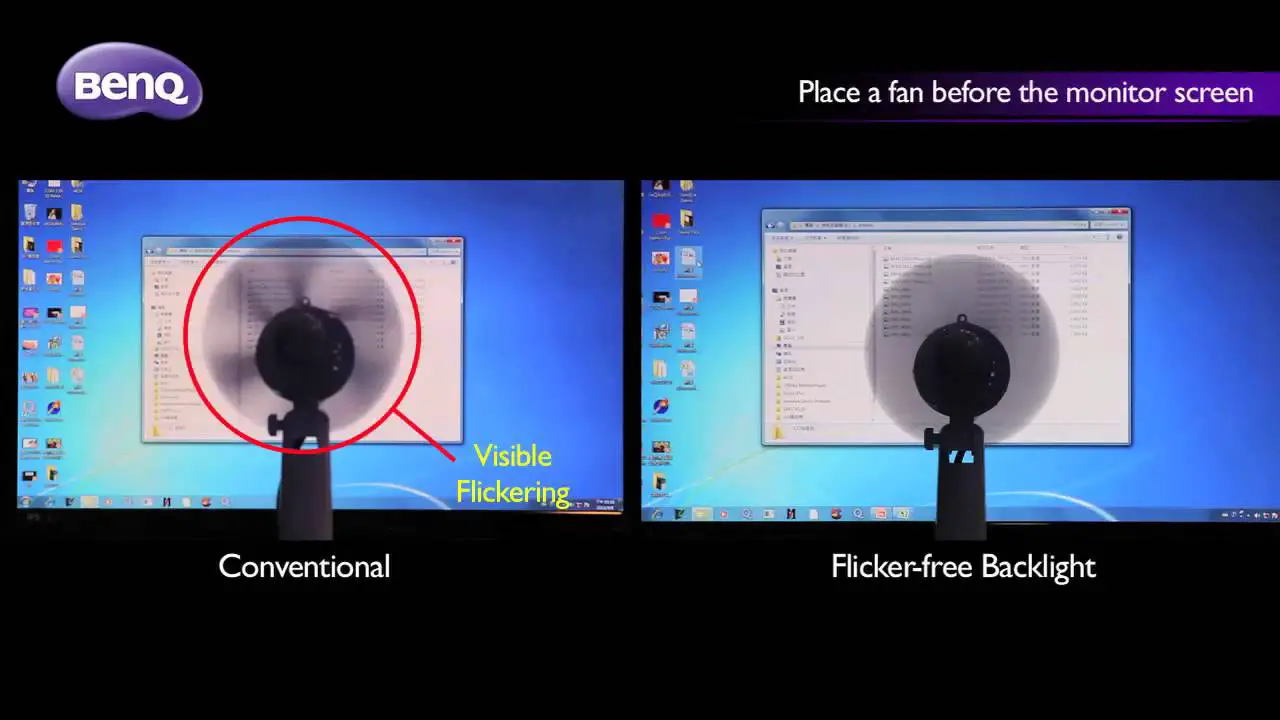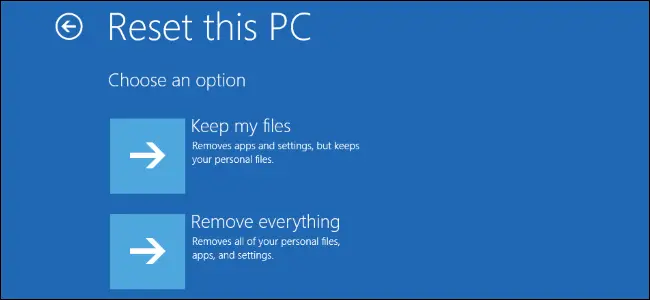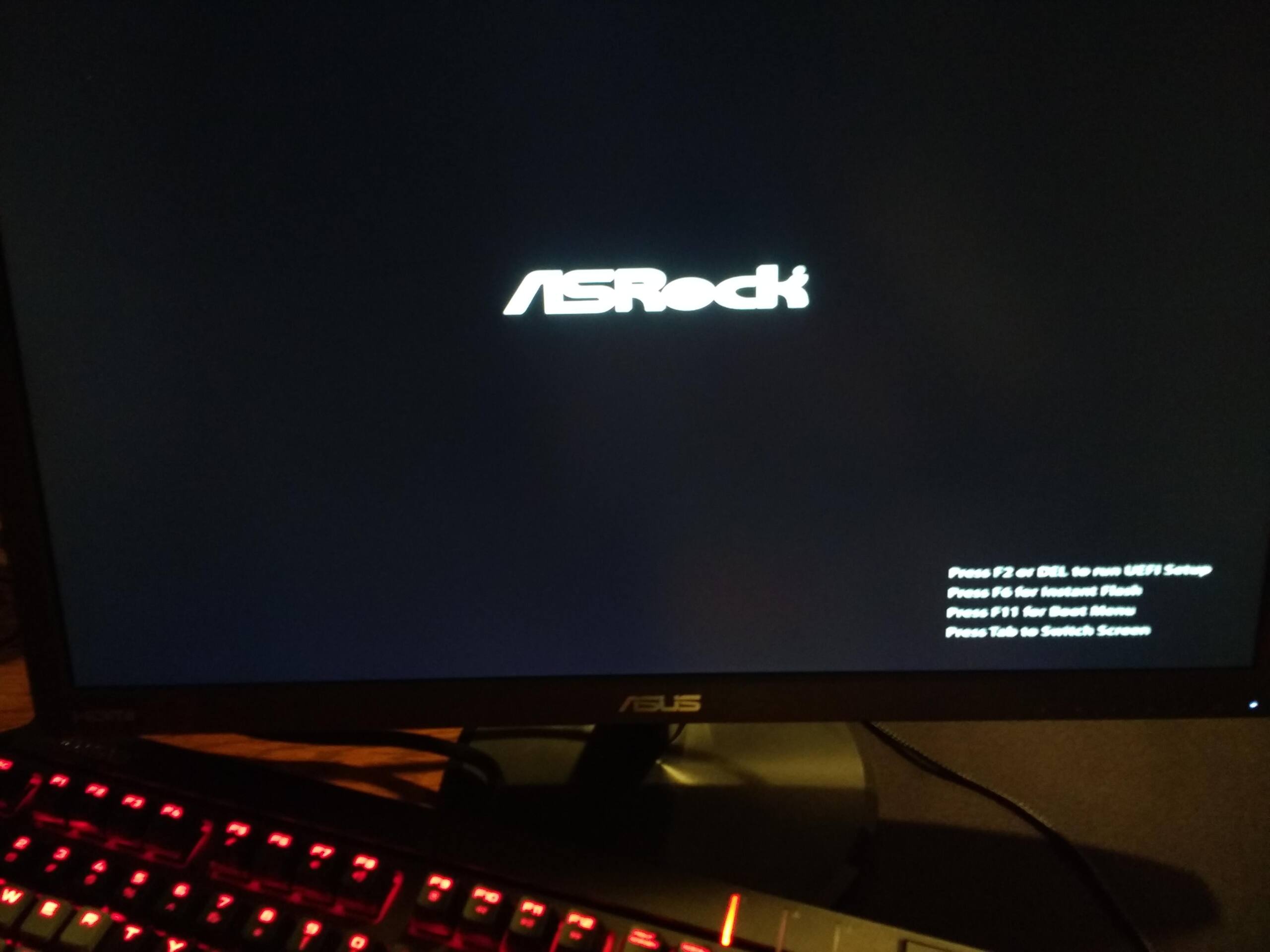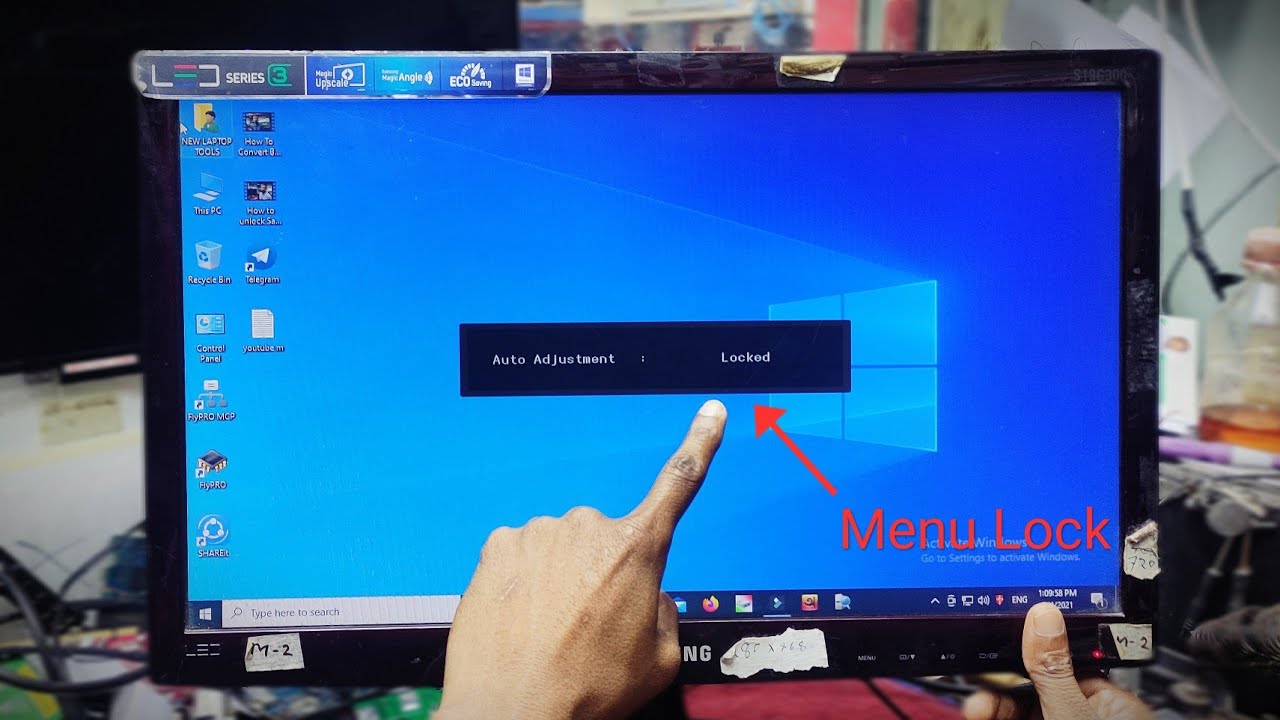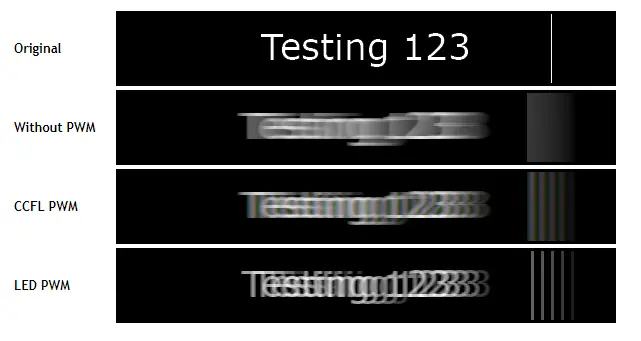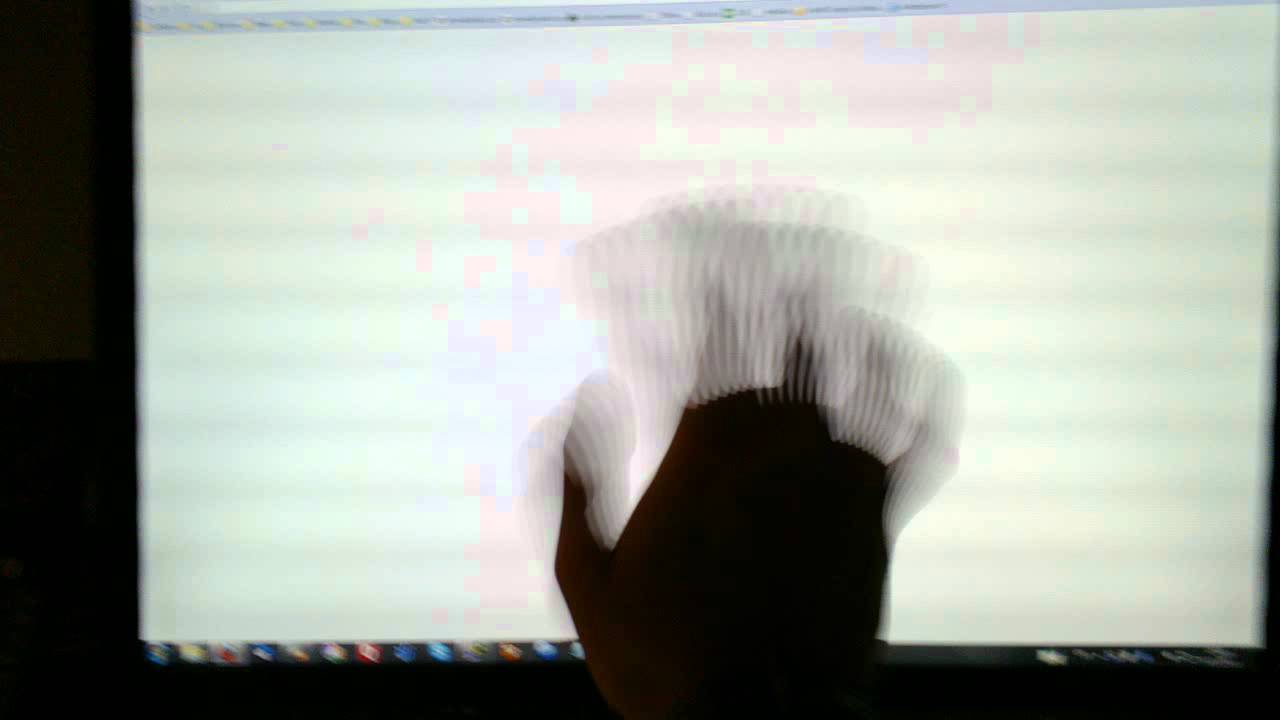Does Dell replace monitors?
Dell monitors are replaced using an advanced exchange warranty where the replacement monitor is shipped an the existing monitor is returned in the packaging the replacement display arrived in. Does Dell fix monitors? Dell monitors cannot be repaired by an on-site field engineer or at the mail-in repair center. If you notice any damage to the monitor, you must purchase …