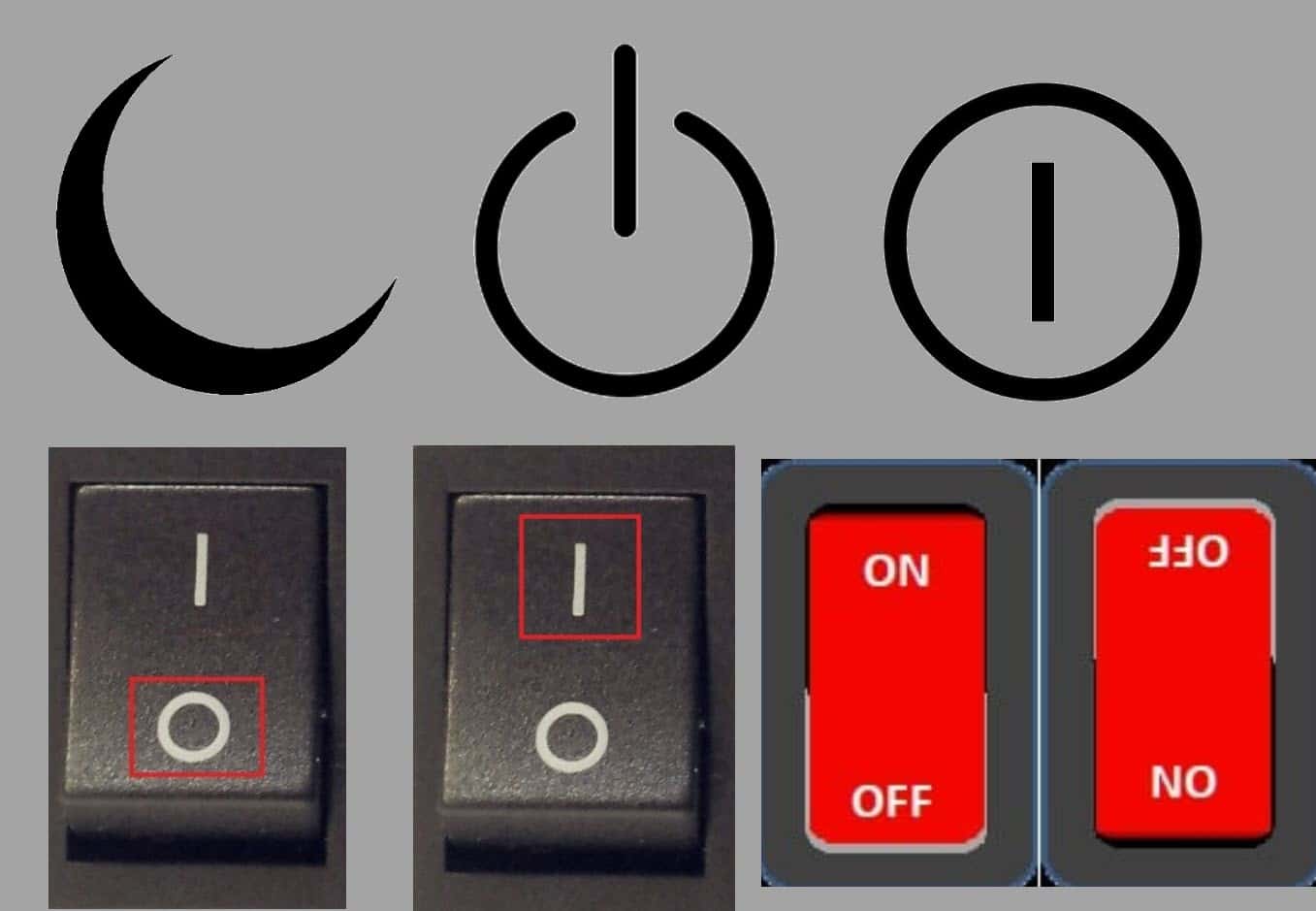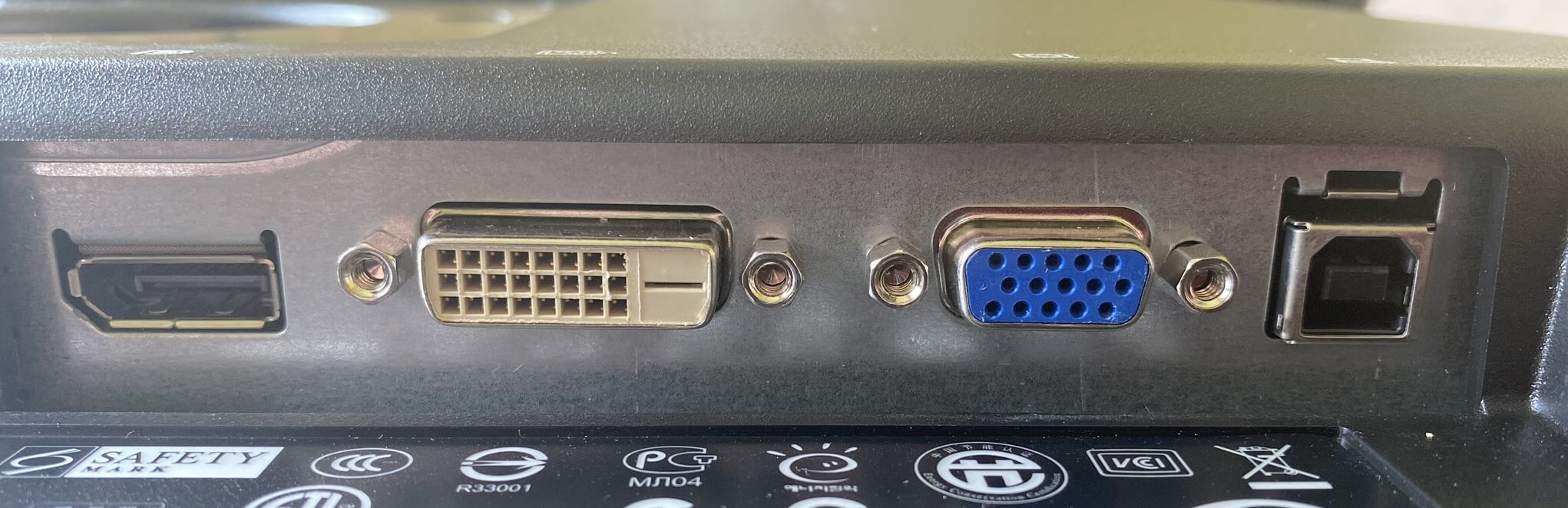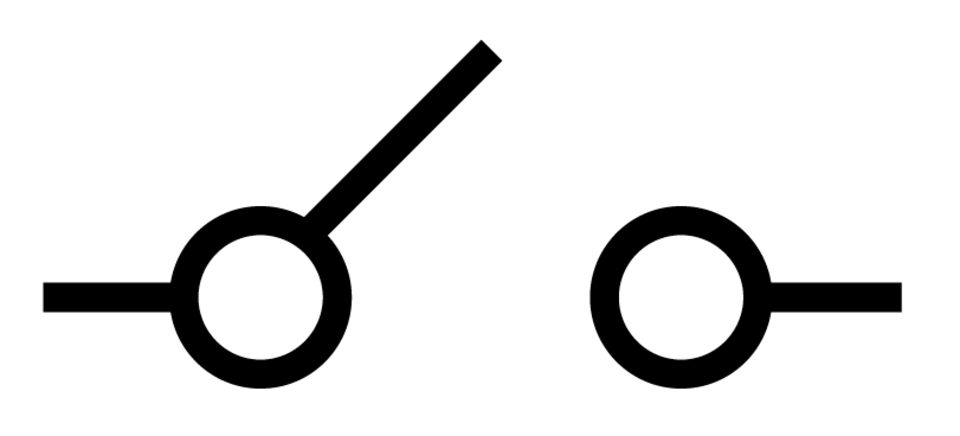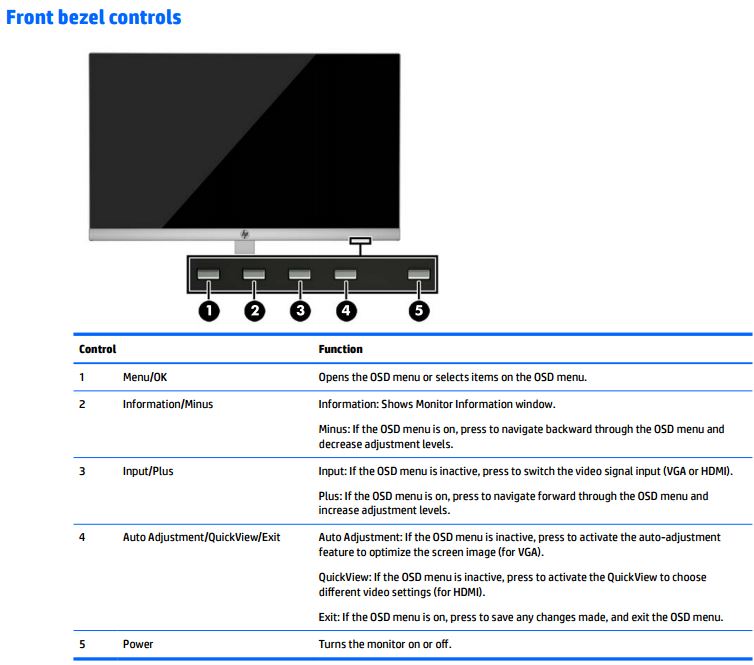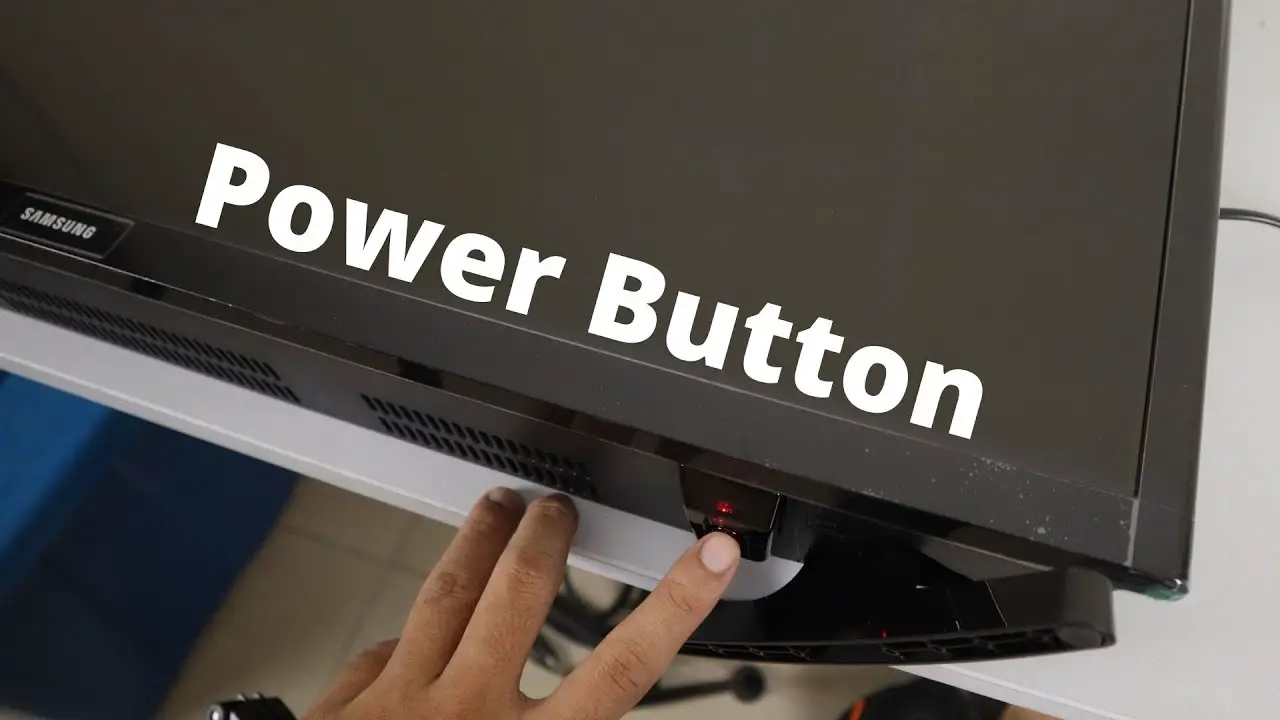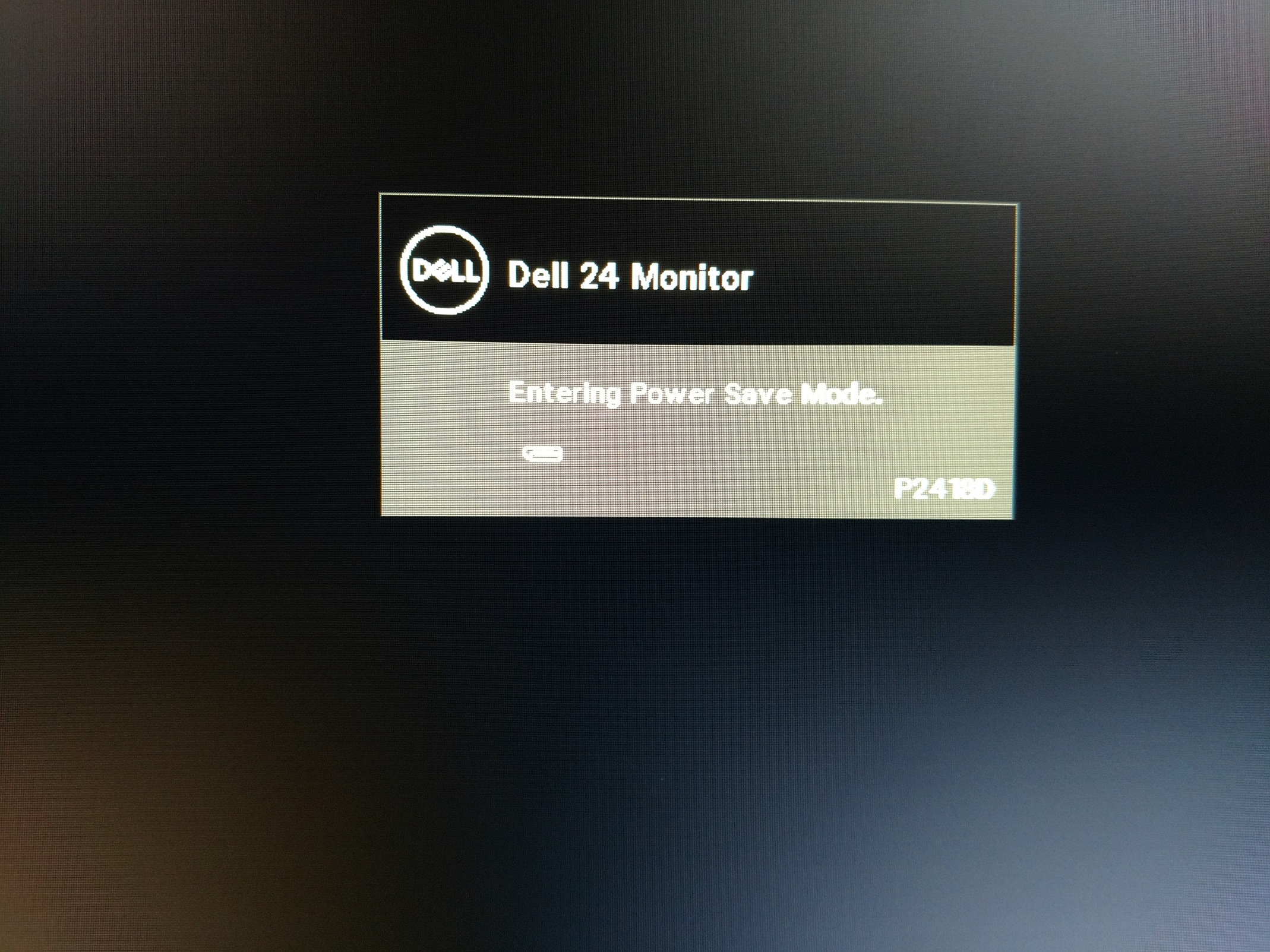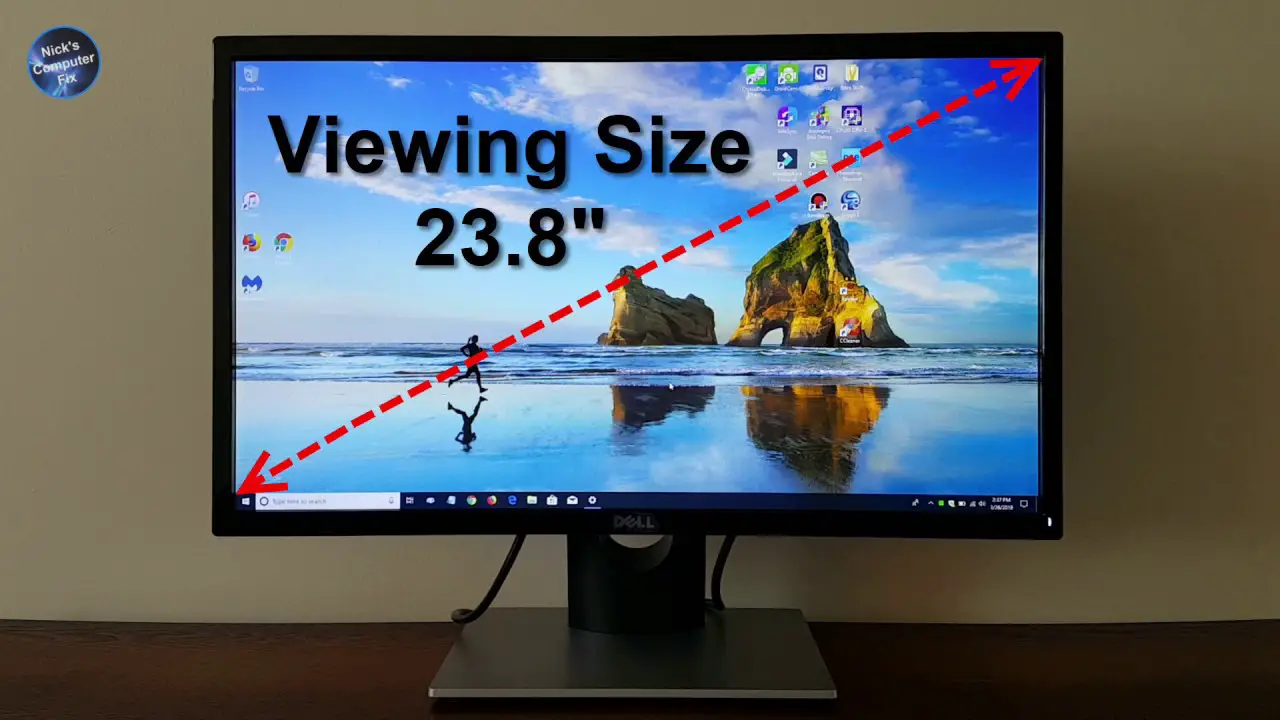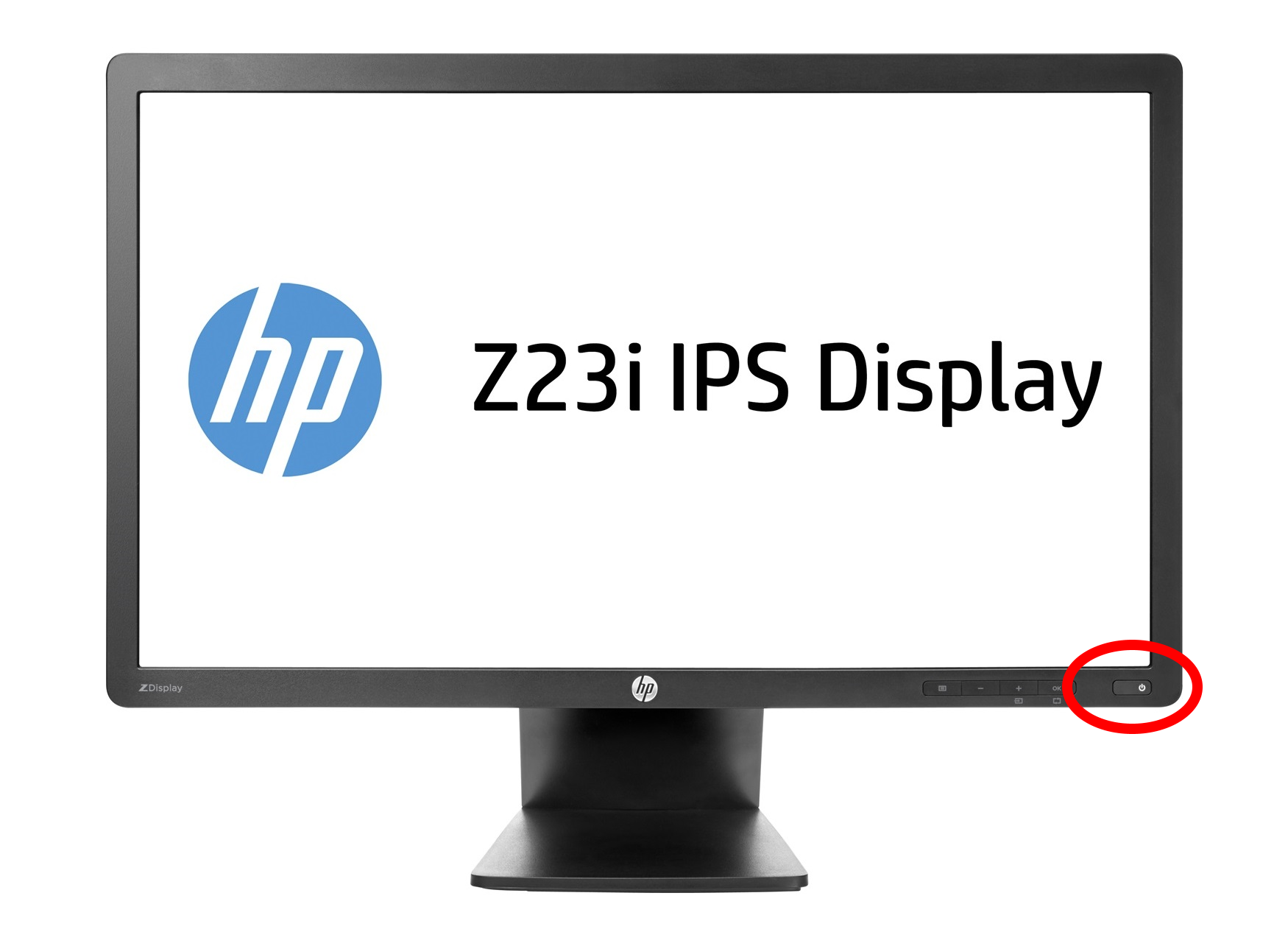What does the power button look like?
Power buttons and switches are usually labeled with “I” and “O” symbols. The “I” represents power on, and the “O” represents power off. Why does a power button look like that? The half-circle is a zero, a reference to the binary “on/off” states. The line intersects the circle to communicate that this button won’t cut power fully, but is a …