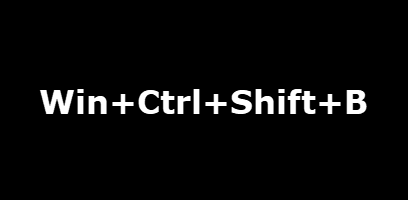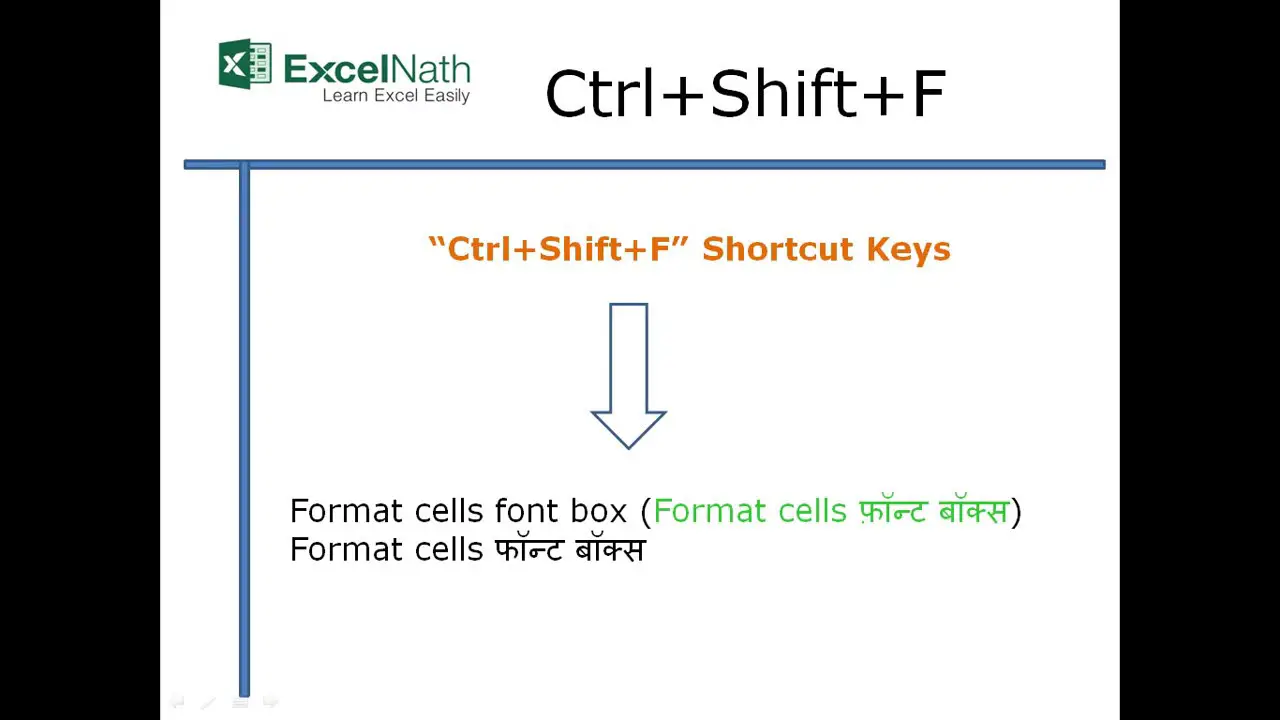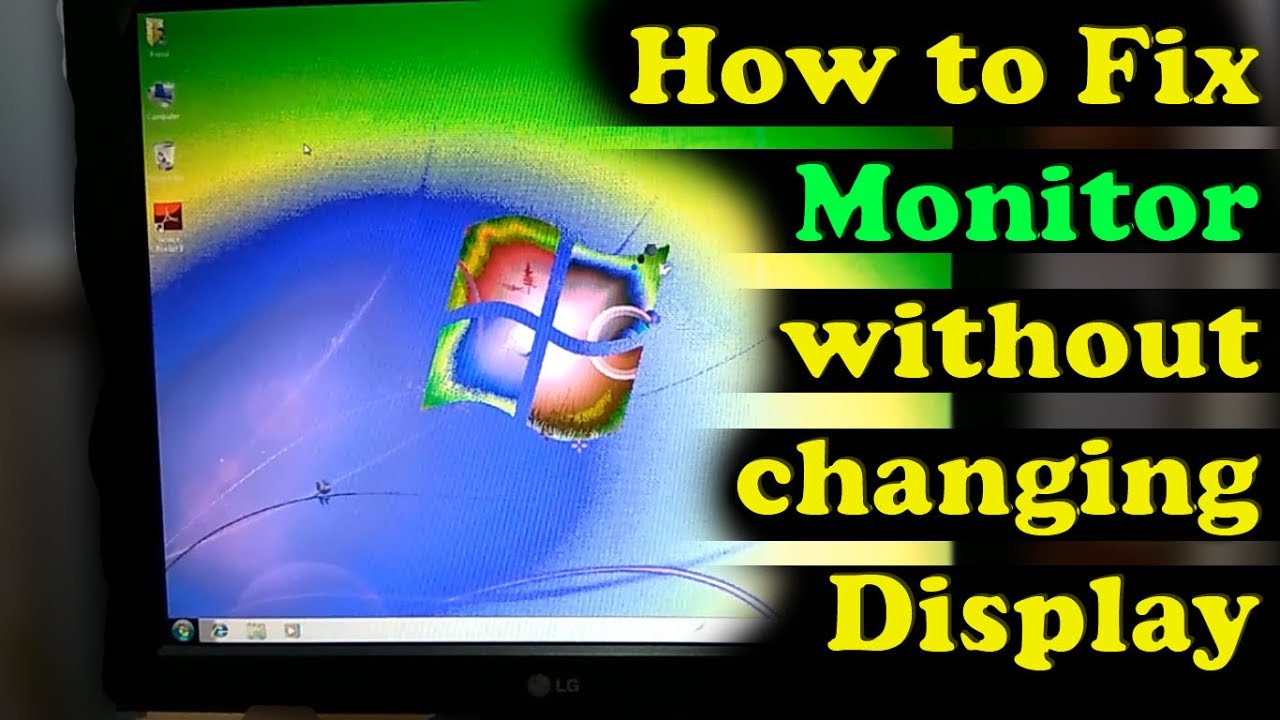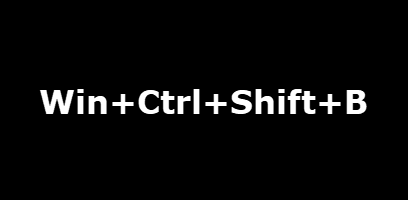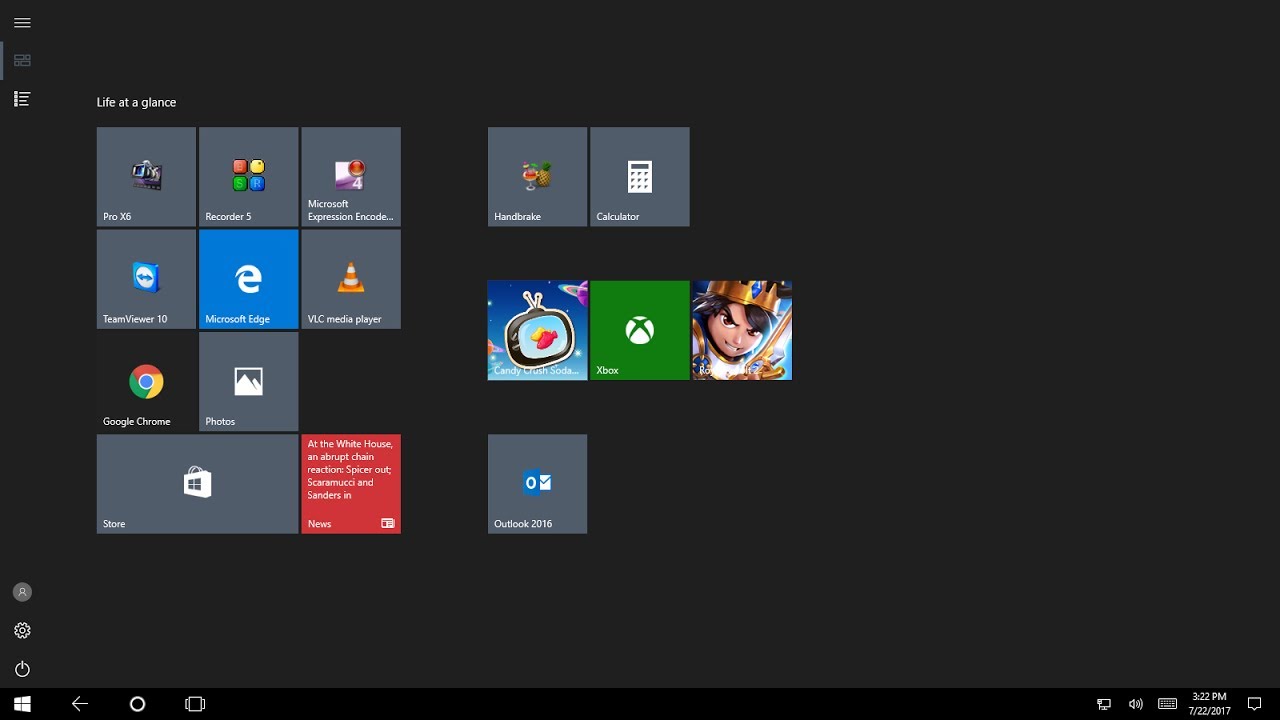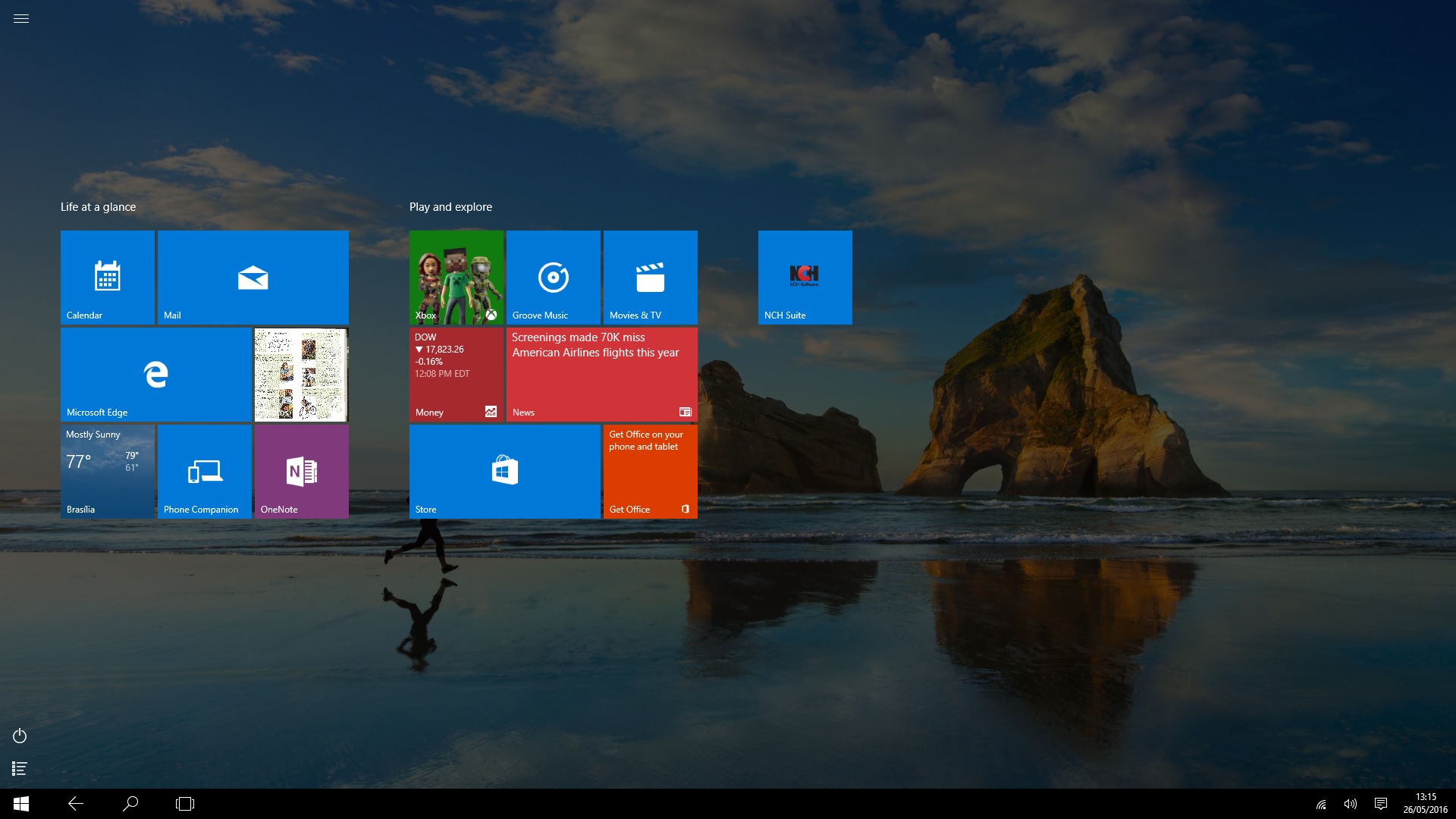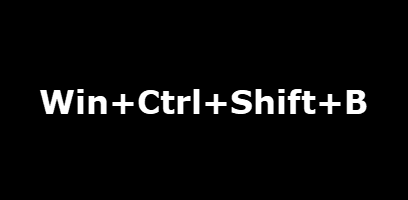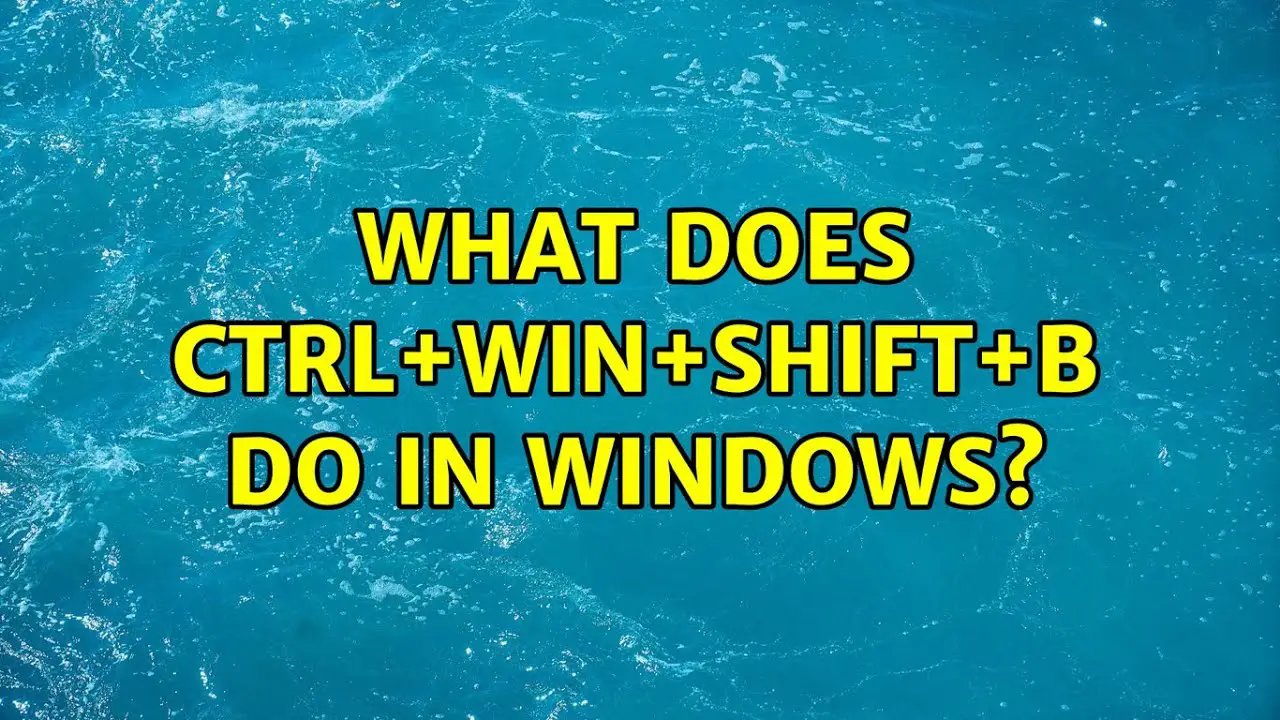Why did my desktop icons and taskbar disappeared?
In case of Dual Mode Computers (Tablet/Desktop), the problem of Missing Taskbar Icons ends up being mostly due to Tablet Mode being accidentally enabled on the device. In most other cases, the problem of missing or disappearing Taskbar Icons can be fixed by Restarting File Explorer and Clearing the App Icon Cache. Why did my Taskbar and desktop disappear? The …