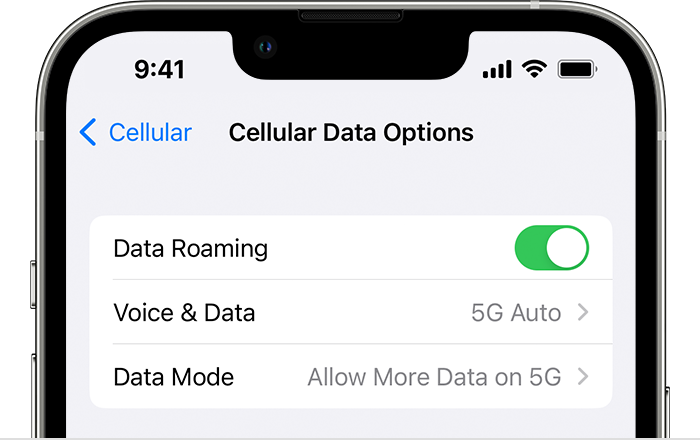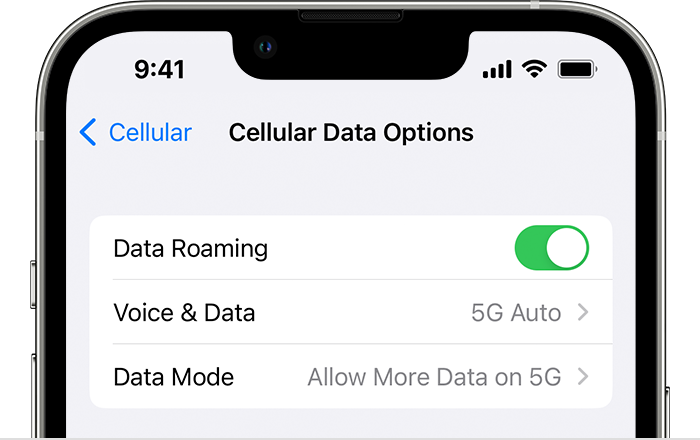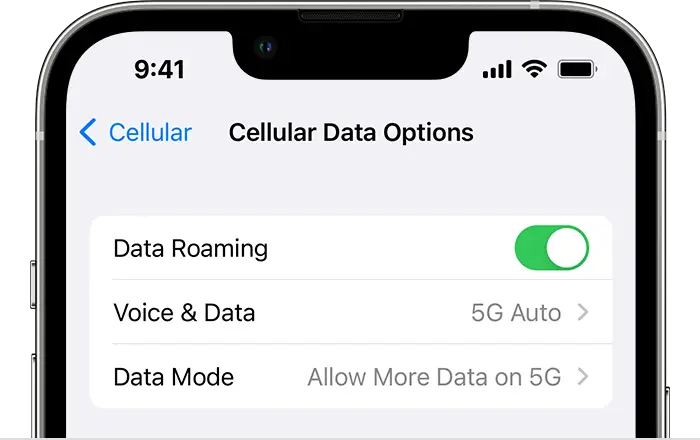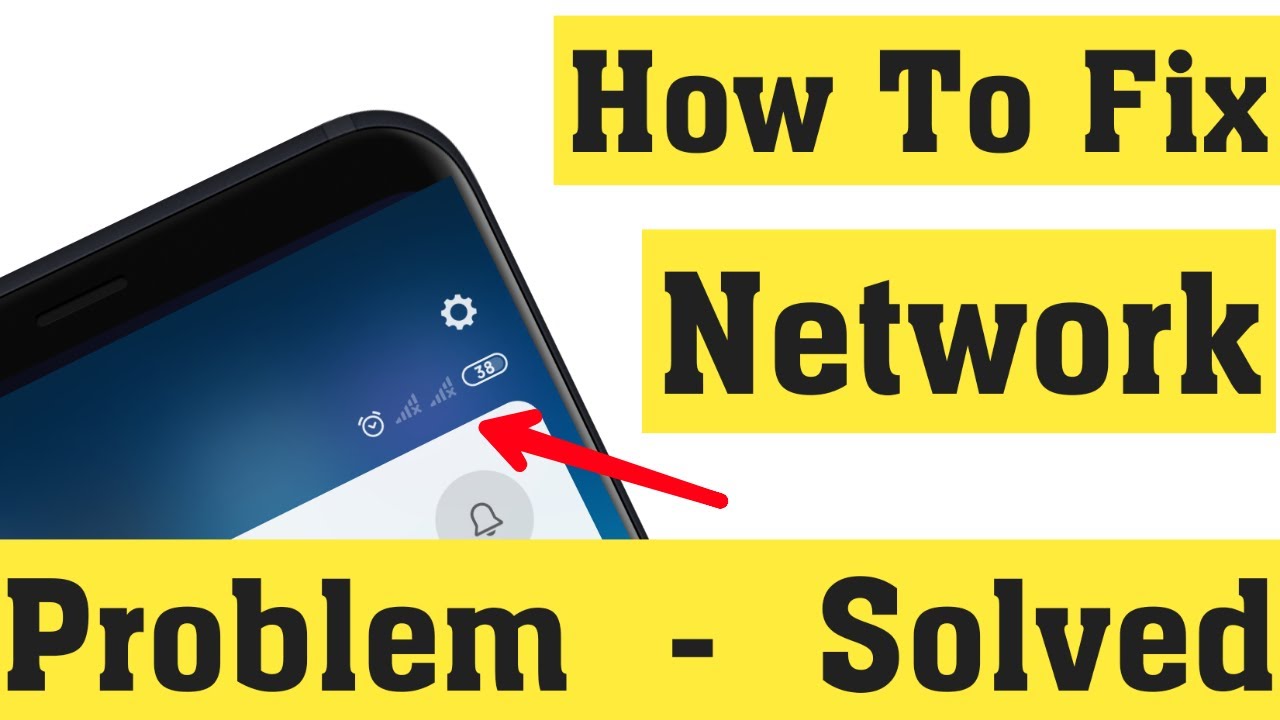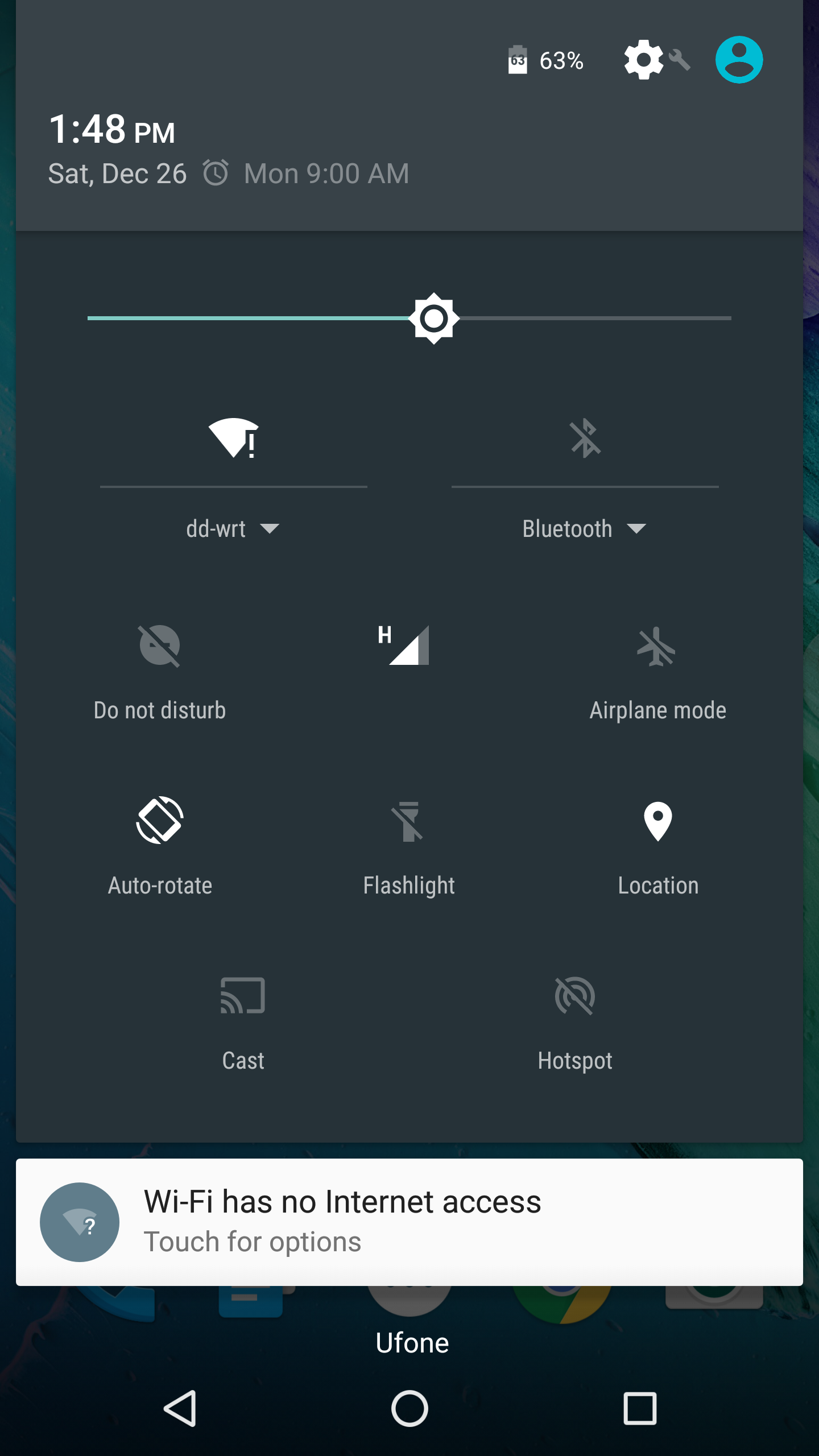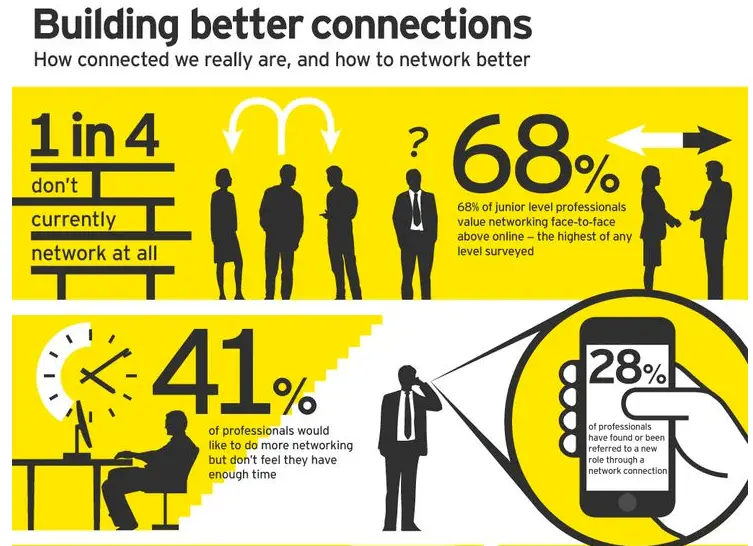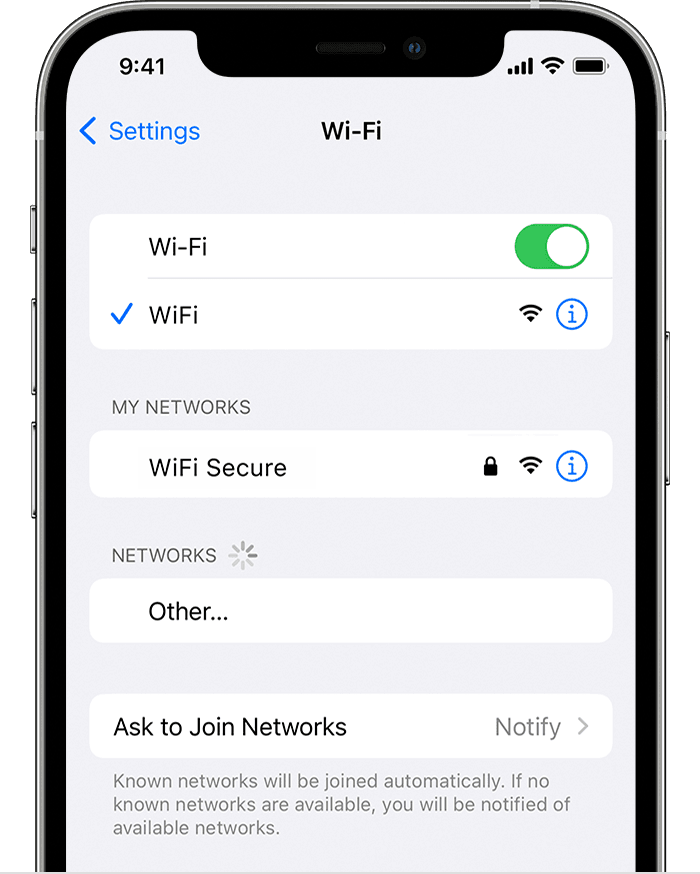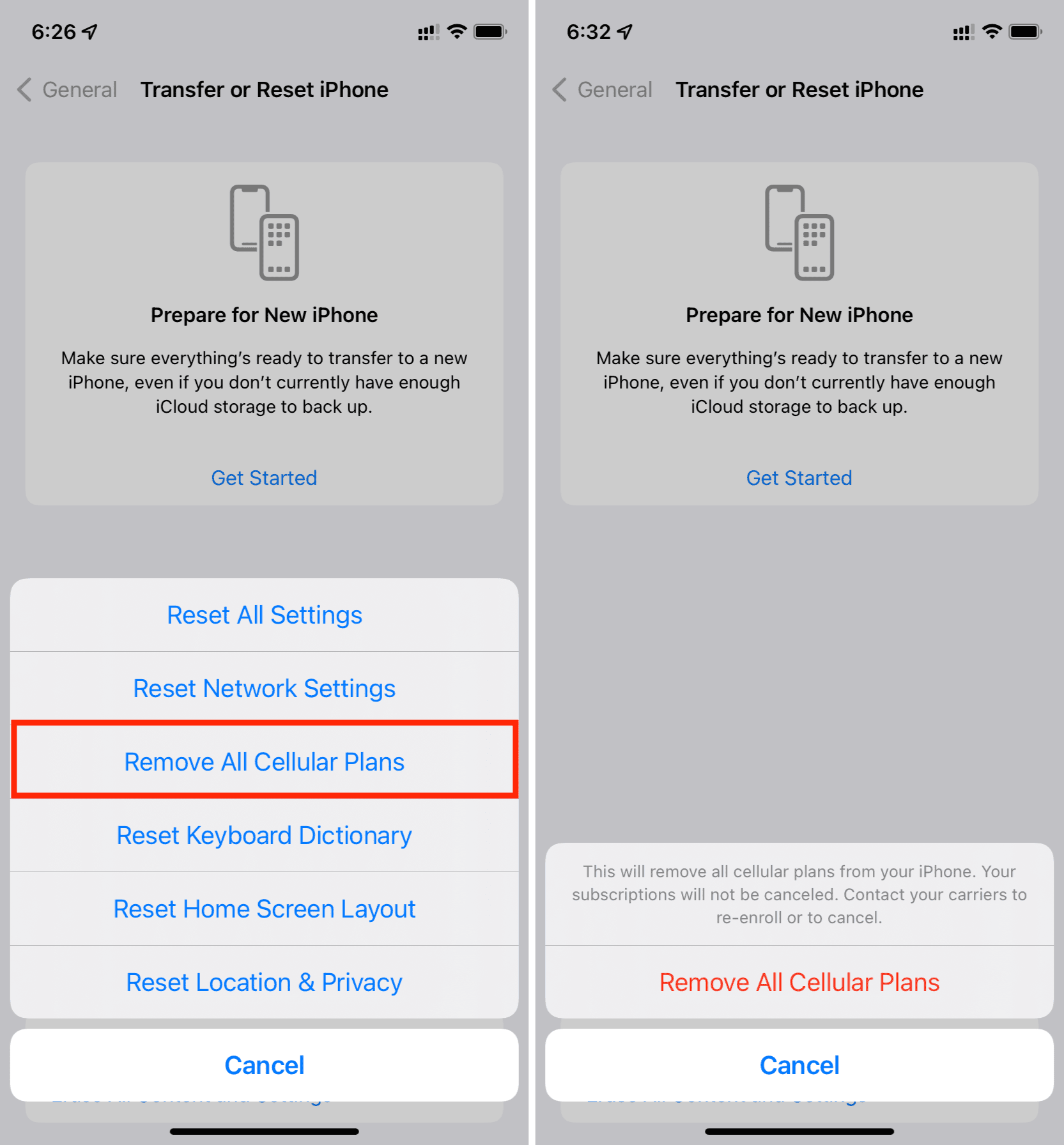Why does my iPhone suddenly have no service?
Go to Settings > Cellular and check to see if your cellular line is turned on. If your cellular line is off, turn it back on. Then check to see if you have service. If you don’t see your cellular line in Settings > Cellular, you should set up an eSIM or insert a physical SIM card. Why does my …