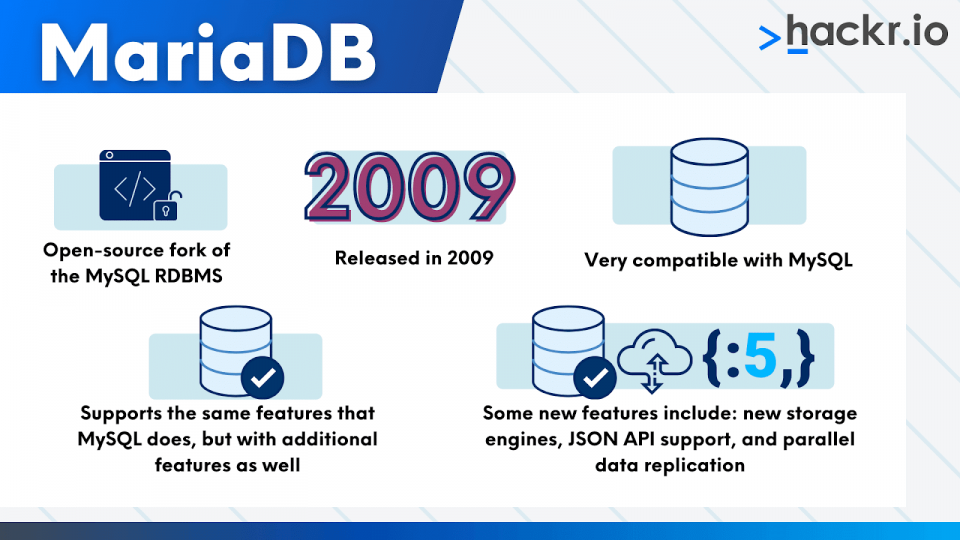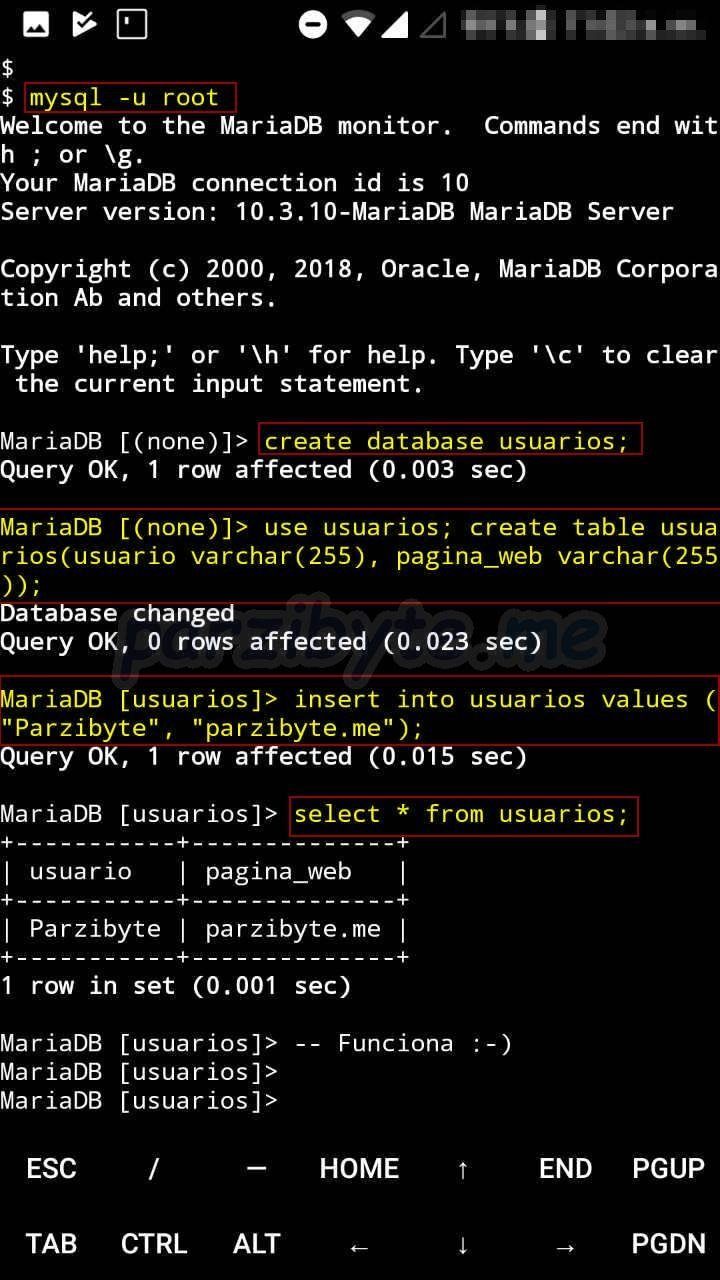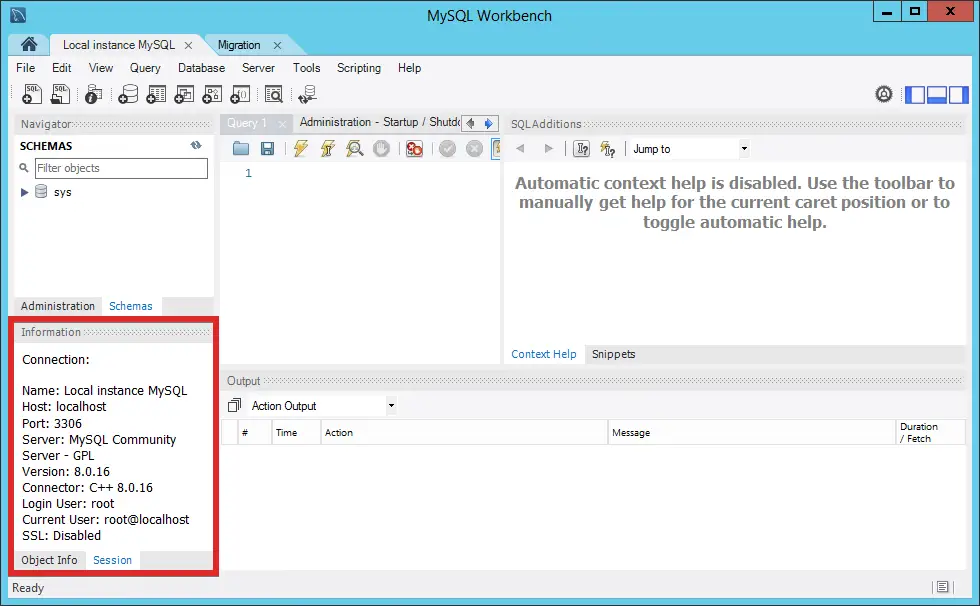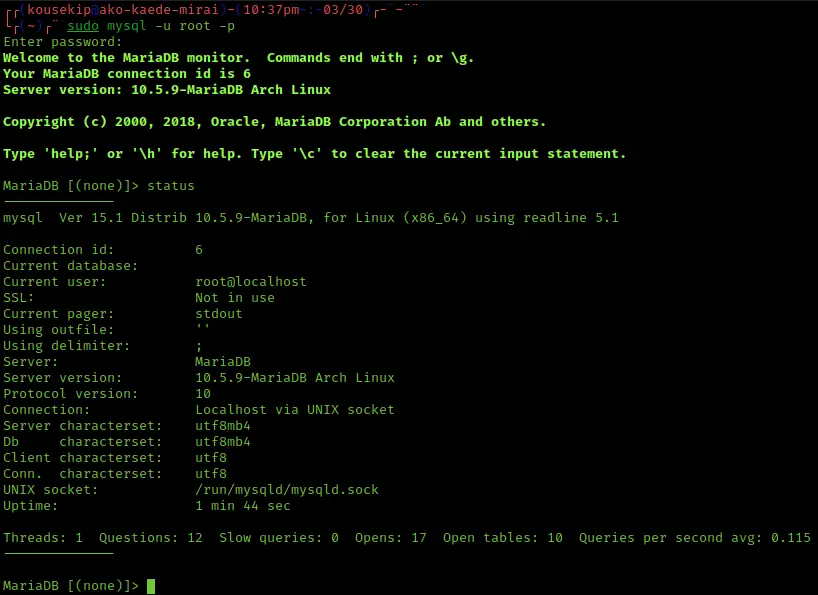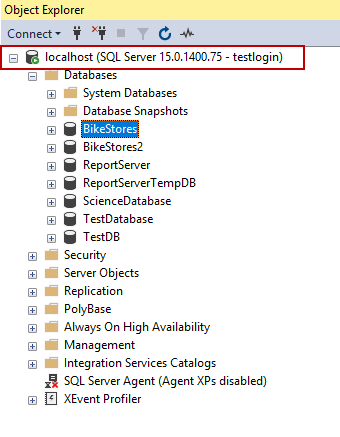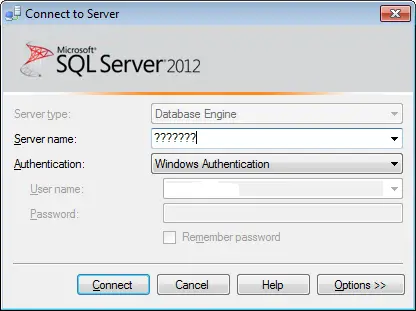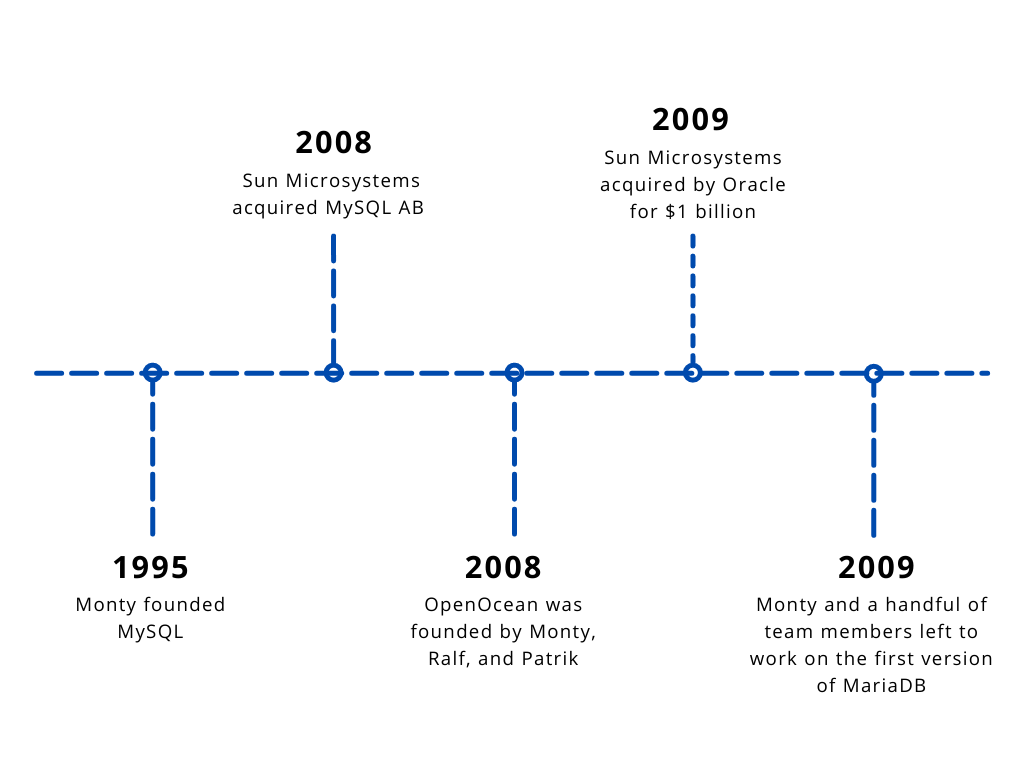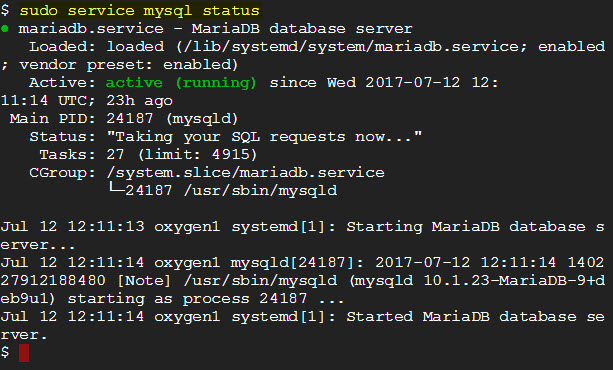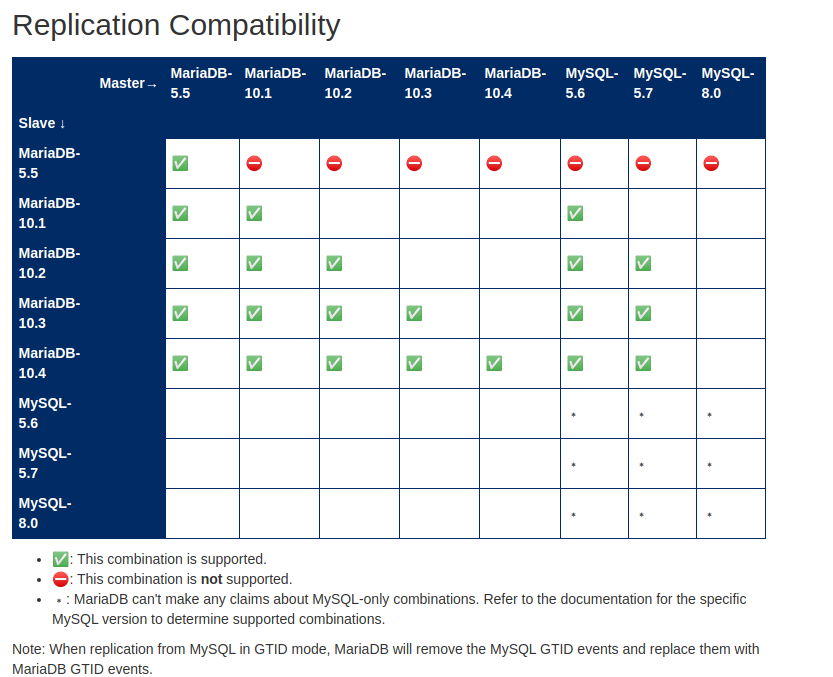Is MariaDB replacing MySQL?
Yes, it is possible to replace MySQL with MariaDB. MariaDB is considered to be a drop-in replacement for the corresponding MySQL version (i.e MariaDB 10.2 and MySQL 5.7). Please review feature differences between MariaDB and MySQL to make sure the switch won’t affect applications using database server. Is MariaDB better than MySQL? When it comes to performing queries or replication, …