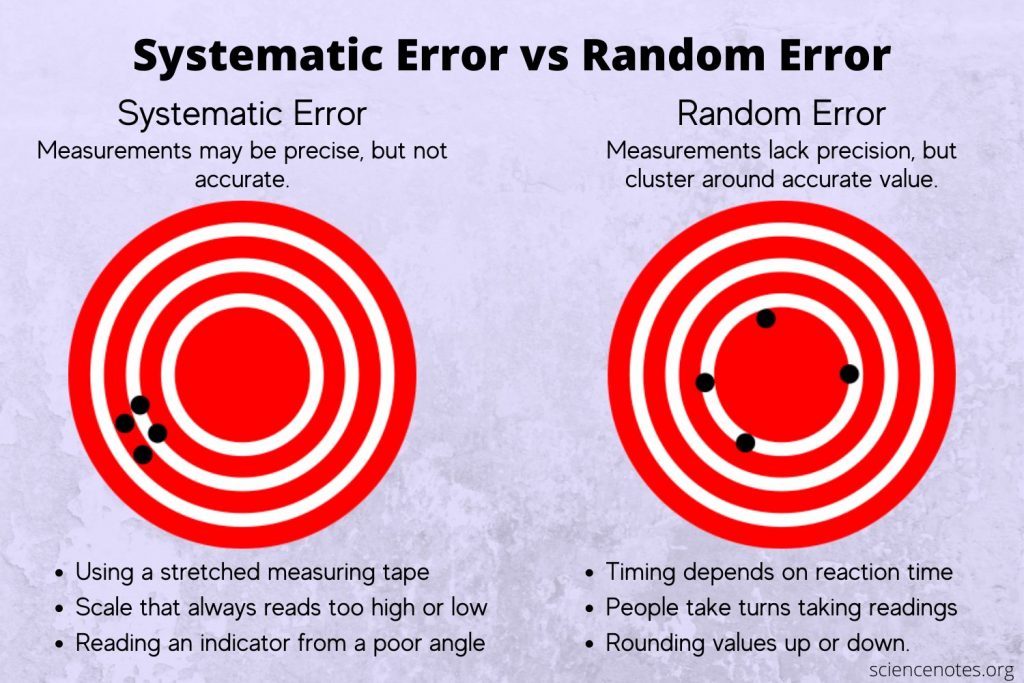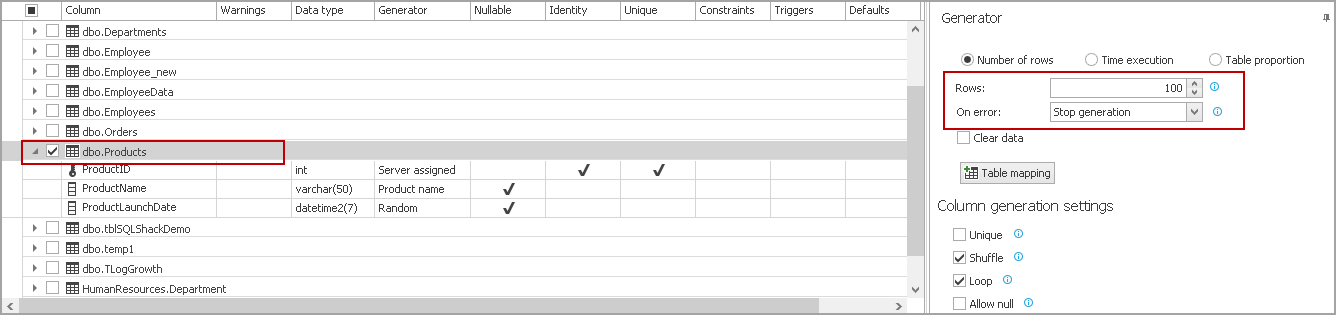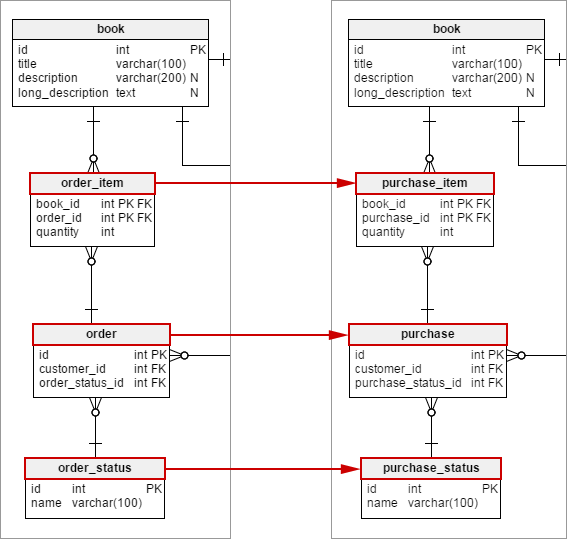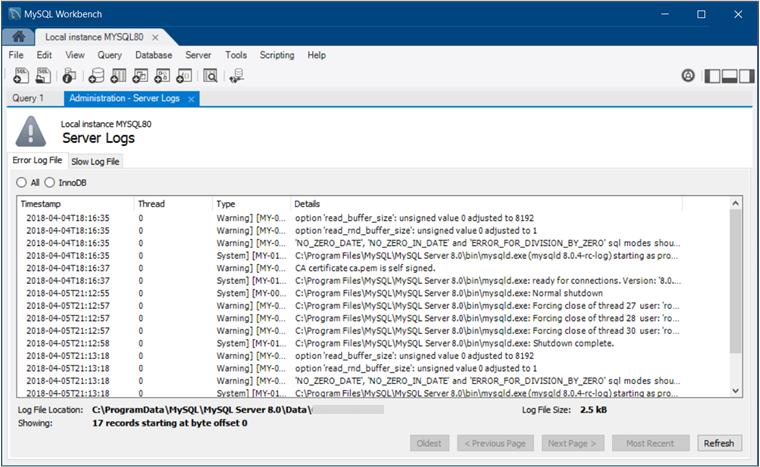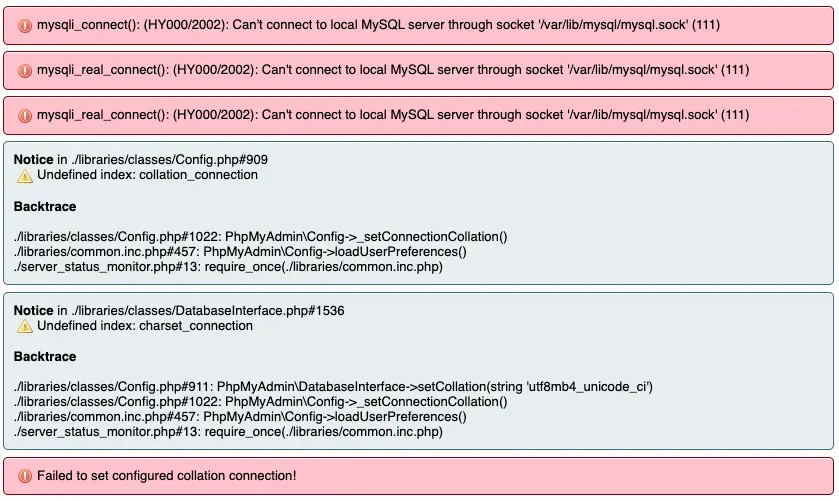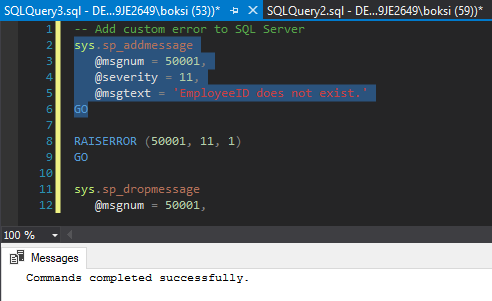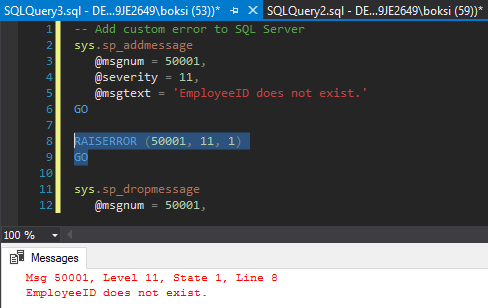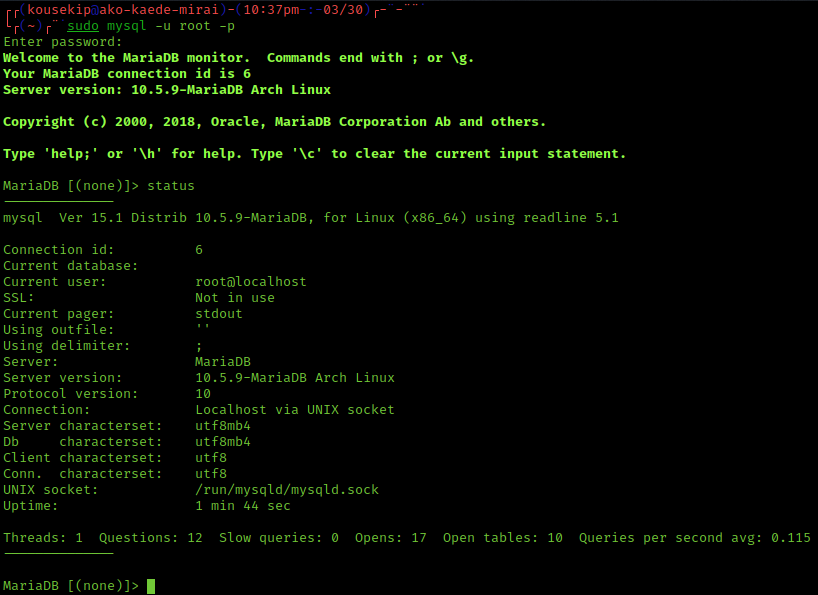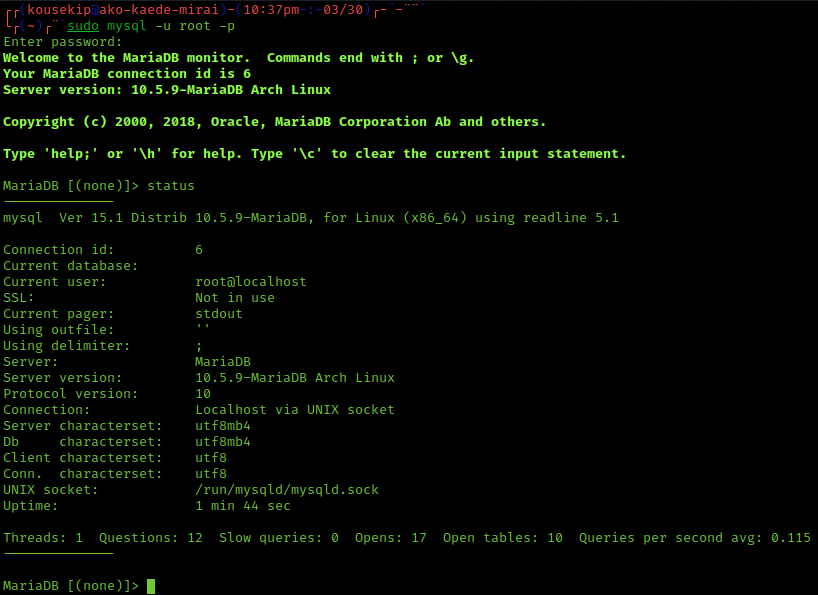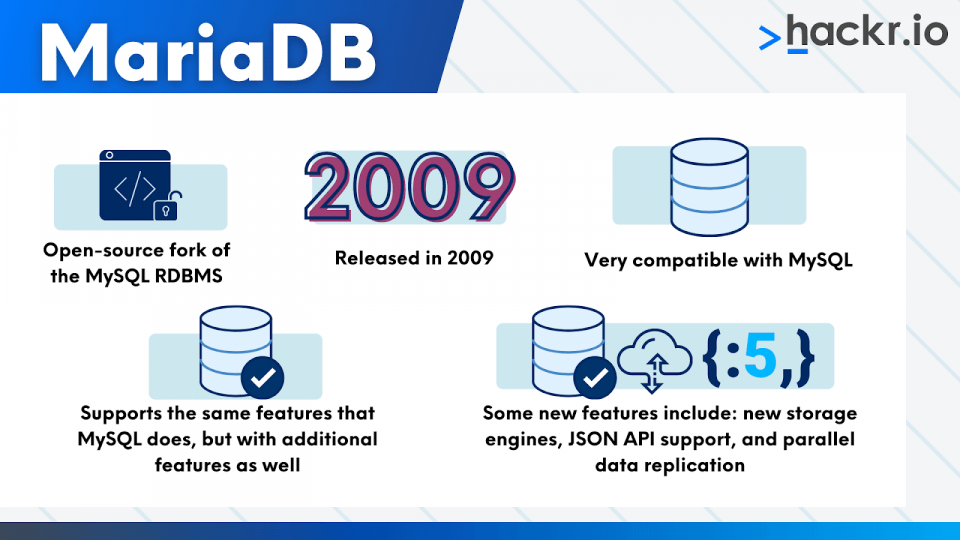How do you fix a random error?
While you can’t eradicate it completely, you can reduce random error by taking repeated measurements, using a large sample, and controlling extraneous variables. You can avoid systematic error through careful design of your sampling, data collection, and analysis procedures. Can a random error in data be corrected? Random errors cannot be eliminated from an experiment, but most systematic errors can …