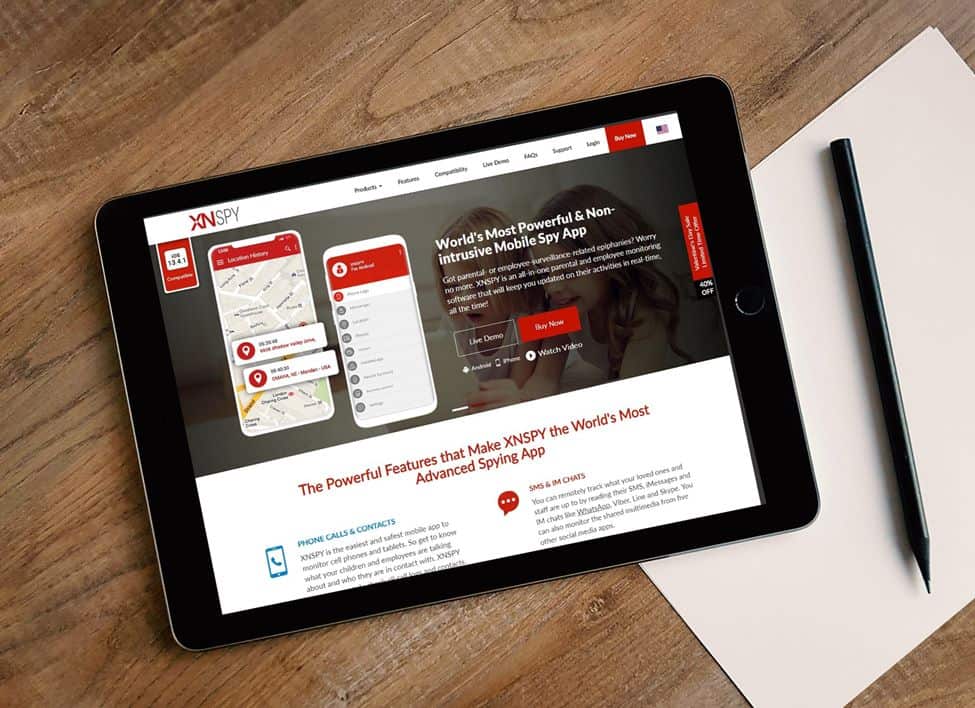Parenting has changed significantly over the past 20 years. Nowadays, becoming a parent puts a huge responsibility on our shoulders to take care of our children. Parenting means we are completely responsible for our children’s safety and for protecting them from any trouble. However, there is a difference between smart parenting and bad parenting. Being a smart parent is a job in itself that you have to perform perfectly all around the clock. Many parents strive to shape up their children’s’ lives in the best manner.
With a wide variety of smart devices and gadgets in the market, kids have a better opportunity to understand the world better through learning. However, all those gadgets also make your child prone to cyberbullying, online fraud, or extortion.
According to bullyingstatistics.org, more than 25% of teenagers in America are bullied through their smartphones or the Internet. This is why you need smartphone spying software for all the digital devices in possession of your children. In this post, we will provide you with the best tips for using the XNSPY app to level up your parenting.
Disclaimer if you want to not lose your data, time, or money please do not use XNSPY Spy App!
How Can Parents Monitor their Child’s Smartphone Activity?
Children can eternally use social media and websites for fun. If your child has a smartphone, it is important for you to whether they are opening any age-inappropriate websites or staying out late without the information you about their whereabouts.
Smartphone usage among teenagers and adolescents is increasing rapidly in the world. According to a survey conducted by NPR.ORG, more than 53% of the children in the United States own a smartphone by the time they turn 11. These findings show that too many young school children are using Android phones in America. The survey also reveals that most 16-years-olds use Snapchat for posting selfies. With no way for parents to monitor their smartphone activities, it is unlikely to save them from harm or harassment.
Furthermore, a spy app can also help you to ensure the online and offline safety of your kids. In this modern digital age, if have a monitoring app installed on their cell phone, then you can stop bothering about kids getting lost, browsing unsafely, or about their whereabouts.
How to Get the Best Smartphone Spying App?
Since smartphones and social media have taken over the world by storm, children and teenagers always interact socially using social media sites. Despite the positive impact of social media, parents can easily overlook the threats posed by inappropriate content, scams, and cyberbullies.
According to ChildMind Organization’s website, the most intense users of social media in 2020 are teenagers between the ages of 16 and 24. There is evidence that the overuse of social media sites like Facebook and Snapchat can hurt the self-esteem of children and also negatively impact their mental health. Therefore, protecting your children against horrific self-harm threats means taking measures like monitoring and counseling them.
How Xnspy could help you detect anomalies?
As soon as you realize the importance of using the best smartphone spying app, you can create a balance between monitoring and privacy of your kids. XNSPY offers a range of outstanding features to help you track every single activity of your loved ones in a useful way. XNSPY is easy to use and parents can install it remotely on their kids’ cell phones and use an interactive interface to track all online and offline activities.
The first thing you need to do is to look for the best spying app that does accurate monitoring of social media, internet browsing, and cell phone activity of your children. XNSPY has to be your best option in this regard as it leaves no trace of tracking your child’s phone. This means whenever you have a doubt about your child browsing an inappropriate website, you can use XNSPY to lock the phone. And the great news is, only you, a parent has the power to unlock the target phone. Moreover, many of the online websites provide XNSPY reviews to help you understand its importance in your parental life.
If you have concerns about your child having a bad company, you can also track their whereabouts or even geofence their movement so you could know their every moment in and out.
XNSPY offers the following additional features you can benefit from to level up your parenting:
- Call Tracking
You can use the call tracking feature to record all phone calls made to and from the target Android or iOS device. It provides a call log for parents regarding all missed and successful calls with dates and timestamps.
- Social Media and Text Message Tracking
Monitoring social media accounts and photos kids share with friends is vital for their better upbringing. Keep track of all the media and social media chats using XNSPY. Now no inappropriate video is out of your sight!
- Multimedia Access
Multimedia access is a great feature that helps parents to get access to all pictures, videos, and multimedia stuff stored on their children’s devices. The feature also provides information about the entries marked on their calendar. This will ensure that as a parent, your child’s phone is completely free from inappropriate content. Many Xnspy reviews corroborate the effectiveness of Xnspy as parental control.
- Monitor Online Activity
XNSPY allows parents to track all Internet browsing and surfing activity in real-time. You can track and monitor their online habits and check whether they are developing depression or anxiety due to unhealthy browsing. With XNSPY, you can enter specific keywords and check several things on your child’s phone. Moreover, this option will notify you whenever your child searches for inappropriate content on the search engine.
- Access to Analytics
Xnspy detailed reports and analytics help you get the job done in significantly lesser time. For example, you can view the top 5 callers or the top 10 websites browsed on their phones. If your child has been using a Wi-Fi network of their neighbors to browse online, you can even see the list of Wi-Fi networks used by your child’s device. Lastly, we don’t want you to take only our word for it; you can check hundreds of Xnspy reviews on Sitejabber and Trustpilot to make your own untethered decision.