Everyone has different preferences, and it is no surprise that we have Mac users who like one browser or another. At the same time, there is a group that has a tough time deciding which one would be the best for themselves because they do not have the most experience using any computer.
The best advice would be to try as many different browsers as you can. But if you want to find out what are the advantages and disadvantages of what is the most popular nowadays, continue reading this article. It will cover a lot of ground about web browsers that inexperienced people want to find out.
Opera
Opera is akin to Chrome, and if you have used the latter for a long time, you should be more than comfortable. Features and performance also feel similar. It does not make Opera a copy of Chrome with just replacing the icon. No, there are plenty of things that make the Opera browser what it is.
One of the most significant advantages is privacy tools. Built-in adblocker and VPN are great if you are browsing on a public Wi-Fi or stumble upon a website with an aggressive ad and pop-up policy. And since these features are integrated, you will not have to bother with installing extensions or add-ons.
As for uninstalling an Opera, you can read this post on how to remove it in case you want to change to another browser.
Edge Chromium

Microsoft’s Edge Chromium is a revamped version of their previous Internet Explorer. It has become available on a Macbook recently, and it seems like more and more users are willing to give it a try.
It is especially true for those who have switched from a PC or Android and are used to Chrome. Edge is rebuilt on the same engine, and the familiarity helps a lot, especially when you are still getting accustomed to using a Macbook.
Improved privacy tools that block tracking by default, integrated Bing search, and even an Internet explorer mode for older websites are the selling points of Chromium Edge.
Vivaldi
Most people must have heard about the compositor, but not all are aware that there is a browser called “Vivaldi” as well.
This particular browser is known for its privacy and customization. The former is important nowadays as you can find various cybersecurity threats, even when you are browsing on other devices, like smartphones or tablets.
Customization, on the other hand, is not something that every user would be interested in. Still, if you like to play around with a browser and believe that it is another way to improve your browsing experience, you will have more than enough options.
Adobe Flash plugin comes with the browser. Another clever feature is called “web panels” that allow you to set up mini versions of webpages and access them by clicking on the name.
Vivaldi was officially launched in 2016, so the browser is still relatively new, with plenty of features to be added in the upcoming years. And since it requires only 60 MB on the macOS version, you will not have to worry about taking too much of the drive space.
Firefox

Firefox has been around for years and there was a time when it was at the top of all the browsers. Things are not looking as great nowadays, which is a real shame. The new and improved Quantum Firefox version offers one of the best alternatives when it comes to finding the best available browser.
Quantum version was certainly not the end of the developer’s policy of allowing users to customize the browser and ensure that they are tracked.
If you have used Firefox in the past and abandoned it, now would be a good time to check what it has to offer. You will be pleasantly surprised. As for those who have not had an opportunity to try Firefox, you will also find that it is a slick browser and one that may win you over.
Brave
Brave is another relatively unknown browser. Just like Vivaldi, it launched in 2016 and continues to grow in terms of the user base.
Consumers benefit from Brave’s ability to remove ads rather easily and are given one of the best browsing experiences.
Overall, Brave is an all-around browser with settings that allow its users to hone their usage of the application more enjoyable thanks to customization options as well as the policy of having a total ad-free browsing experience.
Safari
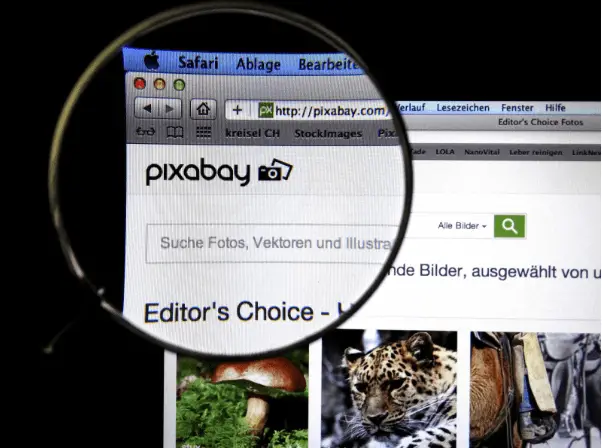
Safari is, without a doubt, one of the best browsers for a complete Macbook experience. New features and updates are continuously released, and its most recent version is associated with Catalina though you can still run it on Mojave or High Sierra just as fine.
You will find everything that a browser should have, but it is the smooth surfing on the internet that separates Safari from the rest of the browser flock.











