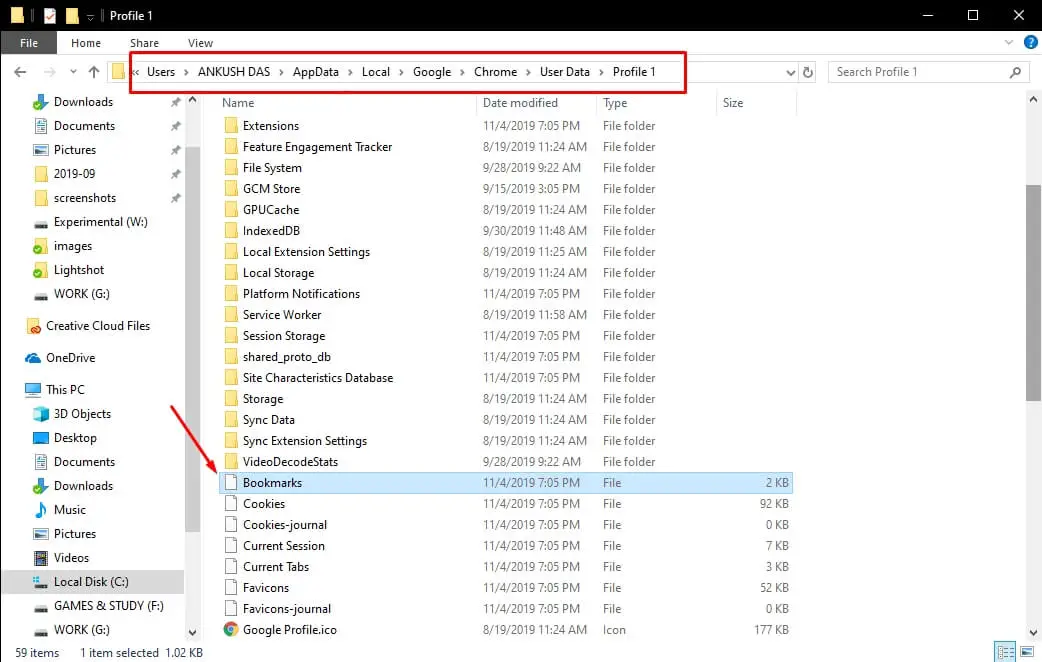Type command line: /Users/
Where are my bookmarks stored in Google Chrome?
Now we can see the “AppData” folder, which is where we need to go. From here go to Local > Google > Chrome > User Data > Default. In the “Default” folder, find the “Bookmarks” and “Bookmarks.bak” files.
How to move or delete chrome bookmarks?
You might observe the folder as “ Default ” or “ Profile 1 or 2… ” depending on the number of profiles on your Google Chrome browser. Scroll down and you will find the Bookmarks file. Now you can move, copy, or delete your Chrome bookmarks at your discretion.
How to bookmark websites on Chrome iOS device?
Launch Chrome on your IOS device. Go to a website you want to bookmark Click “save” on the bookmark, then select more options in the top right corner of your address bar. Then click on the “add bookmark” option to save your bookmark
How to find bookmark file in Windows 10?
To reach the bookmark file in Windows, you will have to access your AppData folder. To find the folder, follow these steps: Open File Explorer. Go to C:/Users/ [YourPC] and select the AppData folder. If you don’t see the AppData folder, it is hidden.