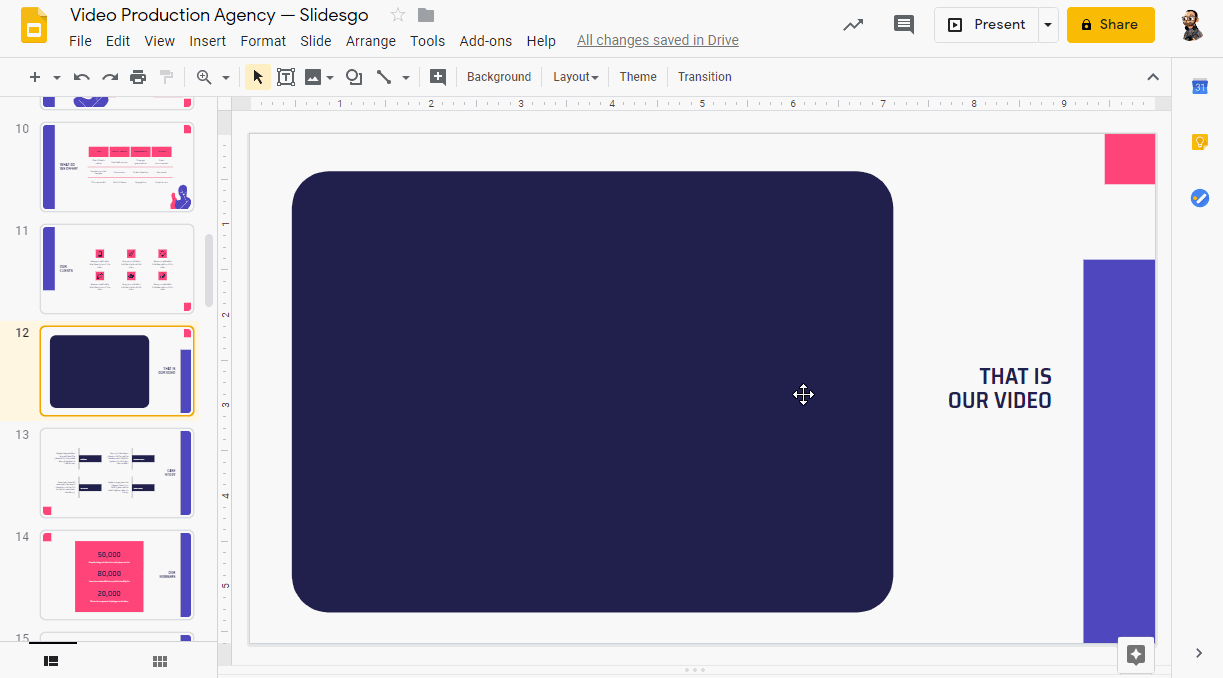What video formats does Google Slides support? Google Drive—and, subsequently, Google Slides—currently accepts the following video formats according to Google Support: WebM files (Vp8 video codec; Vorbis Audio codec) MPEG4, 3GPP, and MOV files (h264 and MPEG4 video codecs; AAC audio codec)
Can you put MP4 on Google Slides?
To insert an mp4 file into Google Slide, simply upload it into your Google Drive account, then go to the Google Drive tab on the Insert Video window. Select the video you want to insert and it will appear on your slide.