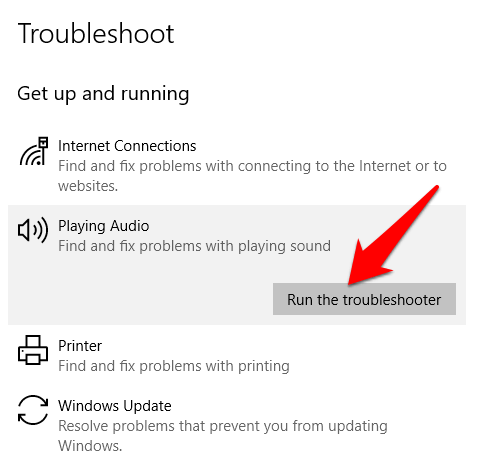Set your headphones as the default audio device Look for the sound icon on the bottom-right corner of your PC’s screen. Right-click on it and select ‘Sounds’. Click on the ‘Playback’ tab and select your headphones from the list of devices. Right-click on it and tap on ‘Set as default device’.