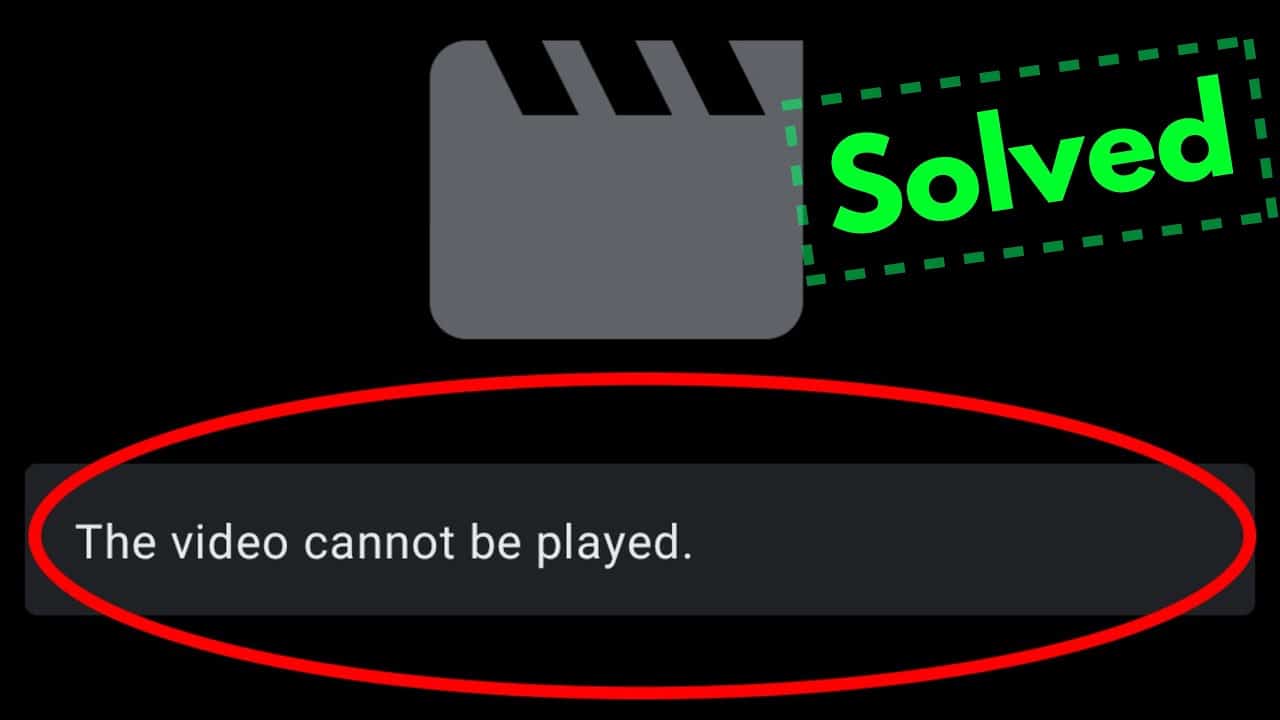Clear your browser cache and cookies. Information stored in your cache can prevent videos from playing. To clear the junk out of your cache, open Chrome, click ⋮ More in the top right corner of the browser window, then select More Tools. In the dropdown menu, click Clear Browsing Data.