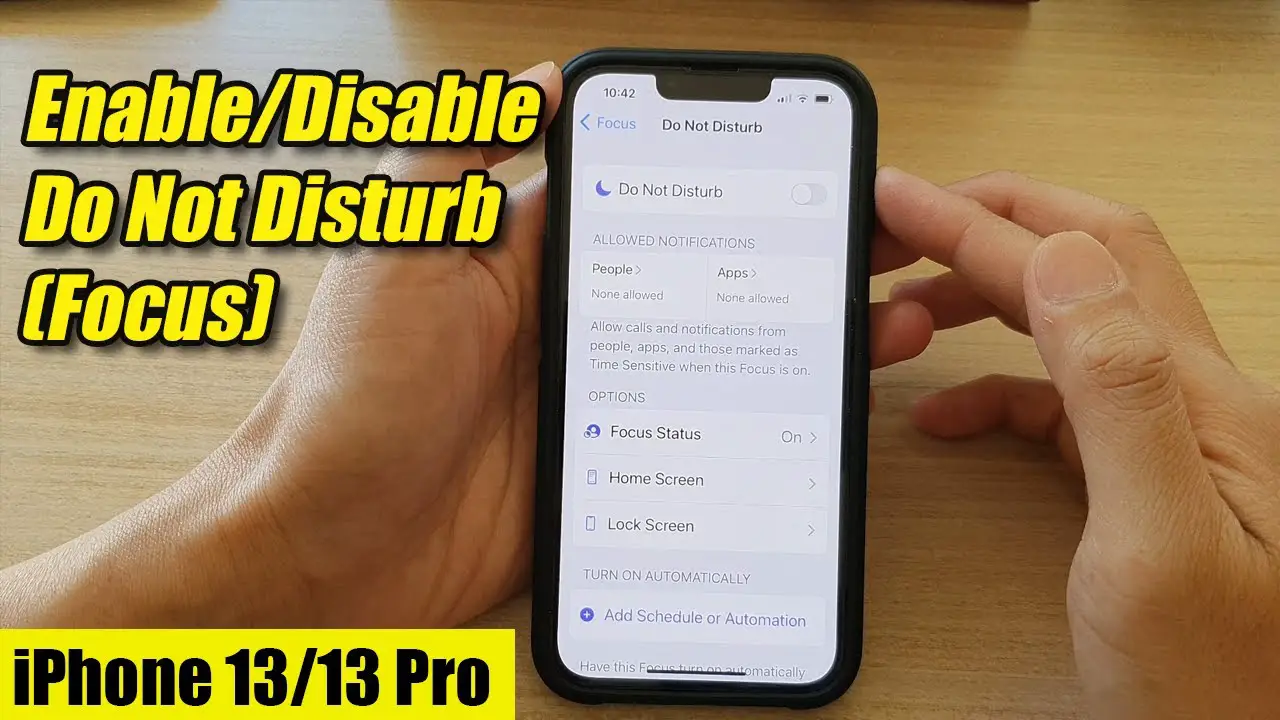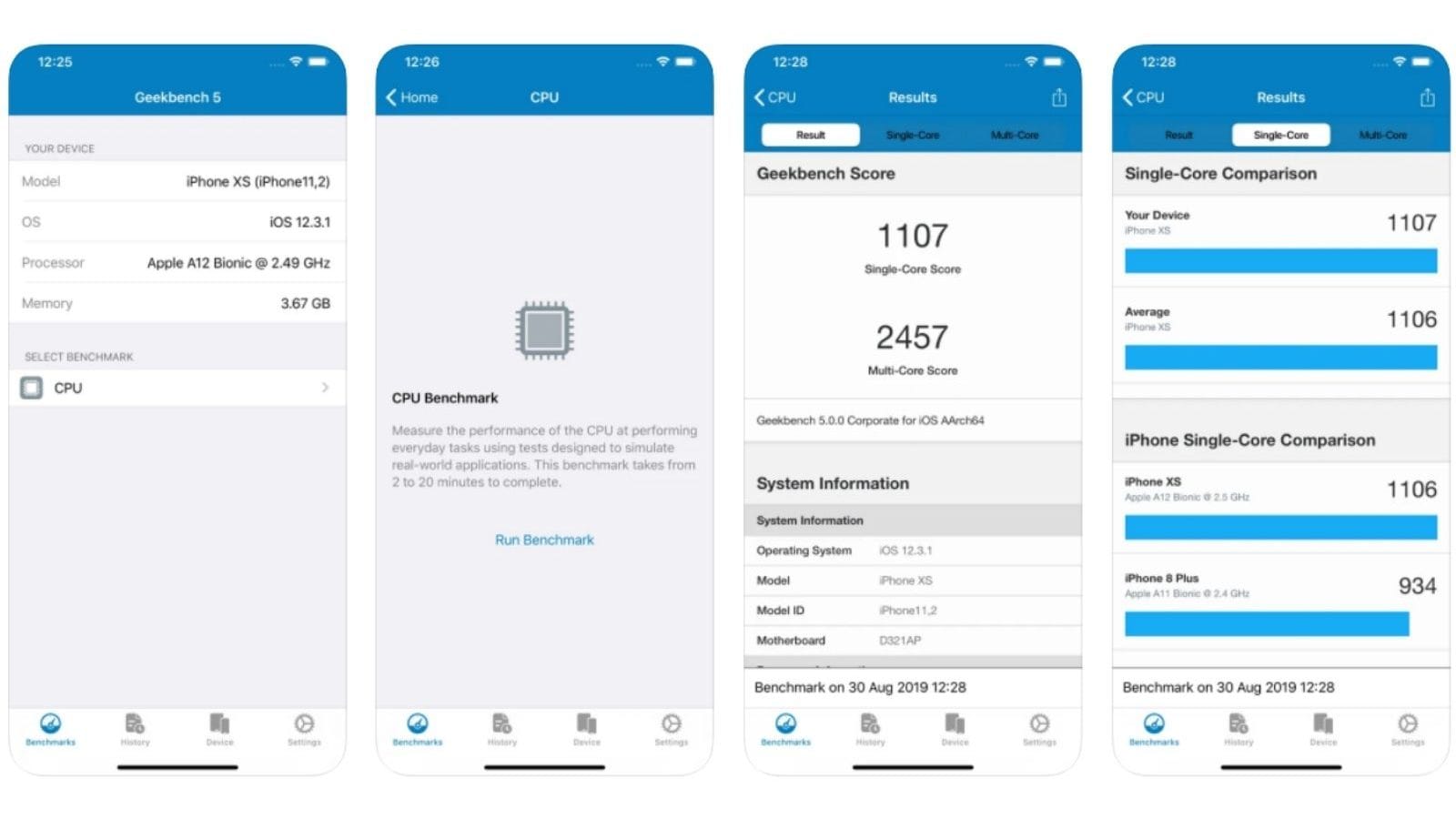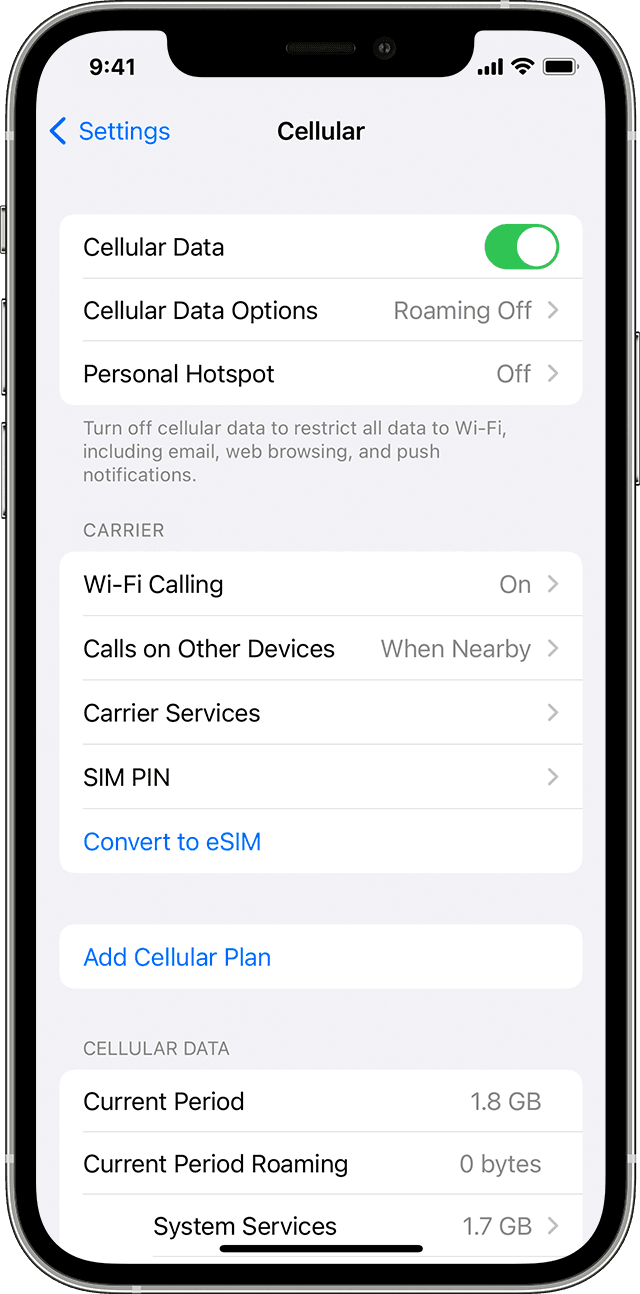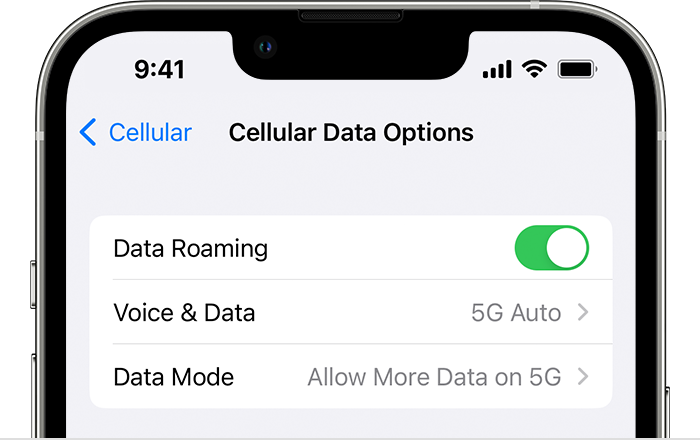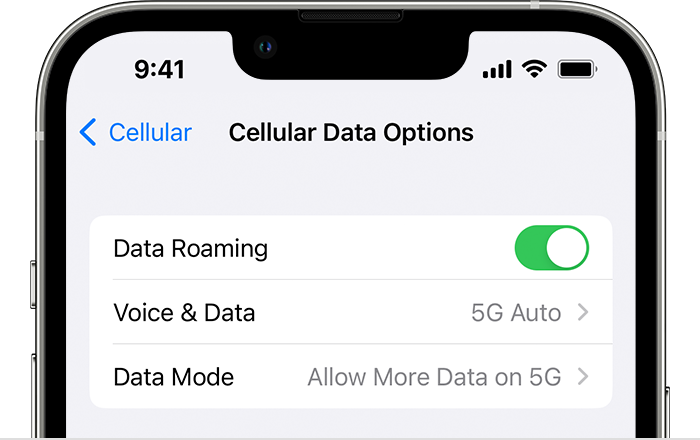How to turn off do not disturb on iPhone
In the modern digital age, our smartphones have become indispensable companions, connecting us to a world of information and communication. However, there are moments when we all crave a bit of solitude, whether it’s during an important meeting, a relaxing movie night, or a much-needed night’s sleep. This is where the “Do Not Disturb” (DND) mode comes to the rescue. …