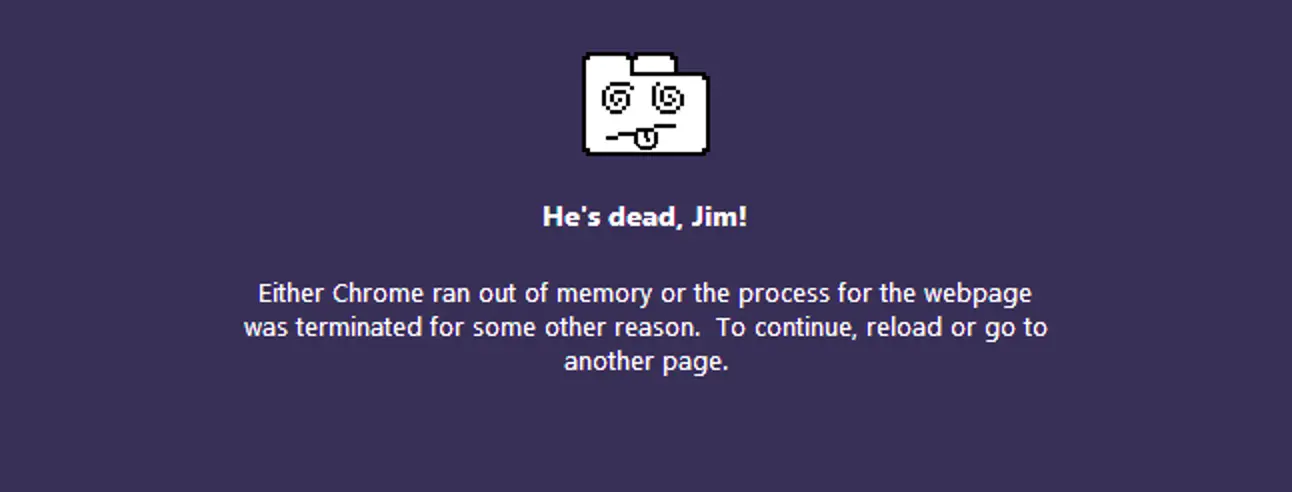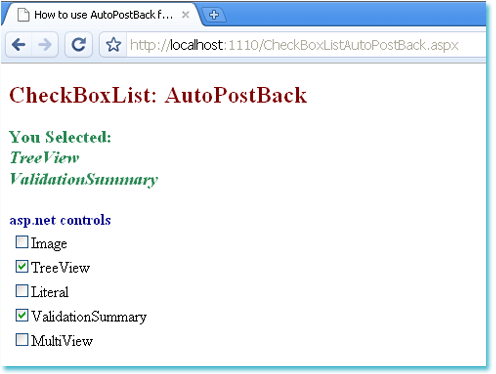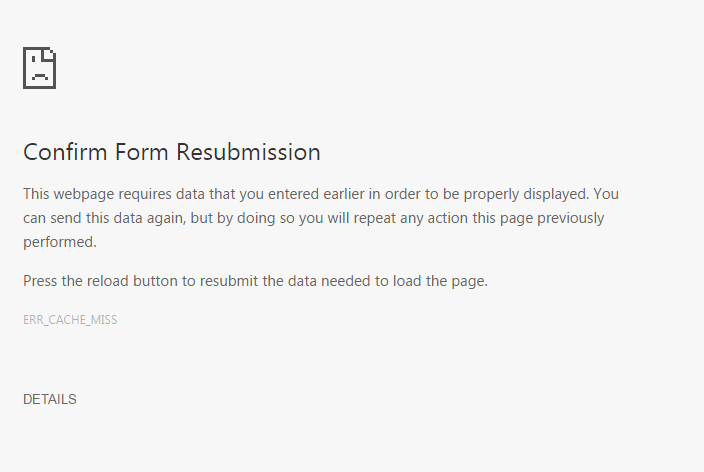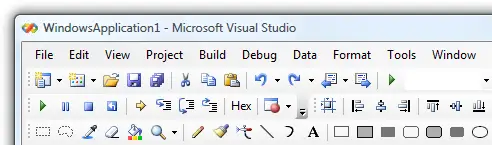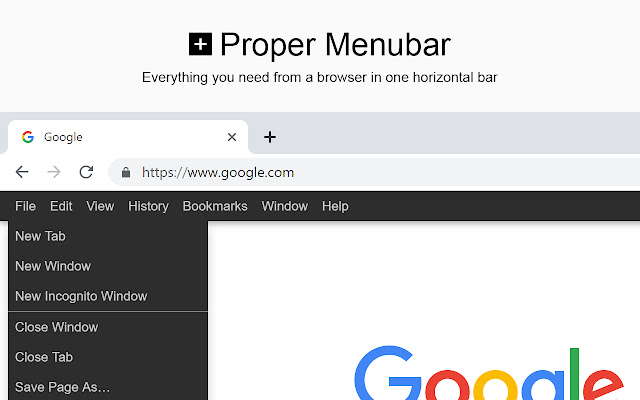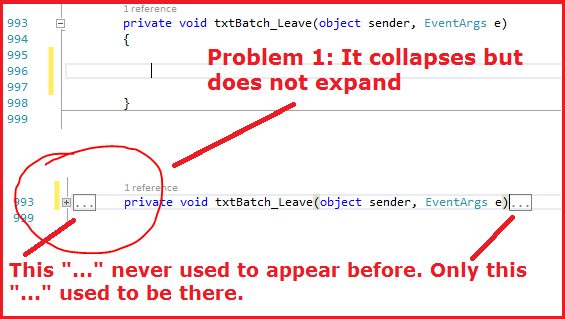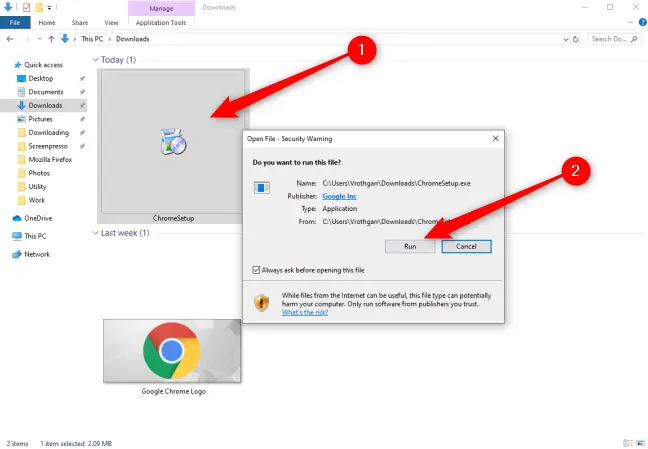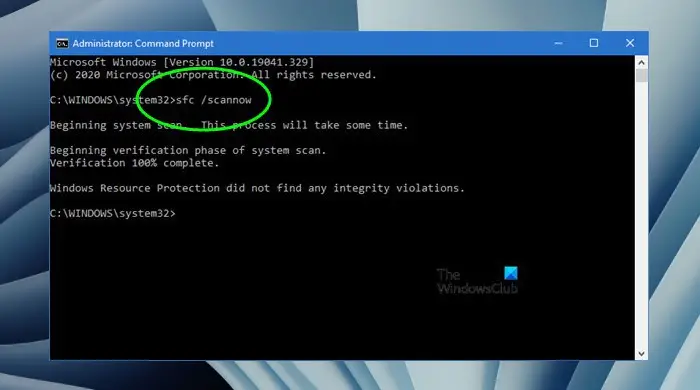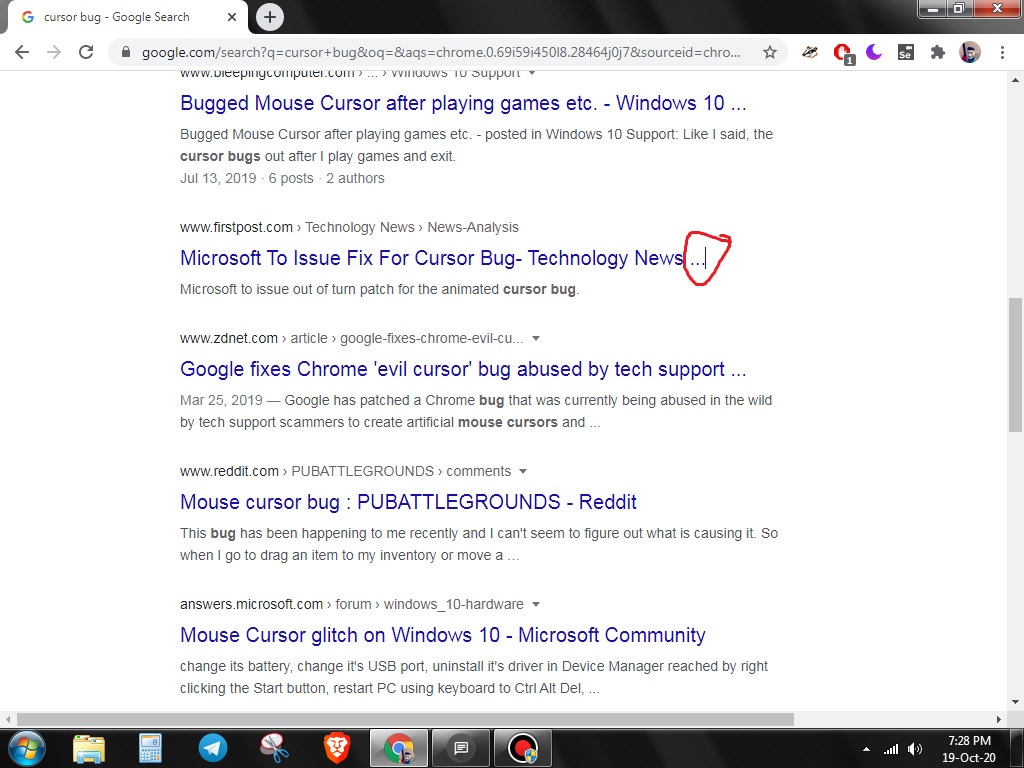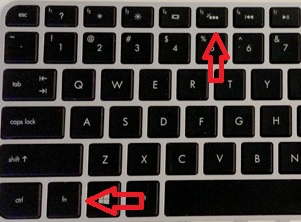Why is Chrome crashing so much?
If your computer is low on RAM (which is often a problem due to Chrome’s high memory usage), it may cause websites to crash. Try closing all tabs you’re not using, pausing any Chrome downloads, and quitting any unnecessary programs running on your computer. Why does my Chrome keep freezing and crashing? Causes of Chrome Freezing Chrome has too many …